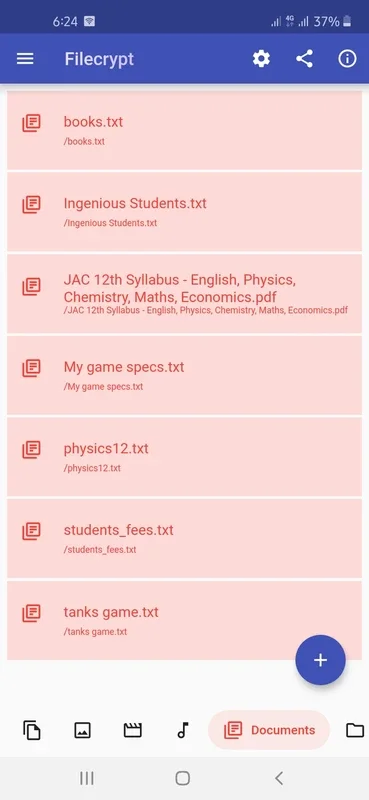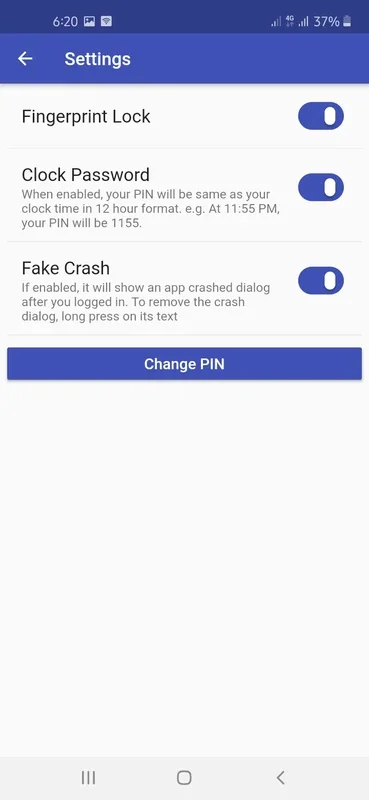Filecrypt - Files & Folder Locker (No Ads) App Introduction
Filecrypt - Files & Folder Locker (No Ads) is a powerful and reliable security application designed specifically for Android devices. This app offers users a seamless and efficient way to protect their sensitive files and folders from unauthorized access.
How to Use Filecrypt
To start using Filecrypt, simply download and install the app from the Google Play Store. Once installed, open the app and follow the intuitive on-screen instructions to set up your security preferences. You can choose to lock individual files, entire folders, or both. The app also allows you to set a password or use other authentication methods for added security.
Who is Suitable for Using Filecrypt
Filecrypt is ideal for individuals who value the privacy and security of their personal and professional files. Whether you are a business professional, a student, or simply someone who wants to keep their files safe, Filecrypt is the perfect solution. It is also useful for those who frequently share their devices with others and want to ensure that their private data remains protected.
The Key Features of Filecrypt
- Strong Encryption: Filecrypt uses advanced encryption algorithms to ensure that your files and folders are protected from prying eyes.
- User-Friendly Interface: The app has a simple and intuitive interface that makes it easy for users of all levels to navigate and use.
- Customizable Settings: You can customize the security settings according to your specific needs. For example, you can choose to lock files and folders automatically after a certain period of inactivity.
- Backup and Restore: Filecrypt allows you to backup your encrypted files and folders and restore them in case of data loss or device change.
In conclusion, Filecrypt - Files & Folder Locker (No Ads) is a must-have app for anyone who wants to keep their files and folders secure on their Android device. With its powerful features and user-friendly interface, it provides a reliable and effective solution for protecting your digital assets.
It is important to note that while Filecrypt offers a high level of security, it is still essential to follow best practices when it comes to protecting your data. This includes using a strong password, avoiding sharing your password with others, and keeping your device updated with the latest security patches.