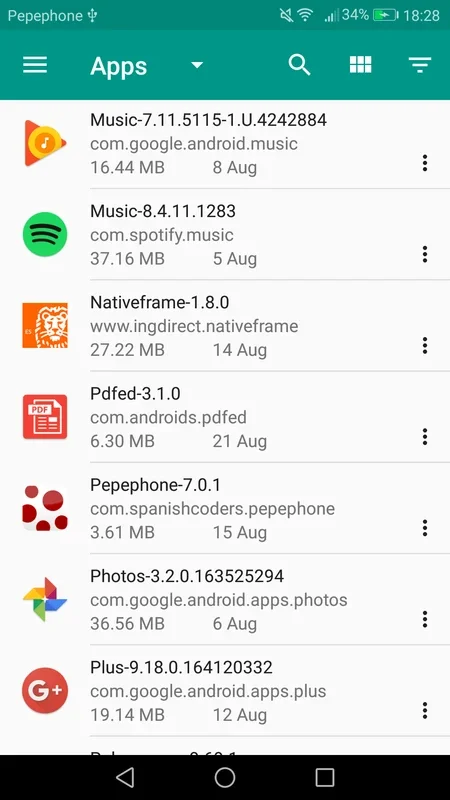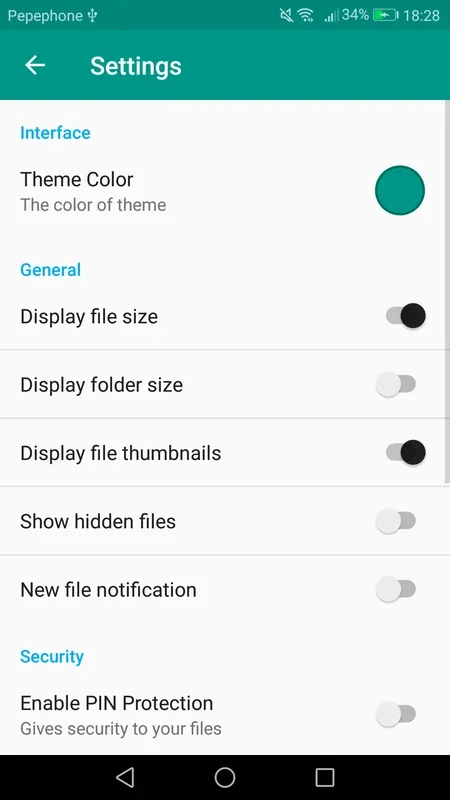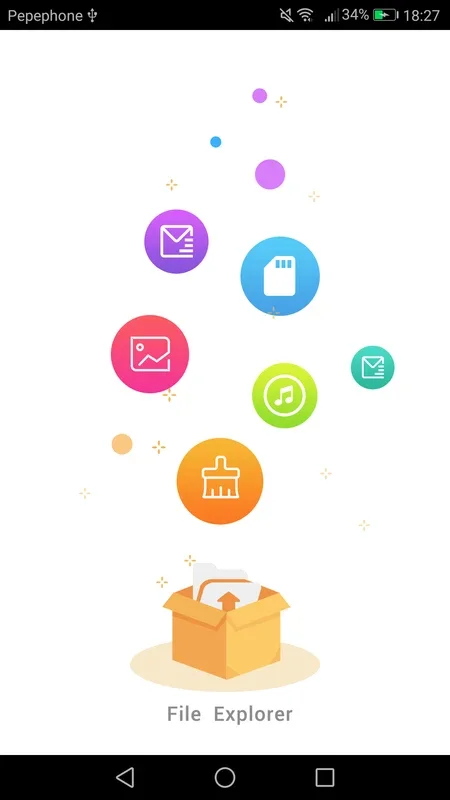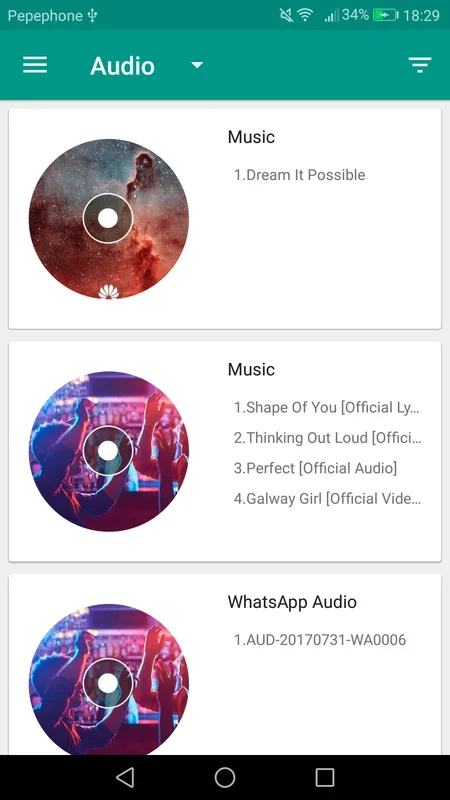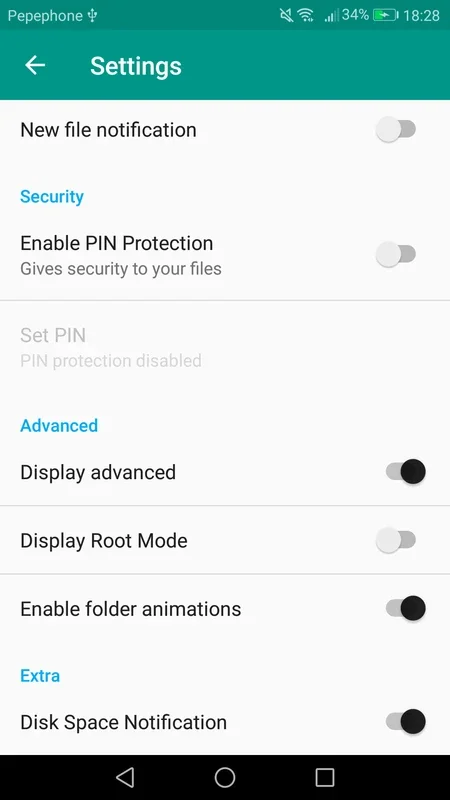File Manager App Introduction
Introduction
The File Manager is an outstanding app that simplifies the process of exploring and managing your smartphone's content. With its intuitive interface and powerful features, it has become a must-have tool for Android users.
Main Features
- Versatile File Access: Easily access and manage files of all formats, regardless of their storage location. Explore categories like apps, audio, images, videos, downloads, and more from the main screen.
- Detailed Storage View: Get a clear overview of the total storage on your smartphone and keep track of your file usage.
- Online File Sync: Seamlessly sync your online files with your smartphone, ensuring easy access to your important data.
- Customization Options: Personalize the app's look and features to suit your preferences. Set up a unique code for enhanced security.
User Experience
Using File Manager is a breeze. The clean and intuitive interface allows you to navigate through your files with ease. Whether you're looking for a specific file or need to manage a large number of files, File Manager provides a seamless experience.
Benefits
- Increased Efficiency: Save time and effort by quickly accessing and managing your files. No more searching through multiple folders or using complex file management tools.
- Enhanced Security: Set up a code to protect your files and ensure their privacy. With File Manager, you have full control over who can access your data.
- Versatility: Handle all types of files with ease. Whether it's a document, photo, or video, File Manager has you covered.
Conclusion
File Manager is the ultimate file management app for Android. Its powerful features, intuitive interface, and customization options make it a standout choice. Download File Manager today and experience the convenience of easy file management on your smartphone.