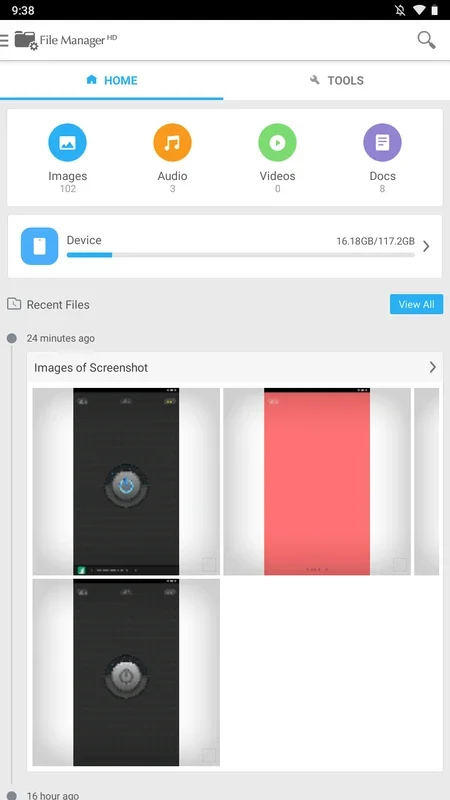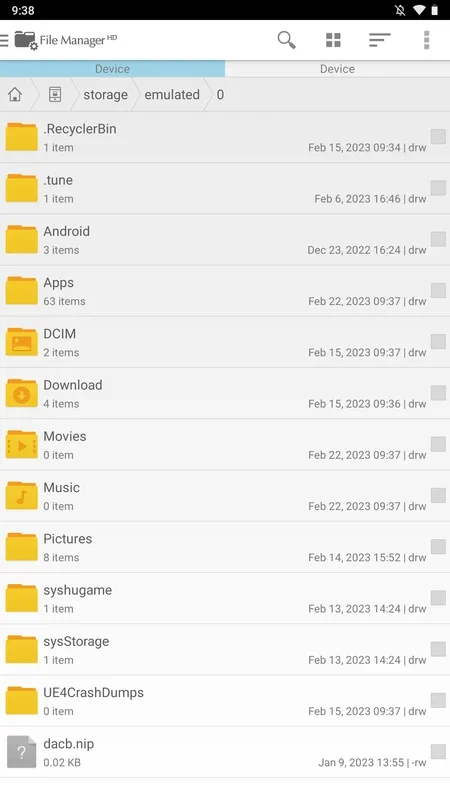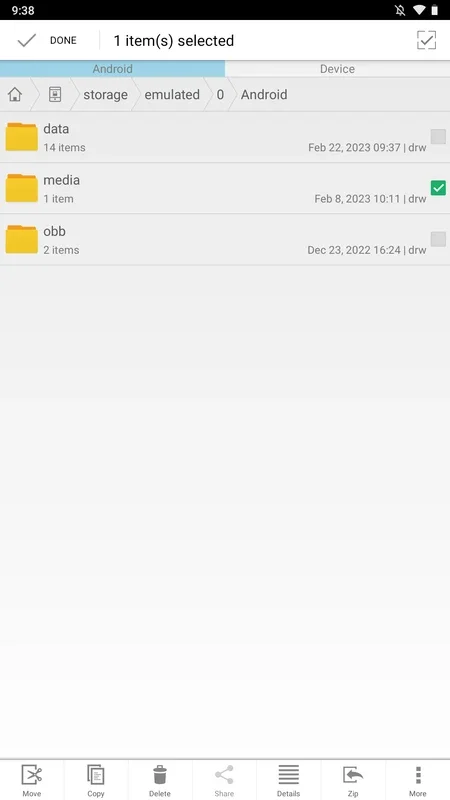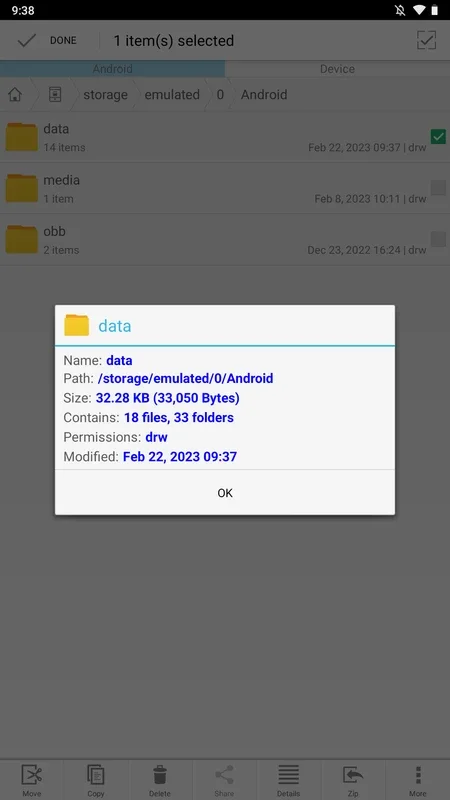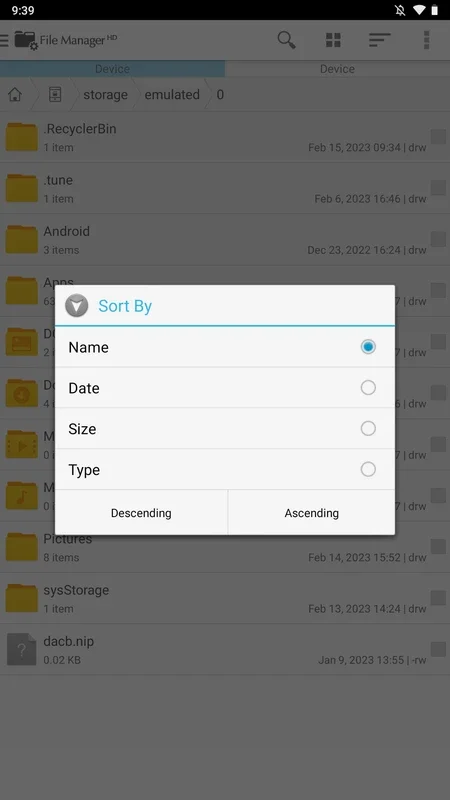File Manager HD App Introduction
File Manager HD is a powerful and versatile file management application designed for Android devices. It provides a comprehensive suite of tools to efficiently organize, access, and manage files stored locally on your device, as well as those residing in cloud storage. This in-depth guide will explore its key features, benefits, and how it compares to other leading file managers.
Key Features and Functionality
File Manager HD goes beyond basic file management, offering a rich set of features to streamline your file handling experience:
- Local File Management: Perform essential operations such as cutting, copying, pasting, deleting, renaming, and searching for files within your device's internal storage and external SD card. The intuitive interface makes navigating directories and managing files a breeze.
- Compression and Decompression: Easily compress files into popular formats like ZIP and extract files from various archive types, saving space and simplifying file sharing.
- Storage Analysis: Gain valuable insights into your device's storage usage. File Manager HD provides a clear overview of folder sizes, helping you quickly identify space-consuming files and directories for efficient cleanup.
- Network Connectivity: Extend your file management capabilities beyond your device. Connect to devices on your local network via LAN, access files on FTP servers, and seamlessly manage files stored in popular cloud services like Dropbox and Google Drive.
- FTP Server Functionality: Turn your Android device into an FTP server, allowing you to easily transfer files to and from your computer. This eliminates the need for cumbersome cable connections or complex cloud synchronization processes.
- Customizable Interface: Personalize your file management experience with File Manager HD's customizable interface. Choose between light and dark modes to suit your preferences and viewing conditions.
Benefits of Using File Manager HD
File Manager HD offers several advantages over other file managers:
- Comprehensive Feature Set: It combines essential local file management tools with advanced network and cloud integration, providing a complete solution for all your file handling needs.
- User-Friendly Interface: The intuitive design makes it easy to navigate and manage files, even for users unfamiliar with advanced file management applications.
- Efficient Storage Management: The storage analysis feature helps you identify and remove unnecessary files, freeing up valuable space on your device.
- Enhanced Security: Access and manage files securely with robust encryption and authentication protocols, ensuring the protection of your sensitive data.
- Seamless Cloud Integration: Effortlessly manage files stored in various cloud services without switching between multiple applications.
- Flexibility and Customization: Adapt the application to your specific needs with customizable settings and interface options.
Comparison with Other File Managers
File Manager HD stands out from competitors like Solid Explorer and X-plore File Manager due to its comprehensive feature set and user-friendly interface. While Solid Explorer offers a more visually appealing interface and advanced features like dual-pane browsing, File Manager HD provides a more streamlined experience with a focus on ease of use and essential functionality. X-plore File Manager, known for its powerful features and extensive customization options, can be overwhelming for less tech-savvy users, whereas File Manager HD maintains a balance between power and simplicity.
File Manager HD's integrated FTP server functionality is a significant advantage, simplifying file transfers to and from computers without requiring additional software or complex setups. This feature is often absent in other popular file managers, making File Manager HD a more self-contained solution.
Furthermore, File Manager HD's focus on cloud integration provides a seamless experience for users who rely heavily on cloud storage services. The ability to manage files across multiple cloud platforms from a single application streamlines workflows and improves efficiency.
Troubleshooting and Support
While File Manager HD is generally reliable and user-friendly, occasional issues may arise. If you encounter any problems, consult the application's help section or online forums for troubleshooting assistance. The developer's website or support channels may offer additional resources and solutions.
Conclusion
File Manager HD is a robust and versatile file management application that caters to a wide range of users. Its comprehensive feature set, user-friendly interface, and seamless cloud integration make it an excellent choice for managing files on your Android device. Whether you're a casual user or a power user, File Manager HD offers the tools and functionality you need to efficiently organize and manage your files.
This application simplifies file management, offering a streamlined and efficient experience for users of all levels. Its combination of essential features, intuitive design, and advanced capabilities makes it a valuable asset for any Android user seeking a comprehensive file management solution.