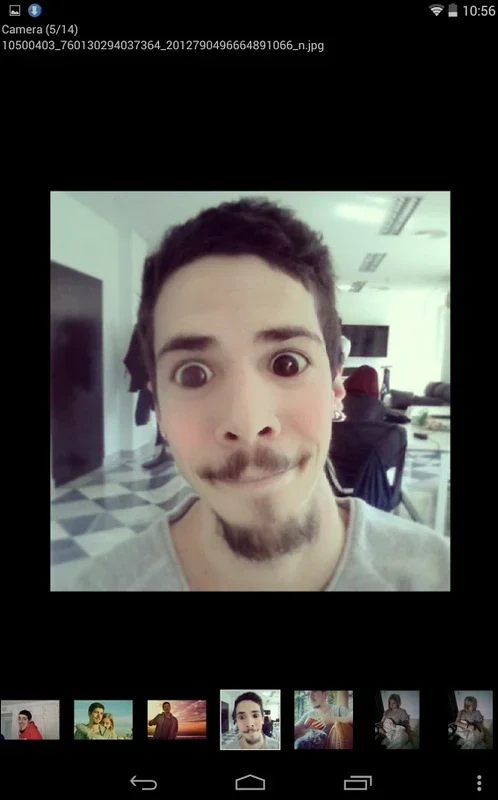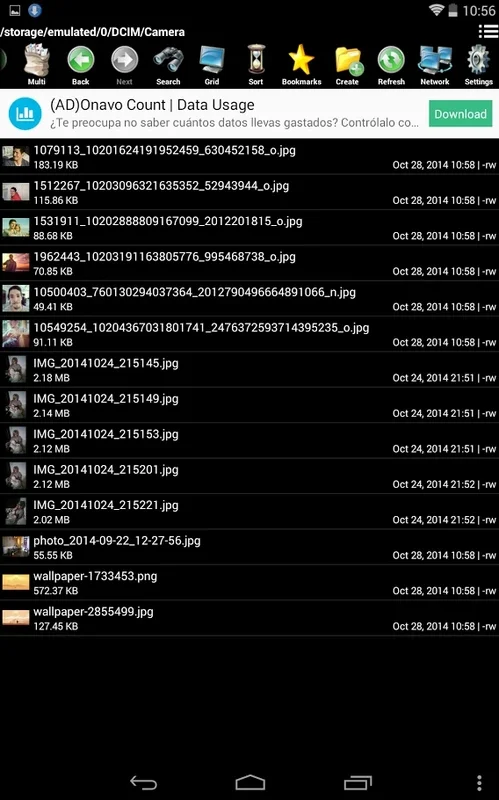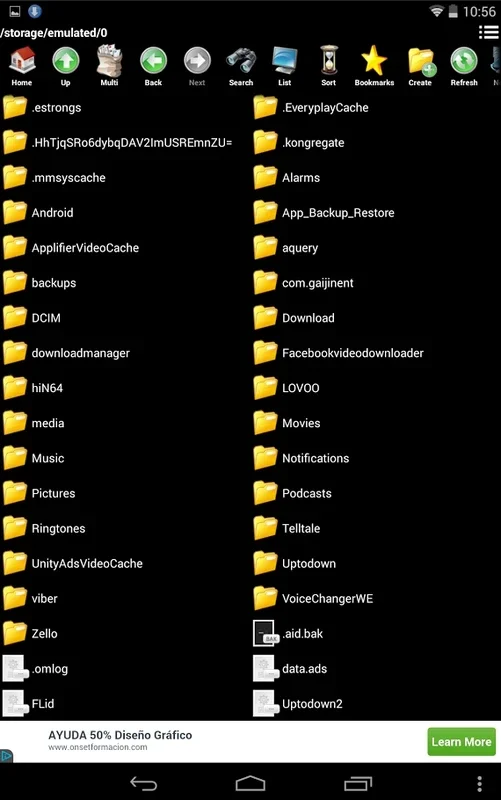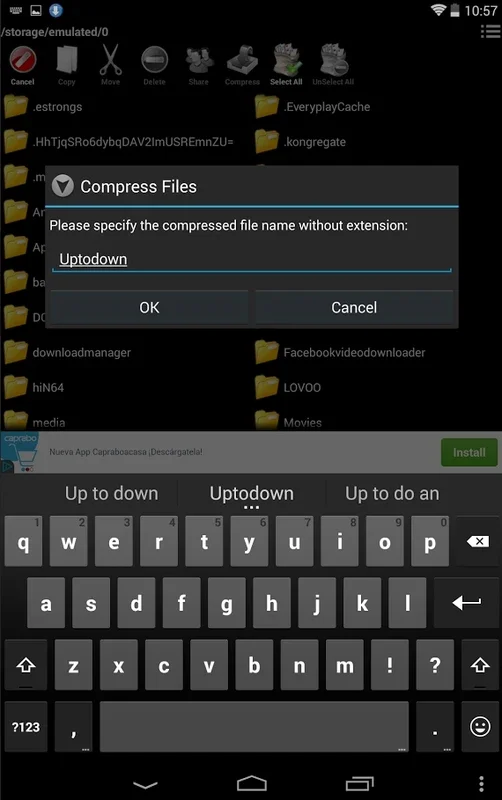File Manager App Introduction
File Manager is a powerful and intuitive file management application designed for Android devices. It provides a comprehensive suite of tools to seamlessly handle your files, mirroring the familiar experience of desktop file management. This in-depth review explores its features, functionality, and overall user experience, comparing it to other popular Android file managers.
Core Features and Functionality
At its core, File Manager offers a robust set of features for managing both local and remote files. Its intuitive interface makes navigating and interacting with files straightforward, even for users unfamiliar with advanced file management techniques. Key features include:
- Local File System Access: Effortlessly browse, organize, and manage files stored on your Android device's internal storage and external SD card.
- Remote File System Support: Seamlessly connect to and manage files on remote servers using FTP, FTPS, SFTP, and WebDAV protocols. This allows for convenient access to files stored on cloud servers or network drives.
- Cloud Storage Integration: Integrate with popular cloud storage services such as Dropbox, Google Drive, OneDrive, and Box. Access and manage your cloud files directly within the app, eliminating the need to switch between multiple applications.
- File Operations: Perform essential file operations, including copying, moving, renaming, deleting, creating folders, and compressing/decompressing files (ZIP/RAR support).
- File Preview: View previews of various file types, including images, videos, and documents, directly within the app without needing to open them in separate applications. This feature significantly speeds up file identification and selection.
- APK Management: Specifically designed for managing APK files, allowing users to easily locate, move, or back up application installation packages.
- Search Functionality: Quickly locate specific files using a built-in search function. This is particularly useful when dealing with a large number of files.
- Optimized for Tablets: The interface is optimized for larger screens, providing a comfortable and efficient user experience on tablets.
Comparison with Other File Managers
File Manager stands out from other Android file managers due to its combination of features and ease of use. While many competitors offer similar core functionalities, File Manager's streamlined interface and comprehensive remote access capabilities set it apart. Compared to applications like [Competitor A], which may lack robust cloud integration, or [Competitor B], which can have a more complex interface, File Manager provides a balanced approach to functionality and user-friendliness.
For example, [Competitor A]'s lack of direct WebDAV support can be a significant drawback for users who rely on this protocol. Conversely, [Competitor B]'s feature-rich interface, while powerful, can be overwhelming for less tech-savvy users. File Manager successfully navigates this balance, offering a comprehensive feature set without sacrificing ease of use.
User Experience and Interface
The app boasts a clean, intuitive interface that is easy to navigate. The layout is well-organized, making it simple to locate and manage files. The app's responsiveness is excellent, with quick loading times and smooth transitions between screens. The design is modern and visually appealing, enhancing the overall user experience.
Security and Privacy
File Manager prioritizes the security and privacy of user data. The app uses industry-standard encryption protocols to protect sensitive information during transmission and storage. It also adheres to strict privacy policies, ensuring that user data is not shared with third parties without explicit consent.
Conclusion
File Manager is a highly recommended file management application for Android users. Its comprehensive feature set, intuitive interface, and robust security measures make it a top choice for managing both local and remote files. Whether you need to organize your personal files, access cloud storage, or manage APKs, File Manager provides a user-friendly and efficient solution. Its balanced approach to functionality and ease of use makes it a valuable asset for any Android device user.
This application excels in its ability to seamlessly integrate various file management needs into a single, easily navigable application. The developers have clearly prioritized user experience, resulting in a product that is both powerful and accessible to a wide range of users. The inclusion of features like direct file previews and robust remote access capabilities further solidifies its position as a leading Android file manager.
The comparison with other prominent file managers highlights File Manager's strengths. It avoids the pitfalls of overly complex interfaces or limited functionality, offering a compelling alternative for users seeking a balanced and efficient file management solution. The focus on security and privacy also adds a layer of confidence for users handling sensitive data. Overall, File Manager is a well-designed and highly effective application that deserves strong consideration from any Android user looking to improve their file management capabilities.