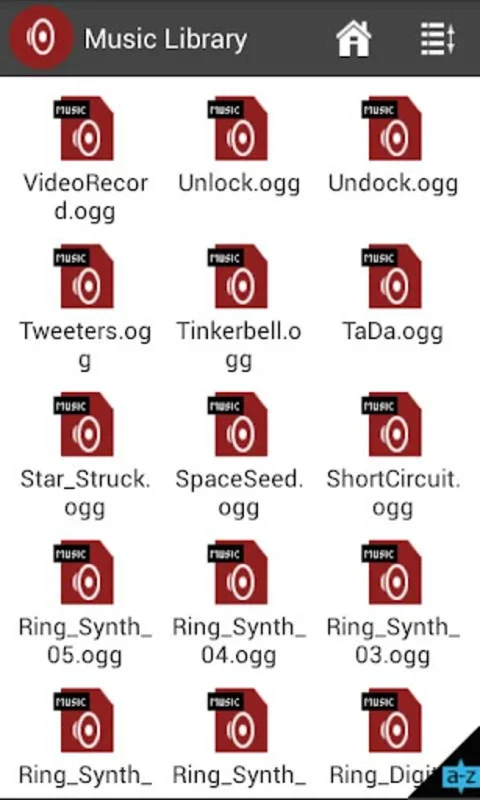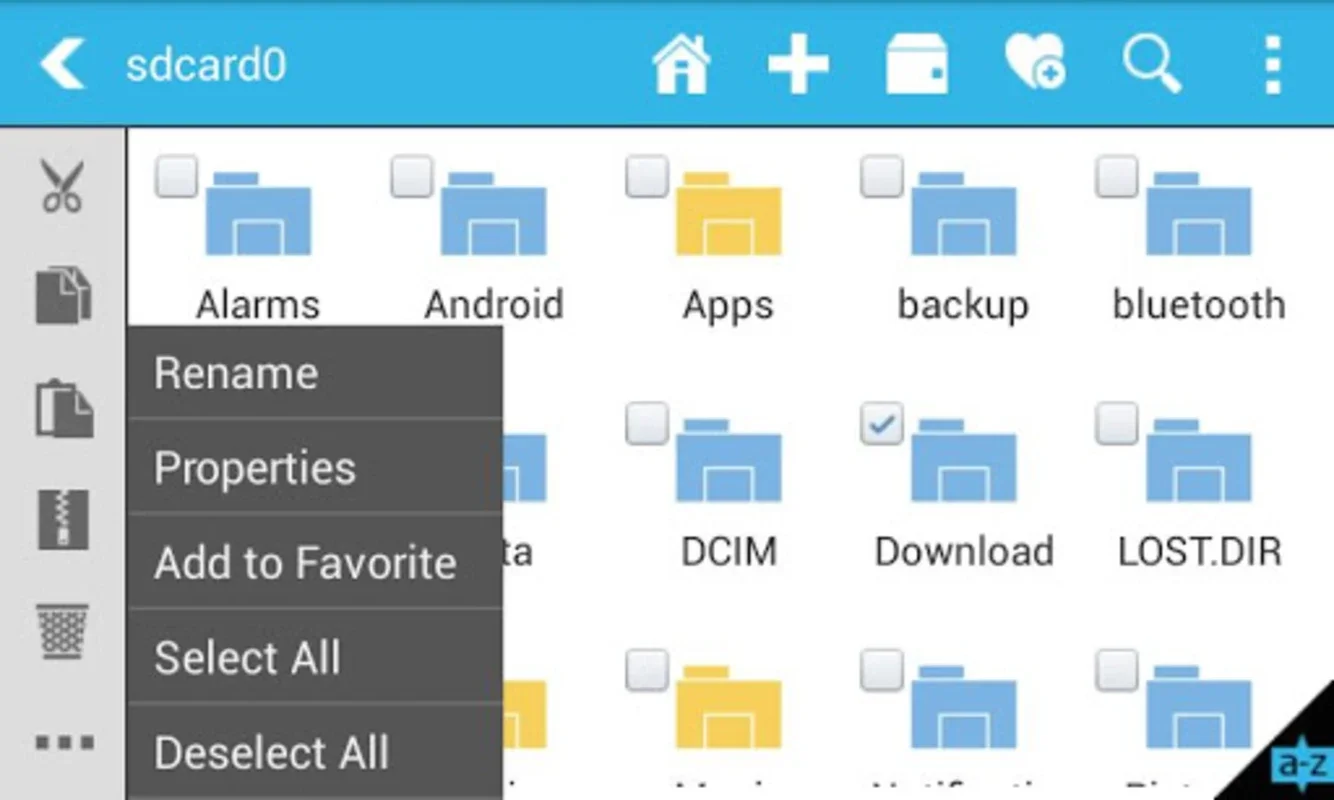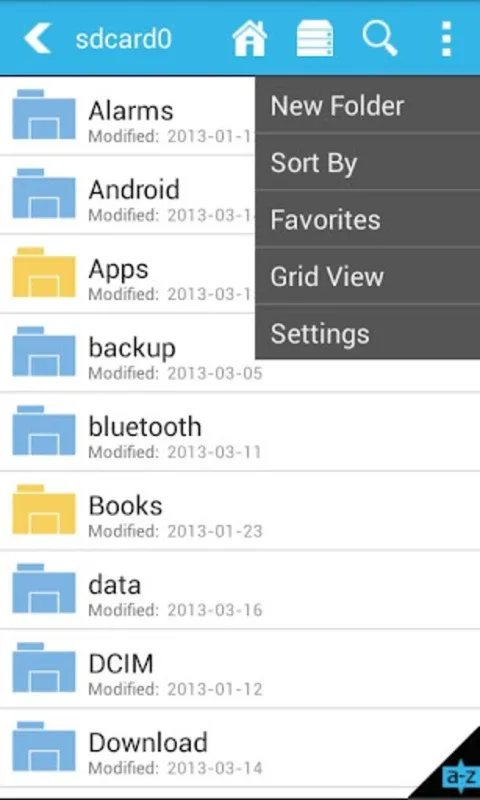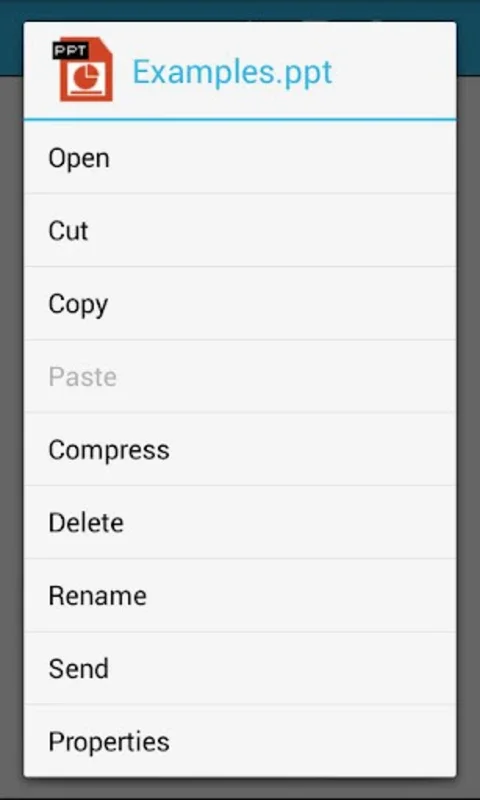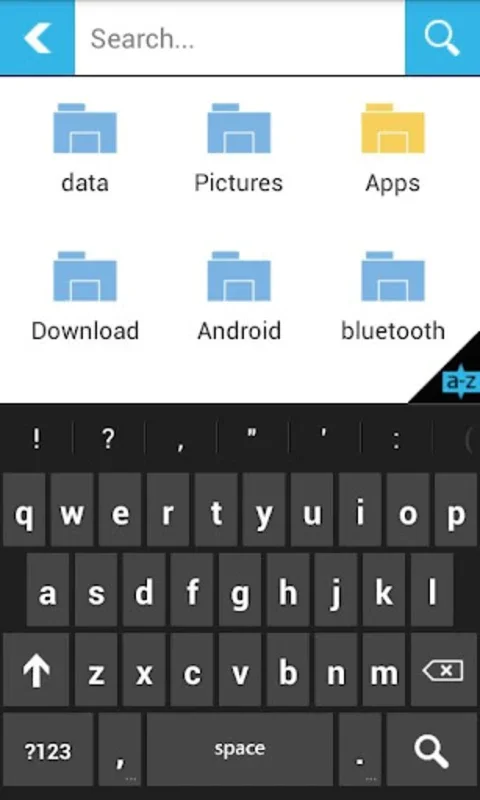File Explorer Free App Introduction
Introduction
File Explorer Free has emerged as a crucial tool for Android users when it comes to managing their files. In today's digital age, where our devices are filled with a plethora of data, having an efficient and user - friendly file management system is of utmost importance.
The Basics of File Explorer Free
File Explorer Free offers a range of fundamental file management operations. It allows users to perform actions such as cutting, copying, pasting, deleting, renaming, and moving files or folders with great ease. The user interface is crafted in such a way that it enables quick access to the device's storage. With simple swipe gestures, users can swiftly navigate through their content. For instance, if you are looking for a particular photo or document, you can easily glide through the folders to find it.
The fast search function is another remarkable feature. It significantly reduces the time spent on locating files. The Jump Scroll feature also plays a vital role in making the search process effortless. Moreover, the homescreen serves as a central point where all the storage options are accessible, providing convenience to the users.
Advanced File Management Features
Library Integration
File Explorer Free takes file management to the next level by integrating libraries for different types of files. Music, documents, videos, and images each have their own libraries that can be accessed directly from the homescreen. This categorization makes it easier for users to find the specific type of file they are looking for. For example, if you are in the mood to listen to a particular song, you can quickly access the music library without having to search through all the files on your device.
Bookmarking and Multi - Selection
The app allows users to bookmark frequently accessed folders. This is a great productivity booster as it provides instant access to the folders that are used often. The multi - selection mode is another useful feature. It simplifies batch file operations. For example, if you want to move or delete multiple files at once, you can easily select them all in one go and perform the desired operation.
Compression and Decompression
The ability to compress or decompress ZIP files adds a great deal of versatility to the app. This is especially useful when you want to save space on your device or when you need to send multiple files as a single entity. You can compress a group of files into a ZIP file and then share it via email or Bluetooth.
File Sharing
Speaking of sharing, File Explorer Free allows users to share files via email or Bluetooth. This makes it a hub for seamless file transfer activities. Whether you want to send a document to a colleague or a photo to a friend, you can do it easily with this app.
Storage Optimization
The app is optimized to occupy minimal storage on your device. Additionally, it can be moved to an SD card, which is a great way to conserve device space. This is especially beneficial for users who have limited internal storage on their Android devices.
Enhanced Usability and Performance
Grid View and Visualization
The recent version of File Explorer Free introduced a grid view option. This provides a more comprehensive file visualization. Instead of seeing files in a list format, you can now view them in a grid, which can be more visually appealing and easier to navigate. This is especially useful when you are dealing with a large number of files, such as in the case of a photo library.
Touch - Optimized Interface
The touch - optimized user interface is another great addition. It eliminates the need for hardware buttons, making the app more user - friendly. With just a few taps on the screen, you can perform all the necessary operations. This is in line with the modern trend of touch - based interfaces on mobile devices.
Performance Improvements
The performance of the app has also been improved. Operations are now faster, especially when it comes to handling ZIP files. This means that tasks such as compressing or decompressing files are completed more quickly, saving the user time.
Help Section
The app's help section offers guidance on the available features. This is very useful for new users who may not be familiar with all the functions of the app. By referring to the help section, users can maximize their experience and make the most out of the app.
Availability and Additional Options
File Explorer Free is available as a free offering. However, it does support advertising to cover the development costs. For those users who want an ad - free experience and additional features, there is a paid version available. The paid version comes with features such as file history and themes. File history can be very useful as it allows you to keep track of the changes made to your files over time. Themes, on the other hand, can customize the look and feel of the app according to your preferences.
In conclusion, File Explorer Free is a comprehensive and user - friendly file management app for Android devices. It combines a wide range of features with an intuitive interface to provide an excellent user experience.