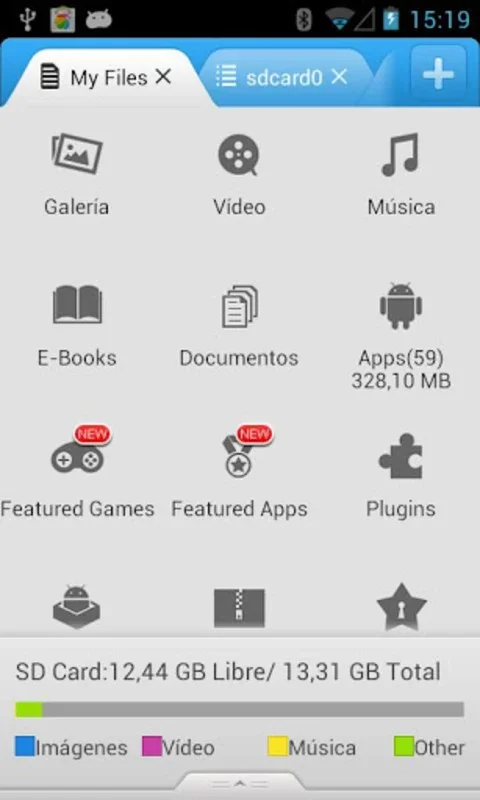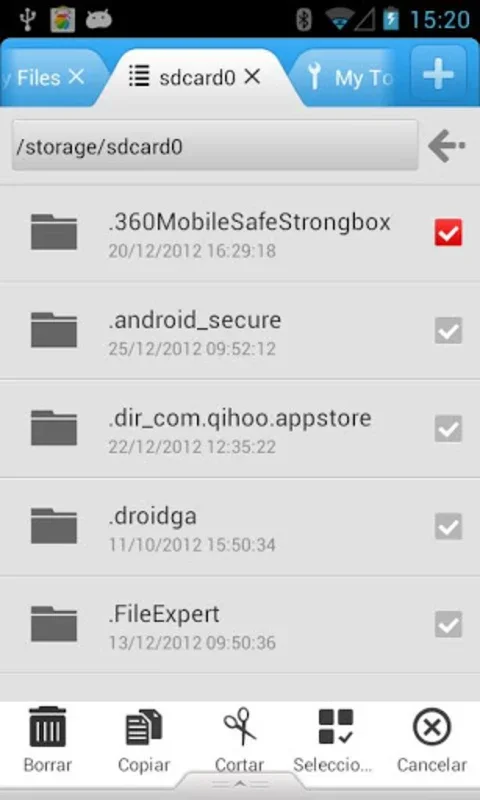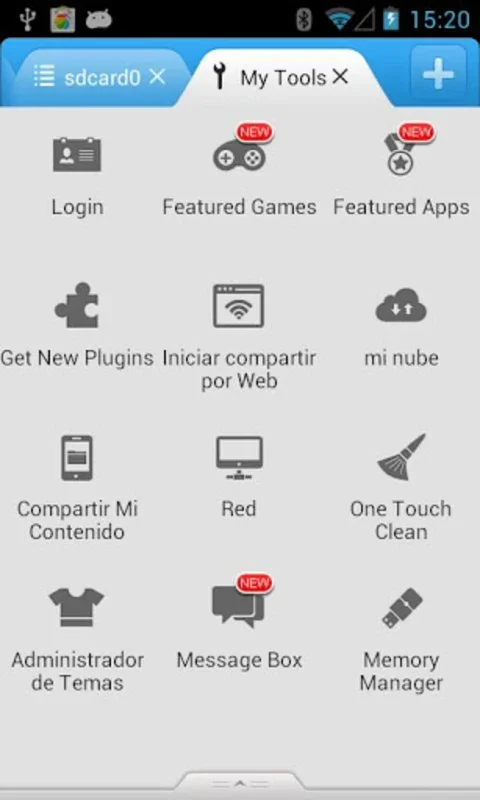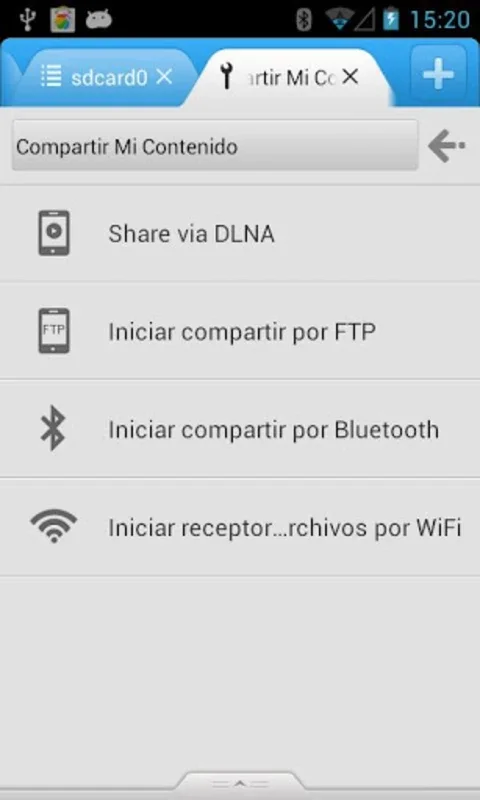File Expert App Introduction
File Expert is not just another file management tool; it's a comprehensive solution designed to meet the diverse needs of Android users. In this article, we'll explore the numerous features and capabilities that make File Expert stand out from the competition.
1. Intuitive File Sharing
With an integrated FTP/HTTP server, File Expert eliminates the need for cables when sharing files. Its touchscreen-friendly interface makes sending documents a breeze. Moreover, the inclusion of SMB, SFTP, FTP, and FTPS clients enables users to access their computer hosts from their smartphones, provided a stable WiFi connection is maintained.
2. Efficient Application Management
The Application manager in File Expert allows for easy uninstallation and secure copying of applications in the phone's memory. Notably, according to Geek Software Technology Inc, File Expert is the only tool that can perform this task in silent mode, although rooting the smartphone is required for this feature.
3. Versatile File Compression and Extraction
The file manager enables users to create and unzip ZIP and RAR files, providing easy access to their contents as if they were regular folders. This functionality simplifies file management and saves users time and effort.
4. Multimedia File Preview
File Expert offers the convenience of previewing different text files in various formats, as well as images and photographs. This feature allows users to quickly assess the contents of their files without the need to open them in separate applications.
In conclusion, File Expert is a must-have tool for Android users who demand a seamless and efficient file management experience. Its array of features and user-friendly interface make it the ideal choice for those looking to take control of their device's files.