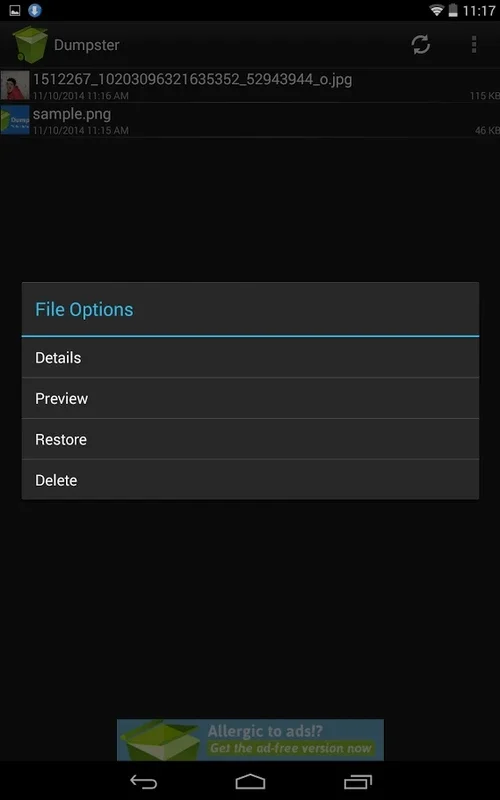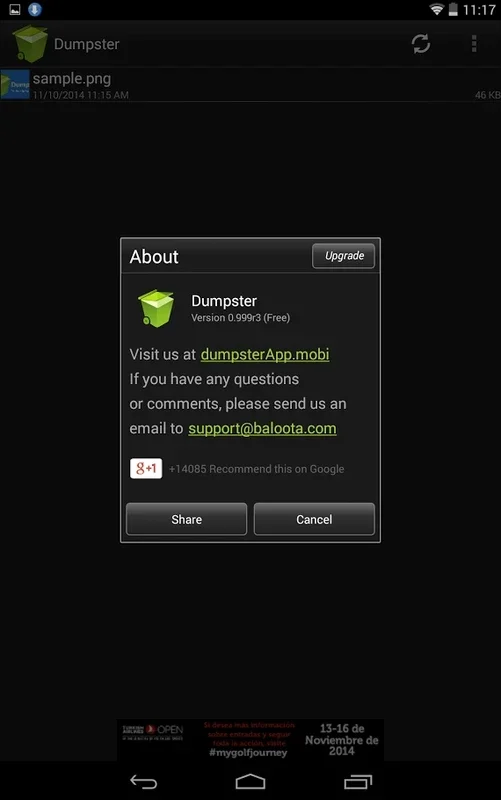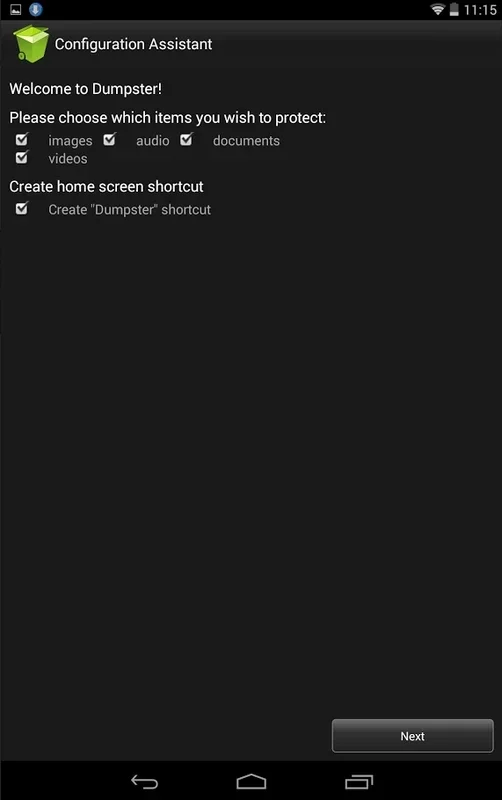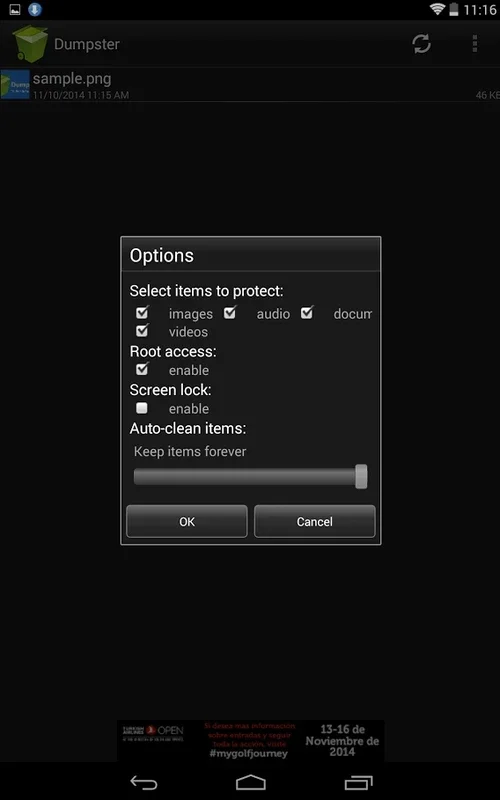Dumpster - Recycle Bin App Introduction
Dumpster - Recycle Bin is a user-friendly Android application designed to function as a digital recycling bin, providing a safety net for accidentally deleted files. Unlike permanently deleting files, Dumpster offers a simple and intuitive way to recover various file types, giving you a second chance to retrieve precious data.
Key Features and Functionality
This application stands out due to its ease of use and broad compatibility. Here's a breakdown of its core features:
- File Recovery: Dumpster supports a wide range of file formats, including images (jpg, png), videos (mp4, avi), audio (mp3), documents (pdf, doc, txt), and more. This comprehensive support ensures that you can recover a variety of accidentally deleted content.
- Intuitive Interface: The application boasts a clean and straightforward interface, making it incredibly easy to navigate, even for users unfamiliar with similar recovery tools. The simple two-tap recovery process makes retrieving files quick and hassle-free.
- Secure Storage: Your recovered files are stored securely within the Dumpster application, protecting them from accidental deletion or overwriting until you decide to permanently delete them or restore them to their original location.
- Selective Recovery: You have complete control over which files you recover. Simply browse through the list of deleted files and select the ones you wish to restore. This granular control prevents accidental recovery of unwanted files.
- Space Management: While Dumpster provides a safety net for your files, it also allows you to manage the storage space it consumes. You can easily delete files permanently from the Dumpster if needed, freeing up space on your device.
How Dumpster - Recycle Bin Compares to Other Data Recovery Solutions
Several other data recovery applications exist for Android, but Dumpster distinguishes itself through its simplicity and ease of use. Many competitors offer more complex interfaces or require root access, potentially intimidating less tech-savvy users. Dumpster's focus on user-friendliness makes it an ideal choice for a broad range of users.
In contrast to cloud-based backup solutions, Dumpster provides an immediate and readily available recovery option without requiring an internet connection. This is particularly beneficial in situations where internet access is limited or unavailable.
Compared to manual file recovery methods, which can be complex and time-consuming, Dumpster offers a streamlined and efficient solution. It eliminates the need for technical expertise, making data recovery accessible to everyone.
Who Should Use Dumpster - Recycle Bin?
Dumpster - Recycle Bin is a valuable tool for anyone who uses an Android device and wants an extra layer of protection against accidental data loss. It's particularly useful for:
- Casual Users: Those who are not tech-savvy and want a simple, easy-to-use solution for recovering deleted files.
- Photographers: For those who frequently take photos and videos, Dumpster provides a safety net against accidentally deleting precious memories.
- Students: Students who frequently work with documents and other files will appreciate the ability to recover accidentally deleted assignments or research.
- Anyone Prone to Accidental Deletions: If you're someone who frequently deletes files by mistake, Dumpster provides peace of mind.
Limitations and Considerations
While Dumpster is a powerful tool, it's important to be aware of its limitations:
- App Recovery: Dumpster cannot recover deleted applications. This is a common limitation among file recovery applications.
- Storage Space: The amount of storage space available for recovered files is limited by your device's storage capacity. Regularly reviewing and deleting unnecessary files from Dumpster is recommended.
- No Guarantee of 100% Recovery: While Dumpster strives to recover as many files as possible, there's no guarantee of 100% recovery in all cases. Factors such as the time elapsed since deletion and the device's storage state can affect recovery success.
Conclusion
Dumpster - Recycle Bin provides a valuable service for Android users, offering a simple, effective, and user-friendly way to recover accidentally deleted files. Its intuitive interface and broad file format support make it an excellent choice for users of all technical skill levels. While it has limitations, its ease of use and peace of mind it provides make it a worthwhile addition to any Android device.
This application simplifies the process of recovering deleted files, offering a user-friendly alternative to more complex data recovery methods. Its straightforward interface and wide range of supported file types make it a valuable asset for anyone who wants to avoid the frustration of permanent data loss.