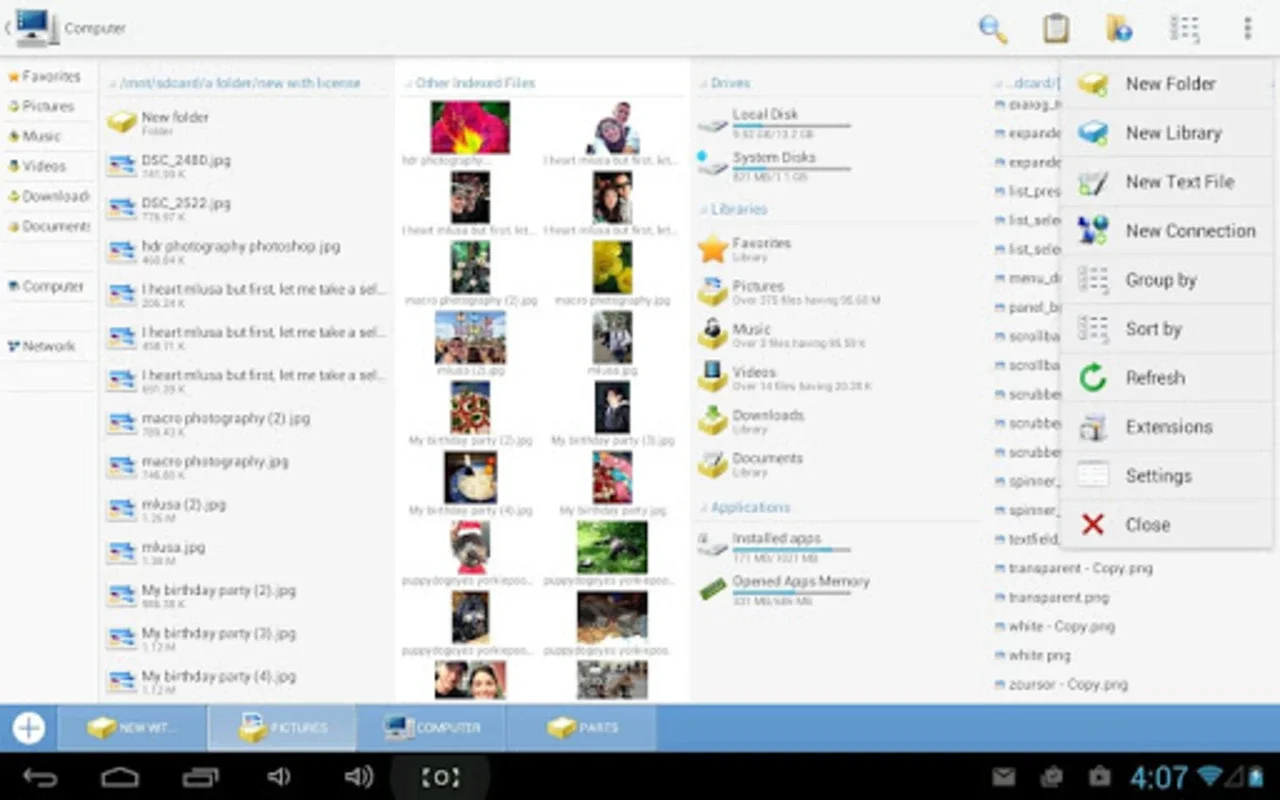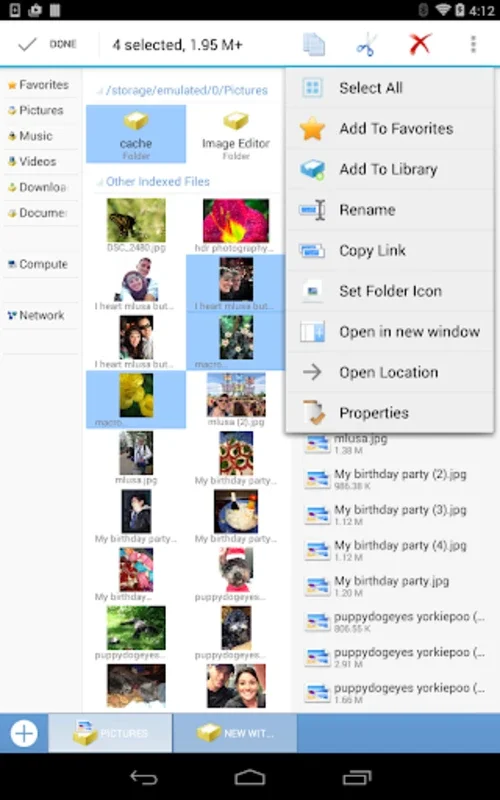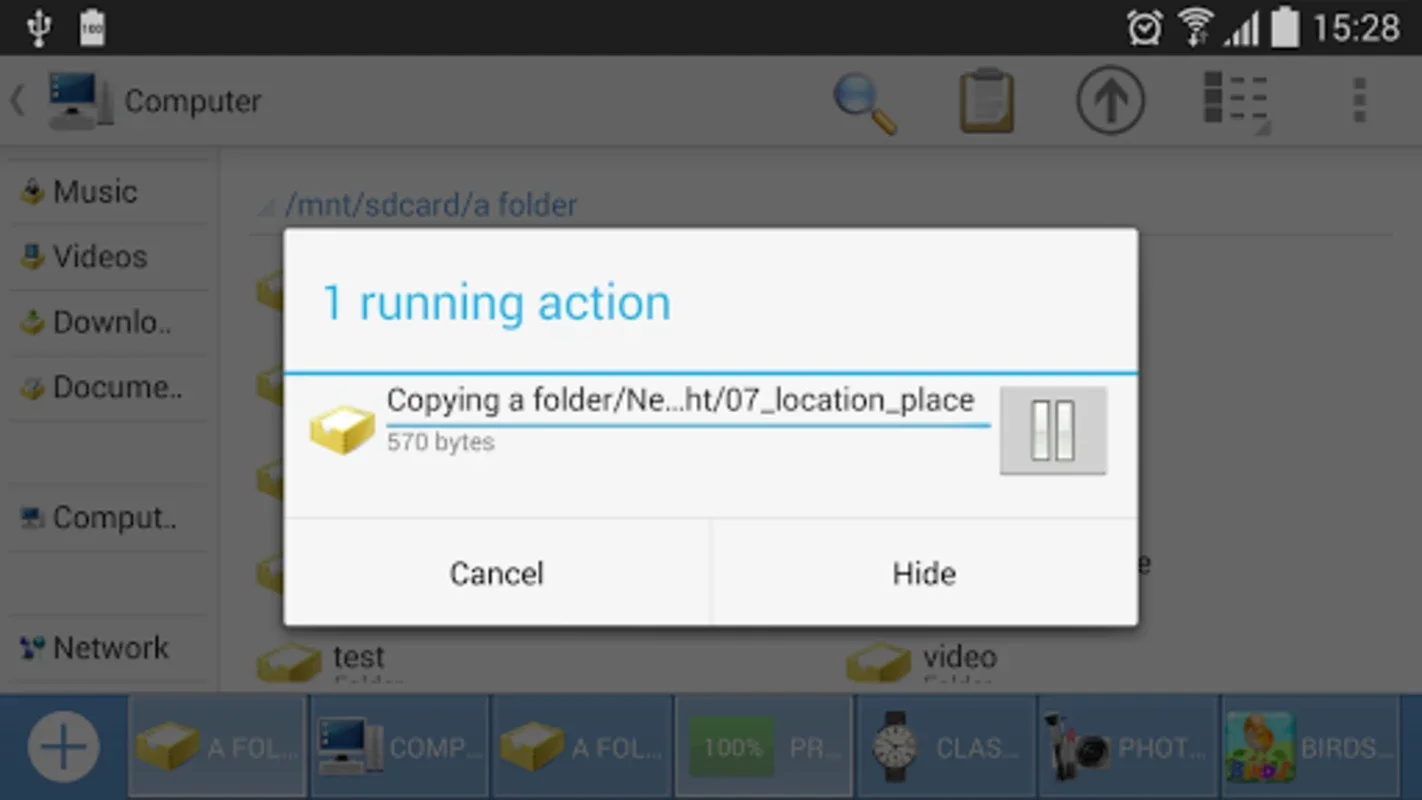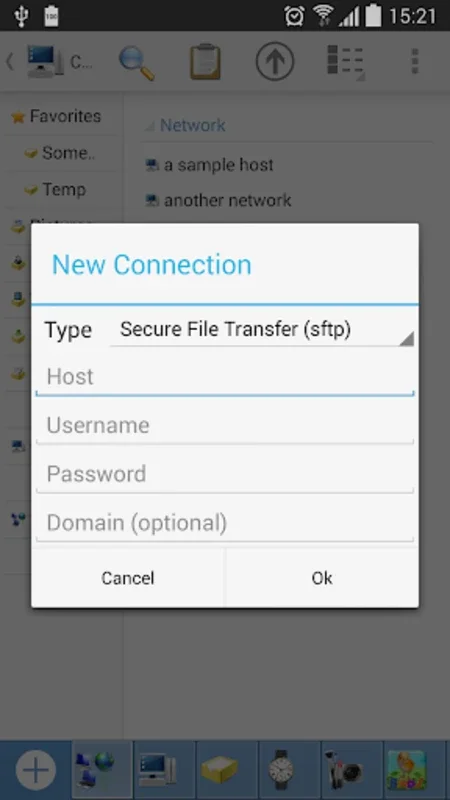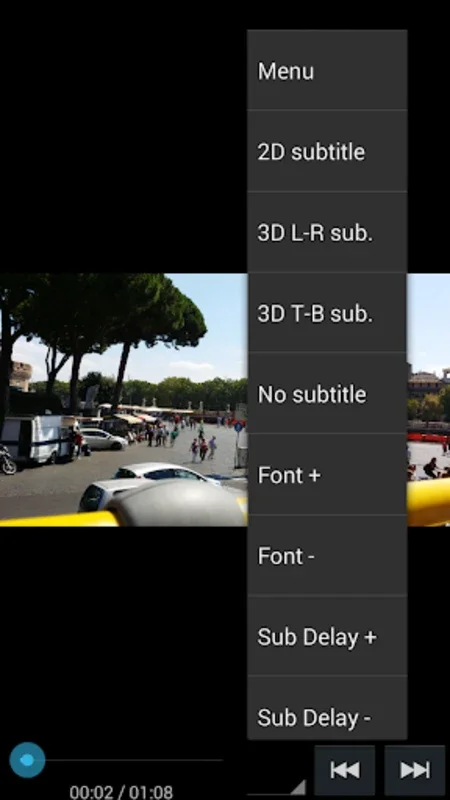Computer File Explorer App Introduction
Computer File Explorer brings the familiar and efficient file management experience of a desktop computer directly to your Android device. This comprehensive application offers a multitude of features designed to streamline your file handling, media consumption, and application management, all within a user-friendly interface.
Intuitive Navigation and Management
The core of Computer File Explorer is its intuitive interface, meticulously crafted to mimic the ease and familiarity of a traditional desktop file explorer. Multiple tabs allow for simultaneous navigation of different folders, significantly boosting productivity when working with numerous files and directories. The familiar copy-paste functionality is seamlessly integrated, enabling quick and efficient file transfers within the application.
Beyond File Management: Integrated Tools
Computer File Explorer goes beyond basic file management. Its integrated application manager provides a centralized hub for managing your installed applications. You can launch applications directly from the explorer, uninstall unwanted programs, and access system-level management options for each app, all without needing to navigate to separate settings menus. This integration streamlines the process of maintaining and optimizing your device's applications.
Media Consumption Made Easy
Enjoy seamless media playback with the built-in media viewer and player. This versatile tool supports a wide range of media formats, including images, music, and videos, eliminating the need for multiple applications to handle different file types. Simply open your media files within Computer File Explorer and enjoy a smooth, integrated viewing and playback experience.
Comprehensive Compression Support
For users who frequently work with compressed files, Computer File Explorer offers native support for ZIP archives. Create new ZIP files to compress multiple files and folders, or easily unpack existing ZIP archives with a few simple clicks. This built-in functionality eliminates the need for separate compression utilities, keeping your file management streamlined and efficient.
Network Connectivity and Shared Documents
Computer File Explorer extends its functionality beyond local file management by providing robust network connectivity options. Access shared documents and files on your network using SMB (for PC connections), FTP, or SFTP protocols. This feature allows you to seamlessly integrate your Android device with your existing network infrastructure, providing convenient access to files stored on other devices or servers.
Ad-Supported, Yet User-Friendly
To keep Computer File Explorer free for all users, the application incorporates a limited number of advertisements. However, these ads are designed to be non-intrusive and minimally disruptive to your workflow. You can easily close ads with a single tap, or temporarily disable them altogether through the application's settings menu. This approach ensures a balance between providing a free, valuable service and maintaining a positive user experience.
Comparison with Other File Explorers
While many file explorer apps exist for Android, Computer File Explorer distinguishes itself through its comprehensive feature set and desktop-like interface. Unlike some simpler alternatives that only offer basic file browsing, Computer File Explorer provides advanced features such as integrated application management, media playback, and robust network connectivity. Compared to more complex, resource-intensive file managers, Computer File Explorer maintains a lightweight footprint while still delivering a powerful and feature-rich experience.
Other file explorers might excel in specific areas, such as specialized support for cloud storage or advanced file editing capabilities. However, Computer File Explorer's strength lies in its balanced approach, offering a comprehensive suite of tools within a user-friendly and efficient interface, making it an ideal choice for users who value both functionality and ease of use.
Conclusion: A Powerful and Versatile Tool
Computer File Explorer is more than just a file manager; it's a comprehensive productivity tool designed to enhance your Android experience. Its intuitive interface, integrated features, and robust network connectivity make it a valuable asset for anyone who needs efficient and versatile file management capabilities on their mobile device. The application's commitment to user-friendliness, coupled with its powerful features, makes it a compelling choice for both casual and power users alike. Experience the convenience and efficiency of a desktop-style file explorer, right at your fingertips.
Frequently Asked Questions (FAQs)
Q: Is Computer File Explorer safe to use?
A: Yes, Computer File Explorer is a safe and secure application. It has been thoroughly tested and is free from malware and viruses.
Q: Does Computer File Explorer support all file types?
A: While Computer File Explorer supports a wide range of file types, it may not support every single file format available. However, it supports the most common file types used on Android devices.
Q: Can I disable the ads permanently?
A: While you can temporarily disable ads through the settings, permanent ad removal is not currently supported in the free version.
Q: How much storage space does Computer File Explorer require?
A: Computer File Explorer has a relatively small footprint and requires minimal storage space on your device.
Q: What languages does Computer File Explorer support?
A: Computer File Explorer currently supports English. Support for additional languages may be added in future updates.
Q: How do I provide feedback or report a bug?
A: You can provide feedback or report bugs through the application's settings menu or by contacting the developer directly.