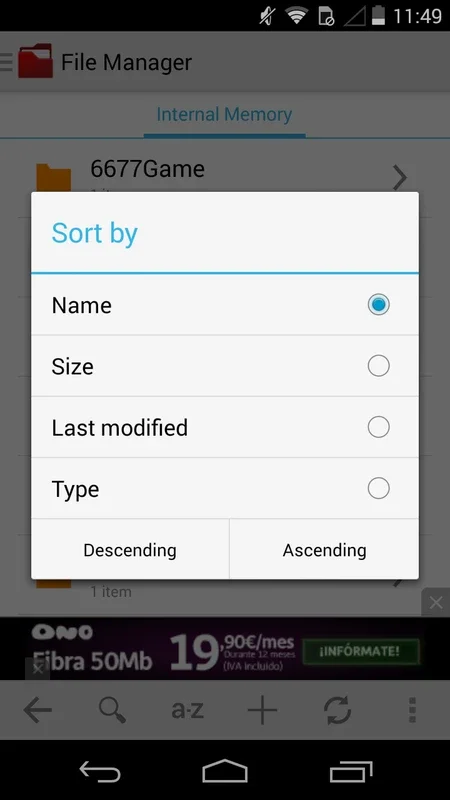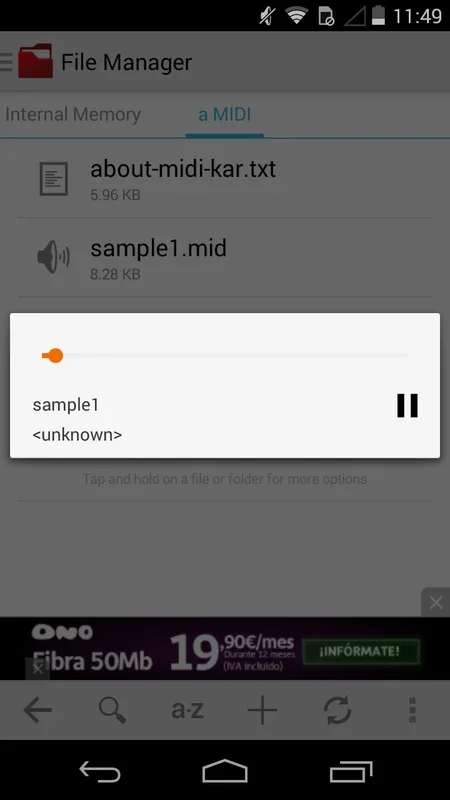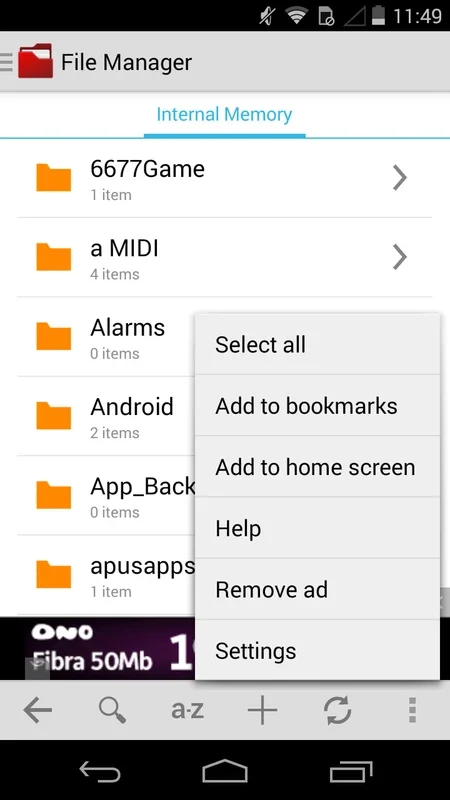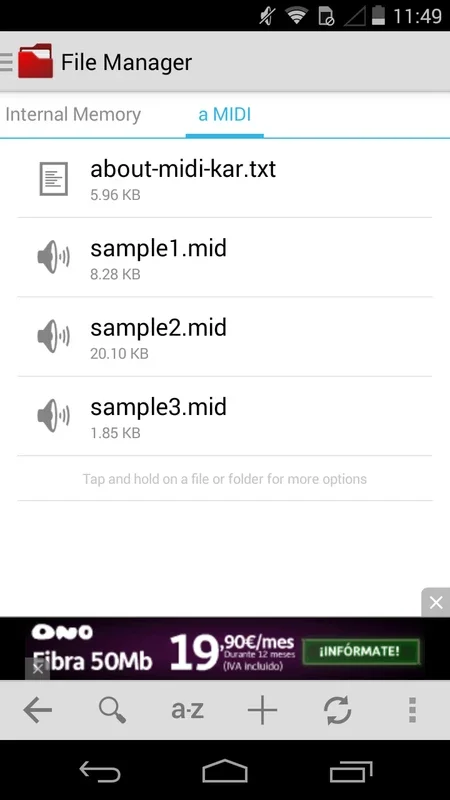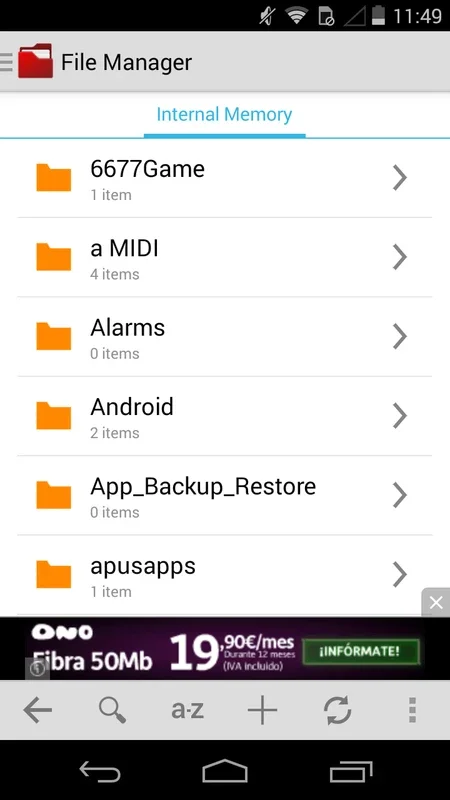Clean File Manager App Introduction
Clean File Manager is a powerful and user-friendly tool designed specifically for Android users who deal with a large volume of files and apps. This comprehensive file management app offers a range of features that make it an essential tool for anyone looking to keep their files organized and accessible.
Organizing Your Files with Ease
The app neatly organizes all your files into various categories such as applications, photos, downloads, movies, music, and screenshots. This intuitive categorization system allows you to quickly and effortlessly find the files you need. When you open Clean File Manager, simply tap the appropriate category, and you'll be presented with the files you're looking for.
Multimedia Support
One of the standout features of Clean File Manager is its built-in image viewer and music player. This means you don't have to leave the app to enjoy your multimedia files. You can browse through your photos and listen to your music without the hassle of switching between different apps.
File Sharing Made Simple
With the ability to send whole batches of files to your contacts, sharing files has never been easier. Whether it's sharing important documents or fun multimedia files, Clean File Manager makes the process seamless.
File Compression and Extraction
In addition to organizing and sharing files, Clean File Manager also offers powerful file compression and extraction capabilities. You can compress files into ZIP format, and it also supports unzipping files in various formats such as RAR, TAR, TAR.GZ, TAR.BZ2, and TBZ. This makes it convenient for managing and transferring large files.
File Management Features
The app also allows you to change file names directly from its interface, as well as copy or move files to any other location on your device. This level of control over your files ensures that you can keep your file system organized and efficient.
Preview Mode
Another great feature of Clean File Manager is the preview mode for photos and APK files. This allows you to get a quick glimpse of the contents of a file without having to open it, saving you time and effort.
In conclusion, Clean File Manager is a must-have app for Android users who want a seamless and efficient file management experience. With its wide range of features and user-friendly interface, it makes managing your files a breeze.