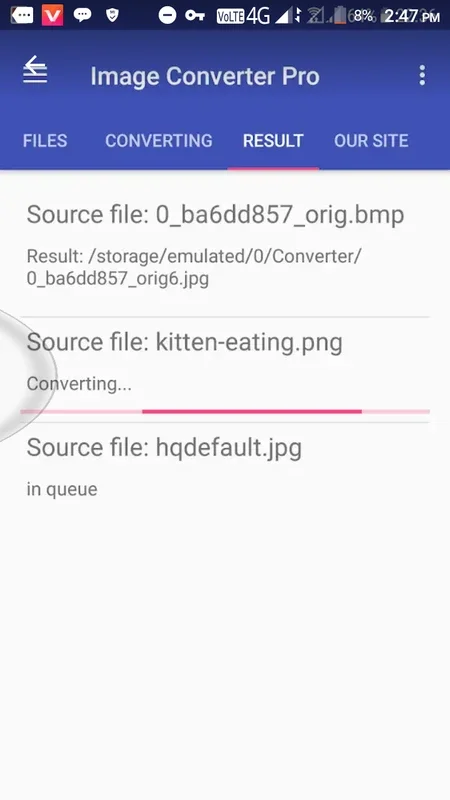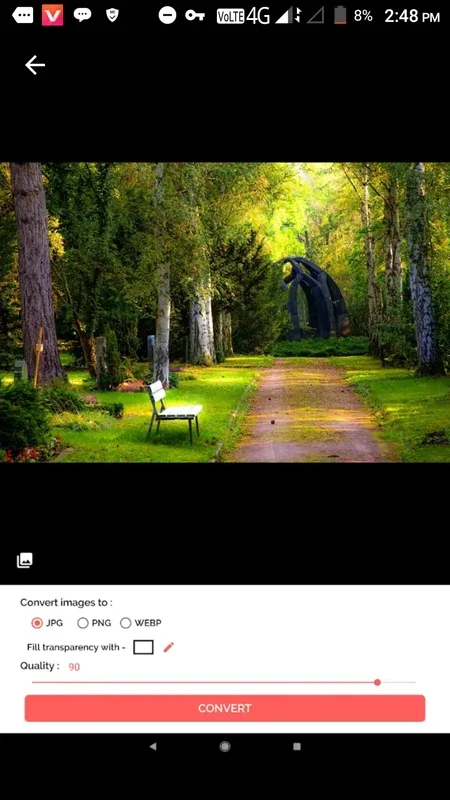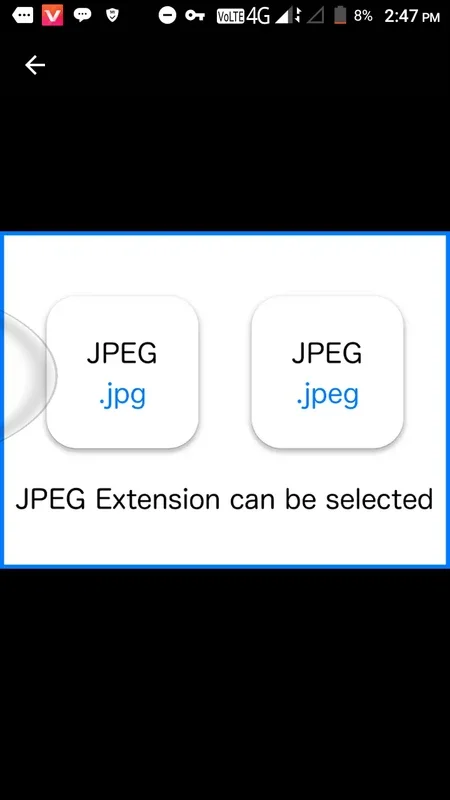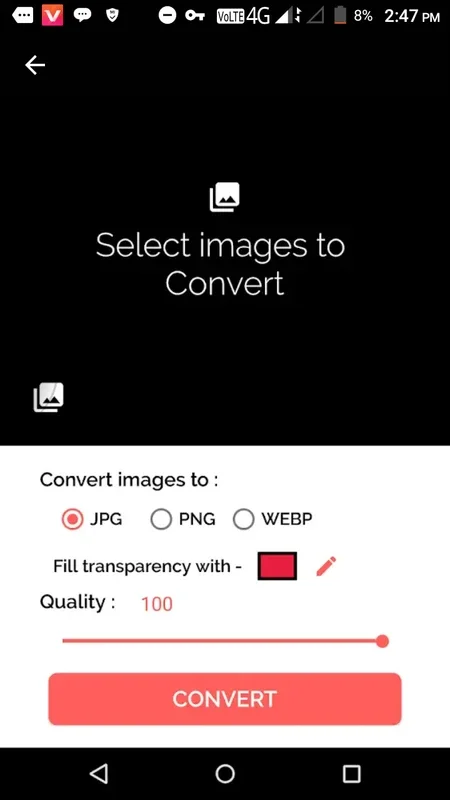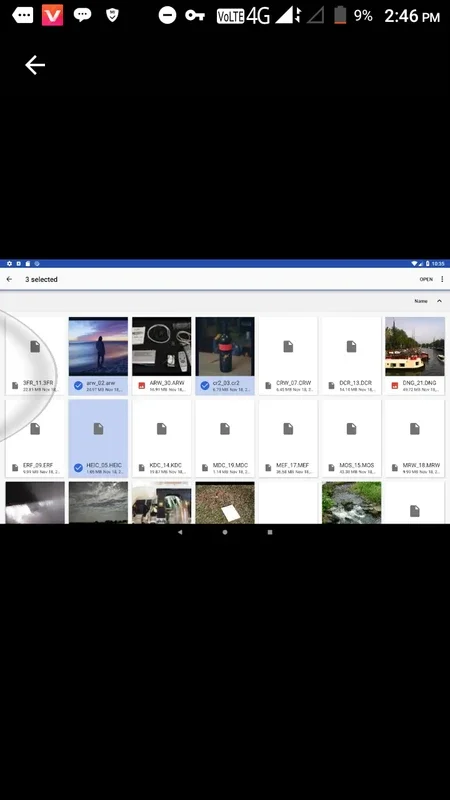Best Image Converter Professional (Pro) App Introduction
Best Image Converter Professional (Pro) is a powerful tool designed specifically for Android users. This software offers a seamless and efficient way to convert and modify image formats and sizes, providing users with a convenient solution for their image processing needs.
How to Use Best Image Converter Professional (Pro)
To get started with Best Image Converter Professional (Pro), simply launch the app on your Android device. The user interface is intuitive and easy to navigate. You can select the images you want to convert by browsing through your device's gallery or by using the in-app file browser.
Once you've selected the images, you can choose the desired output format from a wide range of options. The software supports popular image formats such as JPEG, PNG, GIF, and more. You can also adjust the image size according to your requirements, whether you need to resize for a specific project or to save storage space.
Who is Suitable for Using Best Image Converter Professional (Pro)
This software is ideal for a variety of users. Photographers and graphic designers can use it to quickly convert and resize images for their projects. Social media enthusiasts can also benefit from it by easily preparing images for sharing on different platforms. Additionally, anyone who needs to convert images for personal or professional use will find Best Image Converter Professional (Pro) to be a useful tool.
The Key Features of Best Image Converter Professional (Pro)
- Wide Format Support: The software supports a diverse range of image formats, ensuring compatibility with most image files.
- Easy Resizing Options: Users can easily adjust the image size to meet their specific needs.
- Batch Conversion: Save time by converting multiple images at once.
- User-Friendly Interface: The intuitive design makes it accessible for both beginners and advanced users.
In conclusion, Best Image Converter Professional (Pro) is a must-have tool for Android users who frequently work with images. Its powerful features and ease of use make it a valuable addition to any image processing toolkit.