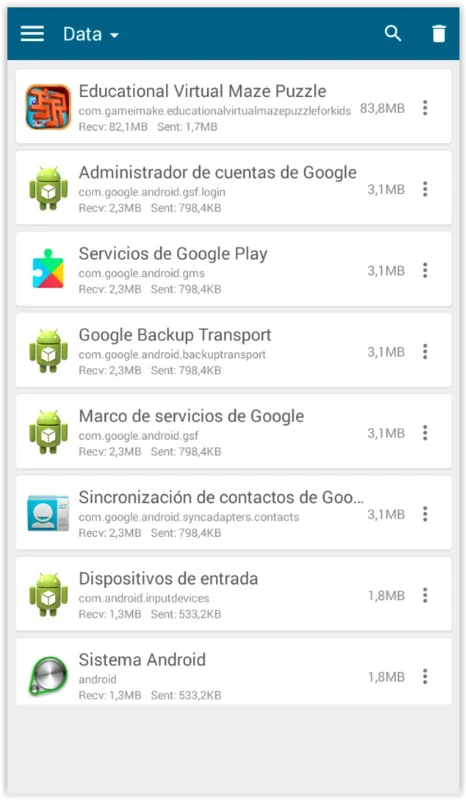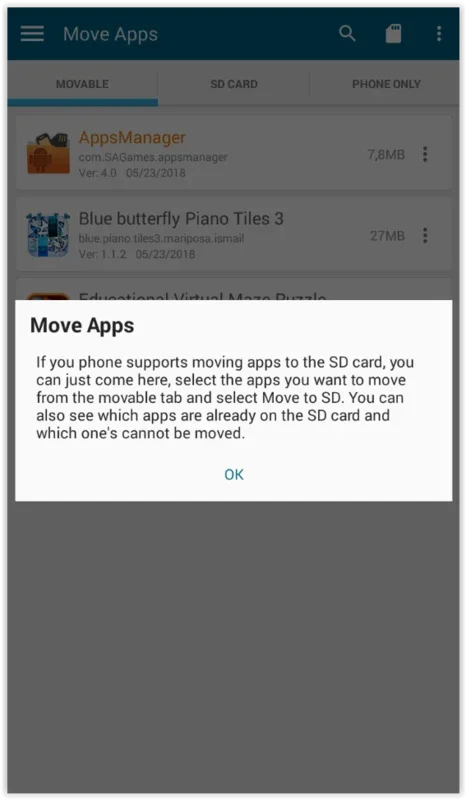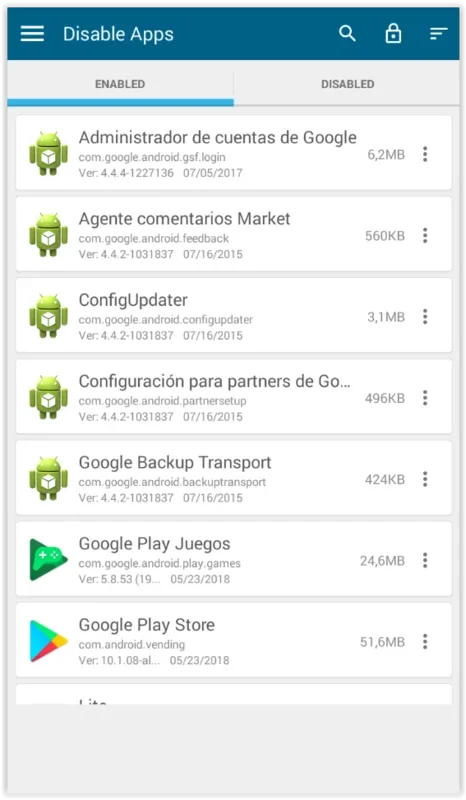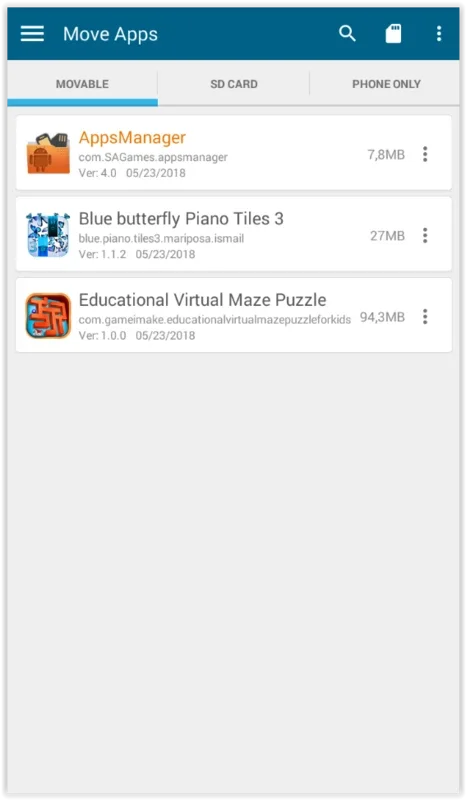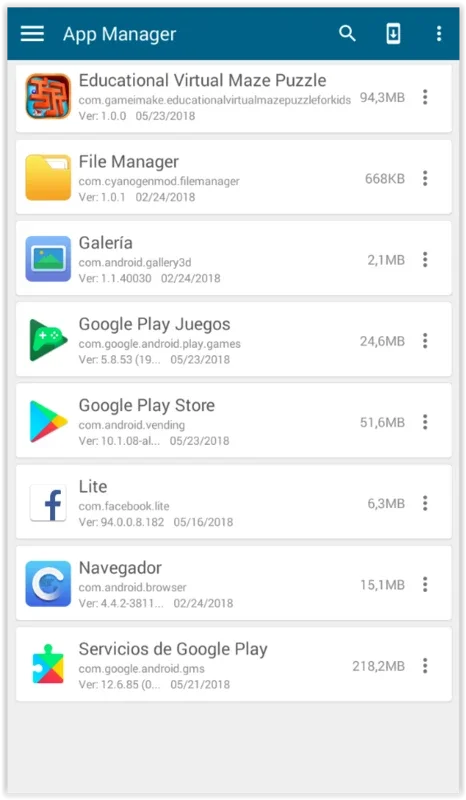AppsManager App Introduction
Introduction
AppsManager is a powerful and essential tool for Android users. It simplifies the process of managing applications and installed files on your device, helping you make the most of your smartphone's memory and space.
Main Functions
- App Location Management: Easily change the location where your apps are saved. This allows you to optimize storage based on your preferences and available space.
- Cache Erasing: Free up valuable storage by erasing cache. This helps keep your device running smoothly and ensures you have enough space for new apps and data.
- App Backups: Protect your important data by creating backups of your apps. In case of data loss or device issues, you can easily restore your apps and their settings.
- App Uninstallation: Uninstall apps that you no longer use and are taking up space on your device. This helps declutter your device and improve its performance.
Benefits
- Memory Optimization: By providing these various management functions, AppsManager helps you optimize the memory on your Android device. You can keep your device running smoothly and have enough space for all your apps and data.
- Convenience: With just one tool, you can perform multiple app management tasks. No need to use multiple apps or navigate through complex settings. AppsManager makes it easy and convenient to manage your apps.
- Data Protection: The app backup feature ensures that your important data is safe. You can restore your apps and their settings in case of data loss, giving you peace of mind.
How to Use
Using AppsManager is simple. Just install the app on your Android device and launch it. From there, you can access the various management functions and start optimizing your app storage.
Conclusion
AppsManager is a must-have tool for Android users. It simplifies app management, helps optimize memory, and protects your data. Download AppsManager today and take control of your app storage on your Android device.