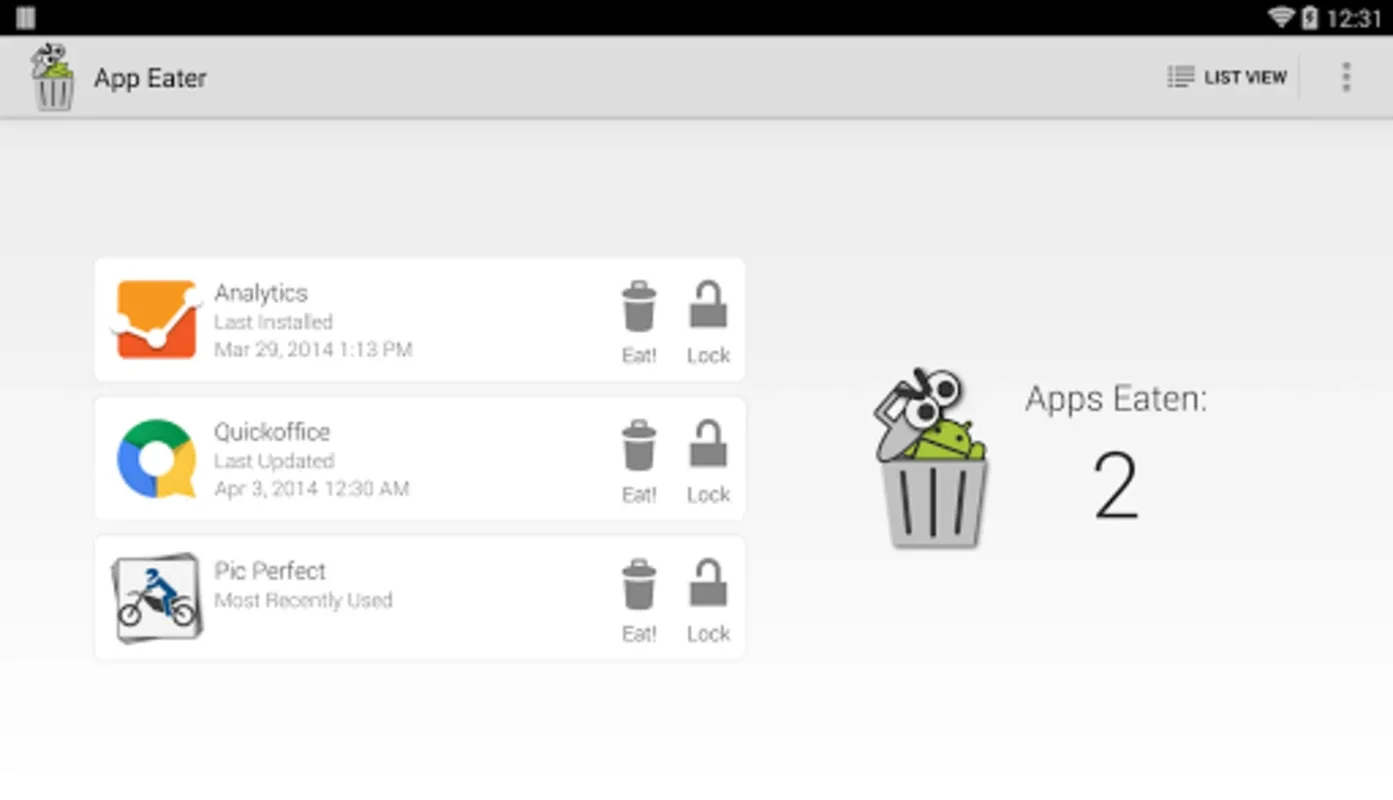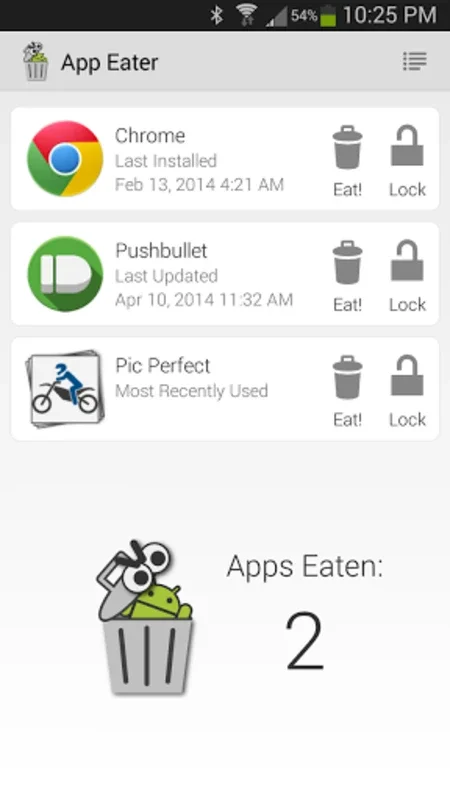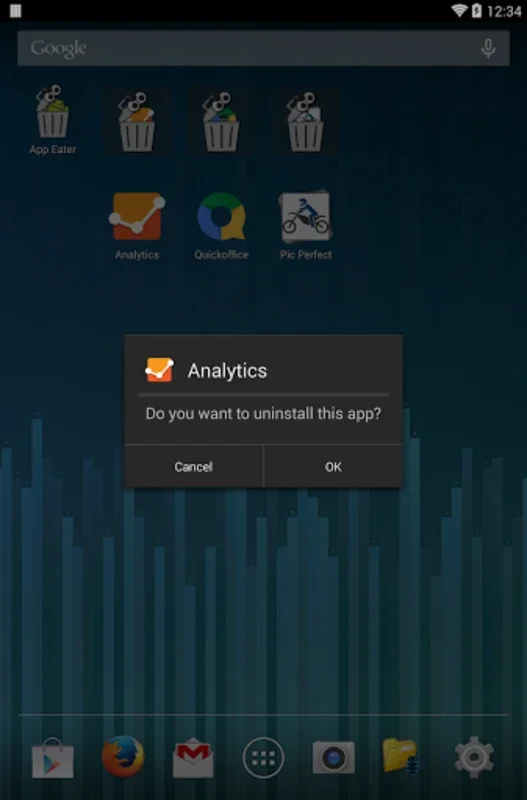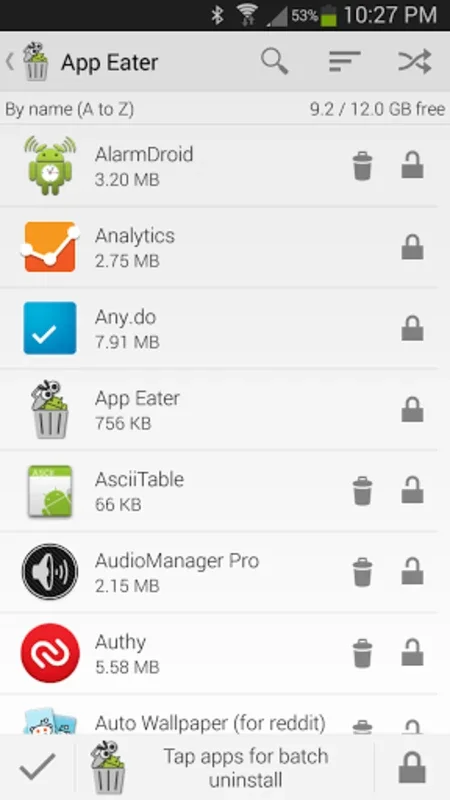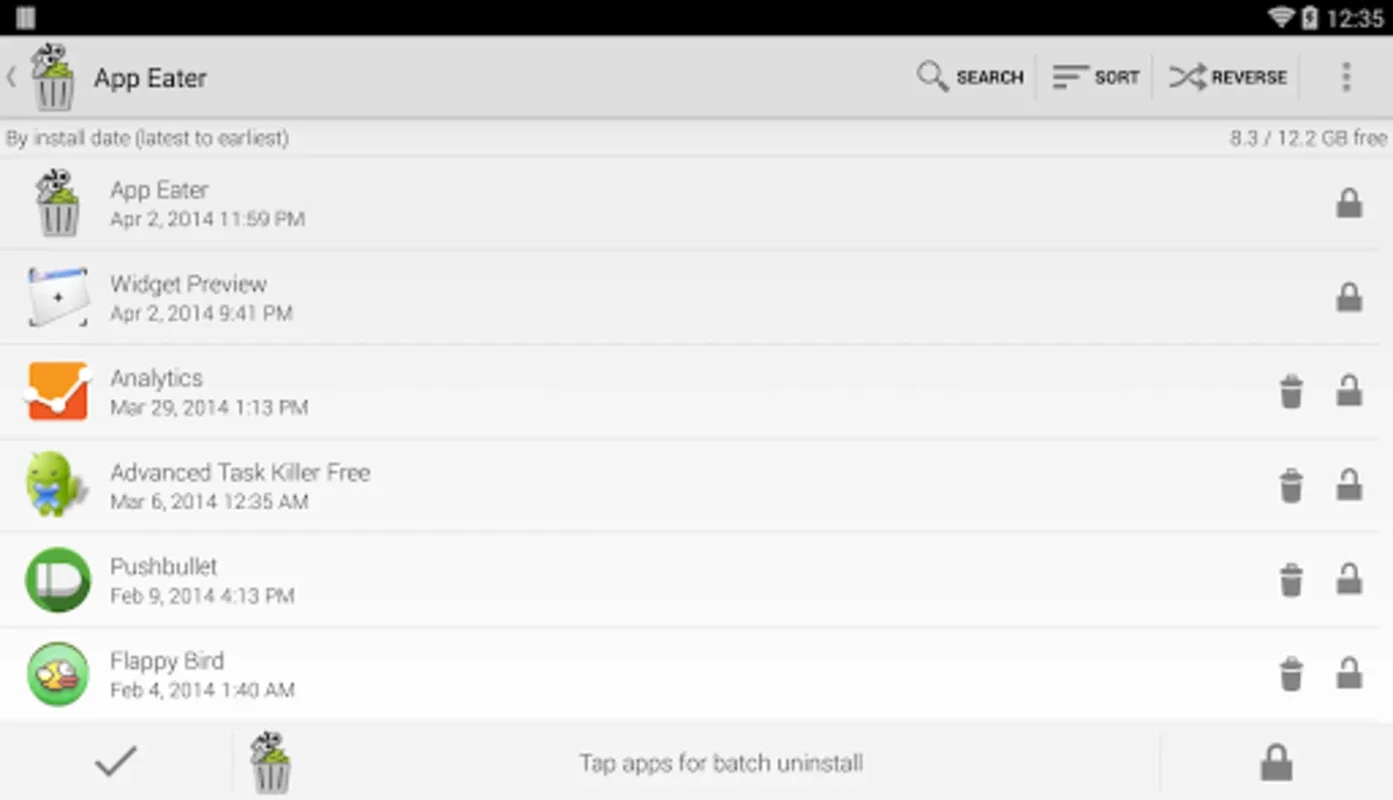App Eater App Introduction
Introduction
App Eater is a remarkable software designed specifically for Android users. It offers a seamless solution to manage the apps on your device. In today's digital age, our smartphones are filled with numerous apps, many of which we may no longer need or use. App Eater comes to the rescue by providing an efficient way to get rid of these unwanted apps.
Organizing and Analyzing Apps
App Eater has a unique feature of organizing your apps based on either the latest use or the install date. This allows you to easily identify which apps have been sitting idle for a long time. Moreover, it shows you the total space that each app occupies on your device's memory. This information is crucial as it helps you make informed decisions about which apps to uninstall. For instance, if you are running low on storage space, you can quickly identify the apps that are taking up a large amount of space and remove them.
Batch Uninstallation and Update Removal
One of the most convenient features of App Eater is the ability to batch uninstall apps. Instead of uninstalling each app one by one, you can select multiple apps and remove them all at once. This saves a significant amount of time, especially if you have a long list of apps to get rid of. Additionally, if a particular app's latest update is causing problems, you can use App Eater to remove just the update, rather than uninstalling the entire app. This gives you more flexibility in managing your apps.
Uninstall History and Restoration
App Eater also keeps a history of uninstalls. This is a very useful feature as it allows you to restore an app if you change your mind later. For example, you may have uninstalled an app thinking you no longer needed it, but later realized that you actually miss some of its features. With the uninstall history, you can easily find the app in the list and reinstall it without having to search for it in the app store again.
Filtering for Efficient Uninstallation
If you are having trouble finding a specific app on the list, or if you want to remove all apps with a certain feature in common, App Eater has a filtering option. You can filter the list by category or other details. This enables you to quickly identify and remove all the apps that meet your criteria. For example, if you want to remove all gaming apps or all apps that have in - app purchases, you can use the filtering option to do so.
The Importance of App Management
In the modern world, where our smartphones are an essential part of our lives, app management is crucial. Having too many apps on your device can not only take up valuable storage space but can also slow down your phone. App Eater helps you keep your device running smoothly by allowing you to easily manage your apps. It gives you the power to decide which apps are worth keeping and which ones can be removed.
Comparing with Other App Management Tools
There are other app management tools available in the market, but App Eater stands out for several reasons. Some tools may only offer basic uninstallation features, while App Eater provides a comprehensive set of features such as batch uninstallation, update removal, uninstall history, and filtering. Additionally, App Eater is designed to be user - friendly, with an intuitive interface that makes it easy for even novice users to manage their apps.
Conclusion
App Eater is a must - have tool for Android users who want to keep their devices organized and running smoothly. It offers a range of features that make app management a breeze. Whether you are looking to free up storage space, remove unwanted apps, or manage your app updates, App Eater has got you covered. By using App Eater, you can ensure that your Android device is always in top - shape and that you are only keeping the apps that you actually need and use.