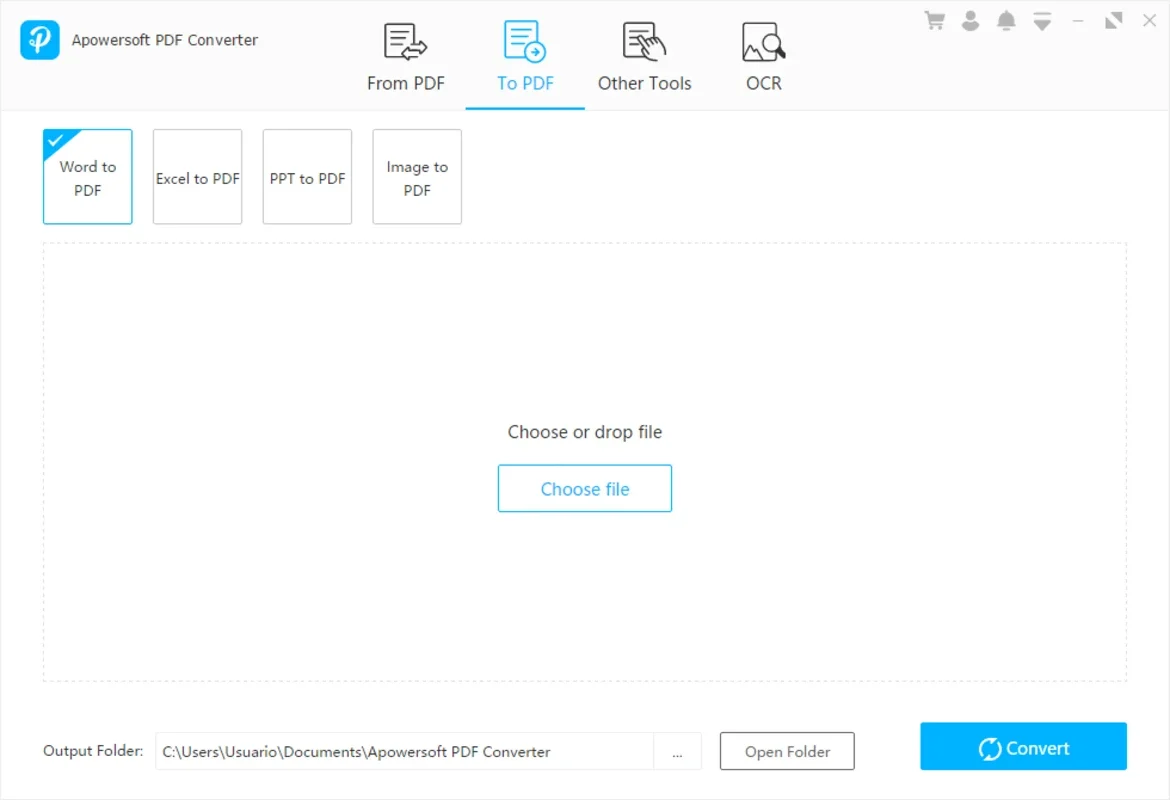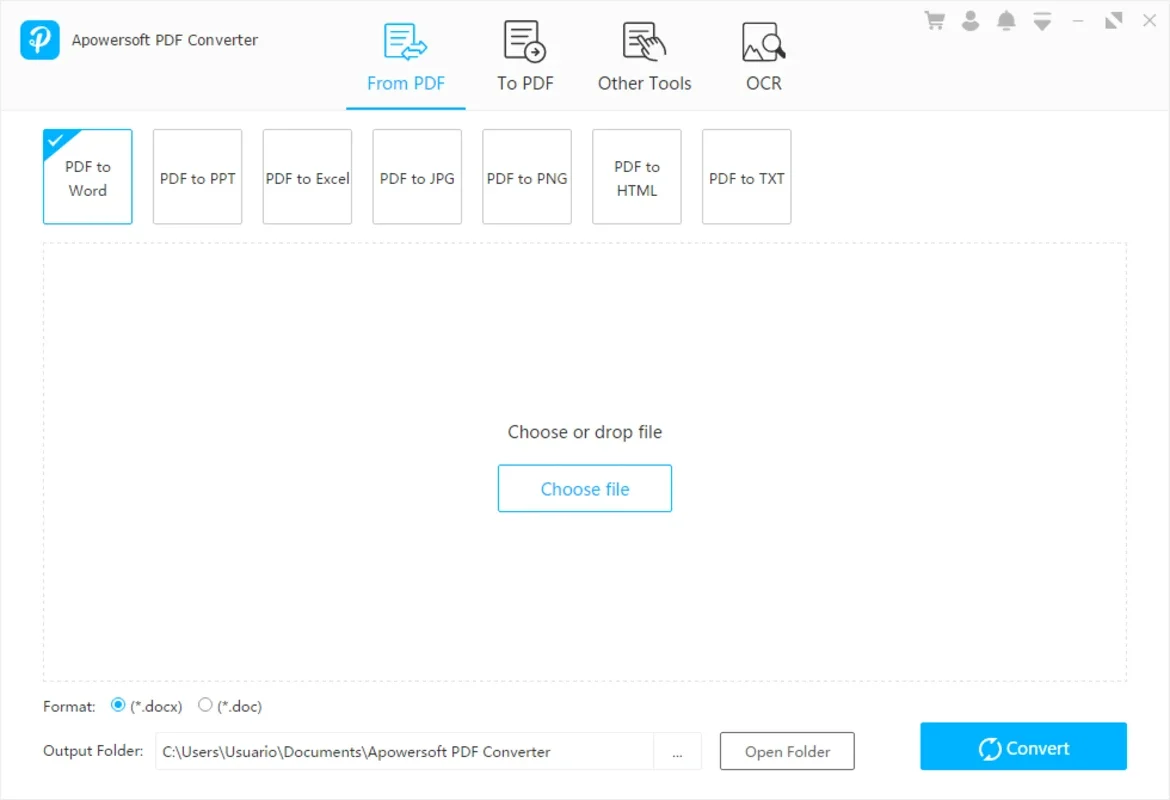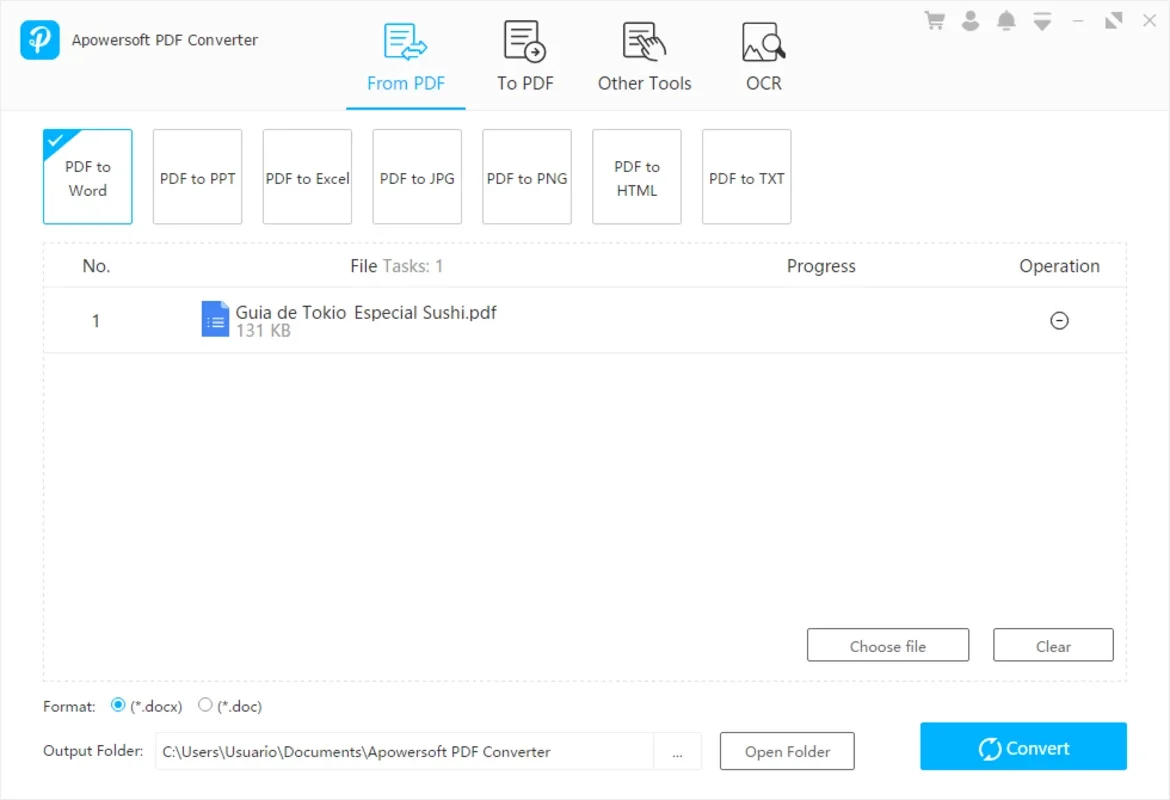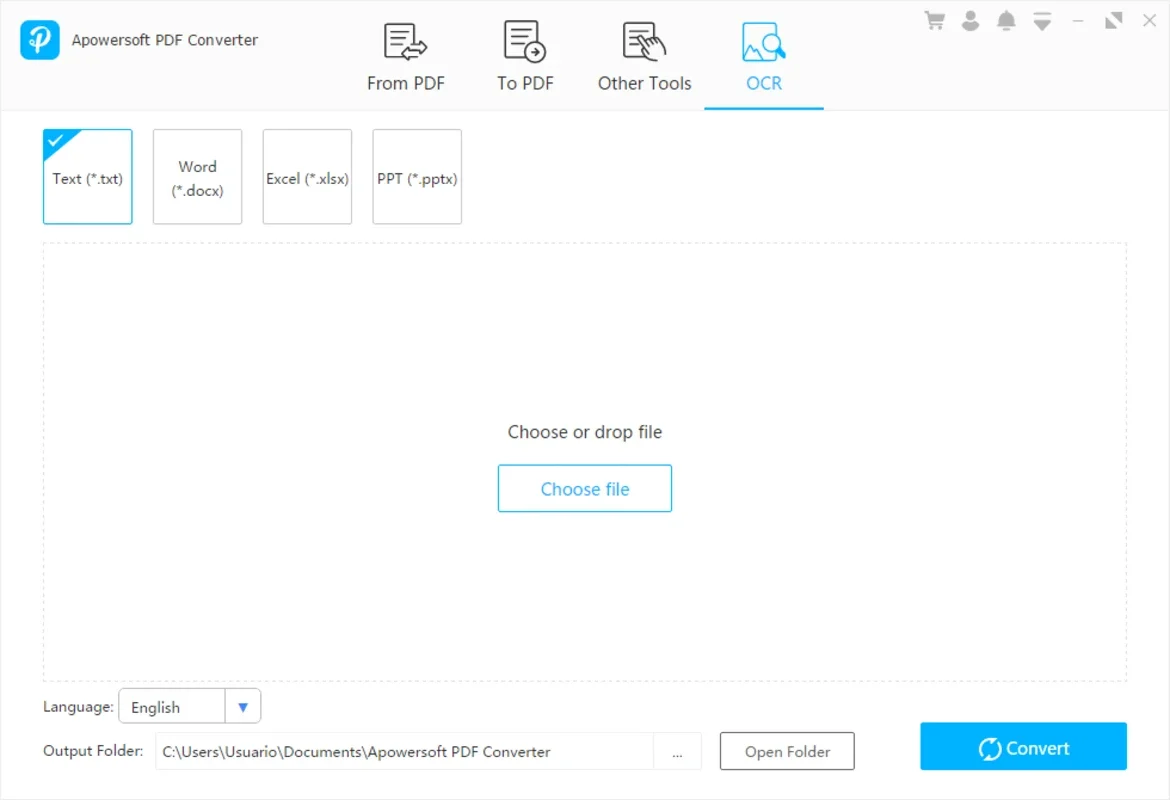Apowersoft PDF Converter App Introduction
Apowersoft PDF Converter for Android is a powerful and user-friendly application that aims to make PDF conversion a breeze for Android users. In this article, we will explore the various features, benefits, and usage scenarios of this software.
Introduction
The need for efficient PDF conversion on mobile devices has been on the rise. Apowersoft PDF Converter for Android steps up to the plate by offering a seamless and intuitive solution. This software is designed to meet the diverse needs of users who frequently work with PDF documents.
Key Features
- Easy-to-Use Interface: The app boasts a simple and intuitive interface that makes it accessible even for novice users. With just a few taps, you can convert your files to PDF or from PDF to other formats.
- Multiple Conversion Options: It supports converting various file types to PDF, including images, Word documents, Excel spreadsheets, and more. Additionally, you can also convert PDF files back to editable formats.
- Batch Conversion: Save time by converting multiple files simultaneously. This feature is particularly useful for those who have a large volume of files to process.
- OCR Functionality: The Optical Character Recognition (OCR) feature allows you to extract text from scanned PDFs and make them editable. This is a significant advantage for users dealing with scanned documents.
- Secure and Reliable: Your files are processed with the highest level of security and privacy. You can rest assured that your data is in safe hands.
How to Use Apowersoft PDF Converter for Android
- Download and install the app from the official website or a trusted app store.
- Open the app and select the file you want to convert. You can choose from your device's storage or cloud services.
- Select the desired output format (e.g., PDF, Word, Excel, etc.).
- Customize the conversion settings according to your needs (e.g., page size, orientation, quality, etc.).
- Click the 'Convert' button and wait for the process to complete. The converted file will be saved in the specified location.
Who is This Software Suitable For?
- Students: Convert lecture notes, research papers, and assignments to PDF for easy sharing and organization.
- Professionals: Streamline document management by converting files to and from PDF for better collaboration and presentation.
- Individuals: Whether you need to convert a receipt for expense tracking or a recipe for easy reference, Apowersoft PDF Converter for Android has you covered.
Comparison with Other PDF Converters
When comparing Apowersoft PDF Converter for Android with other similar applications, several factors set it apart. Its user-friendly interface, extensive conversion options, and OCR functionality make it a strong contender in the market. While other PDF converters may offer similar features, Apowersoft stands out for its simplicity and reliability.
Conclusion
In conclusion, Apowersoft PDF Converter for Android is a reliable and efficient tool for anyone who needs to convert files to and from PDF on their Android device. Its user-friendly interface, powerful features, and secure processing make it a top choice for users of all levels. Whether you're a student, professional, or just someone who needs to manage PDF files on the go, this software is definitely worth considering.