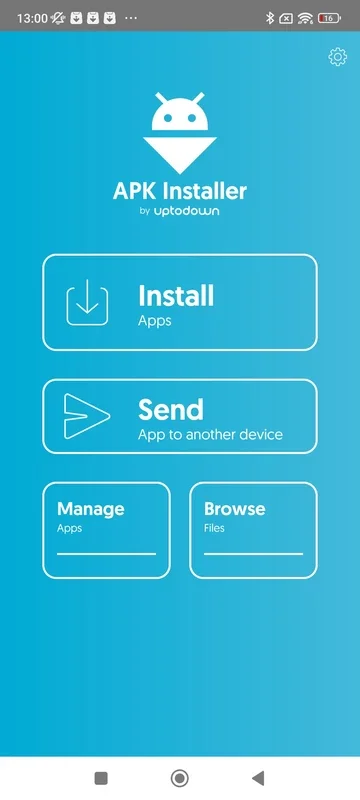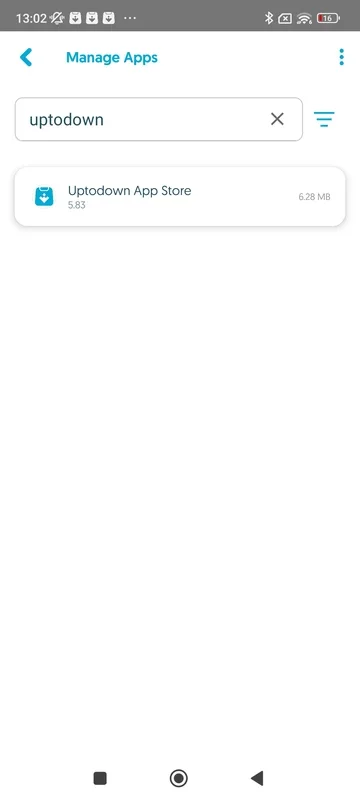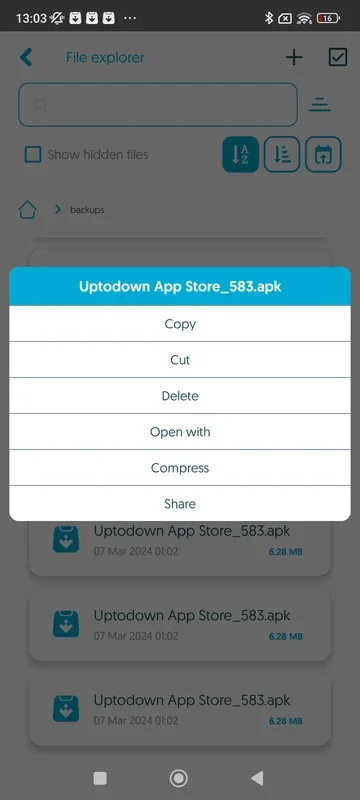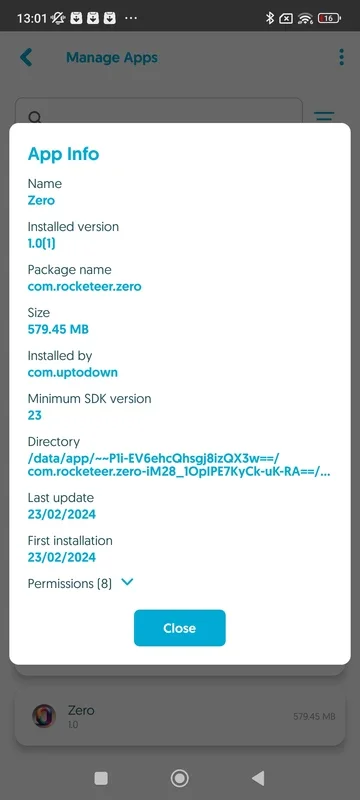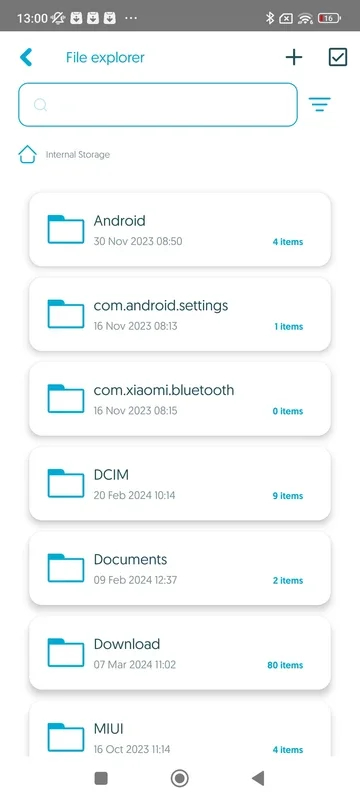APK Installer by Uptodown App Introduction
APK Installer by Uptodown is a powerful and versatile tool designed to simplify the installation and management of Android applications. Unlike traditional methods, it seamlessly handles various APK formats, including the complex XAPK and split-APK structures, ensuring a smooth and efficient experience for users. This comprehensive guide delves into the functionalities, benefits, and significance of APK Installer by Uptodown in the ever-evolving landscape of Android app management.
Understanding the Evolution of Android App Installation
The process of installing Android apps has undergone significant changes over the years. Initially, installing an APK was straightforward; a simple click would initiate the installation process via the default Android package installer. However, the introduction of OBB data and the Android App Bundle system added layers of complexity.
OBB data, containing supplementary multimedia files (videos, audio), addressed the size limitations imposed by Google Play Store for APK uploads. This necessitated separate installation of OBB files, complicating the manual installation process. The XAPK standard emerged as a solution, bundling APK and OBB data into a single file for streamlined installation.
Google's subsequent introduction of the Android App Bundle further refined app distribution. Developers upload apps as bundles, which are then dynamically split into smaller, device-specific APKs (split-APKs). This approach optimizes downloads by only delivering the necessary components for a user's device, saving bandwidth and storage space.
APK Installer by Uptodown: Streamlining the Process
APK Installer by Uptodown elegantly addresses the complexities of modern Android app installation and management. It provides a user-friendly interface to handle various APK formats, including:
- Standard APKs: Supports traditional APK files for seamless installation.
- XAPKs: Handles XAPK files, automatically installing both the APK and associated OBB data without user intervention.
- Split APKs: Efficiently manages split-APK installations, ensuring only the necessary components are installed.
This comprehensive support eliminates the need for users to manually manage different file types and folders, simplifying the entire process.
Key Features and Benefits
APK Installer by Uptodown offers a range of features designed to enhance the user experience:
- Automated App Backup: Effortlessly creates backup copies of all installed apps, safeguarding your data.
- Versatile Installation: Installs any APK or XAPK file, regardless of its internal structure.
- Integrated File Browser: Provides a built-in file browser for easy navigation and selection of APK files.
- App Sharing: Enables sharing apps with nearby devices on the same network.
These features combine to provide a complete solution for managing Android applications, simplifying tasks that were previously cumbersome and time-consuming.
Comparison with Other APK Installers
While several APK installers exist, APK Installer by Uptodown distinguishes itself through its comprehensive support for various APK formats, its user-friendly interface, and its additional features like app sharing and automated backups. Many competitors may lack the ability to handle XAPK files or split APKs seamlessly, requiring manual intervention. Others may lack the integrated file browser, forcing users to navigate their file system through a separate app. APK Installer by Uptodown consolidates these functionalities into a single, streamlined application.
Security and Privacy Considerations
Installing apps from outside the official Google Play Store always carries a degree of risk. It's crucial to only obtain APKs from trusted sources to minimize the risk of malware or other malicious software. APK Installer by Uptodown itself does not inherently introduce security risks, but the apps you install through it remain your responsibility. Always carefully review the permissions requested by any app before installation.
Conclusion
APK Installer by Uptodown offers a significant improvement over traditional methods of Android app installation and management. Its ability to handle various APK formats, coupled with its user-friendly interface and additional features, makes it an invaluable tool for Android users. By simplifying the process and providing essential features like automated backups and app sharing, APK Installer by Uptodown empowers users to take control of their Android app experience.
This application stands out from competitors by offering a complete package, eliminating the need for multiple apps or complex manual processes. Its focus on user experience and comprehensive support for modern APK formats solidifies its position as a leading solution in Android app management.