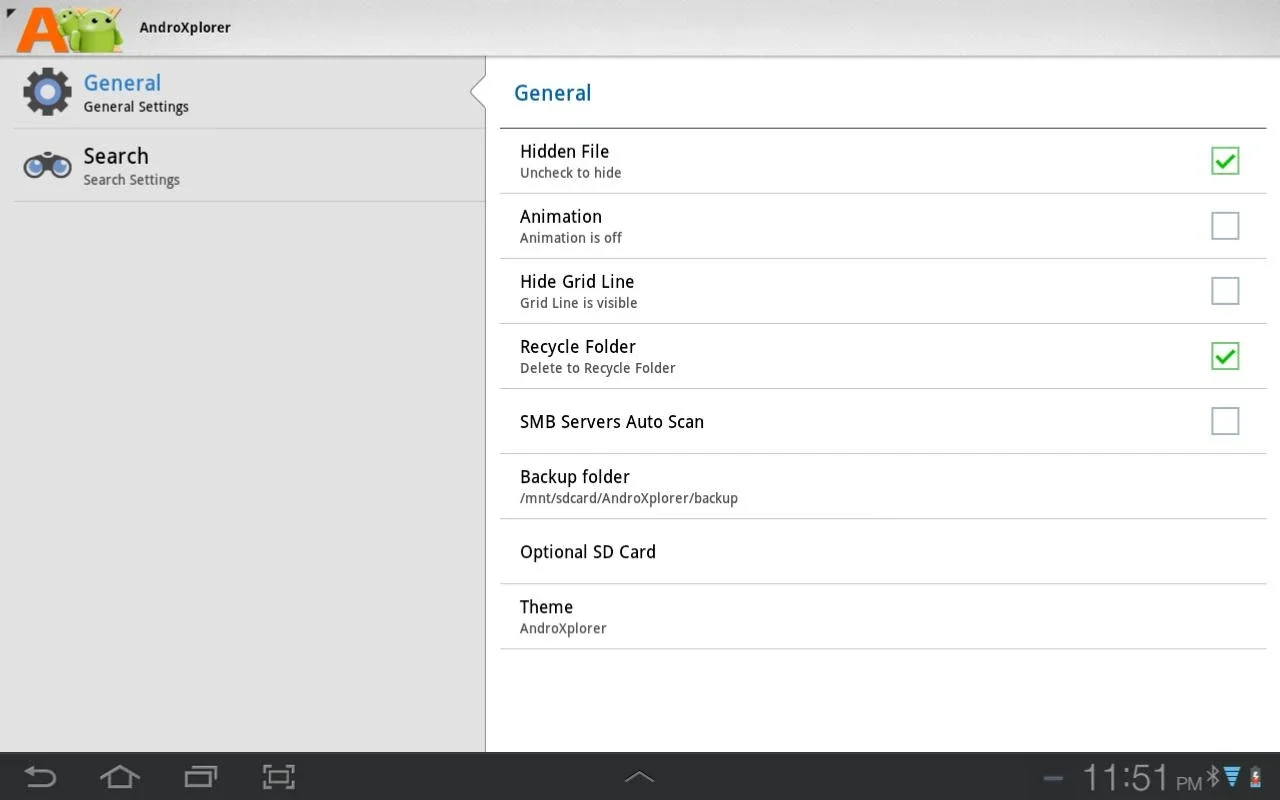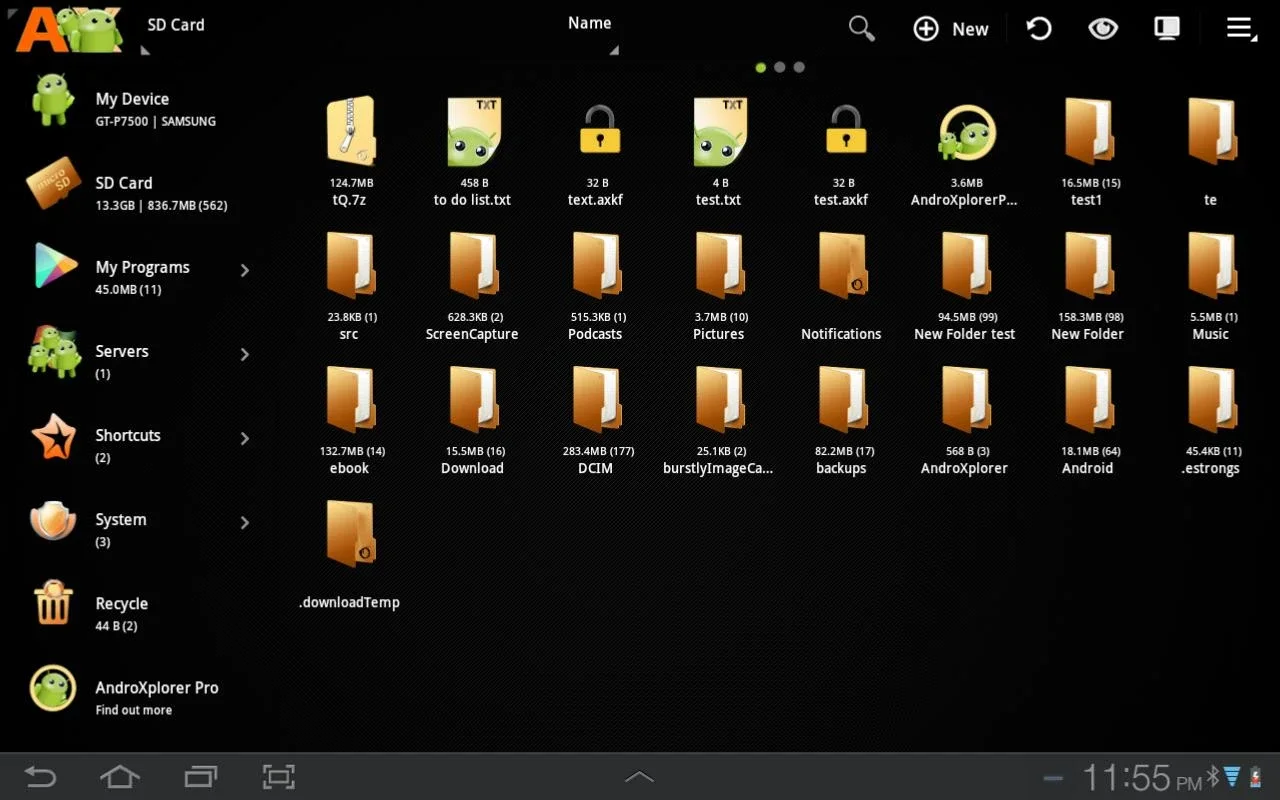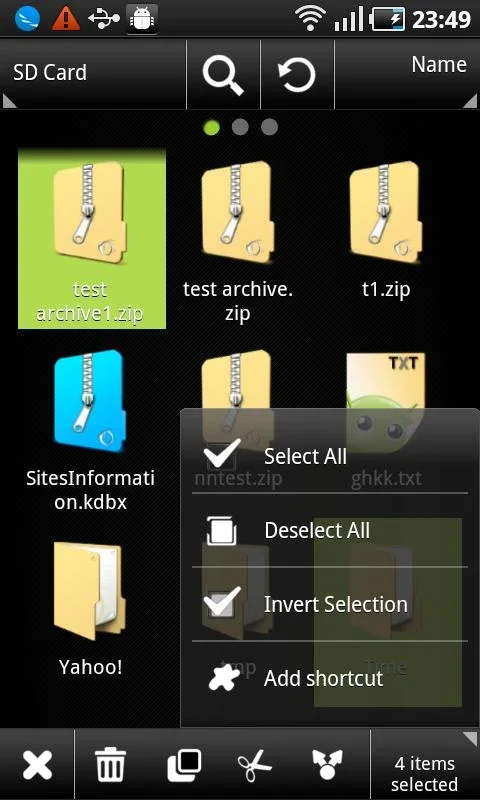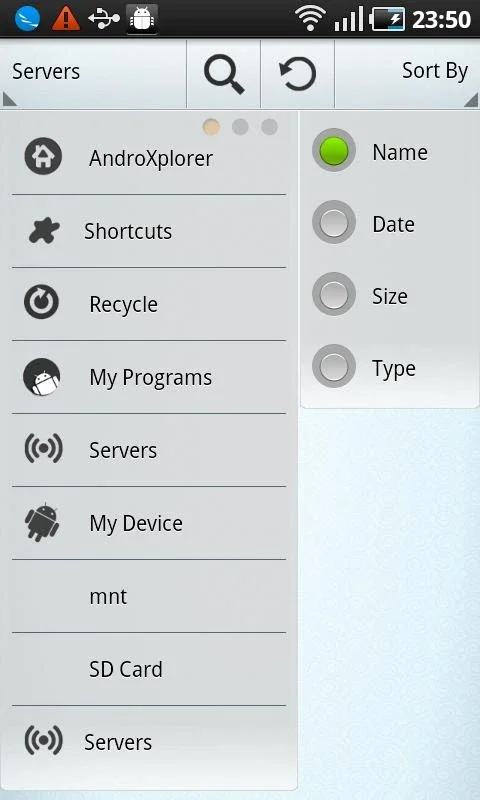AndroXplorer App Introduction
Introduction
AndroXplorer is a remarkable file manager that combines robustness and user-friendliness. It offers a comprehensive experience without the annoyance of ads. The lite version gives a taste of the Pro version's capabilities while still being a powerful tool for all your file management needs.
Features
- Seamless Navigation: With advanced multiple-views for file browsing, users can effortlessly switch between them by swiping. Each view maintains its own directory for added convenience.
- My Programs Feature: All installed apps are neatly consolidated in one location, making app management, information retrieval, and backup/uninstallation a breeze.
- Shortcuts for Quick Access: Facilitates quick access to frequently used files and folders, optimizing workflow.
- Built-in Fast File Search: Supports both simple patterns and complex RegEx searches, making file finding a quick task.
- Reliable File Sharing: With WiFi support for SMB servers and an auto scan feature, sharing files has never been easier.
- Thumbnailed Image Views: Generates quick visual cues for media files, enhancing the file management experience.
- Progress Manager: Enables effective multitasking, ensuring smooth operations.
- Additional Features: Includes a text editor, recycle bin for SD card files, audio/video streaming options, and backup/restoration for shortcuts and server settings.
Settings and Customization
- Immediate File Deletion: The option to bypass the recycle bin is available within settings, providing more flexibility.
- Intuitive Sorting: Just a tap is needed to toggle between ascending or descending order, and the app remembers preferences for a personalized experience.
Compatibility and Performance
Optimized for various Android devices, AndroXplorer ensures a streamlined user experience across different screen sizes. This significantly enhances productivity, making it an essential tool for Android users.
In conclusion, AndroXplorer is a must-have file manager for Android users. Its features and performance make it stand out among other file management solutions.