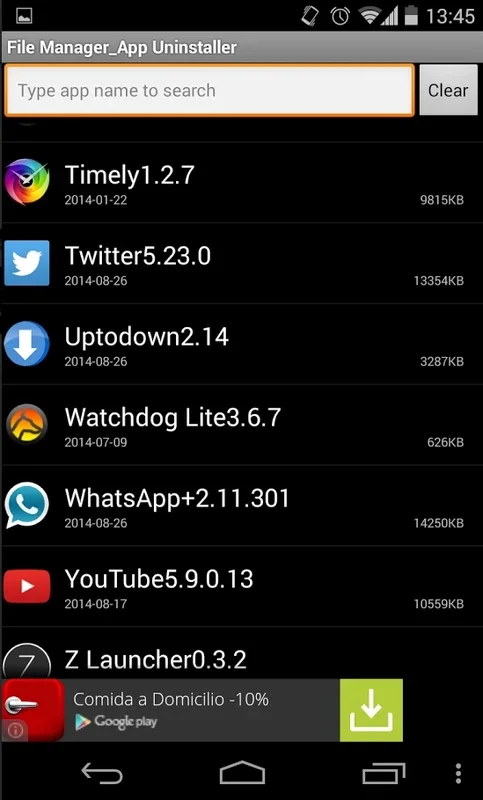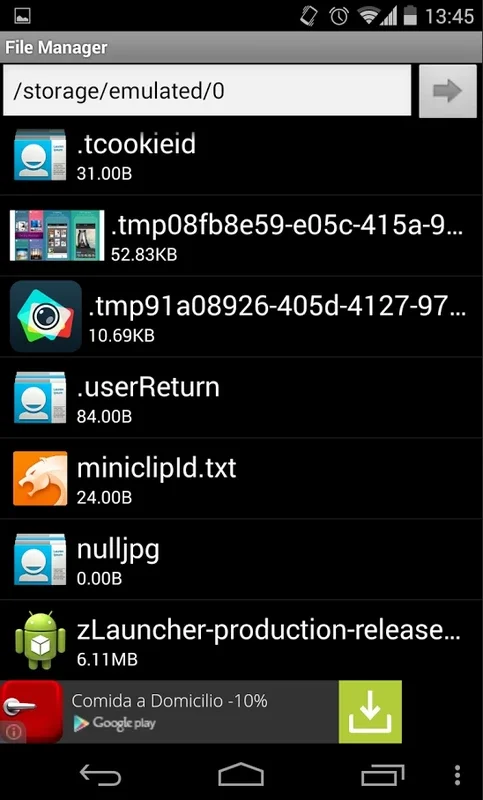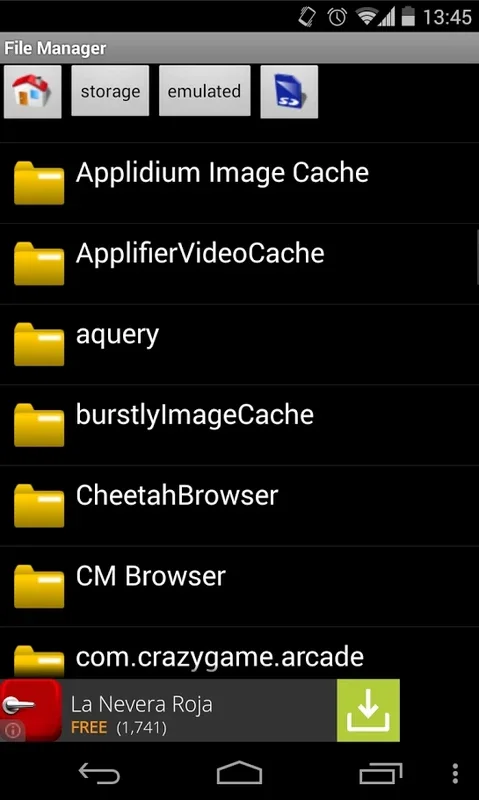Android File Manager App Introduction
Introduction
Android File Manager is an essential tool for Android users. It provides a seamless experience in handling files and folders on your Android device, much like how you would manage files on a desktop computer. This software offers a range of functions that are both practical and user - friendly.
Features of Android File Manager
File and Folder Manipulation
One of the primary functions of Android File Manager is its ability to handle file and folder operations. You can easily cut, paste, and copy files and folders. This is crucial for users who need to organize their data on the device. For example, if you have downloaded multiple files and want to group them into a specific folder, Android File Manager allows you to do this with ease. It also enables you to move files between different directories on your device, which is useful when you want to free up space in a particular location or transfer files to a more accessible area.
Directory Navigation
The software allows users to directly access and work from the directories on their Android devices. This gives you a more in - depth view of the device's file system. You can explore different folders, view the contents, and manage files at a granular level. This is especially helpful for advanced users who may need to access system - related files or make changes to specific directories.
App Management
In addition to file management, Android File Manager also provides a view of the installed apps on your device. This feature is not only convenient but also practical. For instance, if you want to uninstall an app, you can do it directly from the Android File Manager. It gives you a different perspective compared to the standard app uninstallation process through the device's settings. You can see all the apps in one place and quickly decide which ones you no longer need, saving you time and storage space.
User Experience
Interface Design
The interface of Android File Manager is designed to be simple and intuitive. Even for novice users, it is easy to navigate through the different functions. The layout is clean, with clearly labeled icons and menus. For example, the icons for cut, paste, and copy are easily recognizable, making it effortless for users to perform these operations. The color scheme and overall design contribute to a pleasant user experience, ensuring that you can focus on managing your files without any distractions.
Ease of Use
Using Android File Manager is straightforward. Whether you are performing basic file operations or more complex tasks such as app management, the process is seamless. The software guides you through each step, and there are no complicated procedures to follow. For example, when you want to move a file from one folder to another, you simply select the file, choose the move option, and then select the destination folder. This simplicity makes it accessible to a wide range of users, regardless of their technical expertise.
Comparison with Other File Managers
Functionality
When compared to other file managers in the market, Android File Manager holds its own. While some file managers may offer additional advanced features, Android File Manager provides all the essential functions that most users need. For example, some file managers may focus on cloud storage integration, but Android File Manager focuses on local file management, which is the core need for many Android users. It does not clutter the interface with unnecessary features, but rather focuses on delivering a smooth and efficient file management experience.
Performance
In terms of performance, Android File Manager is known for its speed and stability. It does not consume a large amount of system resources, which means that it does not slow down your Android device. This is a significant advantage, especially for devices with limited resources. Some other file managers may be resource - hungry, leading to a lag in device performance. Android File Manager, on the other hand, ensures that your device runs smoothly while you manage your files.
Conclusion
Android File Manager is a valuable tool for Android users. It offers a comprehensive set of features for file and app management, along with a user - friendly interface and excellent performance. Whether you are a casual user who needs to organize their photos and documents or an advanced user who requires in - depth access to the device's file system, Android File Manager has something to offer. It simplifies the process of file management on Android devices, making it an essential addition to any Android user's toolkit.