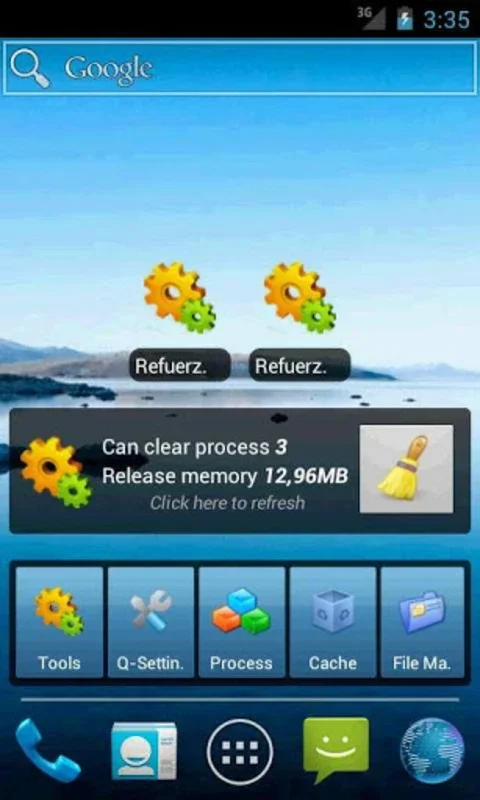Android Assistant App Introduction
Introduction
Android Assistant is a remarkable application designed specifically for Android devices. It offers a plethora of features that can significantly enhance the user experience when it comes to managing various aspects of their Android smartphones or tablets.
Feature - System Management
One of the key areas where Android Assistant shines is in system management. It allows users to keep a close eye on the memory status of their devices. This is crucial as a device with low memory can lead to sluggish performance. By being able to monitor the memory, users can take appropriate actions such as closing unnecessary applications to free up space.
The CPU monitoring feature is also quite useful. It gives users an understanding of how much processing power their device is using at any given time. This can be helpful in identifying if there are any applications that are consuming excessive CPU resources and causing the device to heat up or slow down.
Managing all the processes running on the device becomes a breeze with Android Assistant. Users can easily view which processes are active and decide whether to stop or continue them. Additionally, the cache cleaning and system cleaning features are great for maintaining the overall health of the device. Cleaning the cache can free up a significant amount of space, and system cleaning can remove unwanted files from areas such as the browser and clipboard.
Feature - App Management
Another important aspect of Android Assistant is its app management capabilities. It provides users with the option to control which apps start up when the device is turned on. This is a great way to speed up the device's boot time as many apps tend to start automatically and consume valuable resources. Users can simply disable the apps that they don't need to start at boot.
Managing the available space on the SD memory card is also made easy. Android Assistant allows users to see how much space is being used and by which apps. This enables them to make informed decisions about which apps to uninstall or move to the internal storage if needed.
The batch uninstall feature is a time - saver. Instead of uninstalling apps one by one, users can select multiple apps and uninstall them all at once. This is especially useful when trying to clean up a device that has a lot of unwanted apps installed.
Feature - Device Element Customization
Android Assistant also offers additional information and customization options for various elements on the device. For example, it provides details about the ringtone settings. Users can view information about the current ringtone and make changes if they wish. The battery information provided by the app is also very helpful. It can show the battery level, estimated remaining time, and even provide tips on how to save battery life.
There are also other elements on the device that can be adjusted through the app's interface. This gives users more control over their device and allows them to personalize it according to their preferences.
In conclusion, Android Assistant is a very complete set of tools that can greatly improve the user experience with their Android devices. It offers a wide range of features that cover system management, app management, and device element customization, making it an essential app for any Android user.
Feature - Overall Device Performance Improvement
The combination of all these features in Android Assistant ultimately leads to an overall improvement in the device's performance. By efficiently managing the system resources, apps, and device elements, the device runs more smoothly and efficiently.
Users will notice that their device boots up faster, apps open more quickly, and there are fewer instances of the device freezing or crashing. This is because Android Assistant helps in optimizing the device's performance by taking care of various aspects that can otherwise cause performance issues.
Feature - User - Friendly Interface
The user - friendly interface of Android Assistant is another factor that makes it a great choice for Android users. The app is designed in such a way that even novice users can easily navigate through its various features.
The different sections for system management, app management, and device element customization are clearly laid out. Users can quickly find the feature they are looking for and start using it without any hassle. The interface also provides clear instructions and visual cues, making it easy for users to understand what each feature does and how to use it.
Feature - Compatibility with Different Android Devices
Android Assistant is designed to be compatible with a wide range of Android devices. Whether it is a high - end smartphone or a budget - friendly tablet, the app can be installed and used without any issues.
This compatibility is due to the fact that the app is developed with the Android operating system in mind. It takes advantage of the common features and APIs available in the Android ecosystem, ensuring that it can work seamlessly on different devices with different hardware configurations.
Feature - Regular Updates
The developers of Android Assistant are constantly working on improving the app. They release regular updates that not only fix any bugs or issues but also add new features.
These updates ensure that the app stays relevant and continues to provide value to the users. For example, new features related to the latest Android versions or new device models can be added through these updates. This also shows that the developers are committed to providing the best possible experience to the users of Android Assistant.
Feature - Privacy and Security
Android Assistant also takes privacy and security into account. It does not access any sensitive user data without permission. The app is designed in such a way that it only uses the necessary permissions to perform its functions.
For example, when cleaning the cache or managing apps, it only accesses the relevant files and data that are required for these tasks. This gives users peace of mind knowing that their personal information is safe while using the app.
Feature - Resource Efficiency
The app is also resource - efficient. It does not consume a large amount of battery or memory while running in the background. This is important as users do not want an app that will drain their device's resources.
Android Assistant is designed to perform its functions with minimal resource consumption, ensuring that the device's performance is not affected while the app is running.
Feature - Comparison with Other Similar Apps
When compared to other similar apps in the market, Android Assistant stands out in several ways. Some apps may offer only a few of the features that Android Assistant provides.
For example, some apps may focus only on app management or system cleaning, but not both. Android Assistant, on the other hand, offers a comprehensive set of tools that cover multiple aspects of device management.
In terms of user - friendliness, Android Assistant also has an edge. Its interface is more intuitive and easier to navigate compared to some other apps. Additionally, its compatibility with different Android devices and regular updates make it a more reliable choice for users.
Feature - Future Prospects
Looking ahead, Android Assistant has great potential for further development. With the continuous evolution of the Android operating system, there will be new opportunities for the app to add more features and improve its existing ones.
For example, as new security features are introduced in Android, Android Assistant can integrate them into its privacy and security framework. It can also take advantage of new hardware capabilities in Android devices to offer even more advanced features for device management.
As more and more users become aware of the importance of device management, Android Assistant is well - positioned to grow in popularity and become an even more essential app for Android users.