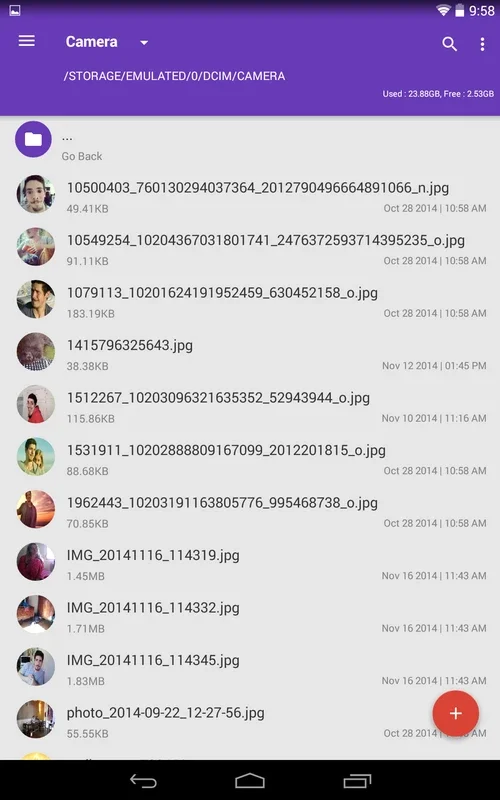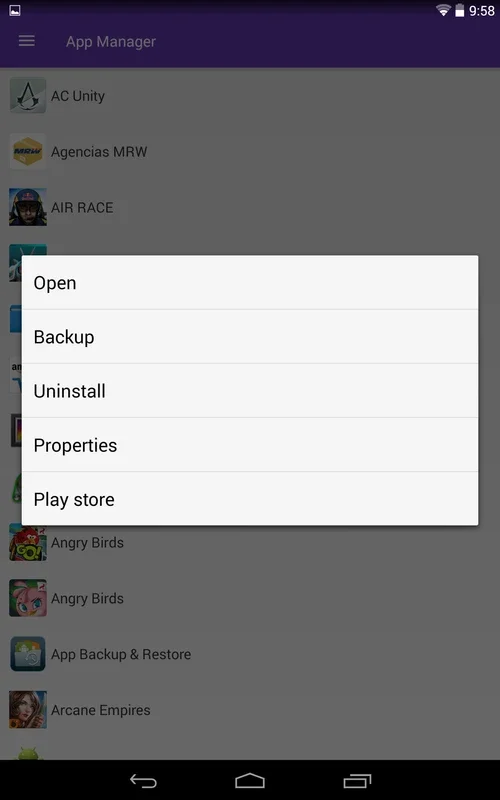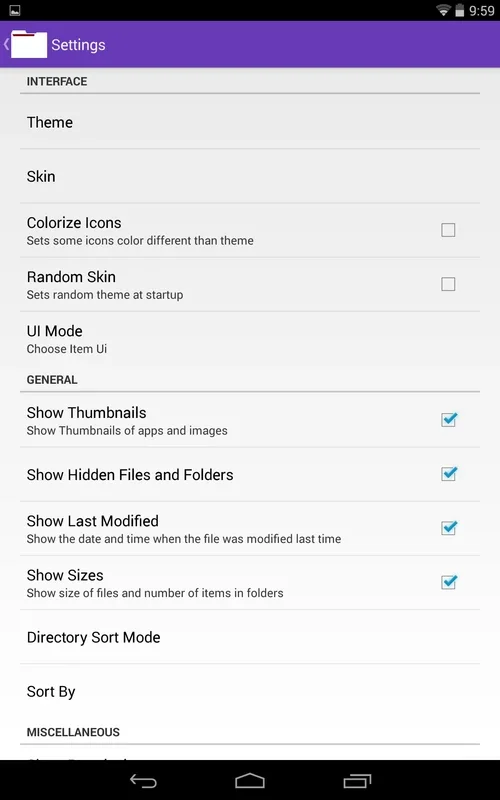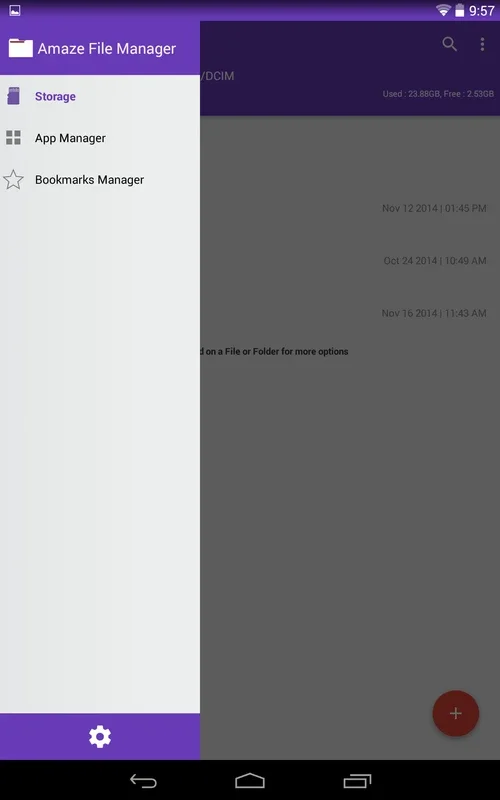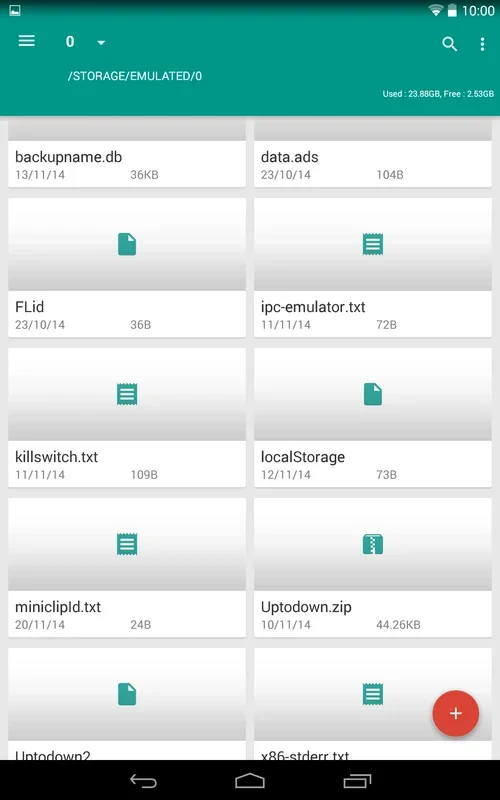Amaze File Manager App Introduction
Amaze File Manager is an open-source file management application designed for Android devices. It offers a user-friendly interface and a robust set of features, making it a compelling alternative to other file managers available on the Google Play Store. This comprehensive guide will delve into its functionalities, advantages, and comparisons with other popular Android file managers.
Key Features and Functionality
At its core, Amaze File Manager provides all the essential tools expected from a modern file manager:
- File Navigation: Effortlessly browse through all directories and subdirectories on your Android device. The intuitive interface allows for quick access to files and folders.
- File Management: Perform standard file operations such as cut, copy, paste, move, rename, and delete files and folders. Batch operations are supported for increased efficiency.
- Compression and Extraction: Compress files into various formats (e.g., ZIP, RAR) and extract files from compressed archives. This simplifies the management of large files and backups.
- Search Functionality: Quickly locate specific files or folders using a robust search feature. The search functionality supports various criteria, including file name, type, and date.
- App Management: Amaze File Manager includes an integrated app manager, allowing you to view installed applications, uninstall them, and manage app storage space. This is a valuable tool for freeing up space on your device.
- Customizable Interface: Users can personalize the app's appearance by choosing from various color schemes. This allows for a more tailored user experience.
- Quick Browse: Access frequently used directories quickly through a dedicated quick browse section, saving time and effort.
Advantages of Amaze File Manager
Compared to other Android file managers, Amaze File Manager stands out due to several key advantages:
- Open-Source Nature: Being open-source, Amaze File Manager offers transparency and community support. Users can contribute to its development and access its source code for review.
- Clean and Simple Interface: The app's interface is designed with simplicity and ease of use in mind. Even novice users can quickly learn to navigate and manage their files.
- Regular Updates: The developers actively maintain and update the app, ensuring compatibility with the latest Android versions and incorporating user feedback.
- Lightweight and Efficient: Amaze File Manager is designed to be lightweight and efficient, minimizing its impact on device performance. It consumes minimal resources, ensuring a smooth user experience.
- Additional Features: Beyond basic file management, Amaze File Manager offers additional features such as app management and customizable color schemes, enhancing its overall functionality.
Comparison with Other File Managers
While many file managers exist for Android, Amaze File Manager holds its own against popular alternatives such as:
- Files by Google: Files by Google is a well-known file manager with a clean interface. However, Amaze File Manager offers more advanced features like customizable color schemes and a built-in app manager.
- Solid Explorer: Solid Explorer is a powerful file manager with many features, but it comes with a price tag. Amaze File Manager provides a comparable feature set at no cost.
- FX File Explorer: FX File Explorer is another popular option, but Amaze File Manager's open-source nature and community support provide a unique advantage.
In terms of performance, Amaze File Manager is comparable to these alternatives, offering a smooth and responsive user experience. Its open-source nature and regular updates make it a strong contender in the Android file management landscape.
Conclusion
Amaze File Manager is a robust and versatile file manager for Android devices. Its combination of essential features, user-friendly interface, open-source nature, and regular updates makes it a compelling choice for users seeking a reliable and efficient file management solution. Whether you're a casual user or a power user, Amaze File Manager provides the tools you need to effectively organize and manage your files on your Android device. Its commitment to user experience and continuous improvement positions it as a strong contender among the best Android file managers available.
Frequently Asked Questions (FAQ)
Q: Is Amaze File Manager safe to use? A: Yes, Amaze File Manager is safe to use. It's an open-source application, meaning its code is publicly available for review. This transparency helps ensure its security and reliability.
Q: Does Amaze File Manager support cloud storage? A: Currently, Amaze File Manager does not directly support cloud storage integration. However, you can access cloud storage files through other apps and then manage them within Amaze File Manager.
Q: How can I contribute to the development of Amaze File Manager? A: As an open-source project, Amaze File Manager welcomes contributions from the community. You can contribute by reporting bugs, suggesting features, or directly contributing to the codebase.
Q: Is Amaze File Manager compatible with all Android versions? A: Amaze File Manager aims for broad compatibility, but optimal performance may vary depending on the specific Android version and device hardware. Check the app's description for the officially supported Android versions.
Q: How do I provide feedback to the developers? A: You can provide feedback through the app's official channels, such as its GitHub repository or any designated feedback platforms.