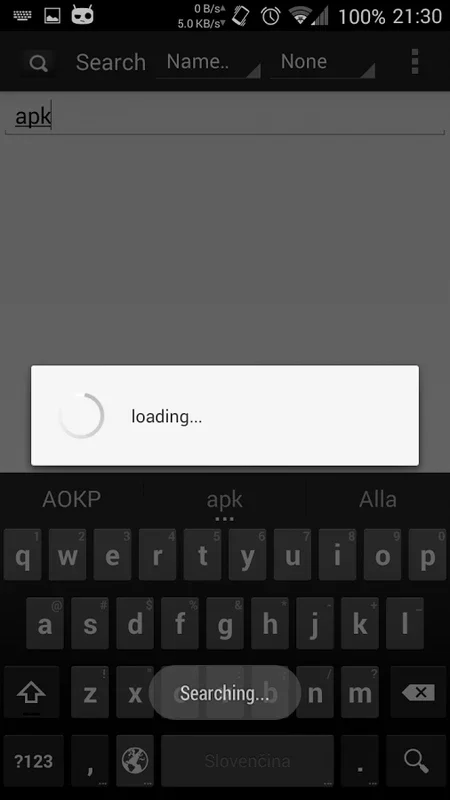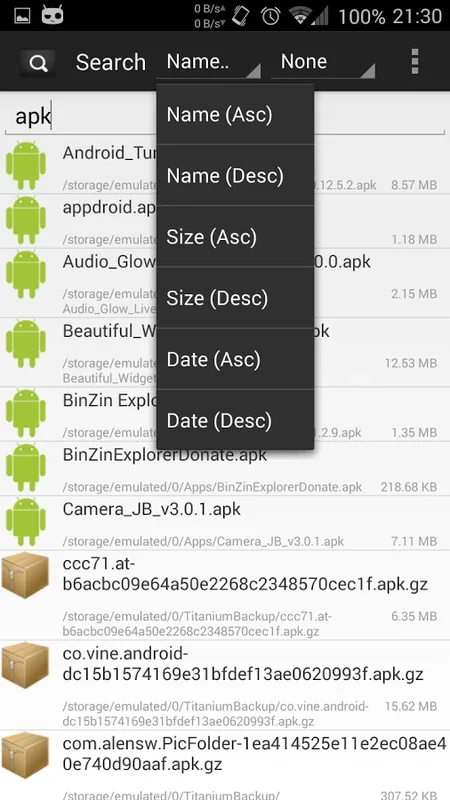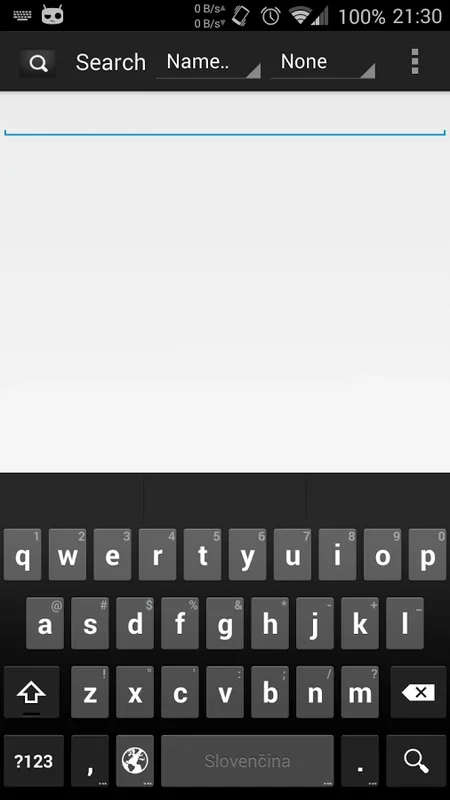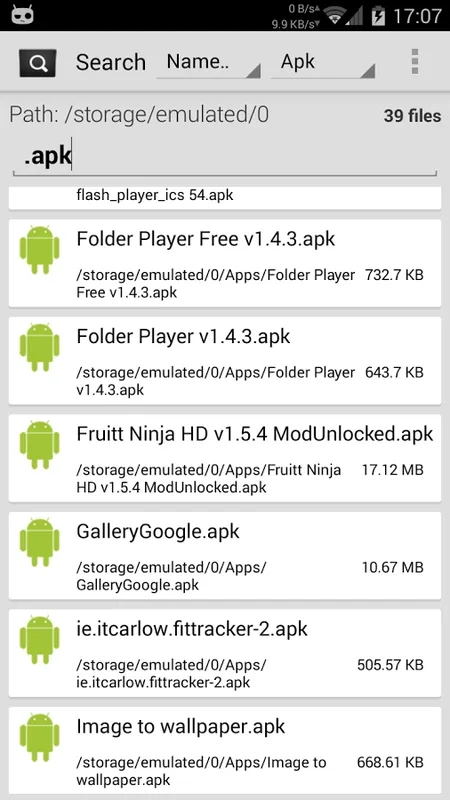All Storage Search App Introduction
Introduction
All Storage Search is a user-friendly application specifically designed for Android 4.x devices. It aims to boost productivity and expedite file management by providing a comprehensive search tool directly at your fingertips. Whether you're managing internal storage or various external mediums like SD cards, this app has got you covered.
Primary Purpose
The main purpose of the app is to simplify the file search process. Users can effortlessly locate any file type across their device's entire storage system. Even with just a fragment of the file name in mind, the app is capable of displaying all files that include the entered characters. This saves users a lot of time and effort in finding the files they need.
Top Features
- Advanced Queries with Wild Cards: The Donate version of the app allows users to leverage advanced queries with wild cards, giving them more flexibility in searching for files.
- Comprehensive Sorting Options: Users can sort files by name, date, and size, as well as group them by folders. This makes it easy to organize and manage files.
- Intuitive Filtering Capabilities: The app offers intuitive filtering capabilities for specific file types such as pictures, music, videos, documents, archives, apk files, and folders. This allows users to quickly find the files they are looking for.
- Two Viewing Modes: The app provides two viewing modes for file lists - a straightforward simple mode and a more detailed view. Users can choose the mode that suits their needs.
- Personalization Options: Users can adjust the text size for lists and choose between two sleek themes. This allows them to customize the app to their liking.
Additional Functionalities
The app also offers additional functionalities such as the ability to open and view file details, select multiple files for batch operations, rename, copy, or delete files directly within the utility. For those looking for more control, the Donate version allows file permission modifications.
The Donate Version
Consider elevating your management experience with the Donate version of "All Storage Search." For a nominal fee, users can unlock the root search capability, remove ads, and gain access to additional themes. This enhances their file searching and management experience even further.
Conclusion
All Storage Search positions itself as a potent tool in the landscape of Android file management systems. It significantly streamlines digital file handling and makes it easier for users to manage their files. Whether you're a casual user or a power user, this app is definitely worth checking out.