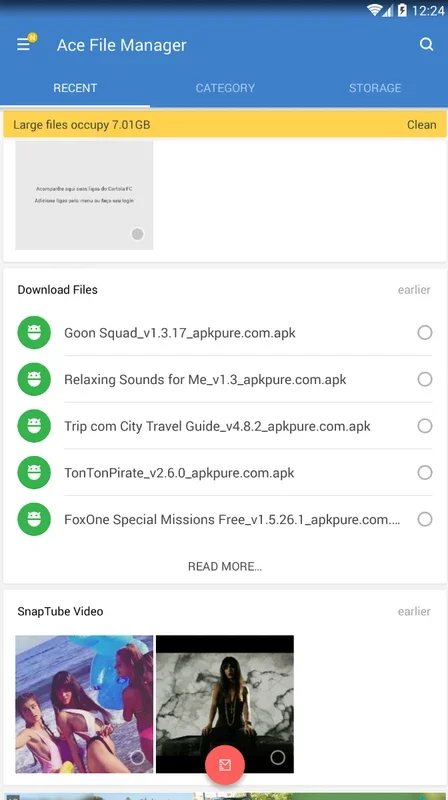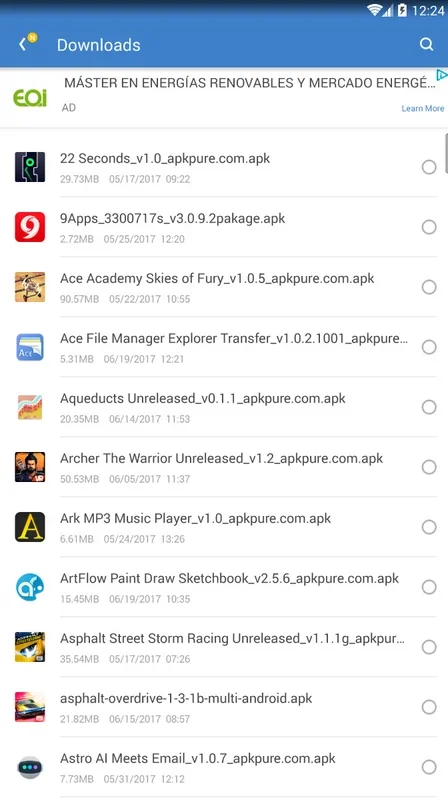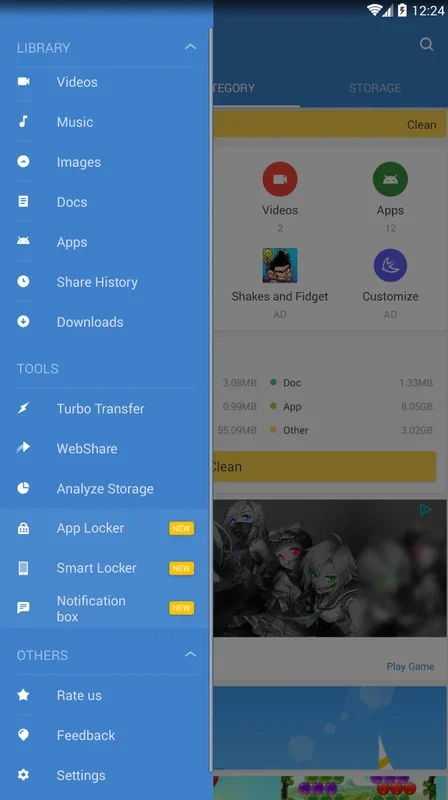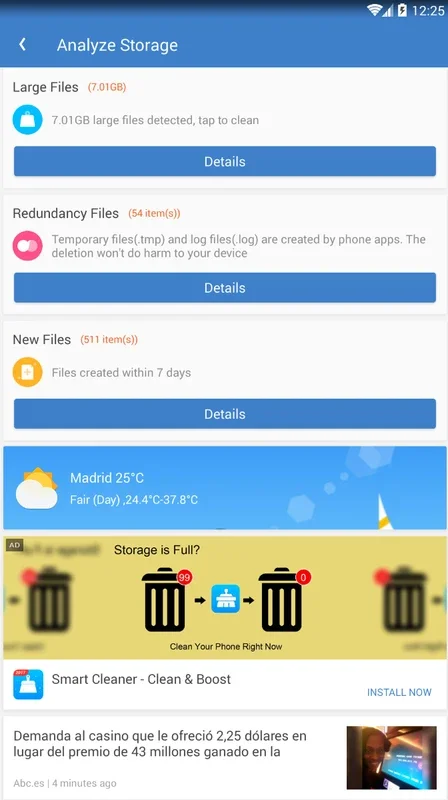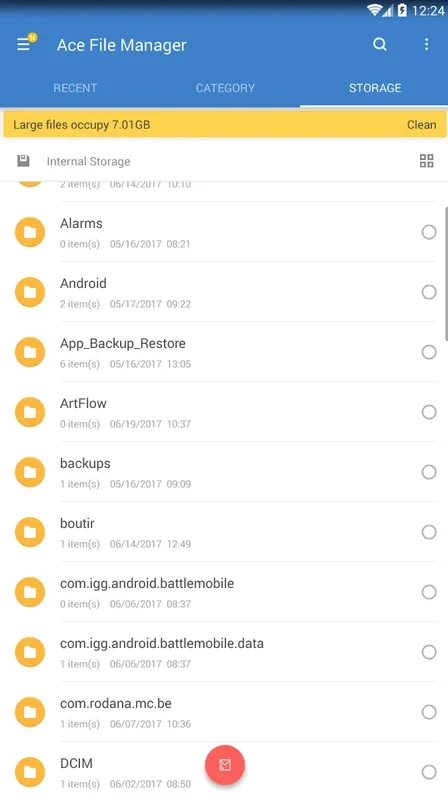Ace File Manager App Introduction
Ace File Manager is an app that truly stands out in the realm of file management for Android devices. It offers a seamless and intuitive experience, allowing users to effortlessly handle all their files.
Key Features
Cut, Copy, Paste, Rename, and Delete
With Ace File Manager, you have full control over your files. Cut, copy, and paste files with ease, or rename and delete them with just a few taps. This functionality makes it incredibly convenient to organize your device's file system.
Analyze for Trash Files
The app goes the extra mile by including a feature to analyze your device for trash files. In just a few seconds, it shows you all the duplicate files as well as especially large files that could be taking up too much space. This helps you free up valuable storage space on your device.
Transfer via WiFi
Another standout feature is the ability to transfer files via WiFi. Say goodbye to the hassle of using cables or other apps. You can send documents from your device to another device or PC in a matter of seconds, making file sharing a breeze.
Simple and Elegant Interface
Ace File Manager boasts a simple and elegant interface that is both user-friendly and visually appealing. Navigating through the app is a pleasure, and you can quickly find the files and folders you need.
In conclusion, Ace File Manager is a super complete and efficient file management app for Android. It combines powerful features with a great user experience, making it an essential tool for anyone who wants to keep their Android device organized. Whether you need to manage files, free up storage space, or transfer files, Ace File Manager has you covered.