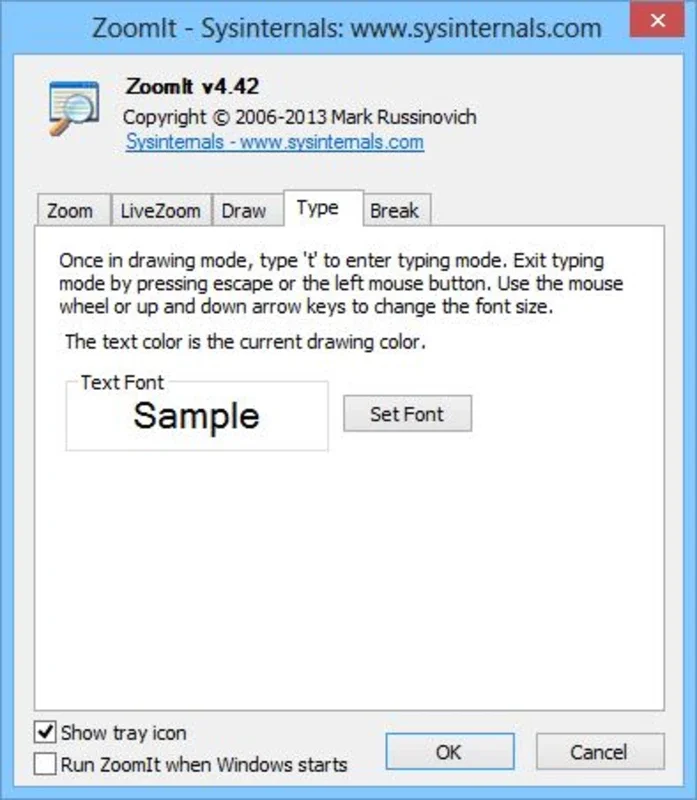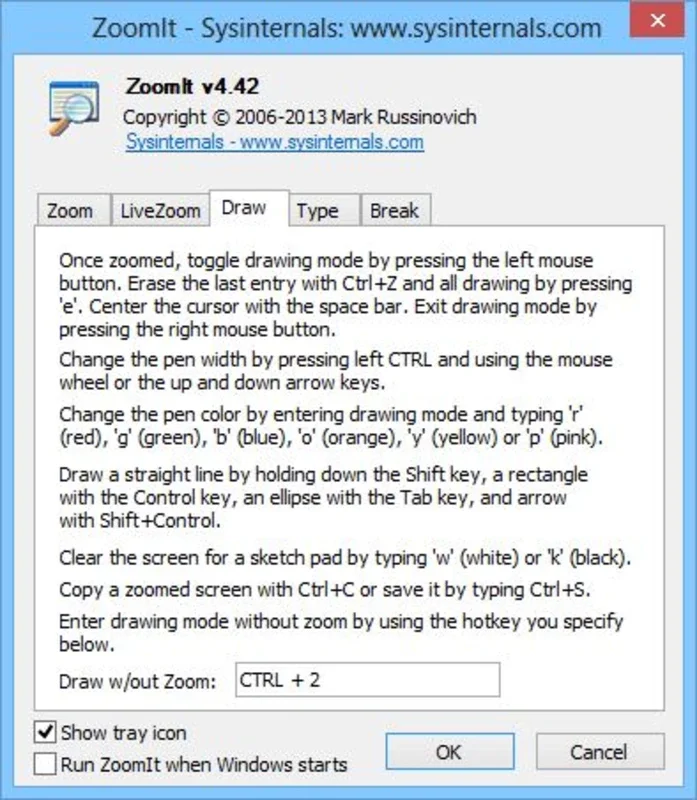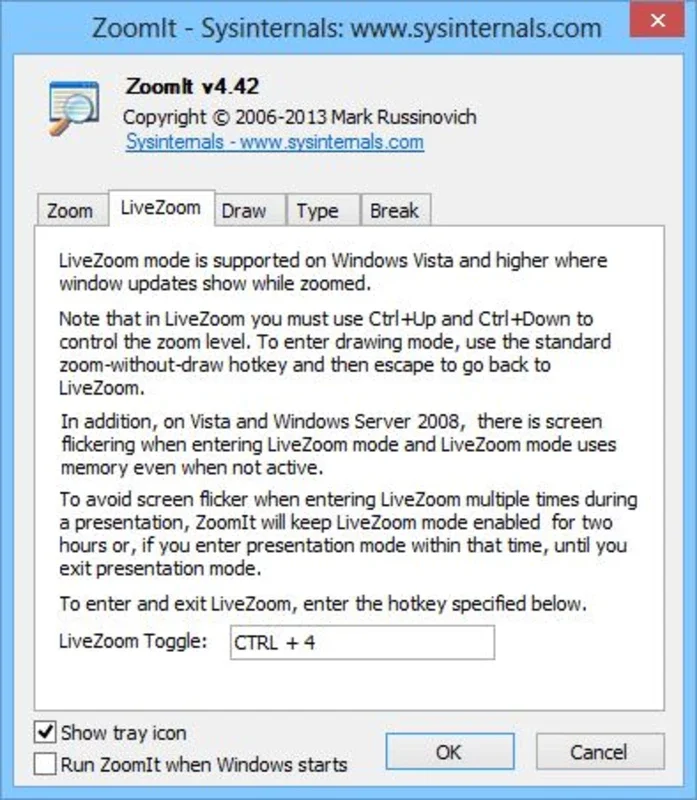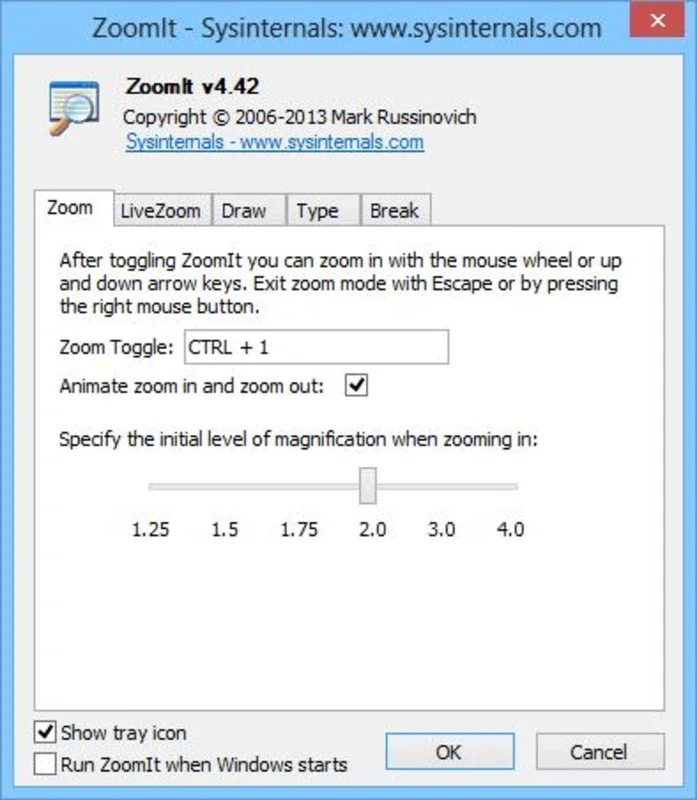ZoomIt Portable App Introduction
ZoomIt Portable is a lightweight, versatile application designed to enhance presentations and demonstrations on Windows systems. Its portability, ease of use, and powerful features make it an ideal tool for educators, business professionals, and anyone who needs to effectively communicate visual information. Unlike other presentation software, ZoomIt focuses on seamless screen magnification and annotation, offering a streamlined experience without unnecessary complexities.
Key Features and Functionality
ZoomIt's core strength lies in its ability to magnify screen content with precision. Users can easily zoom in and out using the mouse wheel, adjusting the magnification level to suit their needs. The intuitive interface allows for quick adjustments, ensuring a smooth workflow during presentations. A key differentiator is its LiveZoom mode (available on Windows Vista and later), which permits continued computer use while the screen remains enlarged. This feature is incredibly useful for interactive presentations or demonstrations where multitasking is required.
Beyond magnification, ZoomIt provides robust annotation capabilities. A simple left-click in Zoom mode (or a designated keyboard shortcut) activates a cursor, enabling users to draw directly on the magnified screen. This functionality is particularly helpful for highlighting key details, adding explanations, or emphasizing specific aspects of the presented material. The program supports various drawing tools, including a brush with customizable colors (red, green, blue, and yellow), straight lines (Ctrl key), rectangles (Shift key), ellipses (Tab key), and text input (T key).
For a cleaner presentation, users can opt for a white (w) or black (k) background instead of drawing directly on the screen. This feature is especially beneficial when presenting on a complex or busy desktop. The program also includes convenient undo (Ctrl-Z) and clear-all (E key) functions, allowing users to easily correct mistakes or start anew.
Finally, ZoomIt incorporates a built-in countdown timer, a valuable asset for managing presentation timing. Users can set the duration, position the timer on the screen, and even select a background image and a sound to play upon completion. This feature adds a professional touch and helps maintain a structured presentation flow.
Comparison with Similar Software
While several applications offer screen magnification and annotation, ZoomIt distinguishes itself through its simplicity and portability. Unlike more comprehensive presentation software suites, ZoomIt doesn't require extensive setup or learning curves. Its focus on core functionality makes it incredibly efficient for quick presentations or demonstrations. Compared to built-in Windows screen magnification tools, ZoomIt offers superior annotation capabilities and the unique LiveZoom mode, providing a more dynamic and interactive experience.
Other screen annotation tools might offer more advanced features like video recording or collaborative editing, but ZoomIt's streamlined approach makes it ideal for users who prioritize speed and ease of use. Its small footprint and portability are also significant advantages, making it a perfect tool for those who frequently present on different computers.
Advantages of Using ZoomIt Portable
- Portability: Its compact size allows for easy storage on a USB drive, ensuring accessibility across multiple computers.
- Ease of Use: The intuitive interface and keyboard shortcuts minimize the learning curve, allowing for quick and efficient use.
- Powerful Features: The combination of screen magnification, annotation tools, and a countdown timer provides a comprehensive presentation solution.
- LiveZoom Mode: The ability to use the computer while the screen is magnified enhances interactivity and flexibility.
- Lightweight: Its small size ensures minimal impact on system performance.
How to Use ZoomIt Effectively
- Assign Keyboard Shortcuts: Customize the keyboard shortcuts to match your preferences for quick access to the various features.
- Practice: Spend some time familiarizing yourself with the different modes and tools before using ZoomIt in a presentation.
- Plan Your Annotations: Prepare your annotations in advance to ensure a smooth and efficient presentation.
- Use the Countdown Timer: Leverage the countdown timer to manage your presentation time effectively.
- Experiment with Features: Explore the different features and find the ones that best suit your presentation style.
Conclusion
ZoomIt Portable is a valuable tool for anyone who needs to create engaging and effective presentations. Its blend of simplicity, portability, and powerful features makes it a versatile solution for various presentation needs. Whether you're an educator, a business professional, or simply someone who wants to enhance their screen presentations, ZoomIt Portable is worth considering. Its focus on core functionality and ease of use sets it apart from more complex presentation software, making it an excellent choice for users who prioritize efficiency and a streamlined workflow.