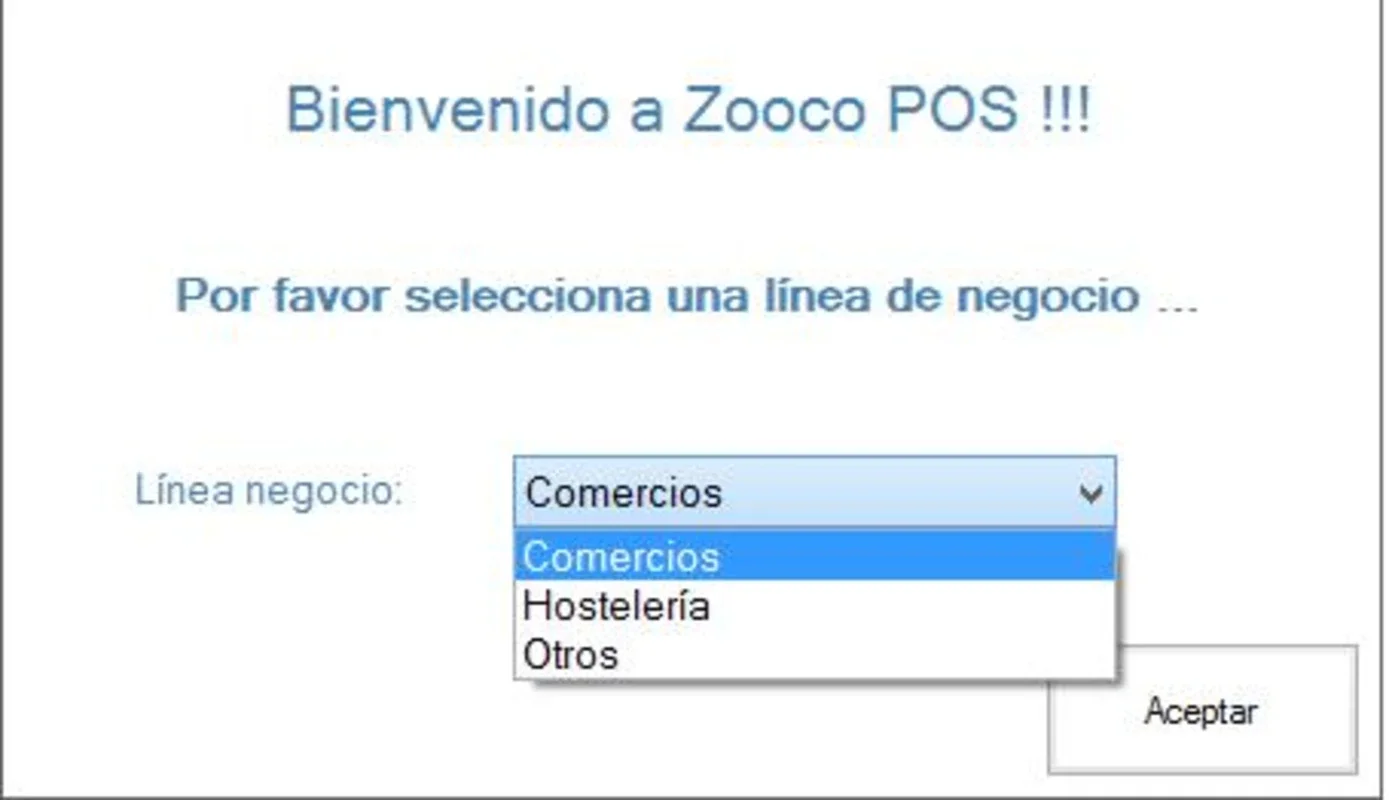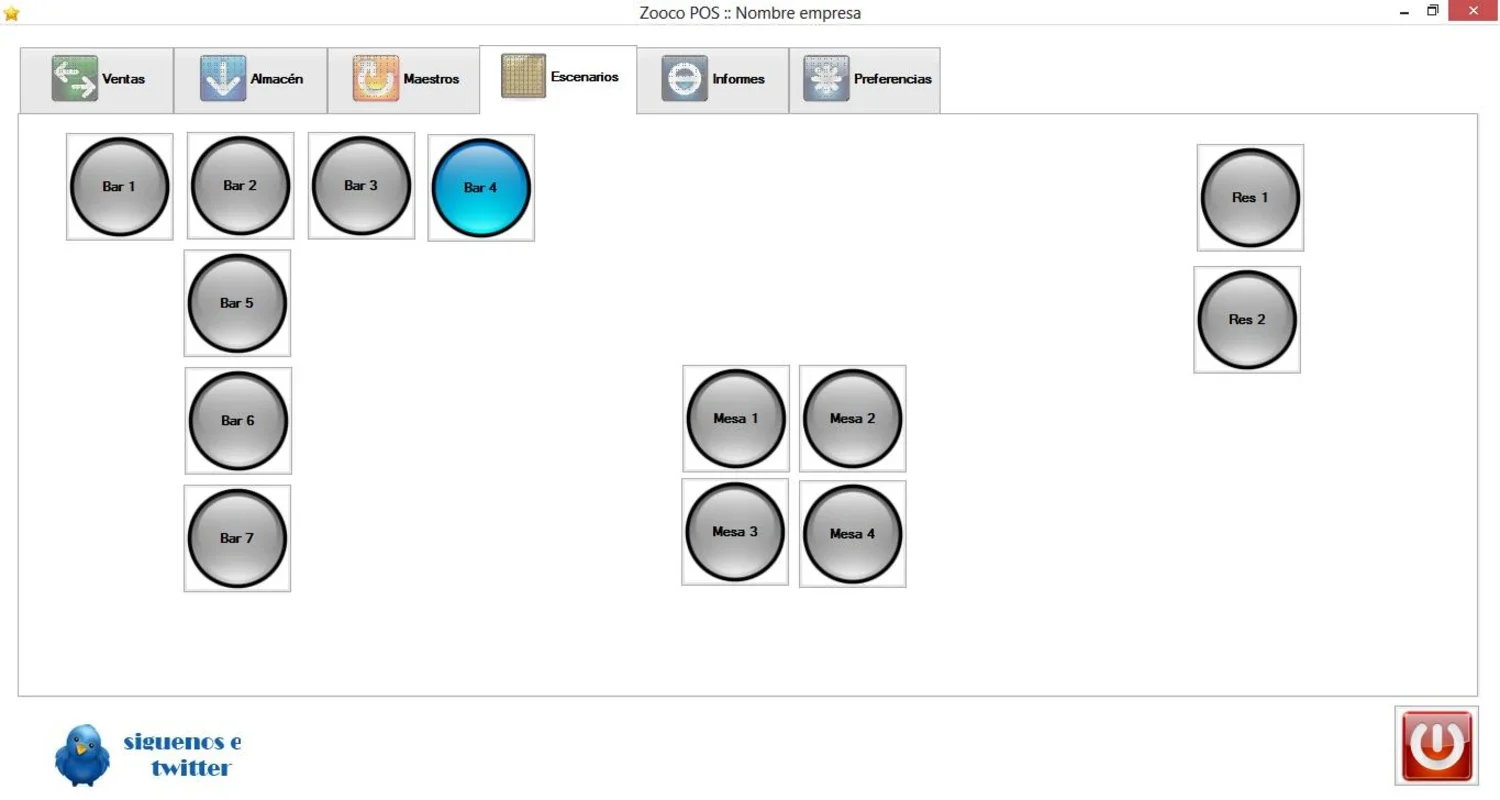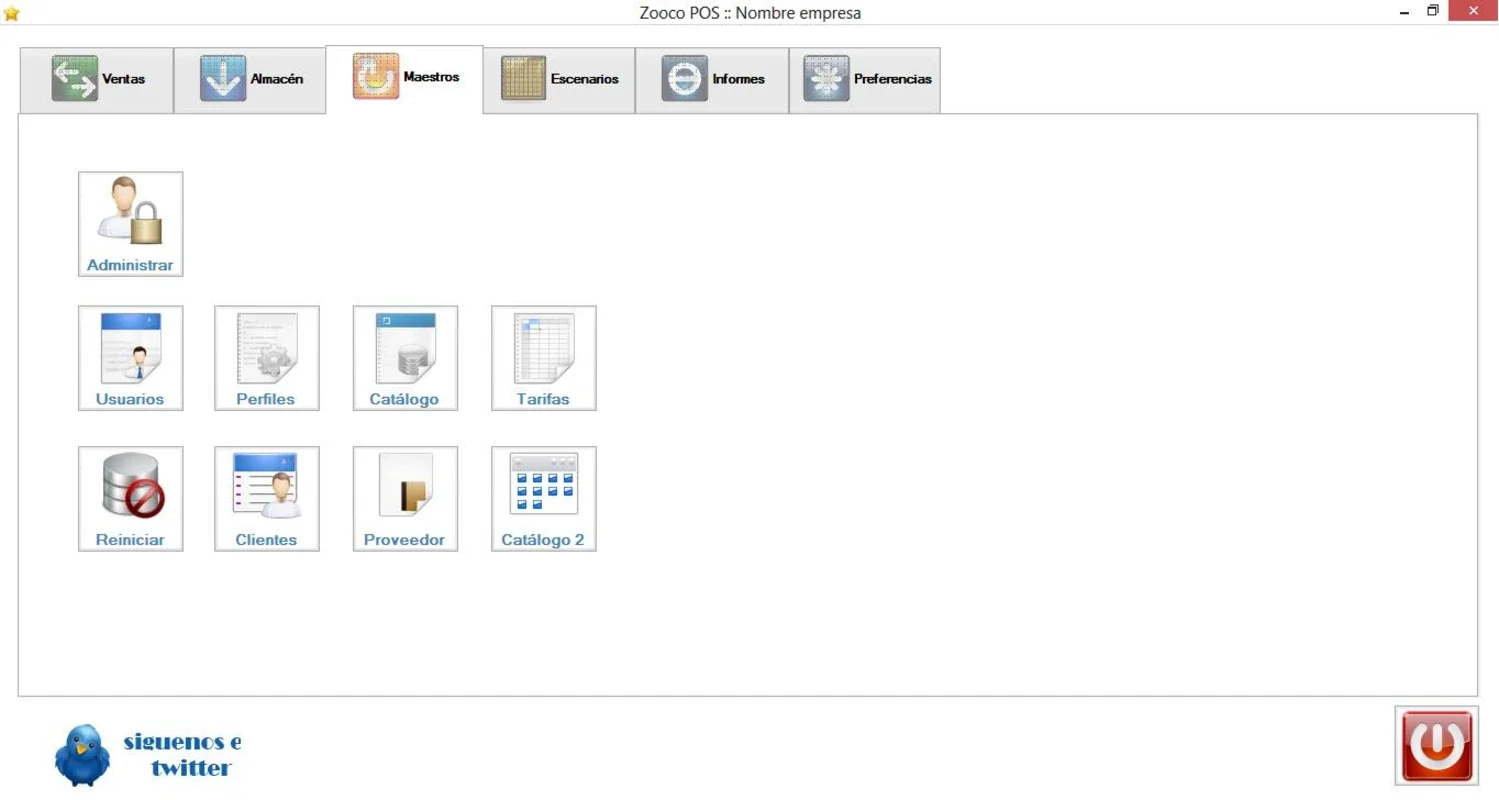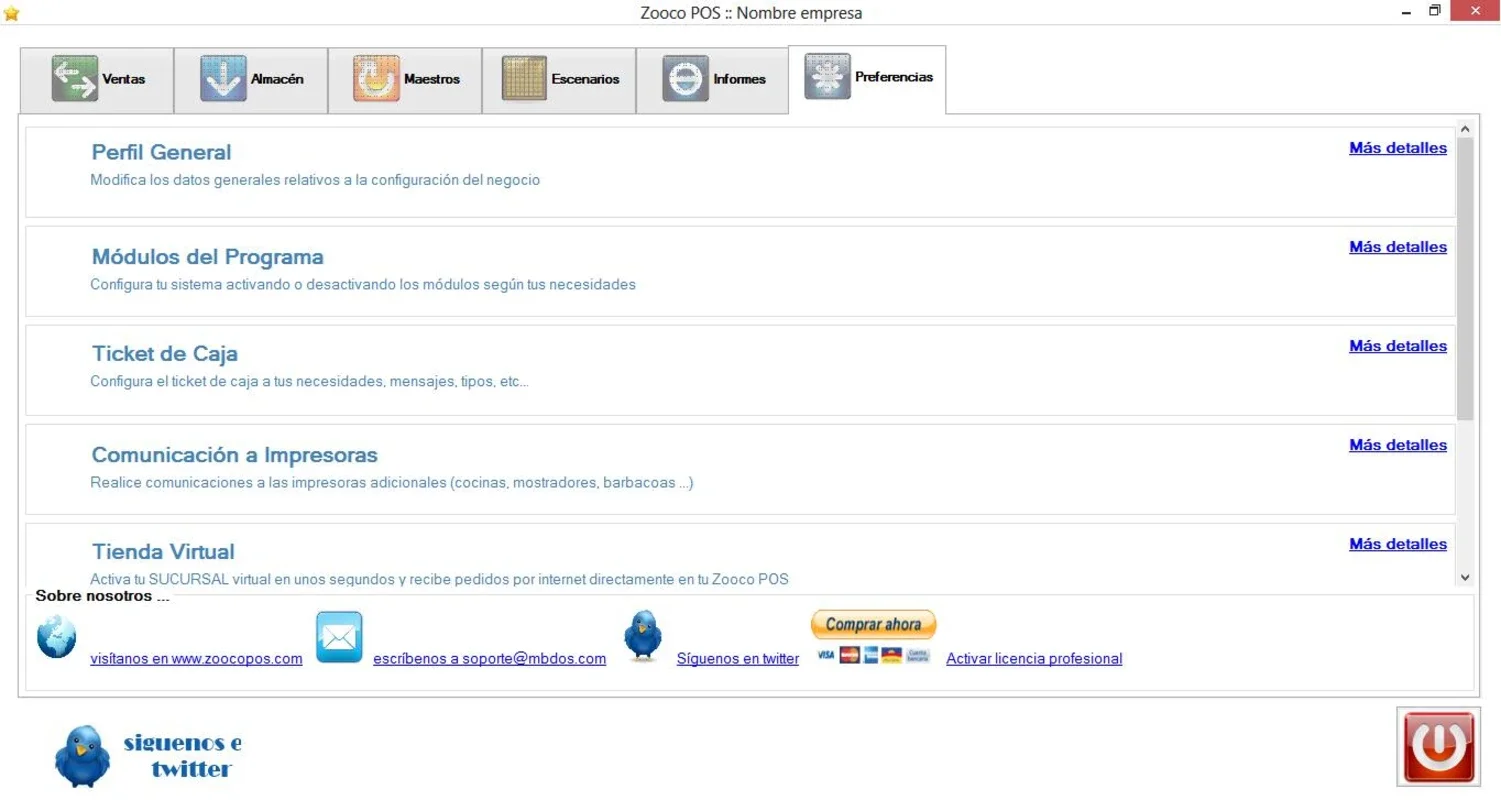Zooco Pos App Introduction
Introduction
Zooco Pos is a powerful application designed specifically for businesses with significant direct client interaction. It proves to be an invaluable asset in the customer service department, offering a wide range of features to streamline operations and enhance customer experience.
Key Functionality
- Account-Product Linkage Chart: One of the standout features is the ability to view a chart that connects each account with all the products they have purchased. This provides a clear overview of customer purchasing patterns and helps in better understanding their preferences.
- Sales Tab and Account Charts: Under the sales tab, each account has its own chart. This allows for easy entry of products, marking of quantities, and seamless order closure. It simplifies the sales process and ensures accuracy in order management.
- Cash Register and Receipt Printing: With this option, you can effortlessly open or close the cash register and print receipts. This provides a detailed record of all purchases made on a particular day, facilitating easy tracking and accounting.
- Stock Monitoring: By supervising the inflow and outflow of products, you can keep a close eye on your stock levels. This enables timely replenishment of products that are running low, ensuring smooth business operations.
Compatibility
Zooco Pos is compatible with a wide range of devices, making it easy to install on your portable device. Whether you're on the go or working from the office, you can access and utilize the application seamlessly.
Benefits for Businesses
- Improved Customer Service: The ability to manage customer accounts and purchase histories allows for more personalized and efficient customer service. It enables businesses to address customer needs more effectively and build stronger customer relationships.
- Efficient Order Management: The streamlined sales process and accurate order management features save time and reduce errors. This leads to improved operational efficiency and increased productivity.
- Effective Stock Management: The stock monitoring functionality helps businesses avoid stockouts and overstocking. By maintaining optimal stock levels, businesses can meet customer demands promptly and optimize inventory management.
In conclusion, Zooco Pos is a comprehensive business management tool that offers a wide range of features to help businesses thrive. Its compatibility with various devices and its focus on customer service and operational efficiency make it a must-have for businesses of all sizes.