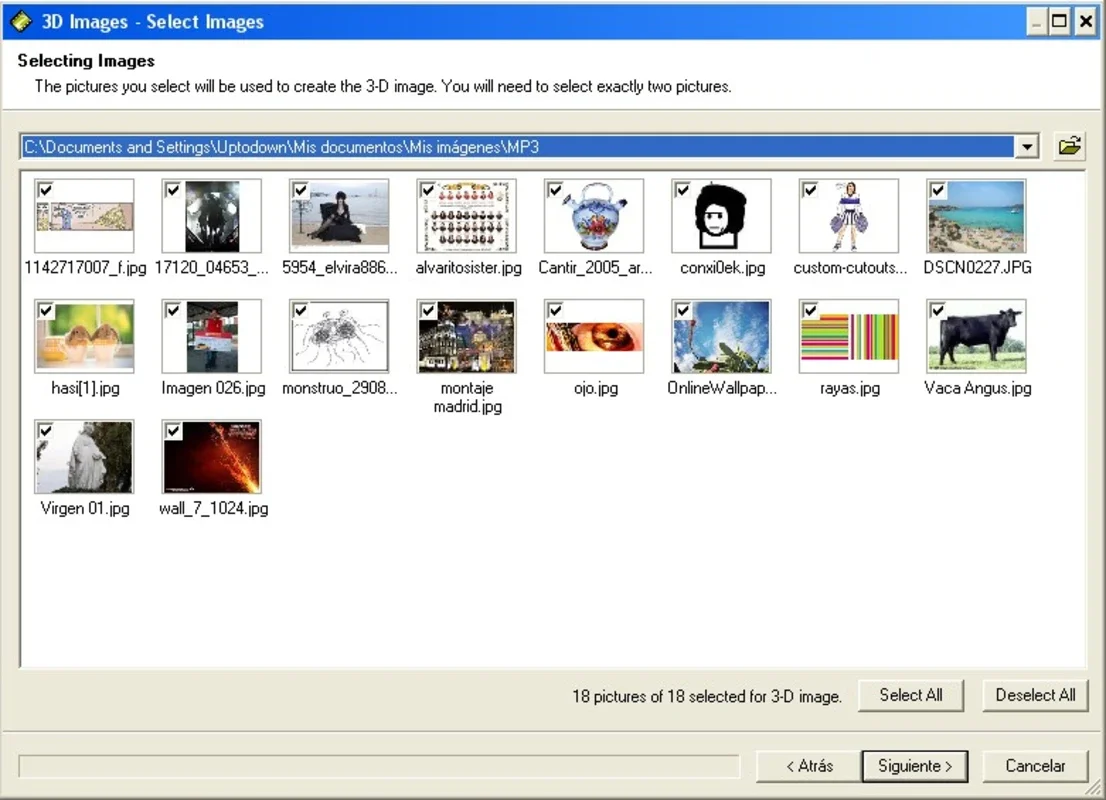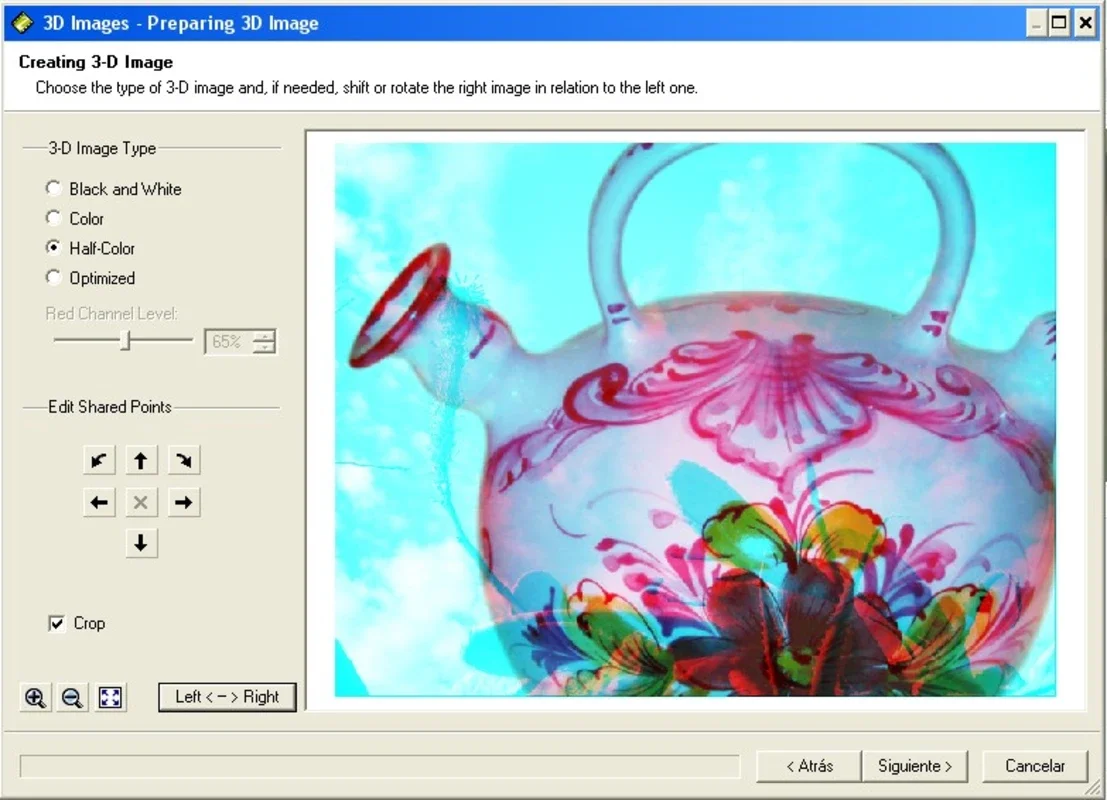Zoner 3D Photo Maker App Introduction
Introduction
Have you ever been amazed by those seemingly 2D images that magically transform into 3D when viewed through special 3D glasses? Many of us have wondered how this incredible feat is achieved. Well, look no further than Zoner 3D Photo Maker.
The Process
Zoner 3D Photo Maker guides you through a seamless 5-step process to convert your images into stunning 3D visuals. Firstly, you select the photos you wish to transform. These can be personal memories, landscapes, or any other images that you believe have the potential to come alive in 3D. Once selected, you follow the intuitive steps provided by the software. It then allows you to precisely select the 3D points, adding a new dimension to your images. This attention to detail ensures that the final 3D images are of the highest quality.
Enjoying the Results
After completing the conversion process, it's time to don your 3D glasses and immerse yourself in the new world of 3D images. The output format is jpg, making it easy to share and enjoy your creations with others. Whether you're a photography enthusiast looking to add a new dimension to your portfolio or simply someone who wants to experience the magic of 3D, Zoner 3D Photo Maker is the perfect tool.
Why Choose Zoner 3D Photo Maker?
There are several reasons why Zoner 3D Photo Maker stands out from the crowd. Its user-friendly interface makes it accessible to both beginners and experienced users alike. The 5-step process is simple yet effective, allowing you to create 3D images with ease. Additionally, the software offers a high level of customization, allowing you to fine-tune every aspect of the 3D conversion. With Zoner 3D Photo Maker, the possibilities for creating unique and captivating 3D images are endless.
Conclusion
In conclusion, Zoner 3D Photo Maker is a powerful tool that allows you to transform 2D images into 3D masterpieces. Whether you're a professional photographer or just someone who loves to experiment with new technologies, this software is definitely worth checking out. So, why wait? Download Zoner 3D Photo Maker for Windows today and start creating your own 3D images!
Steps in Detail
- Select Photos: Choose the images you want to convert into 3D. It can be a single image or a collection of photos that you want to merge into a 3D scene.
- Follow the Steps: The software provides a clear and intuitive set of steps to guide you through the conversion process. Each step is designed to be easy to follow, even for those with no prior experience in 3D imaging.
- Select 3D Points: Carefully select the 3D points on your images. These points will determine the depth and perspective of the final 3D image. The software offers tools to help you accurately select these points.
- Wait for Conversion: Once you've selected the 3D points, the software will begin the conversion process. This may take a few minutes depending on the size and complexity of your images.
- Enjoy: After the conversion is complete, put on your 3D glasses and enjoy the amazing 3D images. You'll be amazed at the difference and the level of detail that has been added to your photos.
Compatibility
Zoner 3D Photo Maker is compatible with Windows operating systems. It runs smoothly on various Windows versions, ensuring that you can enjoy its features without any compatibility issues.
Customer Reviews
Here are some of the comments from our satisfied customers:
'Zoner 3D Photo Maker is a game-changer! I was able to convert my old 2D photos into amazing 3D images in no time. Highly recommended!' - John D.
'This software is so easy to use and the results are outstanding. I love being able to create 3D images with just a few clicks. Thank you!' - Sarah M.
Conclusion
In conclusion, Zoner 3D Photo Maker is a must-have tool for anyone who wants to explore the world of 3D imaging. With its user-friendly interface, powerful features, and high-quality output, it is sure to become a favorite among photography enthusiasts and professionals alike. So, don't hesitate - download Zoner 3D Photo Maker for Windows today and start creating your own 3D masterpieces!