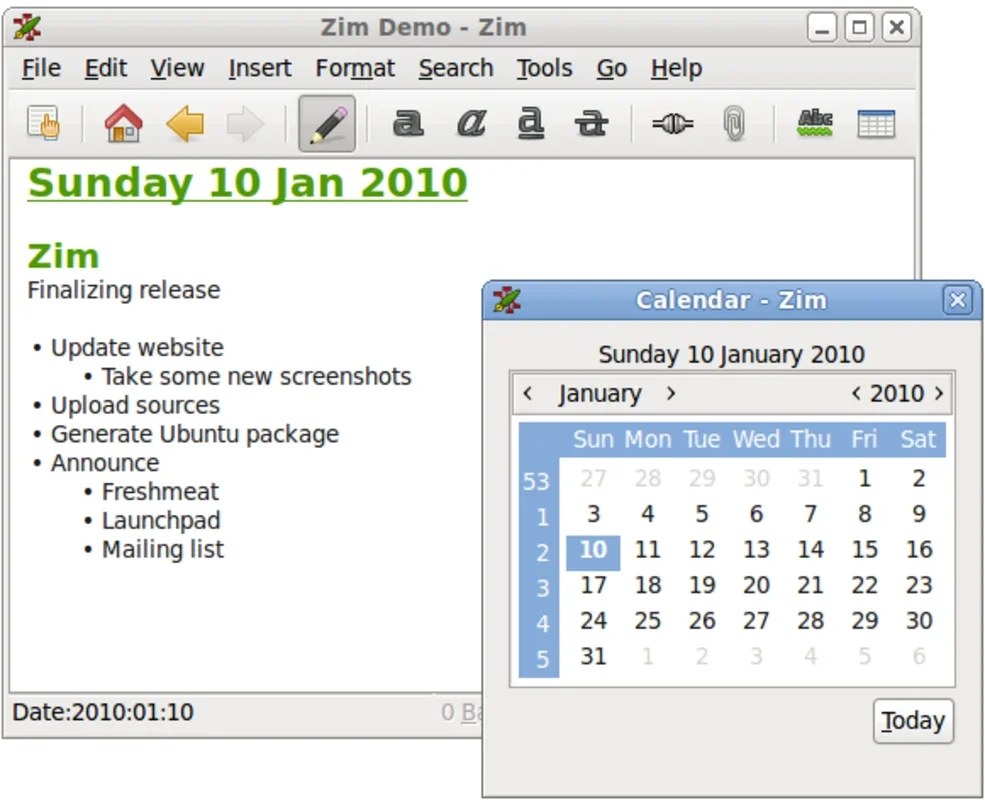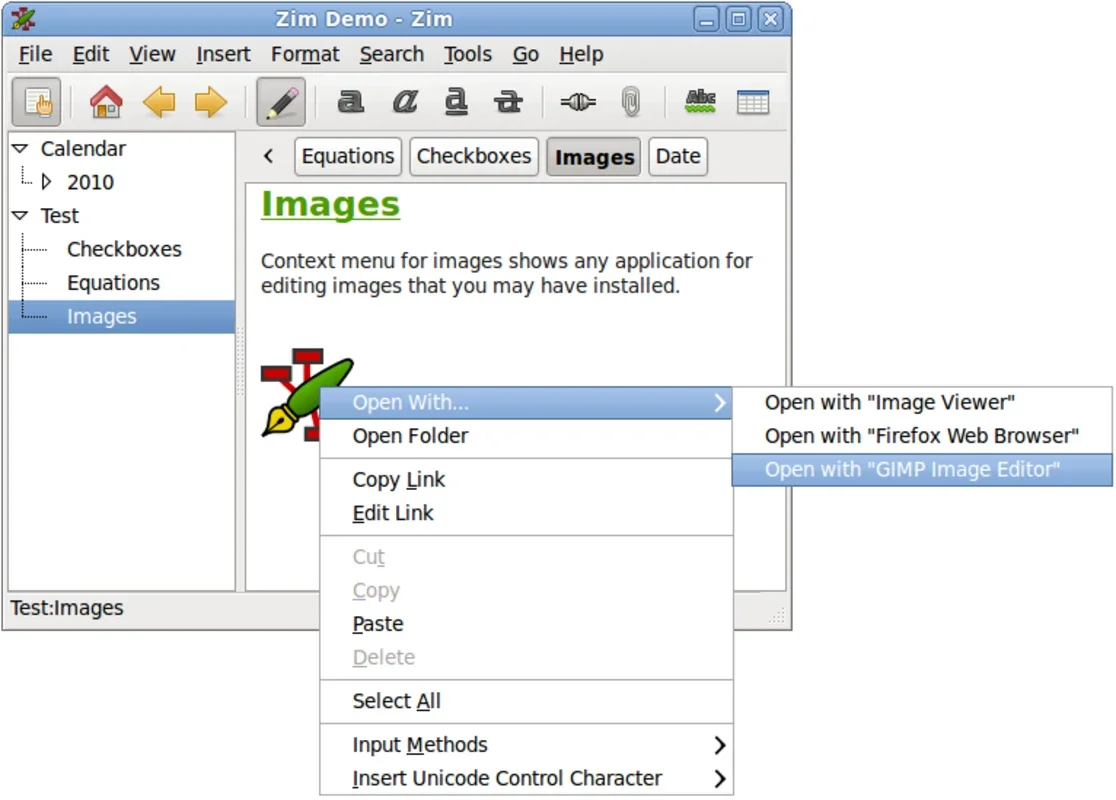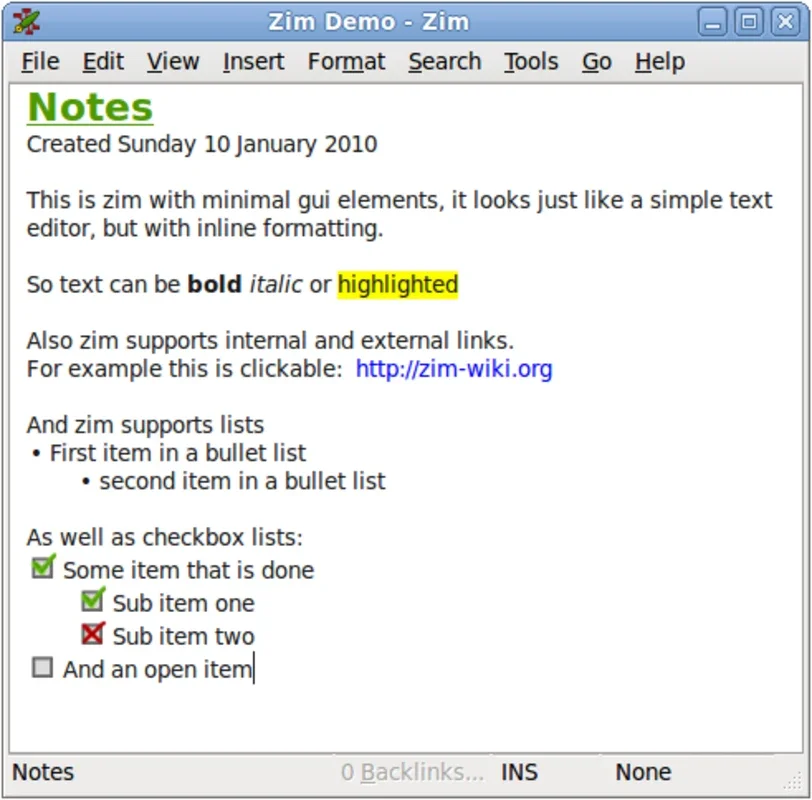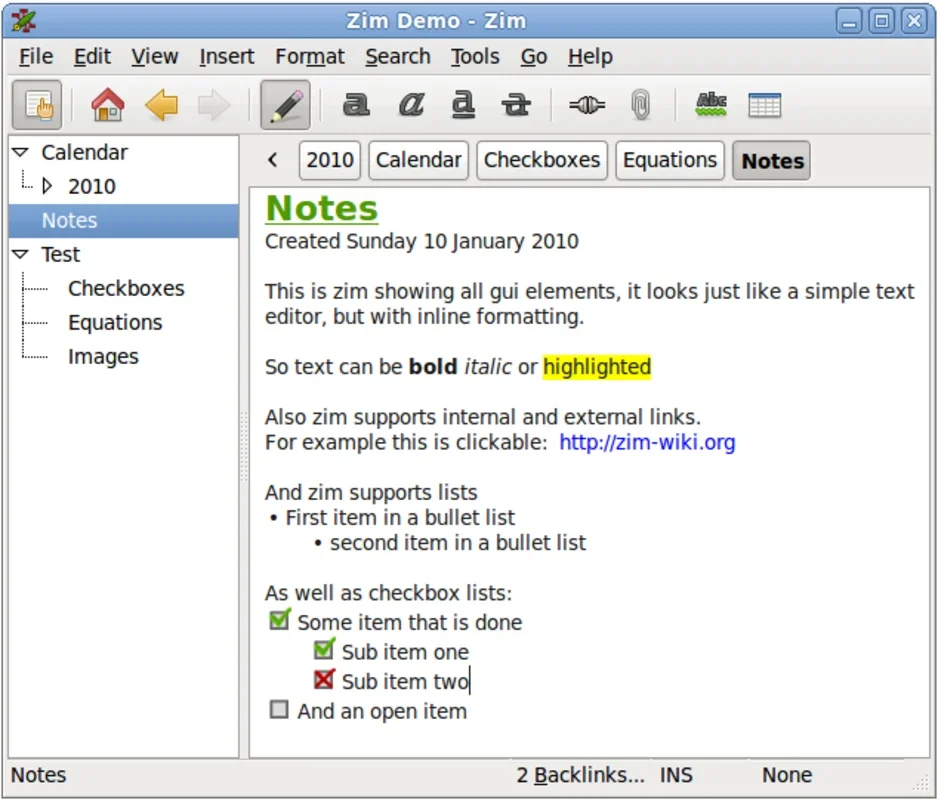Zim App Introduction
Zim is more than just a text editor; it's a powerful tool that brings the collaborative and organizational benefits of a wiki to your Windows desktop. Imagine a personal knowledge base, effortlessly structured and interconnected, all within easy reach. This in-depth guide explores Zim's features, capabilities, and how it can revolutionize your note-taking and information management.
What is Zim?
Zim is a free and open-source software application designed to help you create and manage personal wikis. Unlike traditional note-taking apps, Zim emphasizes interconnectedness and hierarchical organization. Think of it as a sophisticated, highly customizable digital notebook that allows you to link notes together, creating a web of information that's easy to navigate and explore.
Key Features and Benefits
- Wiki-style Linking: The core strength of Zim lies in its ability to create internal links between your notes. This allows you to build a complex, interconnected knowledge base where related information is easily accessible. No more scattered notes; everything is connected and easily navigable.
- Hierarchical Organization: Zim allows you to organize your notes into a hierarchical structure, using folders and subfolders to categorize your information logically. This makes it easy to find specific notes, even within a large collection.
- Rich Text Editing: Zim supports rich text formatting, allowing you to add bold, italic, underlined text, and other formatting options to enhance readability and organization.
- Image and File Embedding: Beyond text, Zim lets you embed images and other files directly into your notes. This makes it ideal for creating visually rich and comprehensive documentation.
- External Application Integration: You can open embedded images and other files with their associated applications, allowing for seamless editing and updates within your Zim wiki.
- Offline Access: All your notes are stored locally on your computer, ensuring you have access to your information even without an internet connection. This is a crucial feature for those who value data privacy and reliability.
- Cross-Platform Compatibility (Mostly): While this guide focuses on the Windows version, Zim is also available for other operating systems, allowing for consistency across different devices. However, the user experience might vary slightly depending on the platform.
- Extensibility: Zim's open-source nature allows for community-driven development and expansion of its functionalities through plugins and extensions. This ensures that the software remains relevant and adaptable to evolving user needs.
How Zim Compares to Other Note-Taking Apps
Zim distinguishes itself from other note-taking applications through its unique wiki-like structure and emphasis on interconnectedness. While apps like OneNote and Evernote offer powerful features, they often lack the seamless linking and hierarchical organization that Zim provides. Here's a brief comparison:
| Feature | Zim | OneNote | Evernote |
|---|---|---|---|
| Wiki-style Links | Excellent | Limited | Limited |
| Hierarchical Org | Excellent | Good | Good |
| Rich Text | Good | Excellent | Excellent |
| Image/File Embed | Good | Excellent | Excellent |
| Offline Access | Excellent | Good | Good |
Zim's strength lies in its focus on creating a structured, interconnected knowledge base, making it ideal for projects requiring extensive note-taking and organization. Other apps excel in different areas, such as multimedia integration or cloud synchronization, but may lack Zim's unique wiki-like functionality.
Getting Started with Zim
Installing Zim on Windows is straightforward. Simply download the installer from the official Zim website and follow the on-screen instructions. Once installed, you can begin creating your first wiki page. The interface is intuitive and easy to navigate, even for beginners.
Advanced Usage and Customization
Zim offers a range of advanced features for experienced users. These include:
- Customizable Styles: You can tailor the appearance of your wiki to match your preferences.
- Plugins and Extensions: Expand Zim's functionality with community-created plugins.
- Keyboard Shortcuts: Learn keyboard shortcuts to improve efficiency.
- Backup and Restore: Regularly back up your wiki to prevent data loss.
Conclusion
Zim is a powerful and versatile tool for anyone who needs a robust and flexible system for managing information. Its unique wiki-style linking and hierarchical organization set it apart from other note-taking applications, making it an ideal choice for researchers, writers, students, and anyone who values a well-structured and interconnected knowledge base. While it may not have the bells and whistles of some commercial alternatives, its simplicity, power, and open-source nature make it a compelling option for those seeking a truly customizable and efficient note-taking solution. Give Zim a try and experience the power of a personal wiki on your Windows desktop.