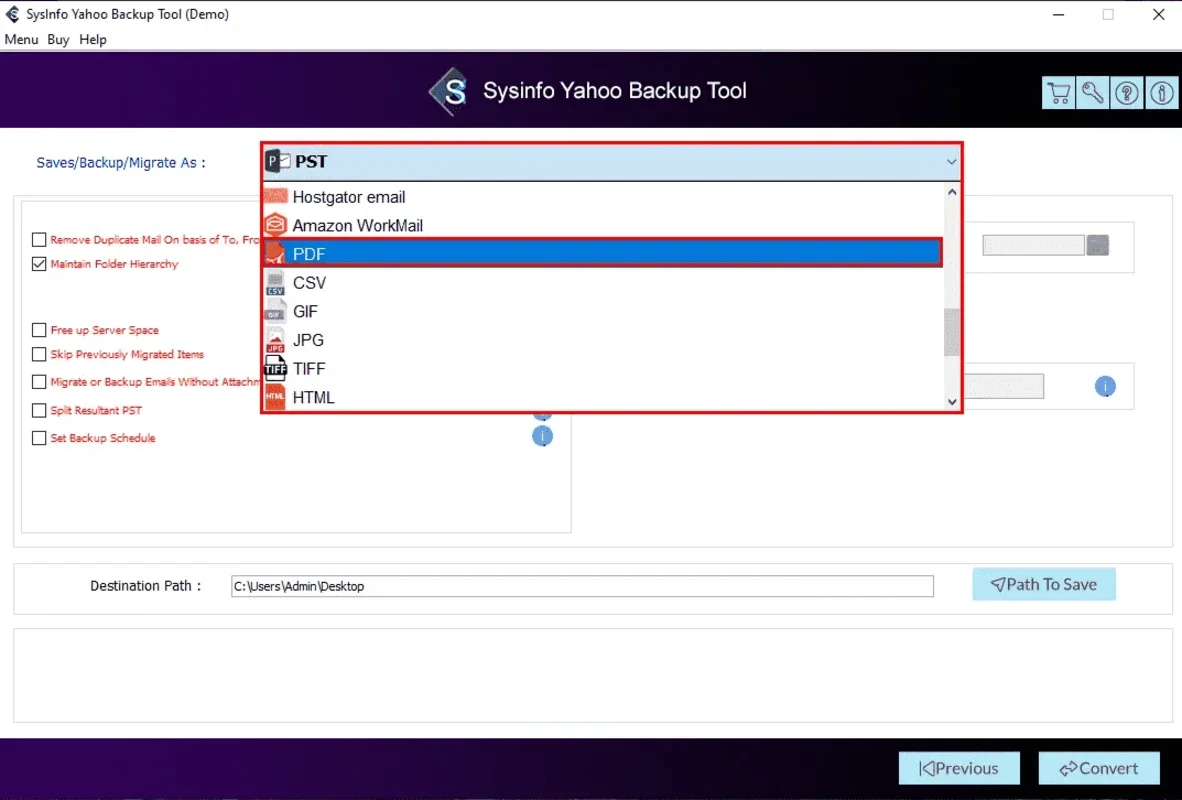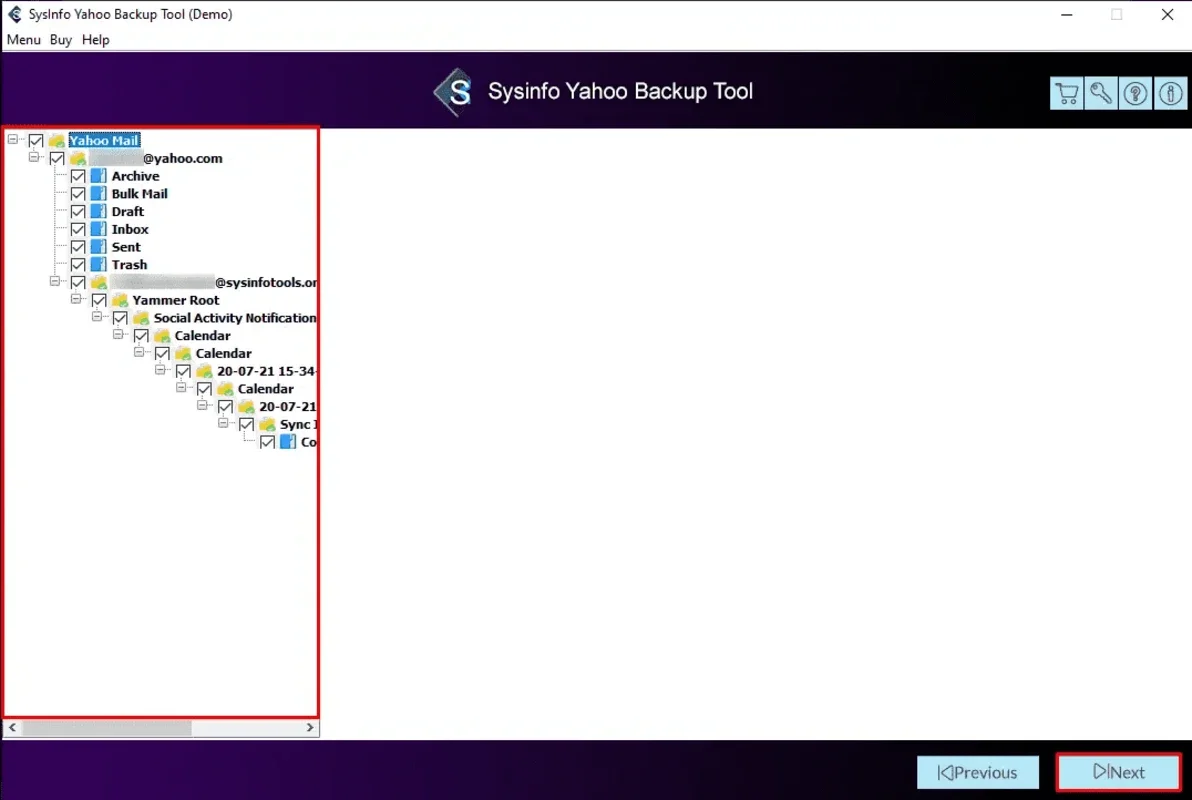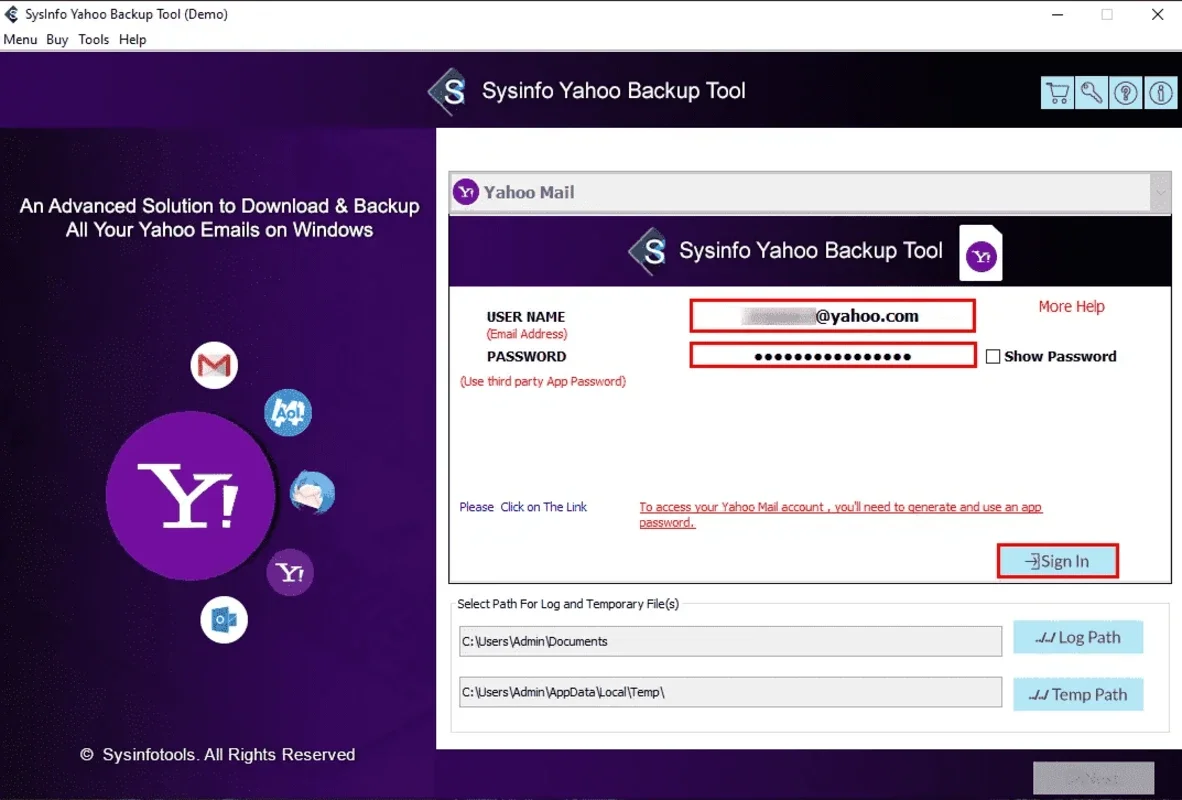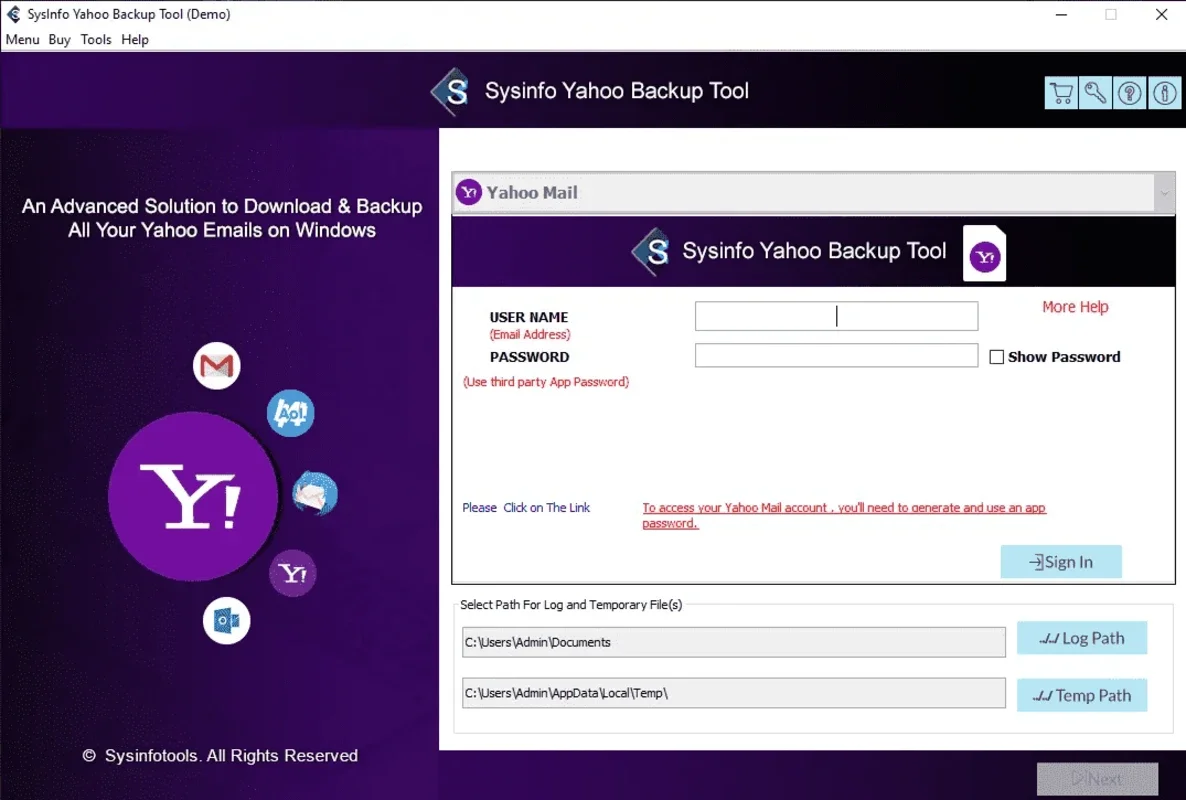Yahoo Mail Backup Tool App Introduction
Yahoo Mail is a widely used email service, and having a reliable backup tool is essential. This article will explore the features and benefits of the Yahoo Mail Backup Tool for Windows.
Introduction
The Yahoo Mail Backup Tool is designed to provide users with a seamless way to back up their Yahoo mail data. It offers a simple and intuitive interface that makes the backup process easy for both novice and experienced users.
Key Features
- Supports Multiple File Formats: The tool allows users to back up their Yahoo mail in various file formats, such as PST, EML, MSG, and MBOX. This gives users the flexibility to choose the format that best suits their needs.
- Easy to Use Interface: The user-friendly interface makes it easy for users to navigate through the backup process. With just a few clicks, users can select the folders and messages they want to back up.
- Selective Backup: Users have the option to perform a selective backup, choosing only the specific folders or messages they want to save. This feature is particularly useful for users who only need to back up certain important emails.
- Scheduled Backups: The tool also offers the option to schedule backups, ensuring that your Yahoo mail data is regularly backed up without you having to remember to do it manually.
Who is it Suitable For?
This Yahoo Mail Backup Tool is ideal for individuals and businesses who rely on Yahoo Mail for their communication needs. Whether you are a casual user who wants to ensure the safety of your personal emails or a business owner who needs to back up important business correspondence, this tool is a valuable asset.
How to Use the Yahoo Mail Backup Tool
- Download and install the Yahoo Mail Backup Tool from the official website .
- Launch the tool and enter your Yahoo Mail credentials to log in.
- Select the folders and messages you want to back up.
- Choose the output file format and the destination where you want to save the backup.
- Click the 'Start Backup' button to begin the backup process.
Benefits of Using the Yahoo Mail Backup Tool
- Peace of Mind: Knowing that your Yahoo mail data is backed up gives you peace of mind, especially in the event of a system crash or other unforeseen circumstances.
- Data Recovery: In case of data loss, you can easily restore your Yahoo mail data from the backup.
- Space Optimization: By backing up your emails, you can free up space in your Yahoo Mail account, allowing for better performance.
In conclusion, the Yahoo Mail Backup Tool for Windows is a powerful and reliable solution for backing up your Yahoo mail data. With its user-friendly interface, multiple file format support, and useful features, it is a must-have tool for anyone who values the security and accessibility of their email data.