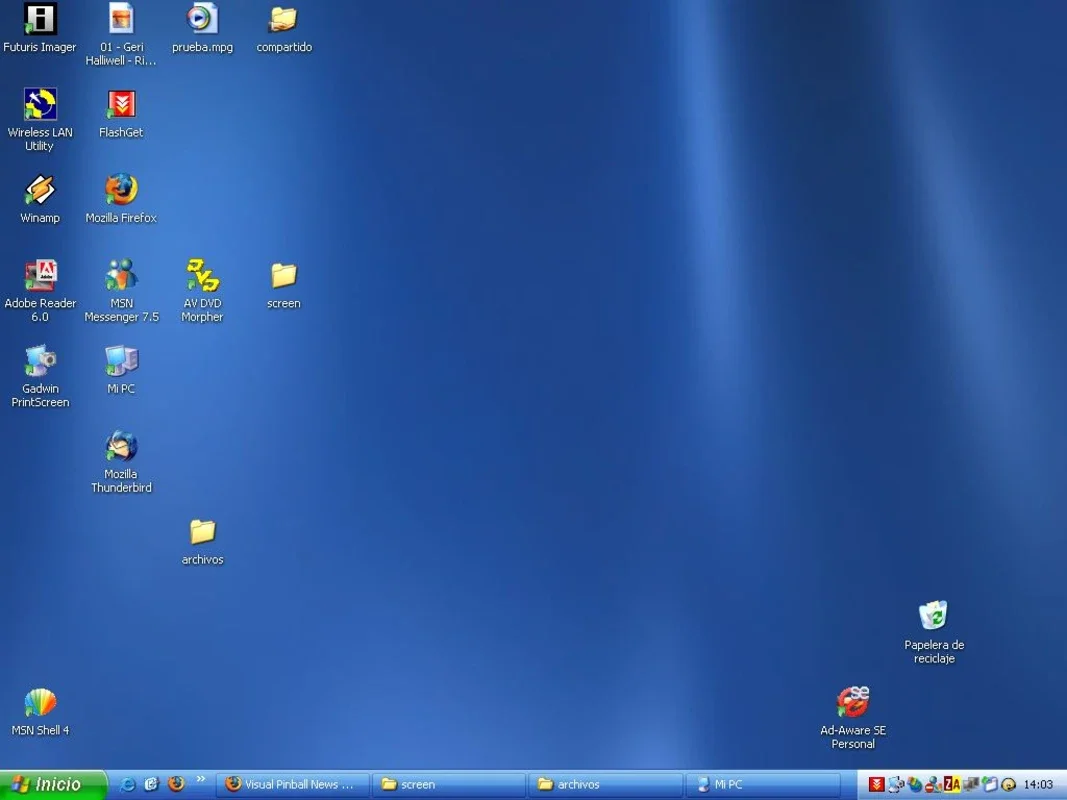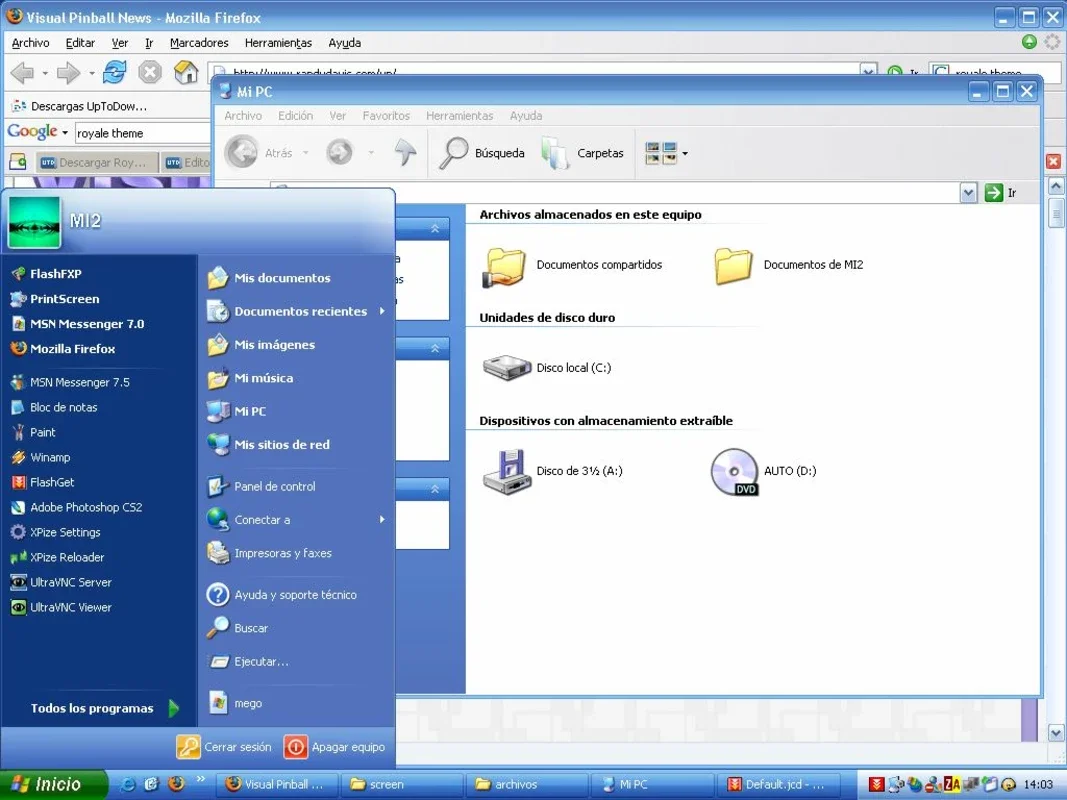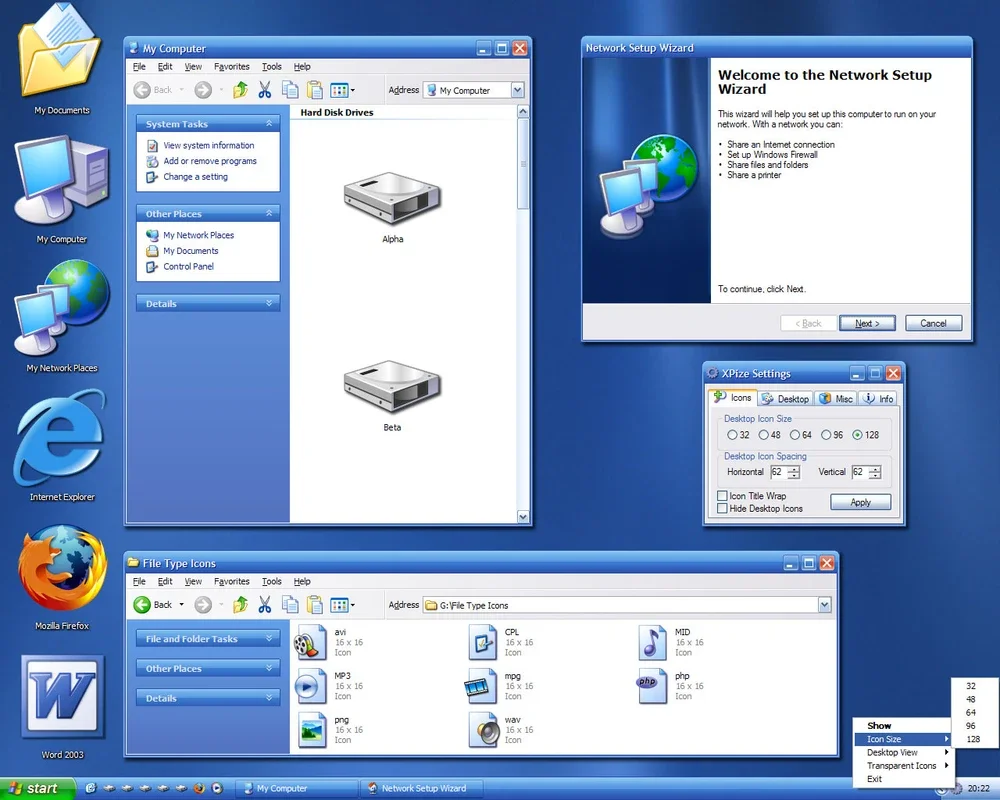XPize App Introduction
XPize is a Windows theme that significantly enhances the visual appeal of your desktop environment. Unlike other themes that rely on external applications, XPize integrates directly into the system, replacing outdated icons, cursors, and bitmaps with a visually consistent and modern aesthetic. This comprehensive guide delves into the features, installation, and impact of XPize on the Windows user experience.
A Blast from the Past, Reimagined
For many users, the Windows XP era evokes a sense of nostalgia. XPize taps into that sentiment, offering a refined and modernized take on the classic Windows XP visual style. It's not just a simple skin; it's a complete overhaul of the graphical user interface (GUI), resulting in a more visually pleasing and cohesive desktop. The theme replaces numerous default elements, providing a consistent and polished look that many users found lacking in later Windows iterations.
Key Features of XPize
XPize offers a range of features designed to transform your Windows experience:
- Icon Replacement: XPize replaces numerous default Windows icons with updated, higher-resolution versions, creating a more modern and visually appealing desktop. These icons are carefully selected to maintain consistency with the overall theme.
- Cursor Enhancement: The standard Windows cursors are often overlooked, but XPize addresses this by providing enhanced cursors that complement the new icons and overall theme. This attention to detail contributes to a more polished and professional look.
- Bitmap Updates: XPize goes beyond icons and cursors, updating various bitmaps throughout the system. This ensures a consistent visual style across all aspects of the Windows interface, creating a more cohesive and immersive experience.
- Menu Bar Enhancements: The menu bars, often a neglected aspect of the GUI, receive a significant upgrade with XPize. The enhanced menu bars provide a more modern and visually appealing interface, improving the overall user experience.
- Transparency Effects: XPize incorporates subtle transparency effects, adding a touch of modernity and sophistication to the Windows interface. These effects are carefully implemented to avoid detracting from the overall functionality and usability of the system.
- Customizable Icon Sizes: Users can customize the icon size to their preference, ranging from 32 pixels to 128 pixels. This allows for greater flexibility and personalization, catering to different screen resolutions and user preferences.
- Screensaver: XPize includes a unique screensaver featuring a ball interacting with Windows logos. This fun addition provides a visually engaging experience while the computer is idle.
- Seamless Integration: Unlike many themes that require external applications or complex configurations, XPize integrates directly into the Windows system, making installation and use straightforward and hassle-free.
Installation and Usage
The installation process for XPize is designed to be simple and intuitive. It doesn't require any external applications or complex technical knowledge. The theme is installed directly, performing the necessary operations to replace the default system elements with the XPize components. After installation, users can immediately enjoy the enhanced visual experience.
Comparison with Other GUI Enhancers
While several GUI enhancers exist for Windows, XPize distinguishes itself through its direct integration and comprehensive approach. Unlike some themes that only modify specific aspects of the interface, XPize provides a holistic transformation, affecting icons, cursors, bitmaps, and menu bars. This integrated approach ensures a consistent and cohesive visual style across the entire system.
Other themes might offer more extensive customization options, but XPize prioritizes ease of use and seamless integration. Its straightforward installation and lack of reliance on external applications make it an attractive option for users who want a visually enhanced Windows experience without the complexities of managing multiple applications or configurations.
Addressing User Needs
XPize directly addresses the needs of users who desire a more visually appealing Windows experience without the hassle of complex theme managers or external applications. Its focus on seamless integration and a comprehensive visual overhaul sets it apart from other options in the market. The inclusion of customizable icon sizes and a unique screensaver further enhances its appeal to a broad range of users.
Conclusion
XPize offers a refreshing and nostalgic take on the classic Windows XP aesthetic, providing a significant visual enhancement to the Windows desktop. Its ease of use, seamless integration, and comprehensive approach make it a compelling choice for users seeking a more visually pleasing and cohesive Windows experience. The attention to detail in updating icons, cursors, and bitmaps, along with the inclusion of customizable icon sizes and a unique screensaver, contributes to a highly polished and enjoyable user experience. XPize is a testament to the power of simple, effective design, offering a significant improvement to the standard Windows interface without unnecessary complexity.