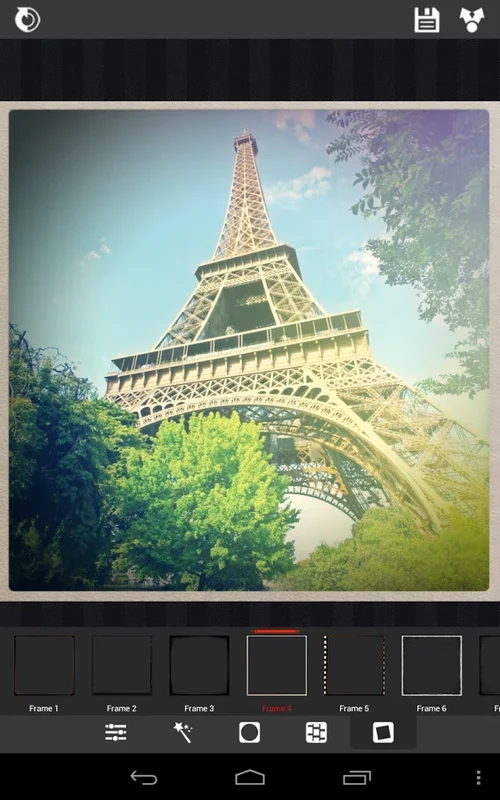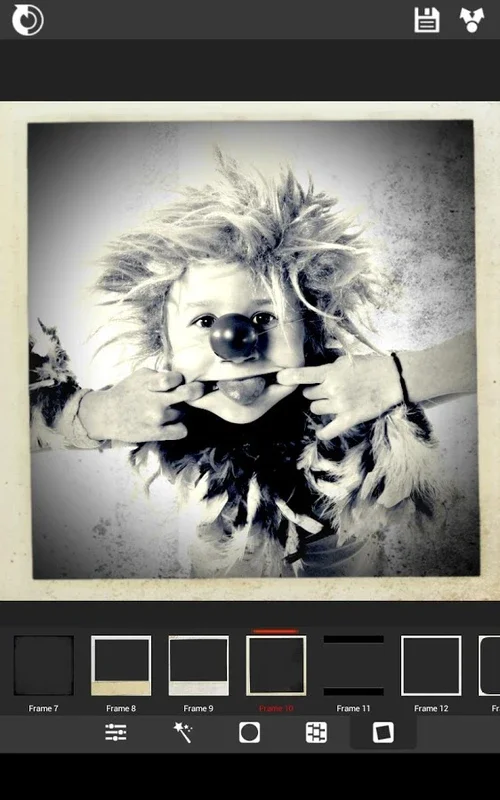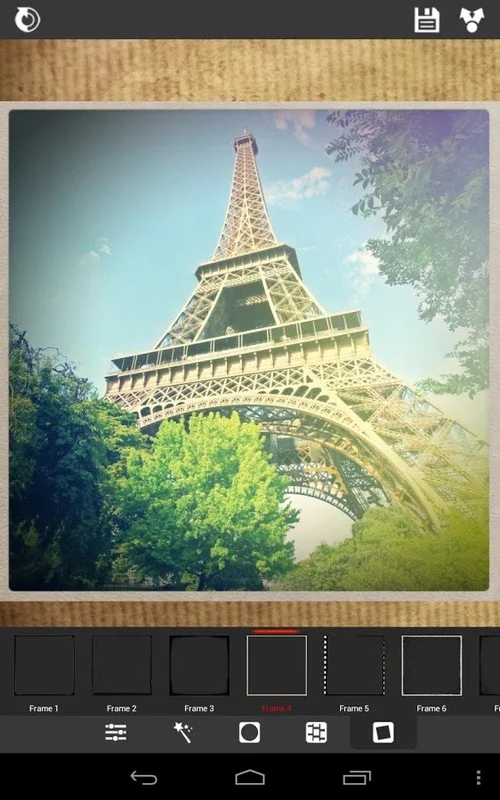XnRetro App Introduction
Introduction
XnRetro is a remarkable photo editing application that offers a plethora of features to enhance your images. It is designed to transform your ordinary photos into unique and retro - looking masterpieces. This application is not just about adding a few basic effects; it delves deep into the world of photo manipulation, providing users with a wide range of tools and options.
Features of XnRetro
1. Basic Adjustments
XnRetro allows for basic color parameter adjustments. You can easily modify the brightness, contrast, saturation, and exposition of your photos. These adjustments are crucial as they can significantly impact the overall look and feel of the image. For example, by increasing the contrast, you can make the colors pop and the details more pronounced. Similarly, adjusting the saturation can bring out the vividness of the colors or create a more muted, vintage - like effect.
2. Image Manipulation Tools
In addition to basic color adjustments, XnRetro offers tools for rotating, resizing, and modifying your photos. The rotation tool is useful when you need to correct the orientation of an image. Resizing, on the other hand, comes in handy when you want to fit the photo into a specific layout or reduce its file size for sharing. The modification tools are more comprehensive and can be used to crop, straighten, or even distort the image in creative ways.
3. Retro - Inspired Filters
The real charm of XnRetro lies in its large gallery of filters. These filters are inspired by retro, vintage, and pop styles. The retro filters can give your photos an old - fashioned look, as if they were taken decades ago. The vintage filters add a touch of nostalgia, with their sepia tones and soft edges. And the pop - style filters can make your photos look like they belong in a trendy art gallery, with bold colors and unique patterns.
4. User - Friendly Interface
The XnRetro editor has a very intuitive and simple - to - use interface. It is designed in such a way that even novice users can easily navigate through the various features. You can start by choosing the images from your gallery or take pictures directly from the application. The inclusion of a zoom panel is a great addition as it allows you to view your photos more closely and make more precise adjustments.
How to Use XnRetro
Using XnRetro is a straightforward process. First, you need to select the photo you want to retouch. This can be done either by choosing from the gallery or taking a new photo within the application. Once you have selected the photo, you can then start exploring the filters gallery. Browse through the different filters until you find the one that best suits your vision for the photo. You can also make additional adjustments to the basic color parameters or use the image manipulation tools to further enhance the photo.
Sharing Your Edited Photos
After you have edited your photos to your satisfaction, XnRetro allows you to share them on various social networks. You can share your retro - inspired creations on Flickr, Picasa, Facebook, Tumblr, and many other platforms. This sharing feature is a great way to showcase your creativity and get feedback from your friends and followers.
Conclusion
XnRetro is a must - have photo editing application for anyone who wants to add a touch of retro charm to their photos. With its wide range of features, user - friendly interface, and sharing capabilities, it offers a complete photo editing experience. Whether you are a professional photographer looking to experiment with different styles or an amateur who just wants to have fun with their photos, XnRetro has something to offer.