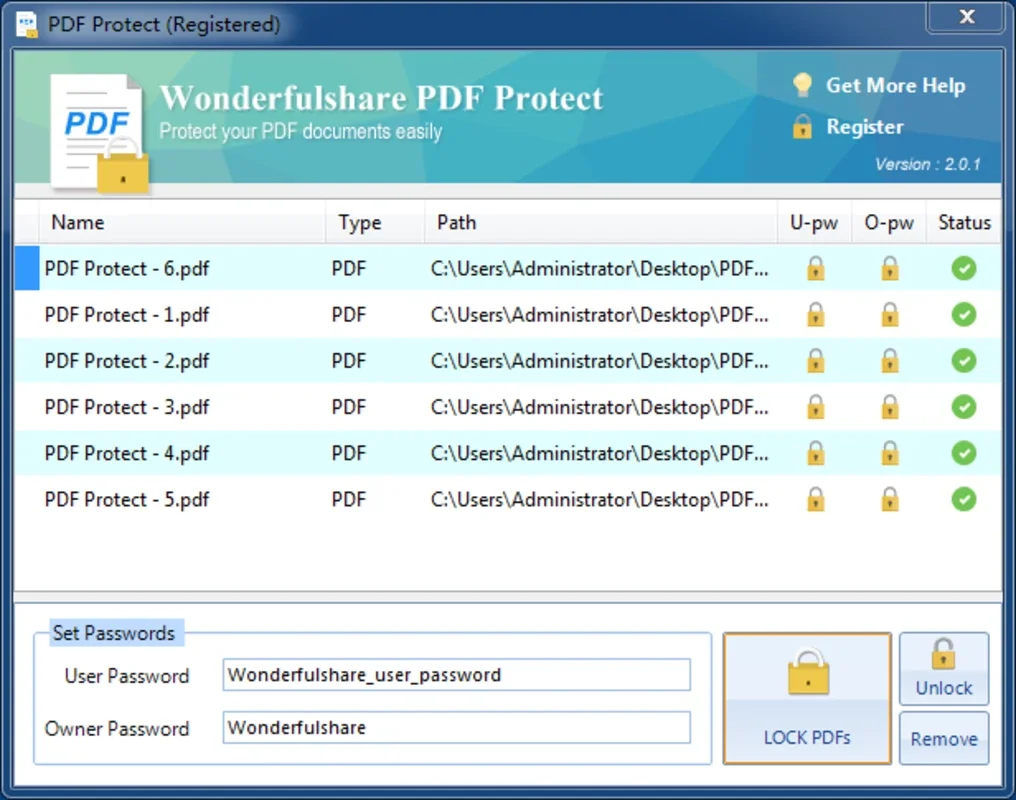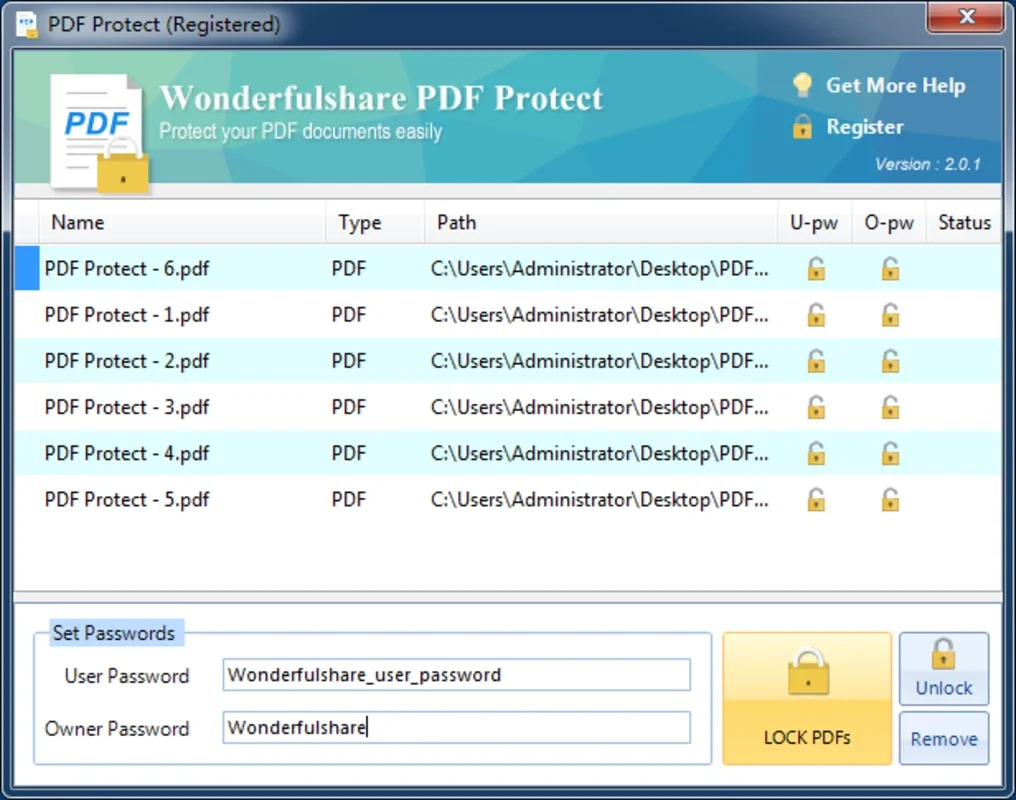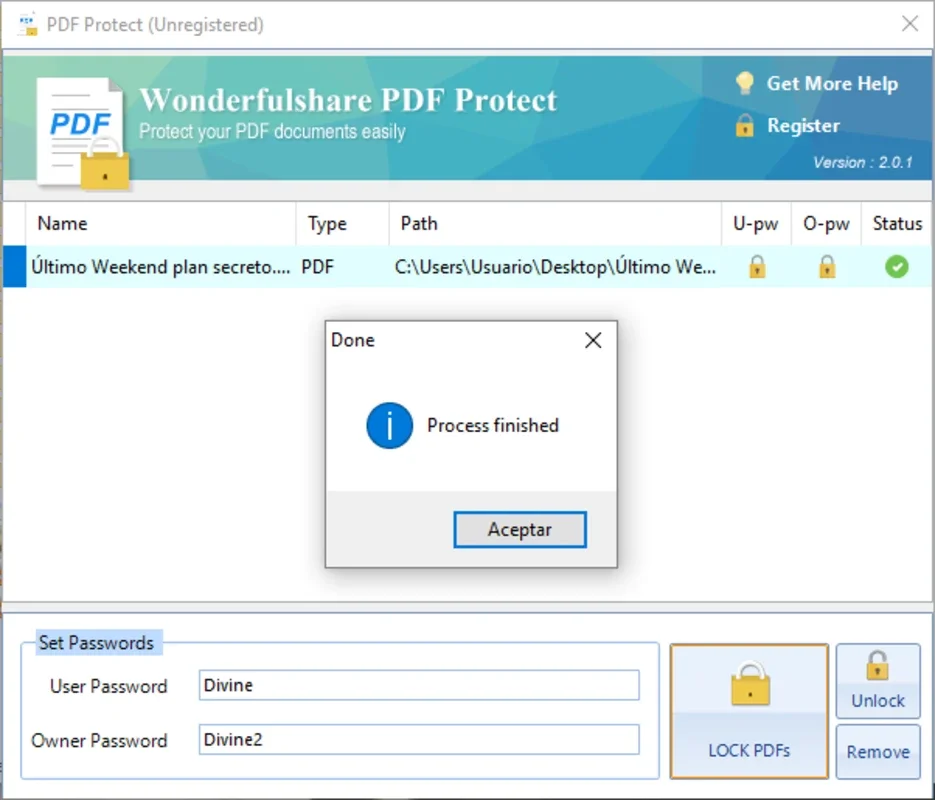Wonderfulshare PDF Protect App Introduction
In today's digital age, protecting sensitive information is of utmost importance. When it comes to PDF documents, ensuring their security is crucial, especially if they contain valuable or confidential data. This is where Wonderfulshare PDF Protect comes into play. This powerful application is specifically designed to meet the encryption needs of users who are concerned about the privacy of their PDF files.
How Does Wonderfulshare PDF Protect Work?
The process of encrypting PDF documents with Wonderfulshare PDF Protect is incredibly straightforward. Users simply need to drag the file they want to encrypt to the application window. Then, they can choose two different passwords - one for users who need to edit the document's information, format, and metadata, and another for users who only require read-only access. Once the passwords are selected, a simple click of the 'lock' button encrypts the document.
The Benefits of Using Wonderfulshare PDF Protect
One of the key advantages of this software is its simplicity and effectiveness. It doesn't require users to have extensive technical knowledge or expertise. Even those who are not particularly tech-savvy can easily use this application to protect their PDF files. Additionally, the ability to create two different types of passwords provides a level of flexibility that is not often found in other encryption tools.
Another significant benefit is the peace of mind that comes with knowing your PDF documents are secure. Whether you're dealing with personal or professional information, Wonderfulshare PDF Protect offers a reliable solution to keep your data protected from unauthorized access.
Unlocking and Managing Encrypted Documents
Even after a document has been encrypted, Wonderfulshare PDF Protect allows for easy management. Users can unlock the document at any time or simply delete the password if needed. This feature ensures that users have full control over their encrypted files and can make changes as necessary.
In conclusion, Wonderfulshare PDF Protect is a must-have tool for anyone who values the security and privacy of their PDF documents. Its user-friendly interface, powerful encryption capabilities, and flexible password options make it an excellent choice for both individuals and businesses. Try it out today and experience the peace of mind that comes with knowing your PDFs are protected.