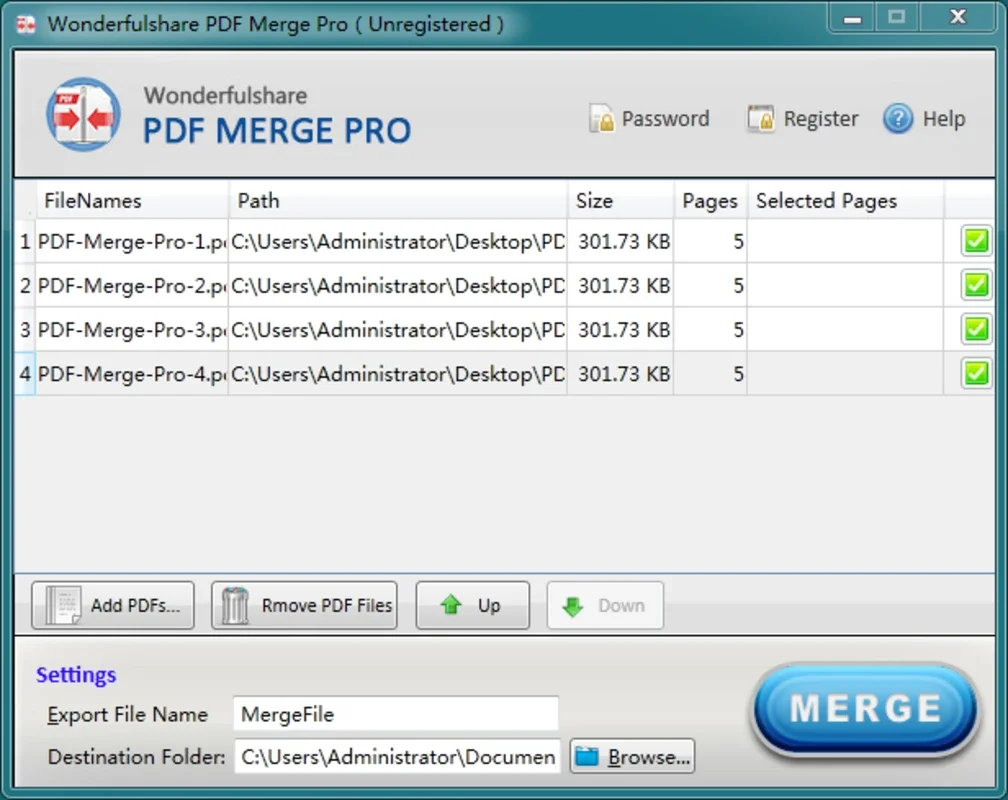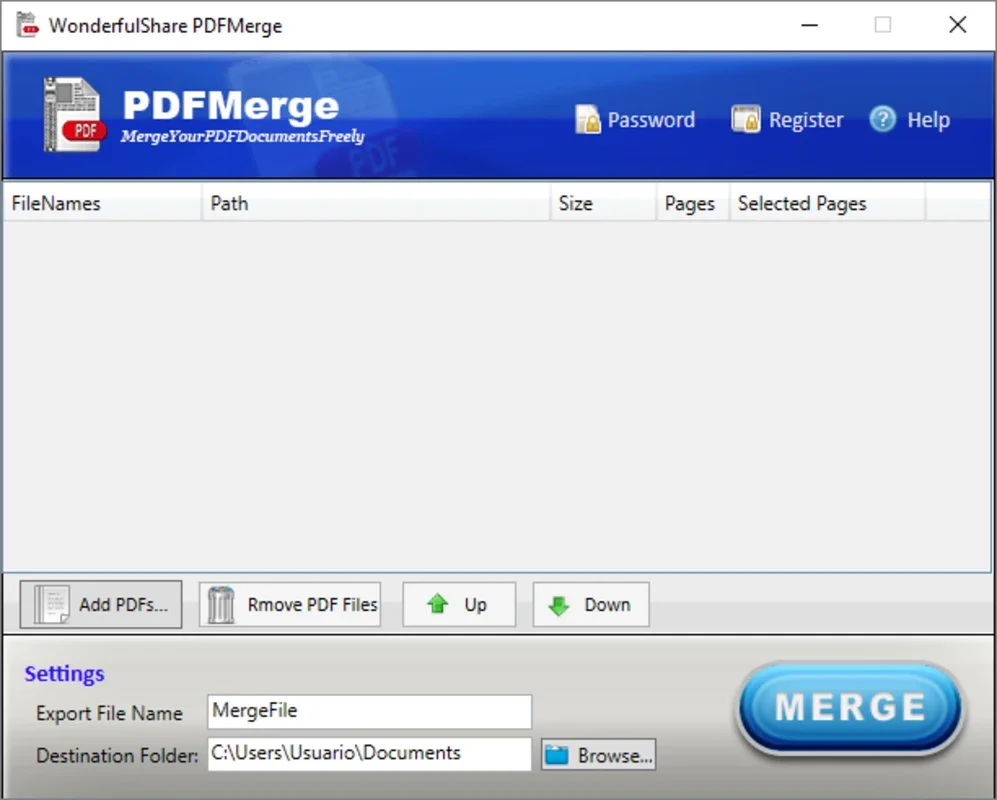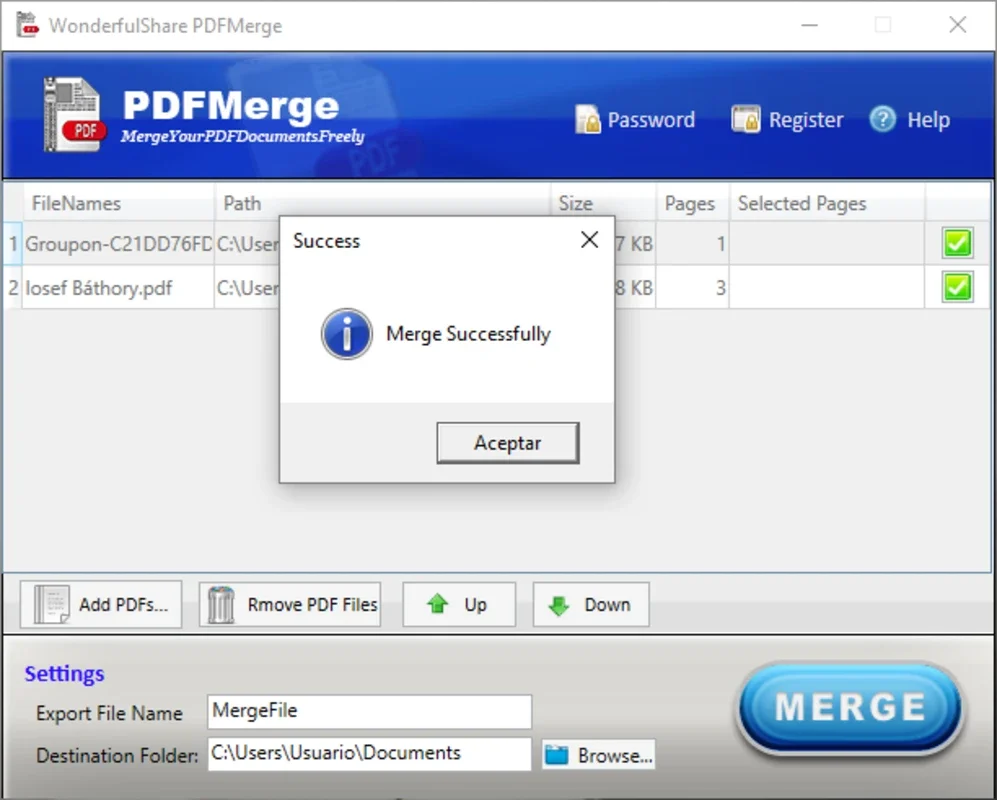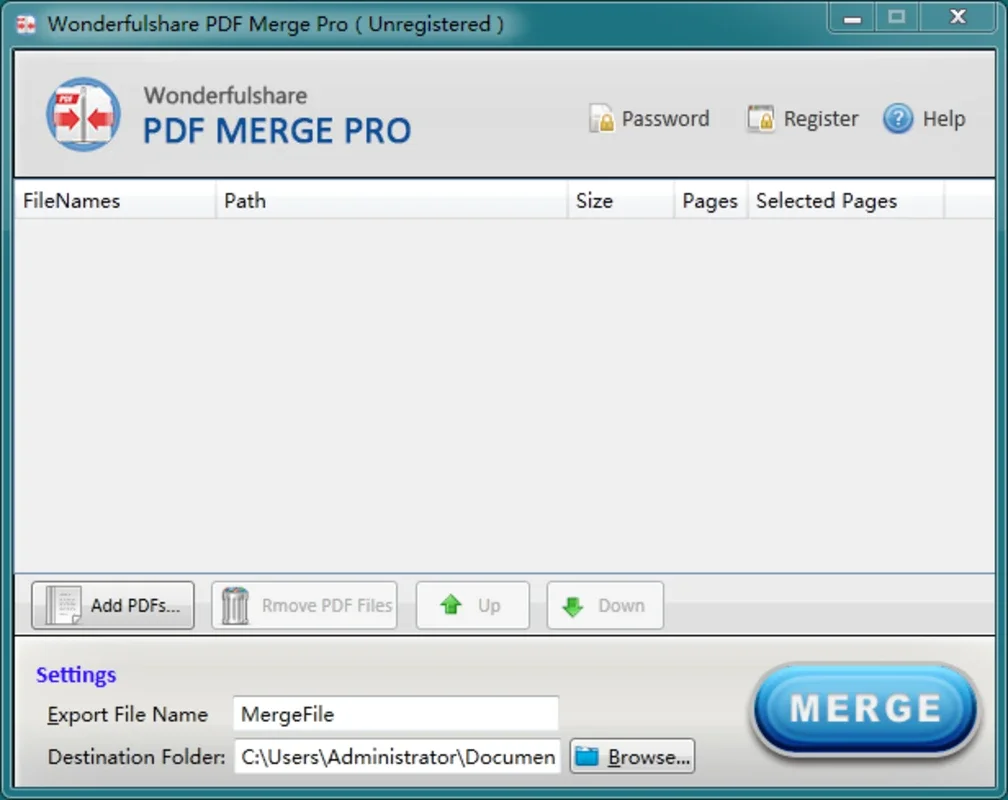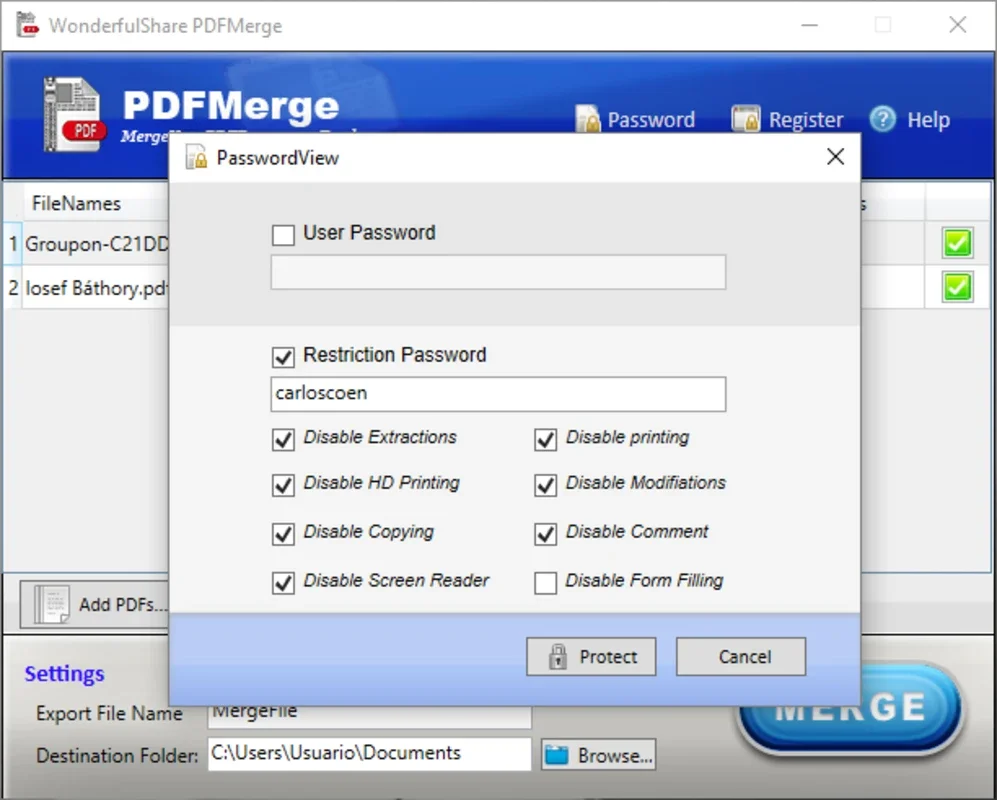WonderfulShare PDF Merge App Introduction
Introduction
WonderfulShare PDF Merge is a powerful program designed to simplify the process of merging PDF documents. With its intuitive interface and advanced features, it allows users to combine multiple PDF files into a single, seamless document with ease.
Key Features
- Simple Merging: Just drag and drop your PDF files, and within seconds, they will be merged into one. No complex settings or technical skills required.
- Enhanced Security: Add an encrypted password to protect your merged PDF. Prevent unauthorized access and ensure the confidentiality of your documents.
- Versatile Use: Whether you need to combine business reports, academic papers, or personal documents, WonderfulShare PDF Merge can handle it all. It's perfect for various projects and industries.
How to Use
- Open the WonderfulShare PDF Merge application.
- Drag and drop the PDF files you want to merge into the main window.
- If you want to add a password, select the 'Add Password' option and set a strong password.
- Choose any additional limitations such as preventing printing or commenting.
- Click the 'Merge' button, and your merged PDF will be ready in no time.
Benefits
- Save Time: Instead of manually copying and pasting pages, WonderfulShare PDF Merge saves you valuable time by automating the merging process.
- Improved Organization: Keep all your PDF documents in one place with a single merged file, making it easier to manage and access.
- Enhanced Security: Protect your sensitive information with the password protection feature, giving you peace of mind.
Comparison with Other PDF Merge Tools
Compared to other PDF merge tools in the market, WonderfulShare PDF Merge stands out for its simplicity and efficiency. It offers a user-friendly experience without sacrificing functionality. While some tools may be complex and difficult to use, WonderfulShare PDF Merge makes merging PDFs a breeze.
Conclusion
If you're looking for a reliable and easy-to-use PDF merge tool, look no further than WonderfulShare PDF Merge. Download it for free on Windows and start merging your PDFs today. Say goodbye to the hassle of dealing with multiple PDF files and enjoy the convenience of a single, merged document.