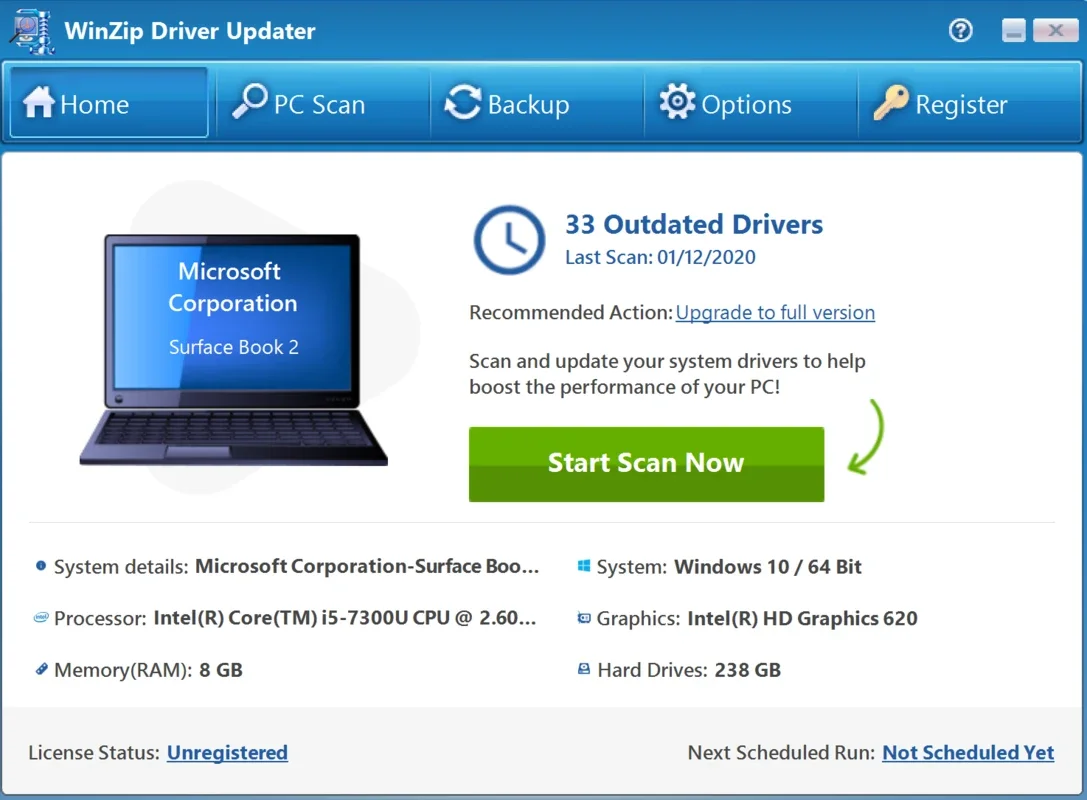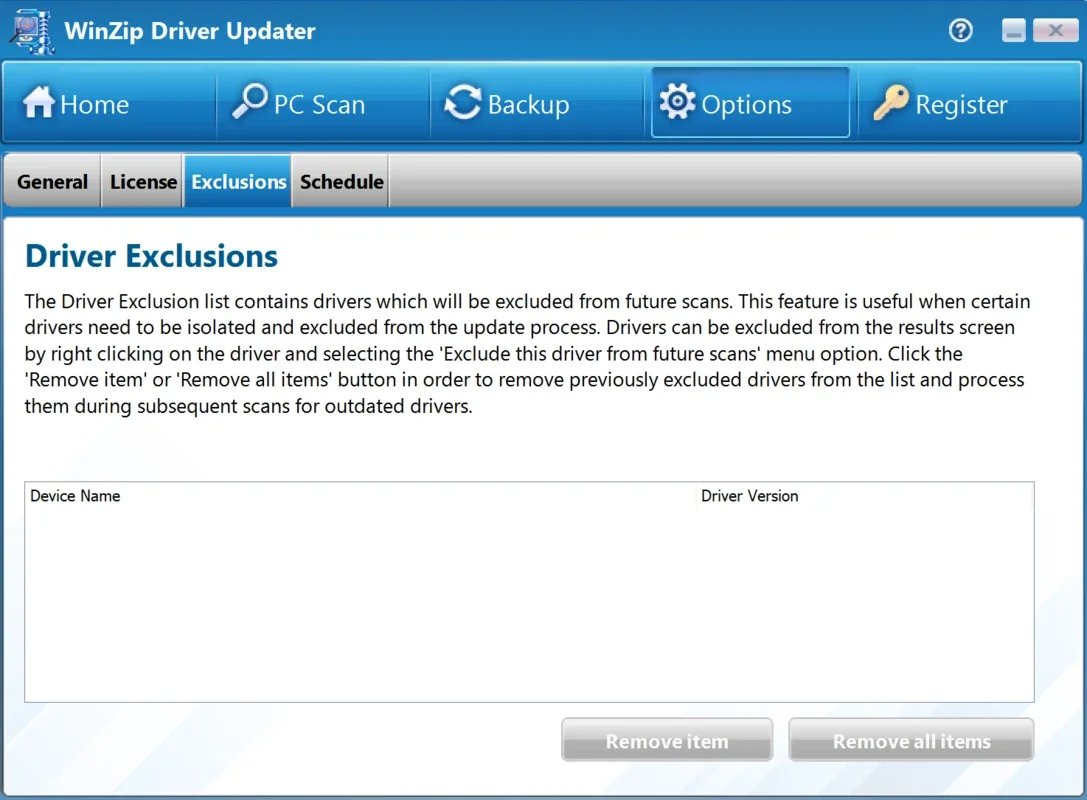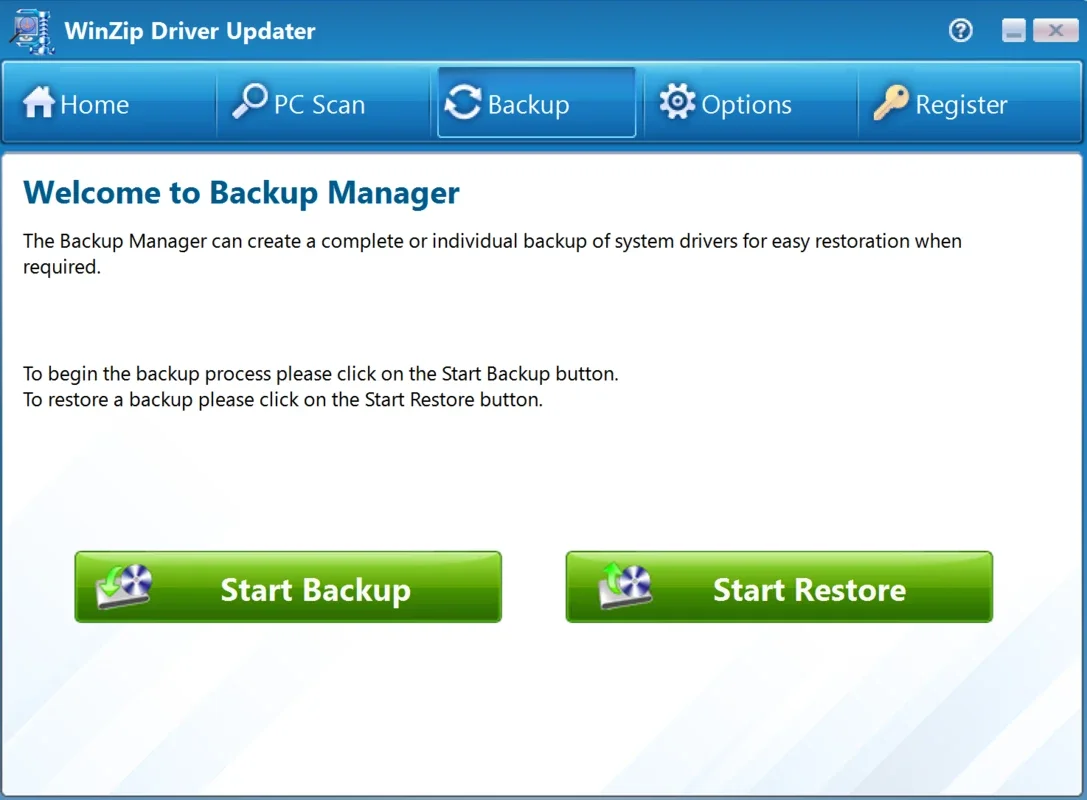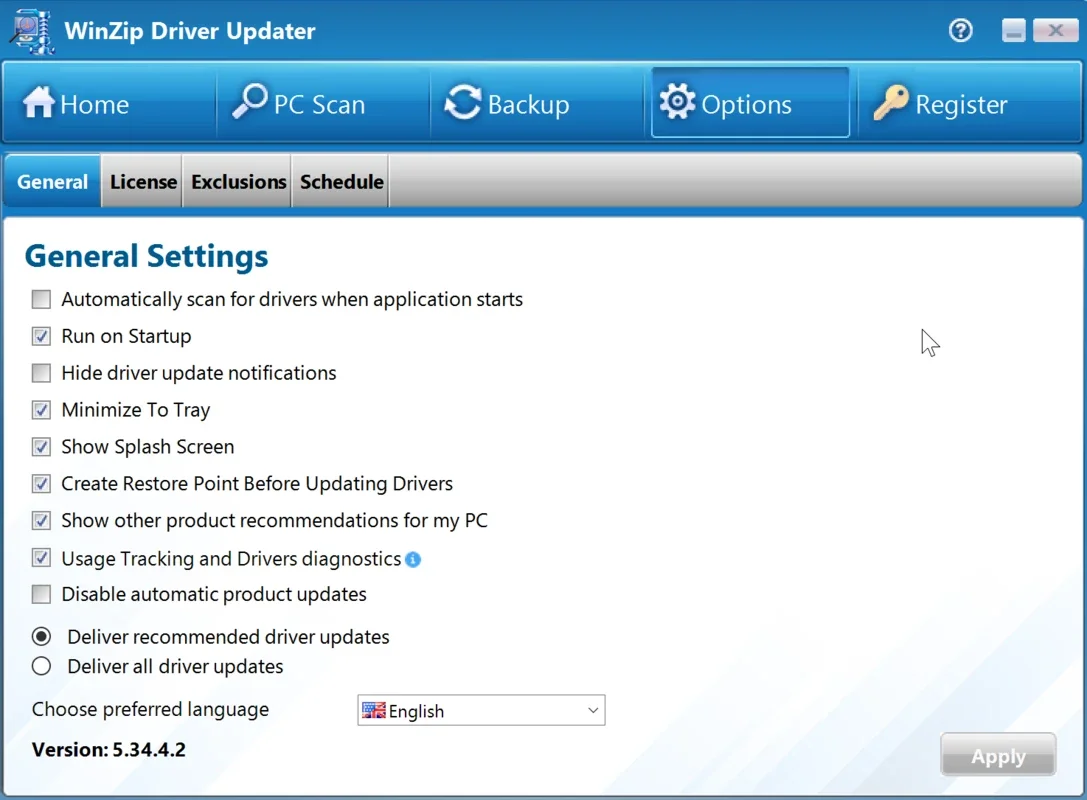WinZip Driver Updater App Introduction
Introduction
WinZip Driver Updater is a powerful program designed specifically for Windows systems. It is dedicated to detecting and renewing obsolete drivers on your computer, ensuring that your system runs smoothly and efficiently.
Interface and Features
The interface of WinZip Driver Updater is intuitive and user-friendly. From the top, you have quick access to a toolbar that provides easy access to all its functionalities. The first tab offers a summary of the basic features on your PC, along with the date of the last scan and the number of detected obsolete drivers.
Scan Functionality
The scan tab allows you to run a fast and effective scan to detect outdated drivers in seconds. You can select or unselect each driver type separately, enabling you to update only the drivers that are necessary. Additionally, you can view the date of the latest update and the current version of each file on your PC.
Backup Feature
One of the standout features of WinZip Driver Updater is its ability to back up certain drivers. By storing backups on your PC, you have the potential to reboot and reinstall any component in the future, ensuring the smooth running of your PC even in difficult circumstances.
Easy and Safe Update Process
With WinZip Driver Updater, you don't have to search for each individual driver separately. It takes just a few minutes to update all your PC drivers, with the seal of approval from WinZip's team to ensure the safety of the entire process.
In conclusion, WinZip Driver Updater is an essential tool for Windows users. It simplifies the process of keeping your PC's drivers up to date, saving you time and ensuring the optimal performance of your system.