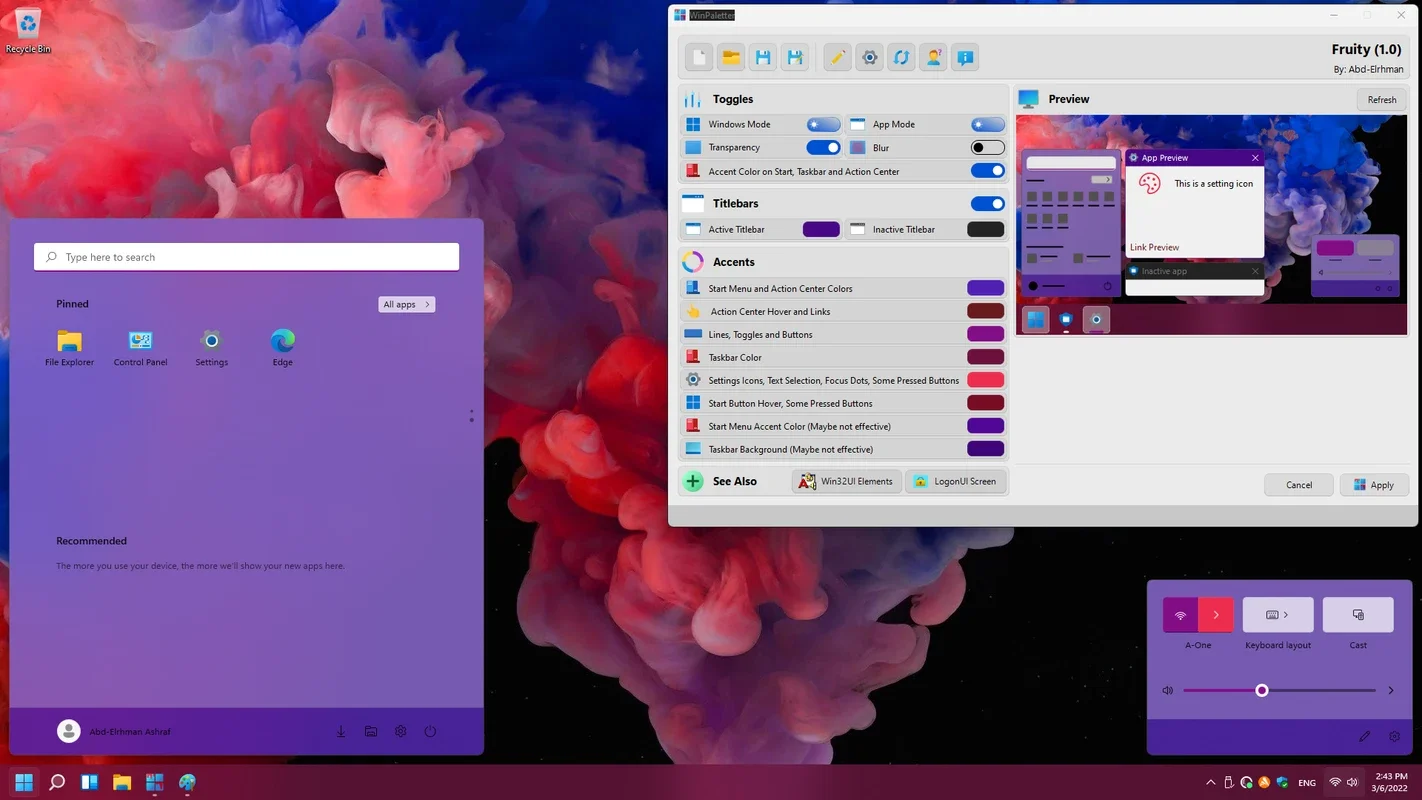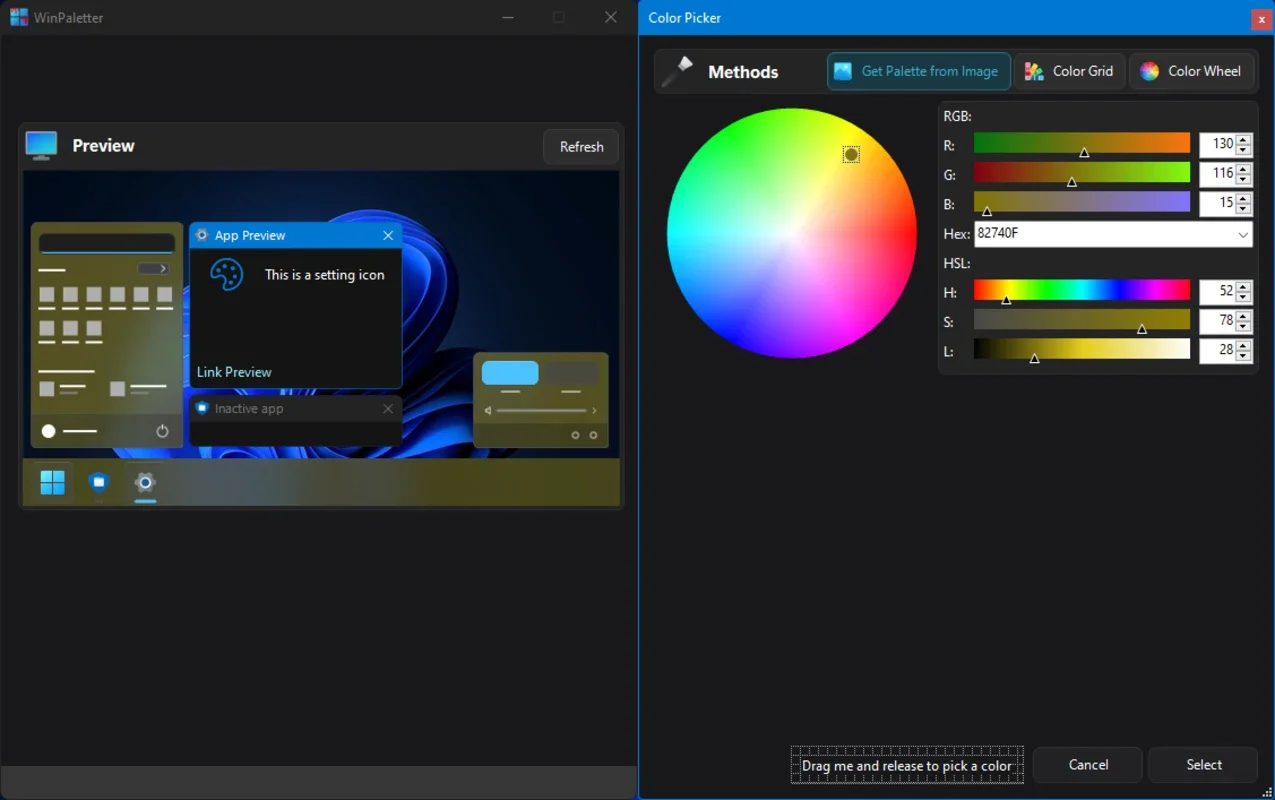WinPaletter App Introduction
Introduction
Have you ever found yourself wishing for more color options to personalize your Windows system? Well, look no further than WinPaletter!
What is WinPaletter?
WinPaletter is a powerful program designed for Windows 10 and 11 systems. It gives you the freedom to change the accent color of your Windows interface, allowing you to customize it exactly to your taste. No more settling for similar or default colors when you want something unique.
How to Use WinPaletter
The interface of WinPaletter is intuitive and user-friendly. Simply open the program and choose the method that suits you best to select the accent color. You can use an image, a color grid, or a color wheel to pick the perfect shade. Adjusting the values is a breeze, and you can save the entire theme if you want to share it or use it later on.
Benefits of Using WinPaletter
With WinPaletter, you can transform the look of your Windows system in an instant. Say goodbye to the limitations of default accent colors and hello to a personalized computing experience. It's easy to use and offers a wide range of color options to choose from.
Download WinPaletter
Don't miss out on the opportunity to enhance your Windows experience. Download WinPaletter for free from AppHuts and start customizing your system today. Say goodbye to boring and monotonous Windows appearances and embrace a world of color and creativity.
Conclusion
WinPaletter is the ultimate tool for those who want to take control of their Windows appearance. With its simple interface and powerful features, it allows you to customize your system with ease. Download it now and unlock a whole new level of personalization for your Windows device.