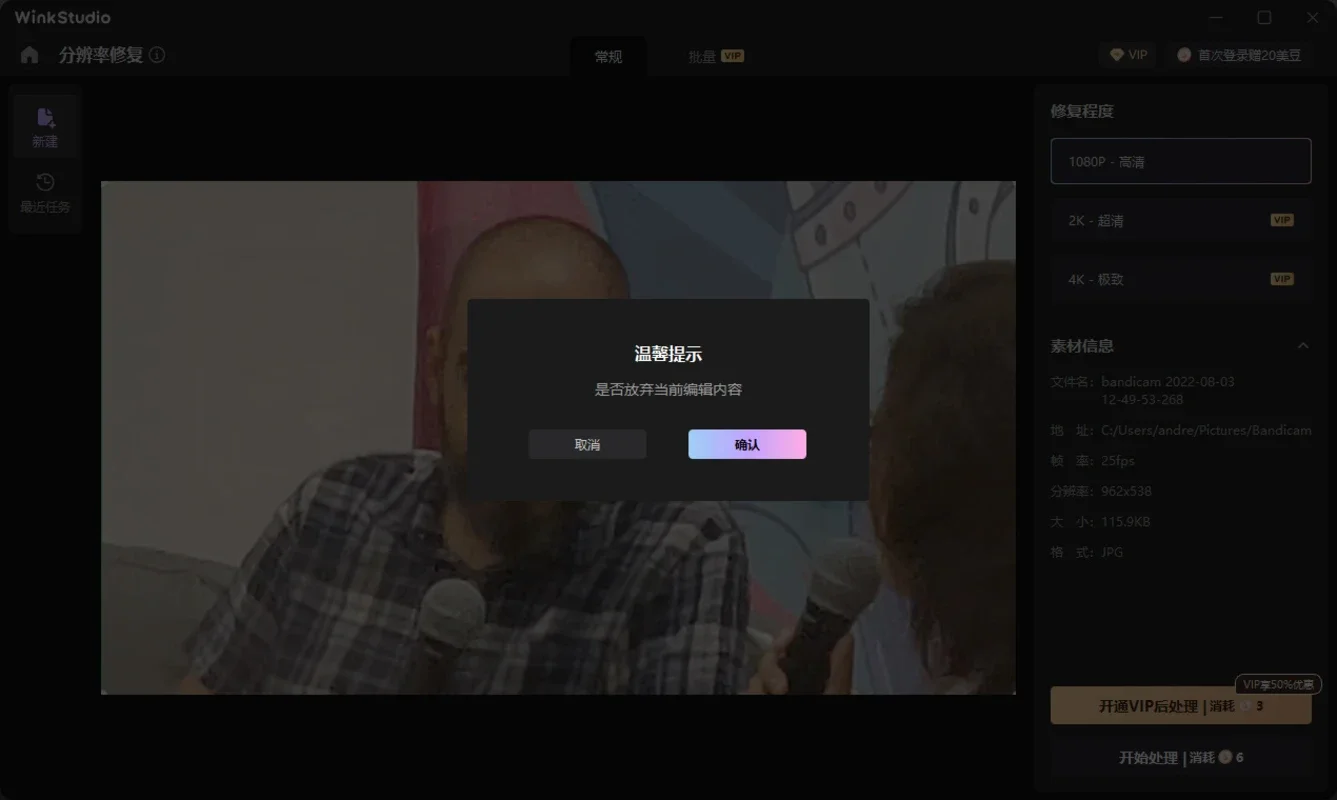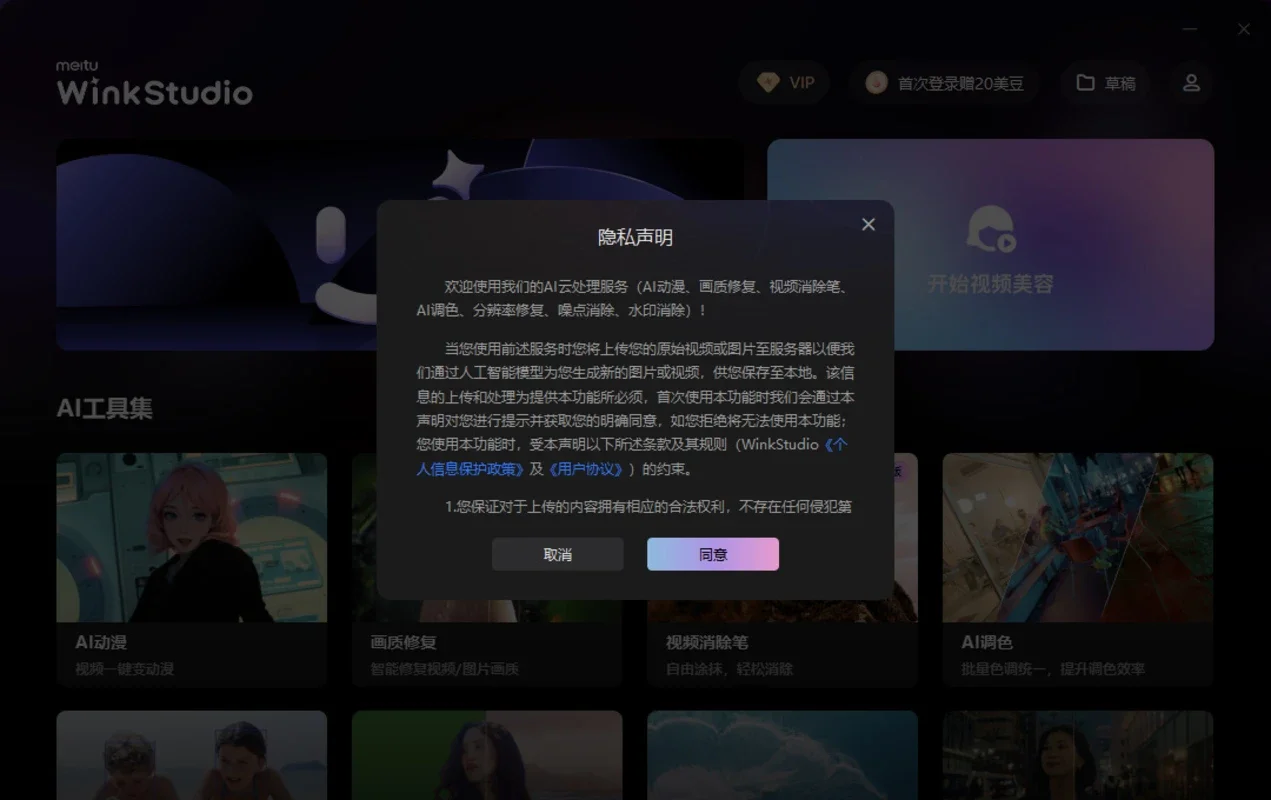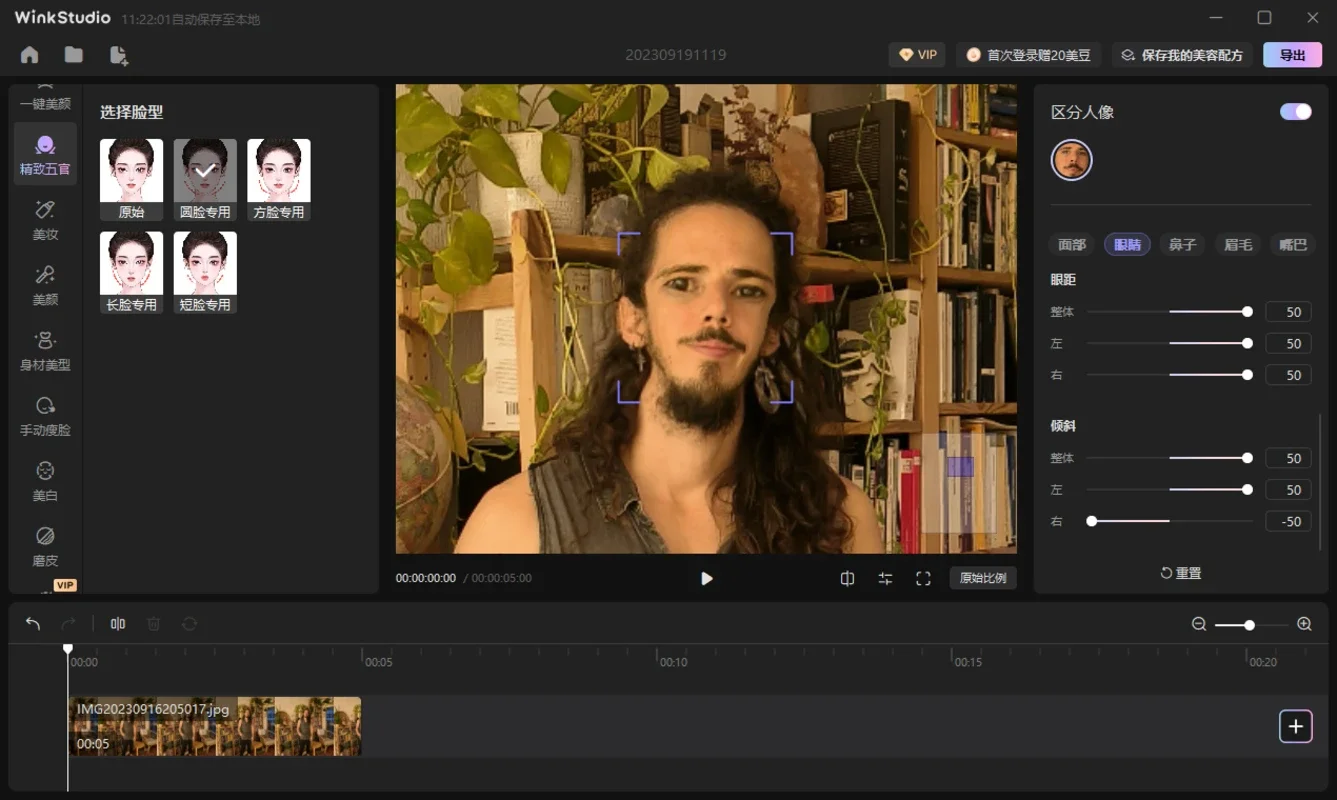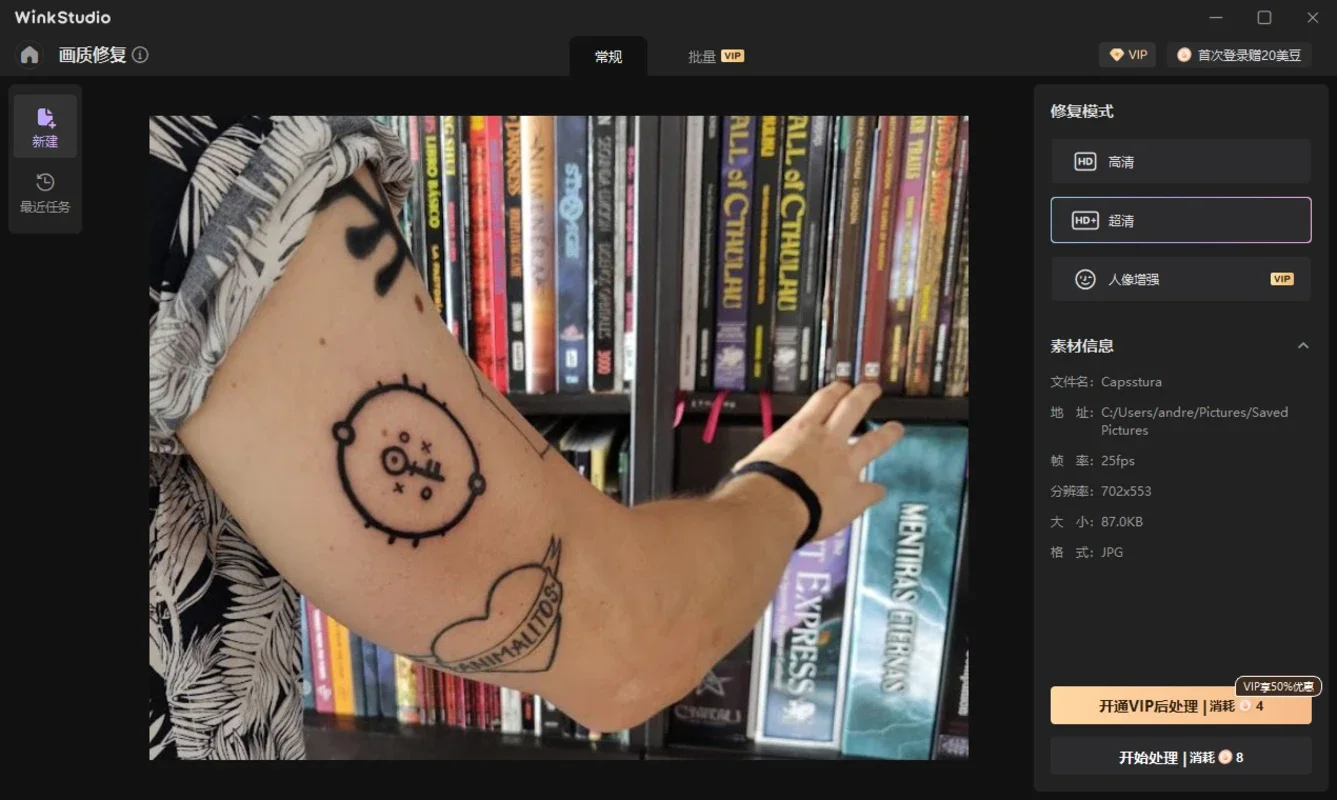Wink App Introduction
Wink is a revolutionary photo and video editing software designed for Windows users. It seamlessly blends traditional editing tools with cutting-edge artificial intelligence capabilities, offering a powerful yet intuitive experience for both beginners and seasoned editors. Unlike bulky software, Wink maintains a compact size, occupying only about 600 MB of storage space.
Traditional Editing Meets AI Innovation
Wink's interface is thoughtfully designed for ease of use. The main window provides quick access to two key features: a traditional editor and a suite of AI-powered tools. The traditional editor, accessible via a dedicated button, offers a familiar workflow for those experienced with video editing software. The timeline at the bottom and clips on the left allow for precise selection and manipulation of video and photo elements.
The AI tools, located below the editor, unlock a world of creative possibilities. These tools allow users to apply a wide range of effects, including anime filters, rain effects, and face swapping, all with the power of artificial intelligence. These features significantly enhance the editing process, adding a level of sophistication and speed not typically found in traditional editors.
Intuitive Interface and Powerful Features
Wink's intuitive interface makes it accessible to users of all skill levels. The familiar layout, with its clear organization of tools and features, ensures a smooth and efficient editing workflow. Users can easily navigate the timeline, select specific portions of videos or photos, and apply a variety of effects with just a few clicks.
The range of effects available is extensive. Users can adjust colors, enhance details, and even subtly alter facial features, such as enlarging eyes. This level of control allows for precise adjustments and creative expression, empowering users to achieve their desired aesthetic.
Unleashing the Power of AI
Wink's AI capabilities are a standout feature, enabling users to create stunning videos and images in mere seconds. However, access to the full suite of AI-powered tools requires a Wink VIP account or the use of in-app coins, both of which involve a monetary investment. This tiered system allows users to choose the level of AI assistance that best suits their needs and budget.
Comparison with Other Editors
Compared to other popular video and photo editors, Wink stands out due to its compact size and seamless integration of AI tools. While some competitors offer similar AI features, they often come with significantly larger file sizes and more complex interfaces. Wink's focus on user-friendliness and efficiency makes it a compelling alternative for users seeking a balance between power and ease of use. Unlike some competitors that require extensive technical knowledge, Wink's intuitive design allows users to achieve professional-looking results without a steep learning curve.
Furthermore, Wink's AI features offer a distinct advantage over traditional editing methods. Tasks that would typically require significant time and effort can be accomplished quickly and efficiently using Wink's AI tools. This speed and efficiency are particularly beneficial for users working on multiple projects or under tight deadlines.
Conclusion
Wink for Windows is a powerful and versatile photo and video editor that combines the best of traditional editing with the innovative capabilities of artificial intelligence. Its intuitive interface, extensive range of effects, and compact size make it an ideal choice for users of all skill levels. While the full potential of its AI tools requires a paid subscription, the free version still offers a robust set of editing capabilities. If you're seeking a user-friendly and efficient way to enhance your photos and videos, Wink is definitely worth exploring.