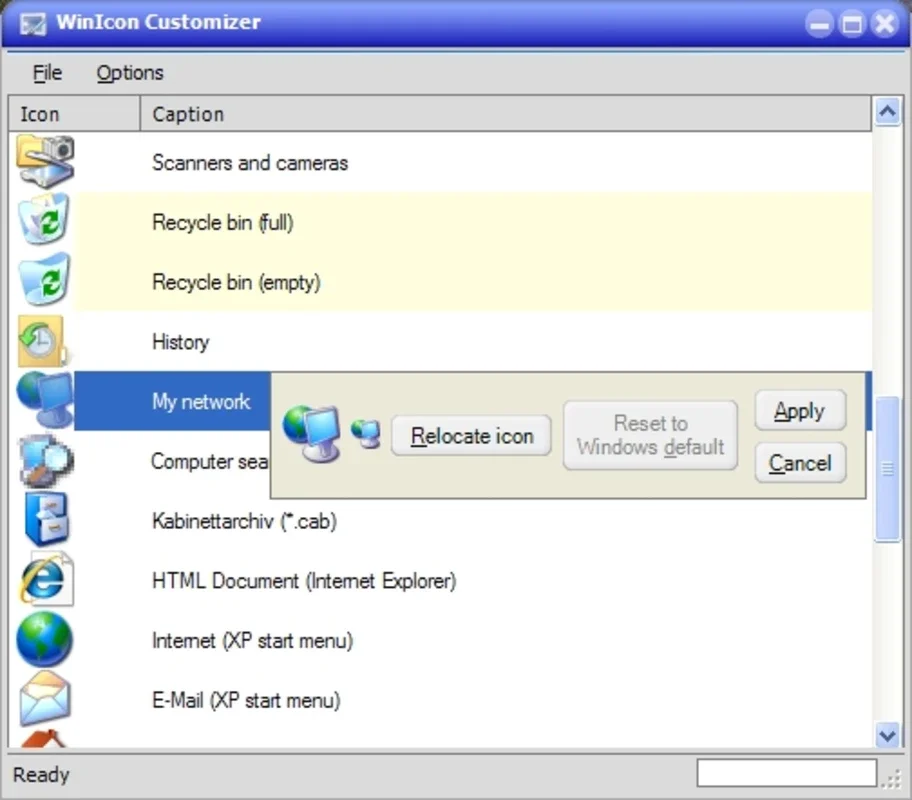WinIcon Customizer App Introduction
Tired of staring at the same Windows icons day after day? Yearning for a visual refresh that doesn't involve a complete operating system overhaul? WinIcon Customizer offers a simple yet powerful solution. This free application lets you personalize your Windows experience by effortlessly changing system icons, one by one, to inject a breath of fresh air into your desktop.
Why Choose WinIcon Customizer?
In a world of increasingly homogenized digital interfaces, WinIcon Customizer stands out as a tool that empowers users to reclaim their visual identity. It's not just about changing icons; it's about expressing your personal style and making your computer truly yours. Here's what sets WinIcon Customizer apart:
- Effortless Customization: The intuitive interface makes icon replacement a breeze. No complex technical knowledge is required. Simply select an icon, choose a replacement, and watch the transformation unfold.
- Extensive Icon Library: While you can import your own custom icons, WinIcon Customizer also provides a built-in library of pre-designed icons, offering a wide range of styles to suit different tastes.
- Complete Control: You're in the driver's seat. Change individual icons or overhaul your entire icon set. The choice is entirely yours.
- Seamless Reversibility: Worried about making a mistake? WinIcon Customizer allows you to easily revert to the default Windows icons at any time. Experiment freely without fear of irreversible changes.
- Free and Open Source: Enjoy all the features without any hidden costs or subscriptions. The open-source nature also encourages community contributions and continuous improvement.
A Step-by-Step Guide to Using WinIcon Customizer
- Installation: The installation process is straightforward and user-friendly. Simply download the installer and follow the on-screen instructions.
- Icon Selection: Launch WinIcon Customizer and browse through the available icons. You can filter by category or use the search function to find specific icons.
- Replacement: Select the icon you wish to replace and choose a replacement from your own collection or the built-in library. The application provides a clear preview, so you can see exactly how the change will look before committing.
- Application: Once you've made your selections, click "Apply" to implement the changes. The icons will update instantly, giving you an immediate visual feedback.
- Reverting Changes: If you're unhappy with the results, simply use the "Reset to Default" function to restore the original Windows icons. This ensures you can experiment with different icon sets without any long-term consequences.
Comparing WinIcon Customizer to Other Icon Customization Tools
Several other applications offer icon customization features, but WinIcon Customizer distinguishes itself through its simplicity, ease of use, and comprehensive feature set. Unlike some competitors that require advanced technical skills or offer limited customization options, WinIcon Customizer provides a user-friendly experience accessible to everyone, regardless of their technical expertise.
For instance, some applications may require users to delve into system files or registry edits, which can be risky for less experienced users. WinIcon Customizer avoids these complexities, providing a safe and intuitive way to personalize your icons.
Other tools may offer a limited selection of icons or lack the ability to easily revert changes. WinIcon Customizer excels in both areas, providing a wide range of options and ensuring users can experiment without fear of irreversible modifications.
Beyond the Basics: Advanced Customization Techniques
While WinIcon Customizer is incredibly easy to use, it also offers advanced features for more experienced users. These features allow for fine-grained control over the appearance of your icons, enabling highly personalized results.
For example, you can adjust icon sizes, create custom icon packs, and even integrate your own custom-designed icons. This level of control allows for a truly unique and personalized desktop experience.
The Future of WinIcon Customizer
The developers of WinIcon Customizer are committed to continuous improvement and expansion. Future updates may include even more icon options, enhanced customization features, and improved performance. The open-source nature of the project ensures that the community can contribute to its ongoing development, shaping the future of this valuable tool.
Conclusion
WinIcon Customizer is more than just an icon changer; it's a tool that empowers users to personalize their Windows experience and express their individuality. Its user-friendly interface, extensive icon library, and seamless reversibility make it an ideal choice for both novice and experienced users alike. If you're looking for a simple yet powerful way to refresh your Windows desktop, WinIcon Customizer is definitely worth exploring.