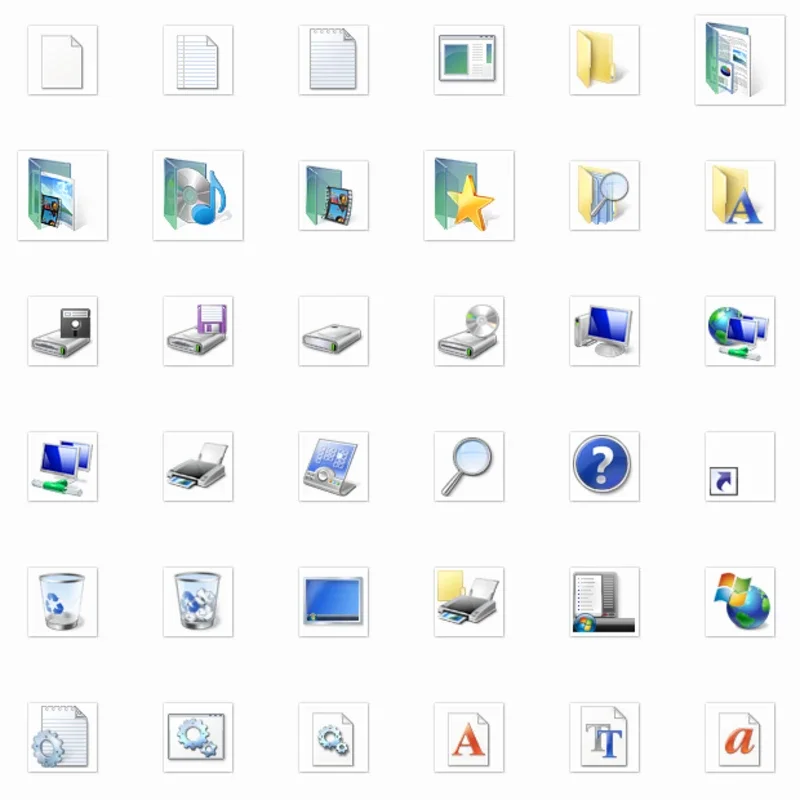Windows XP Icons App Introduction
Introduction
The Windows XP Icons library is a comprehensive collection of around 221 icons designed specifically for the Windows XP operating system. These icons cover a wide range of uses, including different networks, the recycling bin, my documents, and more.
Icon Categories
- Network Icons: These icons represent various network connections and statuses, helping users easily identify and manage their network connections.
- System Icons: Icons related to system functions such as the start menu, taskbar, and control panel are included to provide a consistent visual experience.
- File and Folder Icons: Icons for different file types and folders help users quickly identify the contents of their files and folders.
- Recycle Bin Icon: The recycle bin icon is prominently featured, allowing users to easily access and manage deleted files.
- My Documents Icon: This icon provides a convenient way to access and manage personal documents.
Usage and Benefits
- Enhanced User Experience: The use of these icons enhances the overall user experience by providing a familiar and intuitive visual interface.
- Consistency: With a consistent set of icons, users can easily navigate and interact with the Windows XP system.
- Customization: Users can customize their desktop and system with these icons to personalize their computing environment.
Conclusion
The Windows XP Icons library is a valuable resource for Windows XP users. With its wide range of icons and consistent design, it provides a seamless user experience and helps users easily manage and interact with their system. Download these icons for free and enhance your Windows XP experience today!