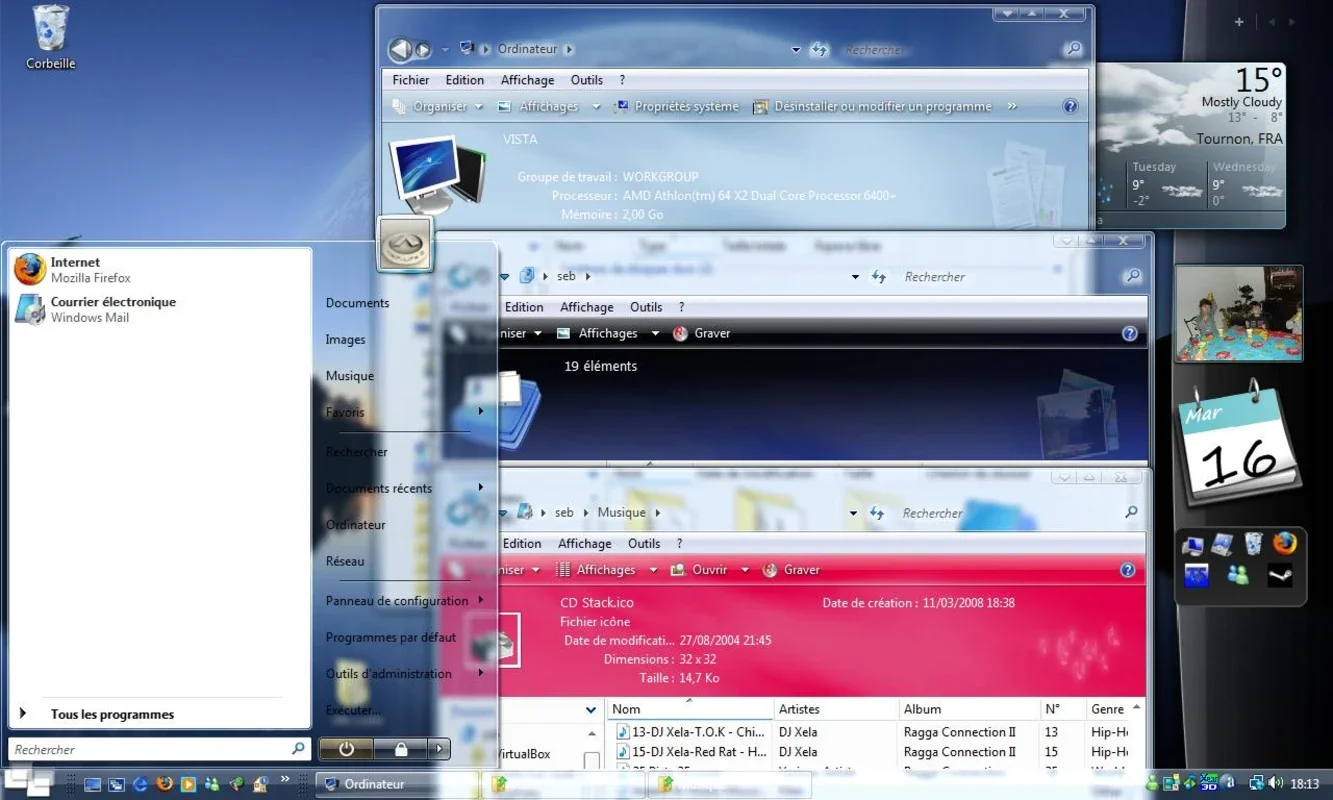Windows Vista Seven App Introduction
Windows Vista, upon its release, promised a revolutionary visual experience. While it delivered on that promise for many, the desire for customization and personalization remains a strong driving force among users. This is where themes like Windows Vista Seven, sometimes referred to as Windows Vista S3ven, step in, offering a refined and updated aesthetic for your Windows Vista operating system.
A New Look and Feel
The core appeal of Windows Vista Seven lies in its ability to transform the familiar Windows Vista interface. It achieves this through a carefully curated collection of visual elements, including:
- Enhanced Transparency: Windows Vista Seven often incorporates increased transparency effects, giving the interface a lighter, more modern feel. This subtle change can significantly impact the overall user experience, making it feel less cluttered and more visually appealing.
- Custom Icons: The theme replaces the default Windows Vista icons with a new set, often featuring a more consistent style and improved visual clarity. This attention to detail contributes to a more cohesive and polished look.
- Modified Logon Screen: The logon screen, a prominent element of the user experience, is redesigned to match the overall theme's aesthetic. This ensures a consistent visual language throughout the system.
- Custom Boot Screen: Even the boot screen, the first thing users see when starting their computer, receives an update, enhancing the overall visual experience from the very beginning.
- Redesigned UI Elements: Buttons, scrollbars, and other user interface elements are often subtly modified to align with the theme's design language. These small changes accumulate to create a significant overall impact.
- New Images and Visuals: The theme may include new background images and other visual elements, offering users a wider range of customization options to personalize their desktop environment.
Beyond the Visuals
While the visual changes are the most immediately noticeable aspect of Windows Vista Seven, the impact extends beyond mere aesthetics. A well-designed theme can improve usability by enhancing clarity and organization. The consistent visual language created by a theme like Windows Vista Seven can make the operating system feel more intuitive and user-friendly.
Comparison to Other Windows Themes
Many themes have attempted to enhance the Windows Vista experience, but Windows Vista Seven distinguishes itself through its focus on subtle yet impactful changes. Unlike some themes that drastically alter the interface, potentially causing usability issues, Windows Vista Seven prioritizes a refined and polished look while maintaining the core functionality and usability of the original Windows Vista design. This balance between visual enhancement and functional integrity is a key factor in its appeal.
Installation and Usage
Installing Windows Vista Seven is typically a straightforward process. Users can usually apply the theme through the Windows personalization settings. However, it's crucial to download the theme from reputable sources to avoid potential malware or compatibility issues. Always back up your system before installing any new themes to ensure you can easily revert to the original settings if necessary.
Conclusion
Windows Vista Seven provides a compelling alternative to the default Windows Vista aesthetic. Its focus on subtle enhancements, combined with its attention to detail, makes it a popular choice for users seeking a more modern and visually appealing experience. By carefully modifying key visual elements, Windows Vista Seven offers a refined and personalized experience without sacrificing usability or functionality. The theme's enduring popularity speaks to its success in achieving this delicate balance, making it a worthwhile option for those looking to refresh their Windows Vista system.
This theme, while not actively developed anymore, represents a significant chapter in the history of Windows customization. It showcases the creativity and ingenuity of the modding community and highlights the enduring desire for personalization within the Windows ecosystem. The principles behind Windows Vista Seven – subtle improvements, consistency, and user-friendliness – remain relevant even in the context of modern operating systems.
The legacy of Windows Vista Seven extends beyond its visual appeal. It represents a period of intense experimentation and innovation within the Windows customization scene, paving the way for future themes and modifications. Its impact on the way users interact with and personalize their Windows experience is undeniable, cementing its place in the history of Windows theming.