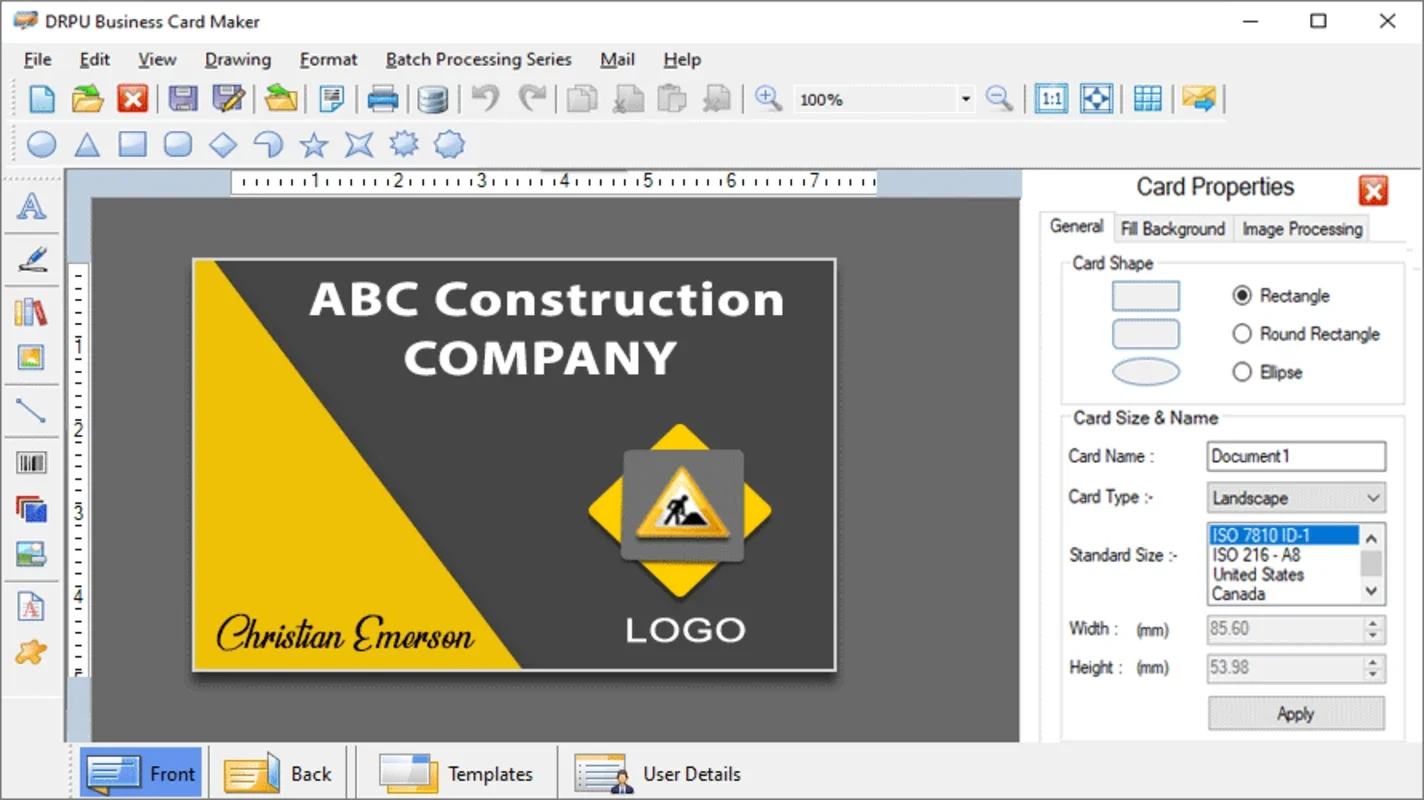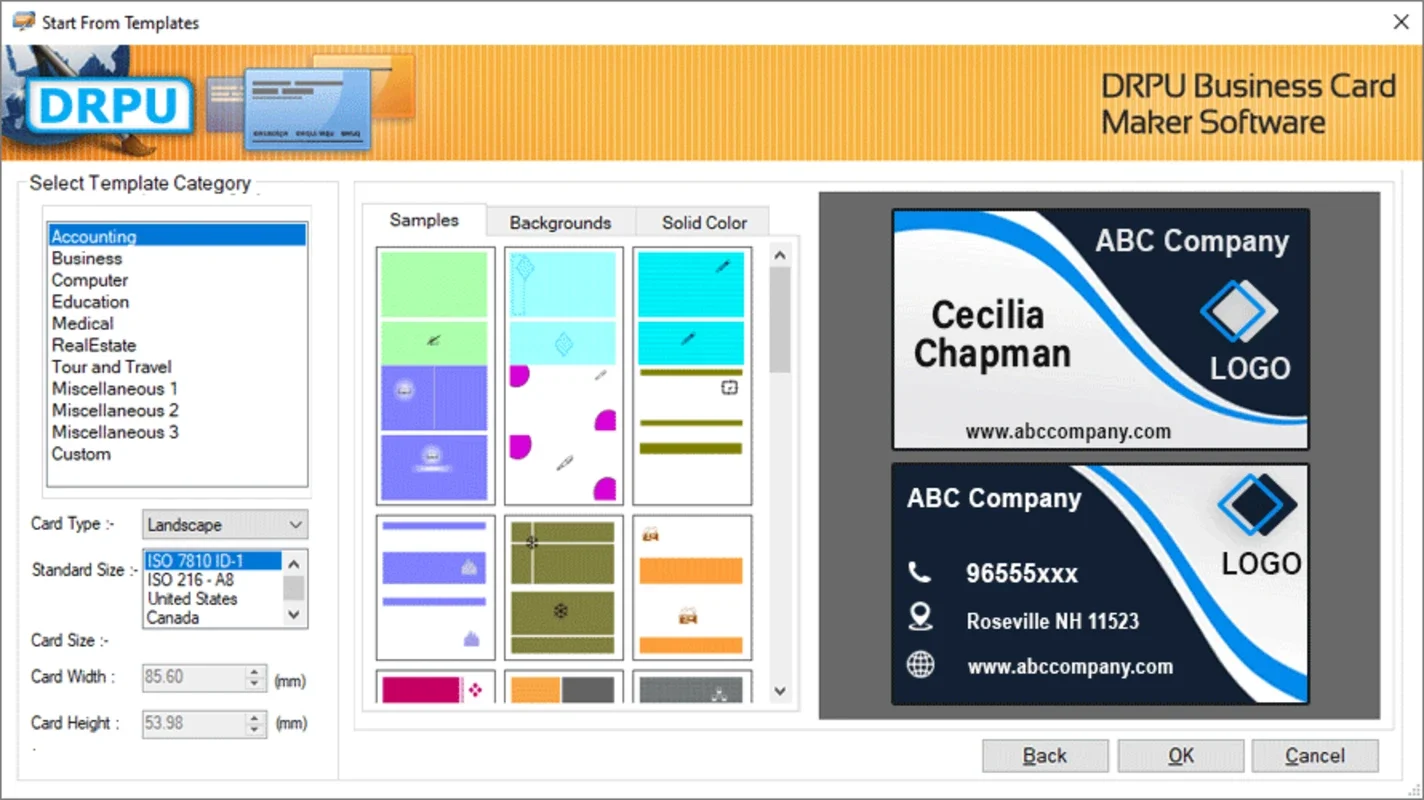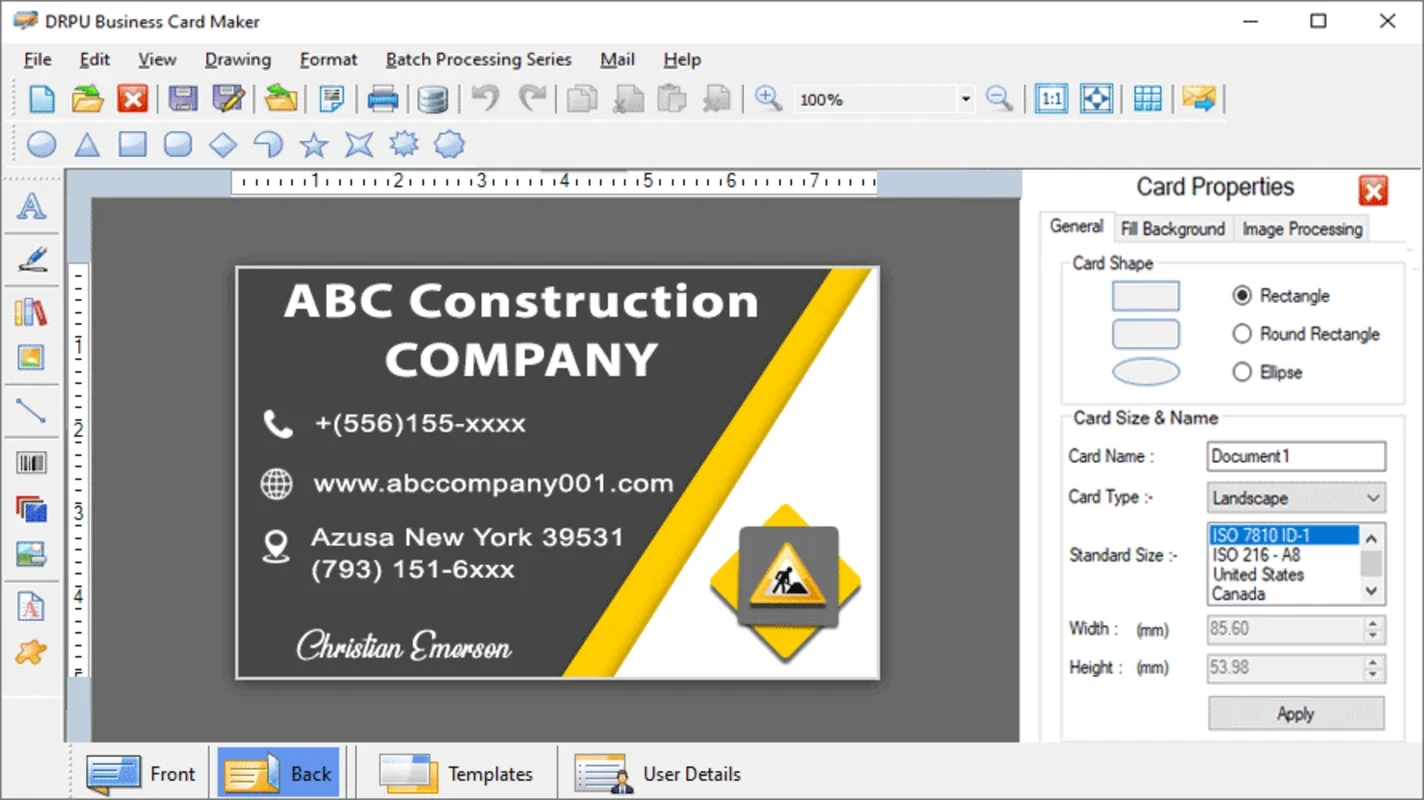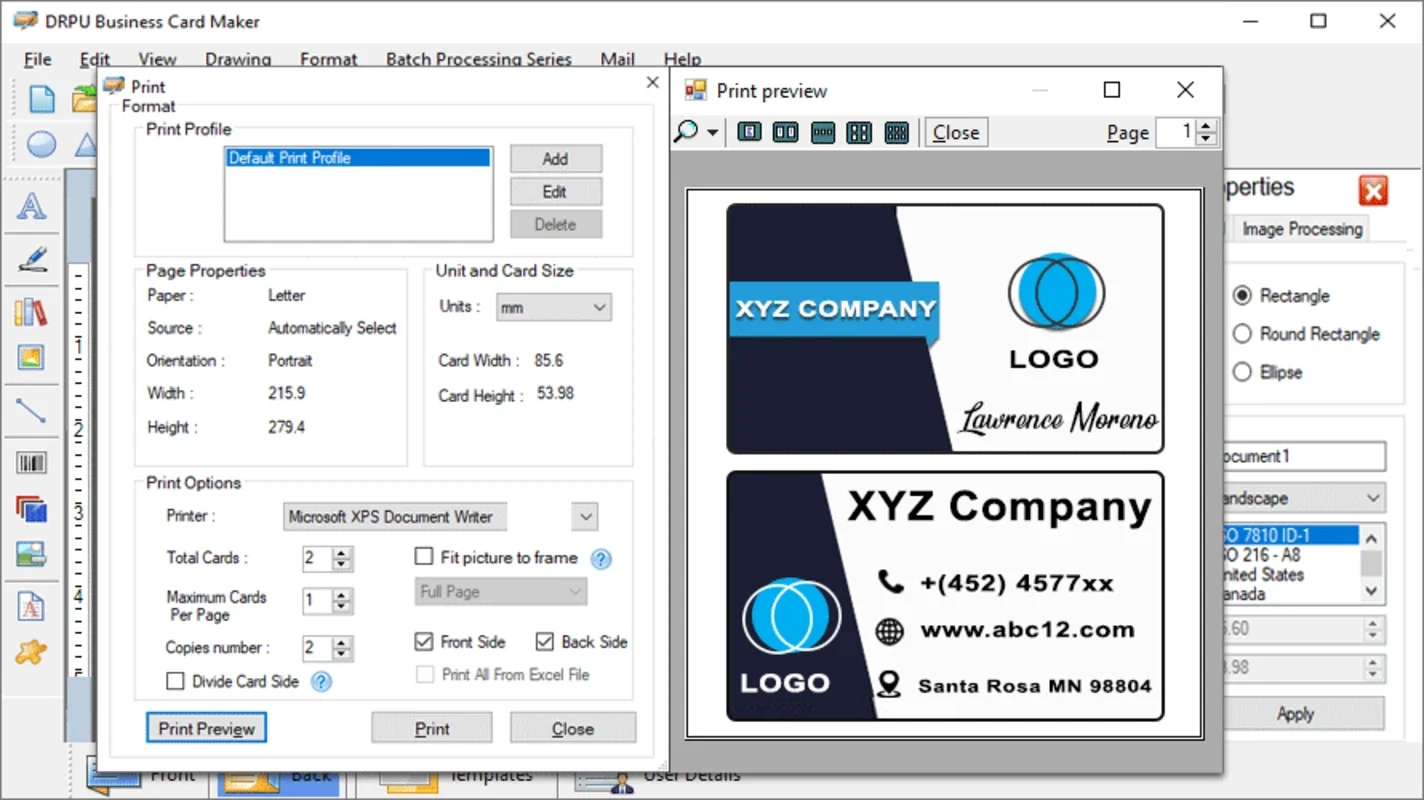Windows Business Cards Printing Tool App Introduction
Introduction
The Windows Business Cards Printing Tool is an essential software for individuals and businesses alike. It provides a seamless experience in creating high - quality business cards. With its user - friendly interface, it caters to both novice and experienced users.
Features of the Windows Business Cards Printing Tool
Template Selection
The software offers a wide range of templates across various categories such as business, computer, education, medical, real estate, tour and travel etc. This allows users to choose a template that best suits their needs and the nature of their business.
Customization Options
Users can customize their business cards extensively. They can select the card type, size, dimensions, background, and color. Additionally, they can add user details like name, title, company, address, state, country, phone number, and email.
Text and Design Customization
The tool enables users to double - click on the text and set properties like font, alignment, color, gradient, and border. It also offers several designing tools such as text, line, signature, library images, picture, barcode, watermark, and shapes for further customization.
Batch Processing
With the advanced Batch Processing Series option, users can create a large number of business cards with different barcode and text values. This involves creating a new text or excel file, adding card information, importing it, and setting the data source for the text to be changed.
Export and Share Options
The created cards can be exported into various file formats like jpg, gif, tiff, bmp, and PDF. Users can also choose the Send Mail option to send the designed card to a particular email address. And for physical copies, the Print option is available with a Print Preview option to avoid printing errors.
How the Windows Business Cards Printing Tool Benefits Users
For Small Businesses
Small businesses can use this tool to create professional - looking business cards without having to hire a graphic designer. It helps them in projecting a professional image and making a good first impression on clients.
For Freelancers
Freelancers can customize their business cards according to their specific skills and services. They can use the unique features of the tool to make their cards stand out in a competitive market.
For Event Organizers
Event organizers can create business cards for their events with relevant details such as event name, date, and venue. They can also use the batch processing feature to create cards for multiple participants.
Comparison with Other Business Card Creation Tools
There are other business card creation tools in the market. However, the Windows Business Cards Printing Tool stands out due to its simplicity and the wide range of features it offers. Some tools may have a more complex interface, making it difficult for novice users to operate. In contrast, this tool's basic user interface is easy to navigate.
Also, the batch processing feature of this tool is more advanced compared to some of its competitors. It allows for more flexibility in creating multiple cards with different values.
Conclusion
The Windows Business Cards Printing Tool is a valuable asset for anyone in need of creating business cards. Its combination of features, ease of use, and affordability (if applicable) make it a top choice in the market. Whether you are a small business owner, a freelancer, or an event organizer, this tool can help you create impressive business cards that will leave a lasting impression on your clients and contacts.