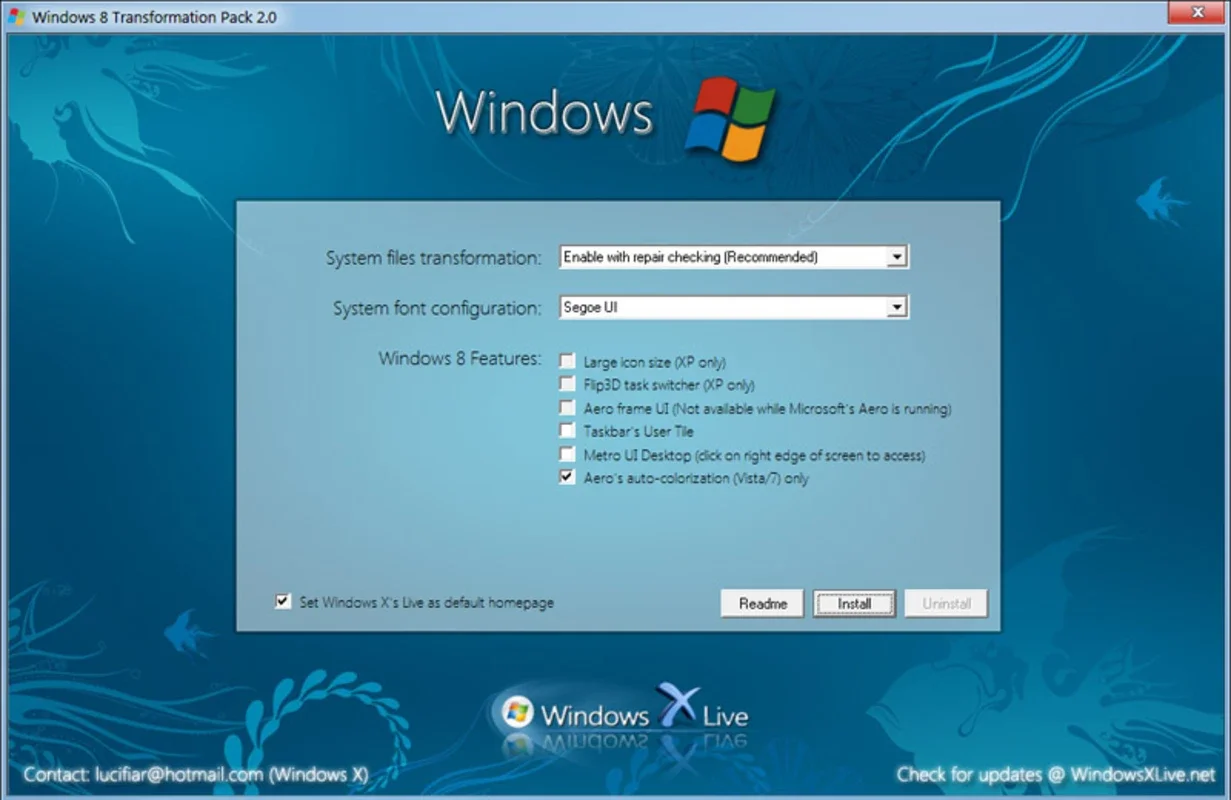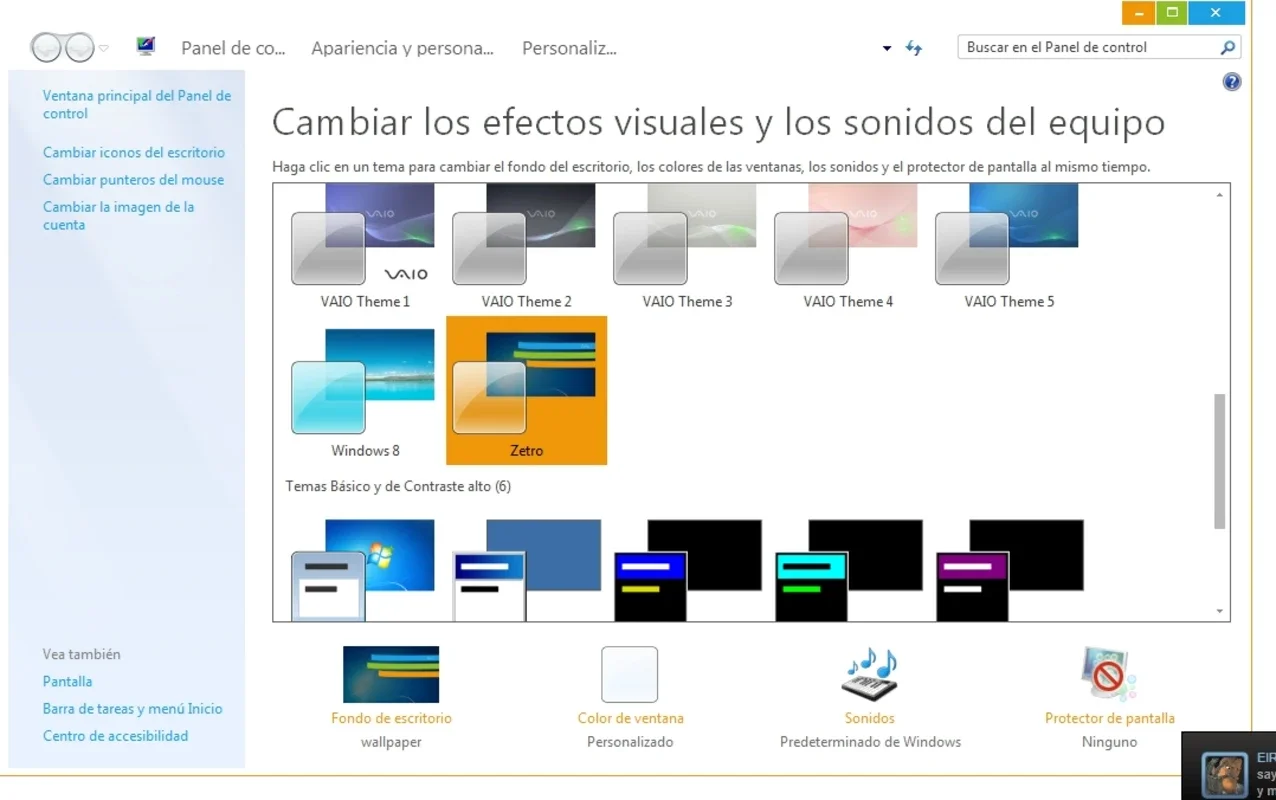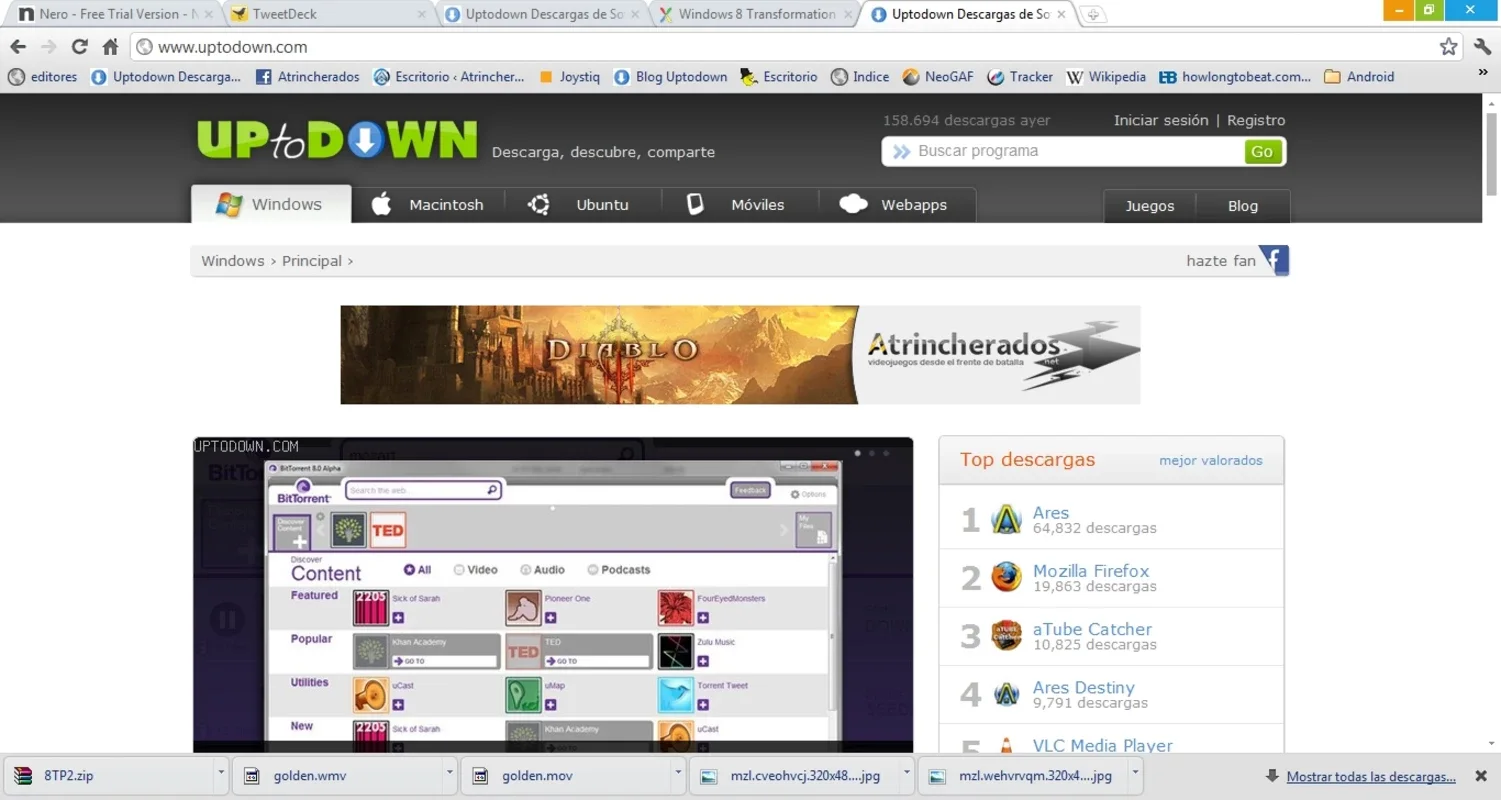Windows 8 Transformation Pack App Introduction
The Windows 8 Transformation Pack offers a simple and effective way to change the look and feel of your older Windows operating system (Windows 7, Vista, or XP) to resemble the Windows 8 interface. This isn't a full operating system upgrade; instead, it's a visual transformation achieved through a carefully curated set of desktop wallpapers, themes, and potentially other visual elements. This guide will delve into the features, installation process, and potential benefits and drawbacks of using the Windows 8 Transformation Pack.
What is the Windows 8 Transformation Pack?
The Windows 8 Transformation Pack is essentially a collection of visual assets designed to mimic the aesthetic of Windows 8. It's not a system-level modification that alters core functionalities; rather, it focuses on the user interface, providing a refreshed visual experience without requiring a complete operating system overhaul. This approach makes it accessible to users who may not be comfortable with complex system modifications or lack the resources for a full OS upgrade.
Key Features and Functionality
The primary function of the Windows 8 Transformation Pack is to transform the visual appearance of your desktop. This typically involves:
- Desktop Wallpapers: A selection of high-resolution wallpapers that capture the essence of the Windows 8 design language.
- Themes: Pre-configured theme packs that coordinate wallpapers with other visual elements like window borders, icons, and cursors.
- Start Menu Replacement (Potentially): Some transformation packs might include modifications to the start menu, although this is less common and should be approached with caution, as it could potentially interfere with system stability.
- Ease of Use: The installation process is generally straightforward, often involving simple file extraction and application of the theme.
Installation and Usage
The installation process is typically user-friendly and requires minimal technical expertise. The exact steps may vary depending on the specific transformation pack, but generally involve:
- Downloading the Pack: Download the Windows 8 Transformation Pack from a reputable source. Be cautious of unofficial downloads, as they may contain malware.
- Extraction: Extract the downloaded files to a convenient location on your hard drive.
- Applying the Theme: Most packs provide a simple method for applying the theme, often through a dedicated installer or by manually changing desktop settings.
- Reverting Changes: The ability to easily revert to the original Windows theme is a crucial feature. Ensure the pack provides a straightforward way to undo the changes if needed.
Benefits of Using the Windows 8 Transformation Pack
- Cost-Effective: It's a free or low-cost alternative to upgrading to Windows 8, making it an attractive option for budget-conscious users.
- Easy to Install and Use: The installation process is generally simple and requires minimal technical knowledge.
- Refreshed Look: It provides a fresh, modern look to older Windows systems, enhancing the visual appeal of the desktop.
- No System-Level Changes (Ideally): A well-designed transformation pack should only affect the visual aspects of the system, leaving core functionalities untouched.
Potential Drawbacks
- Compatibility Issues: While generally compatible with older Windows versions, some packs may encounter compatibility issues with specific hardware or software configurations.
- Performance Impact: While minimal, there might be a slight performance impact, especially on older or less powerful systems.
- Security Risks: Downloading from untrusted sources can expose your system to malware. Always download from reputable websites.
- Limited Functionality: It only changes the visual appearance; it doesn't add any new features or functionalities.
- Potential for Instability: Improperly designed or installed packs can potentially lead to system instability or errors.
Comparison with Other Visual Customization Options
The Windows 8 Transformation Pack is one of many options for customizing the visual appearance of your Windows desktop. Other options include:
- Official Windows Themes: Microsoft offers official themes that can be downloaded through the Windows Store. These are generally safe and well-tested.
- Third-Party Theme Packs: Numerous third-party websites offer theme packs for Windows. However, exercise caution when downloading from these sources, as they may contain malware.
- Custom Wallpaper and Icon Packs: Users can manually change their desktop wallpaper and icons to achieve a customized look.
The Windows 8 Transformation Pack provides a convenient and relatively simple method for achieving a specific visual style, but it's essential to weigh the benefits and drawbacks against other available options. The ease of installation and reversion to the original theme makes it a user-friendly choice for those seeking a quick visual refresh.
Conclusion
The Windows 8 Transformation Pack offers a straightforward way to modernize the look of older Windows systems. Its ease of use and ability to revert changes make it a convenient option for users seeking a visual upgrade without the complexities of a full operating system installation. However, users should always download from reputable sources and be aware of potential compatibility issues and security risks. By carefully considering the benefits and drawbacks, users can determine if the Windows 8 Transformation Pack is the right choice for their needs.