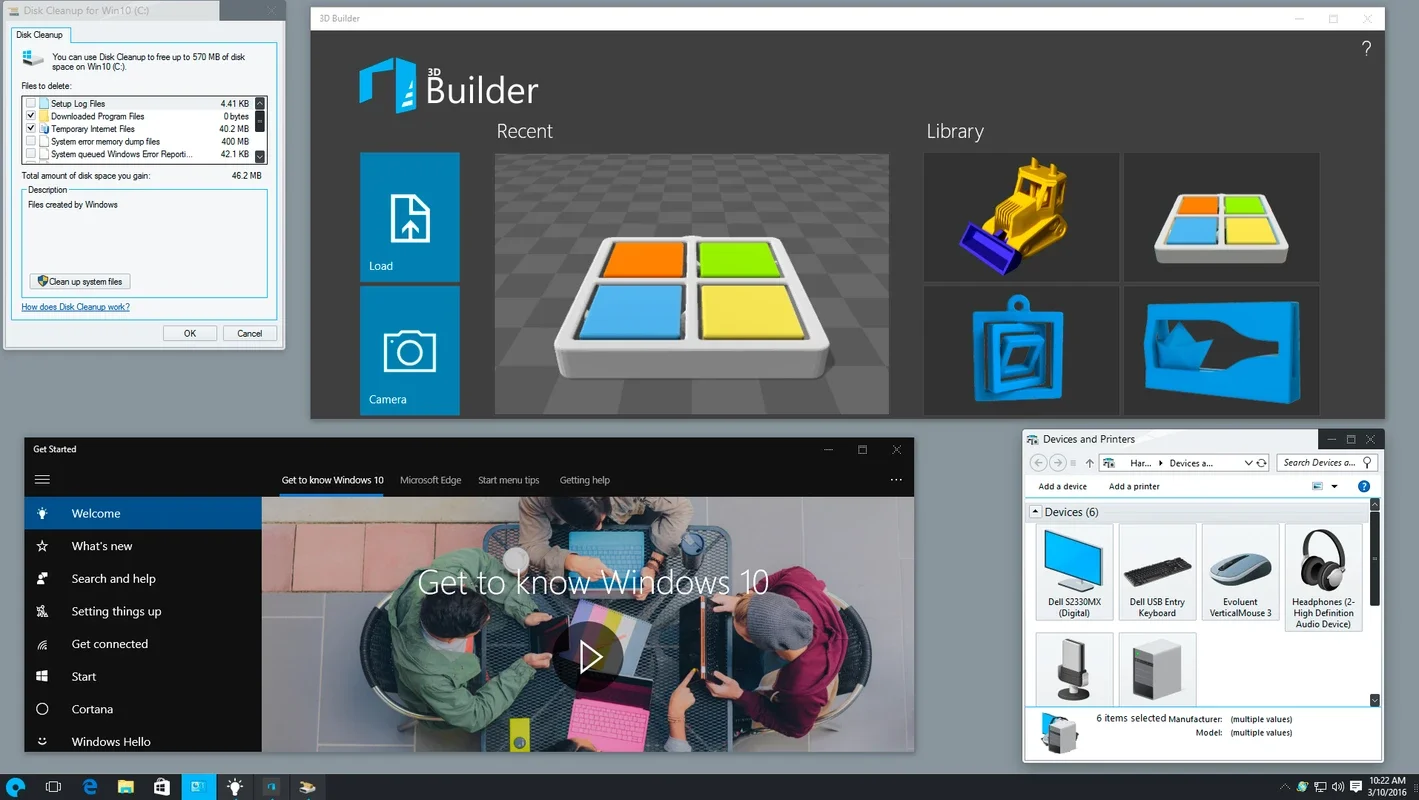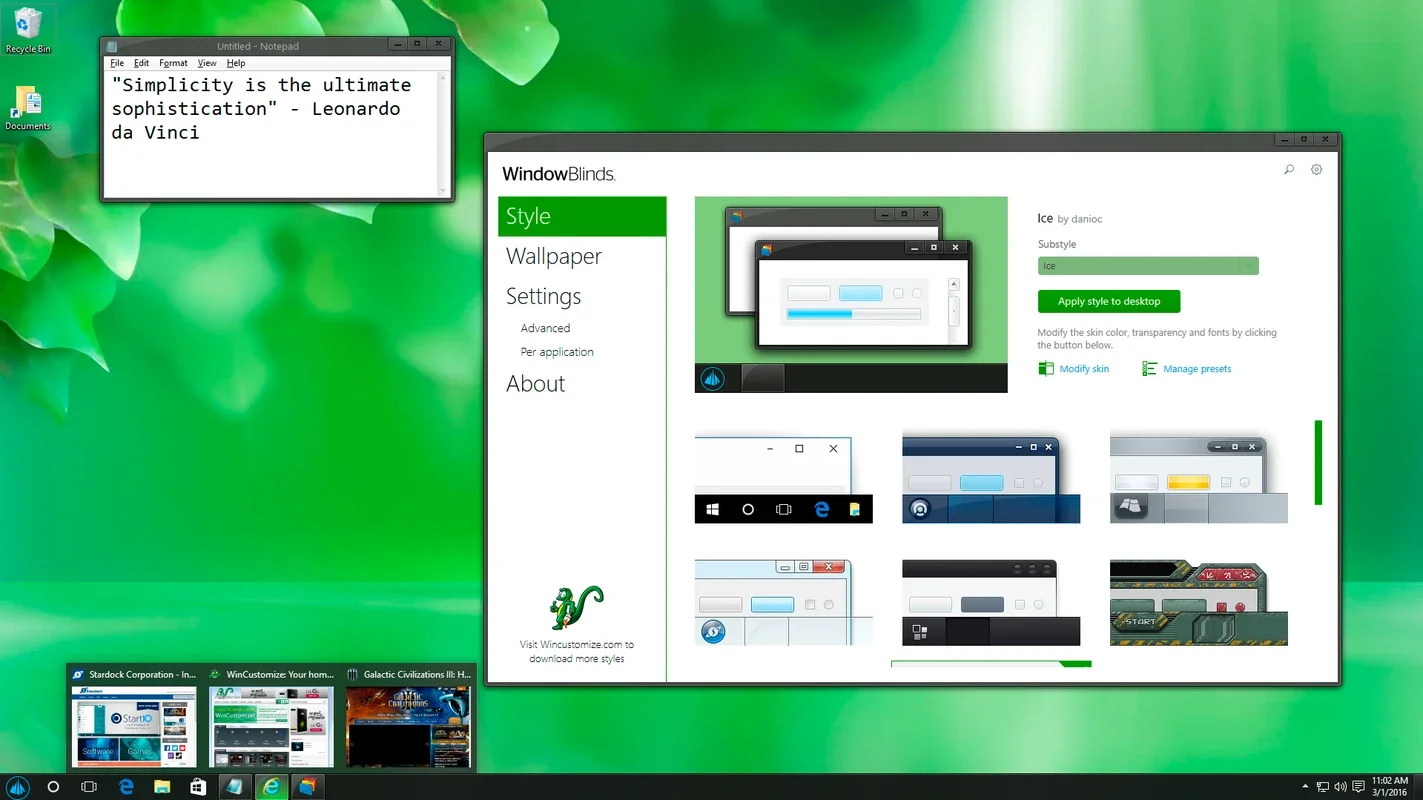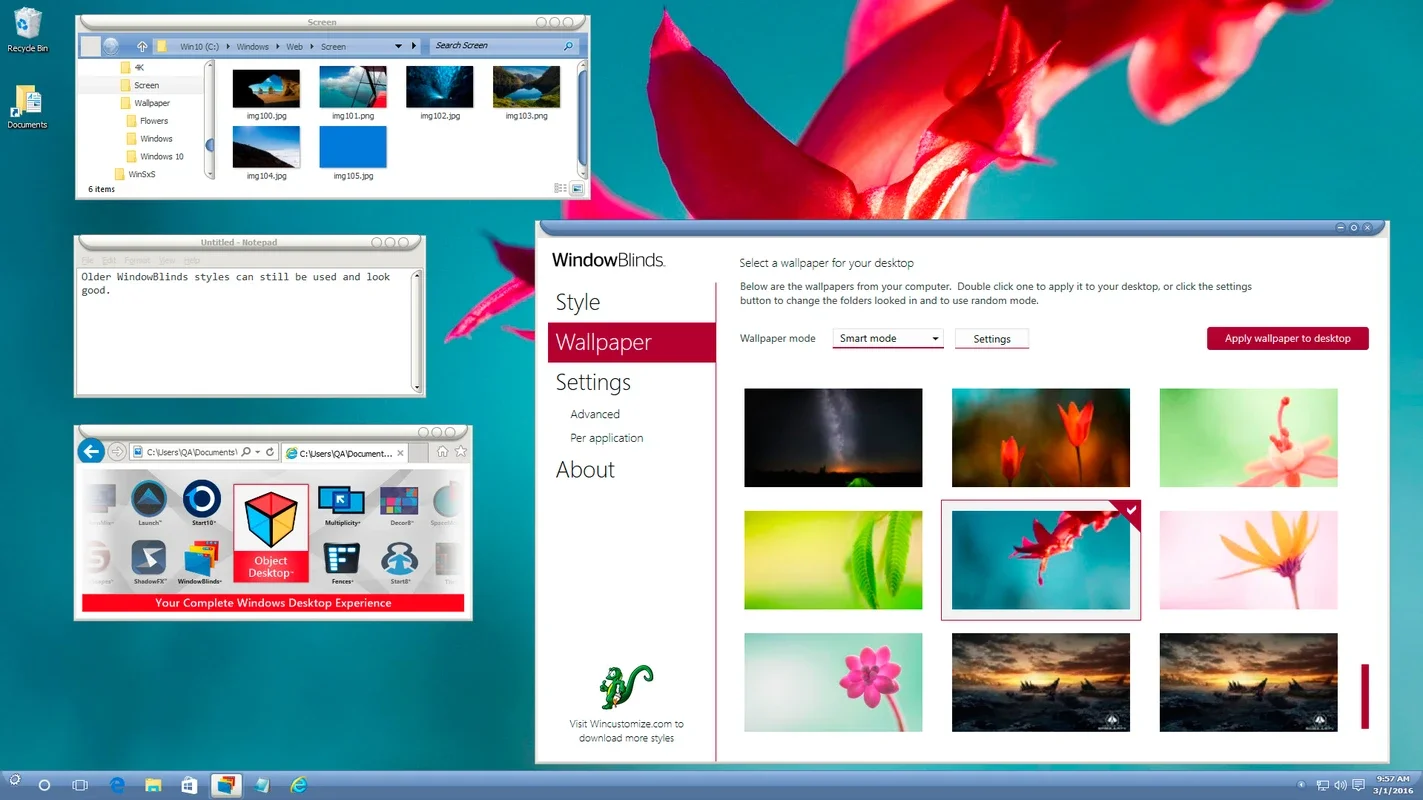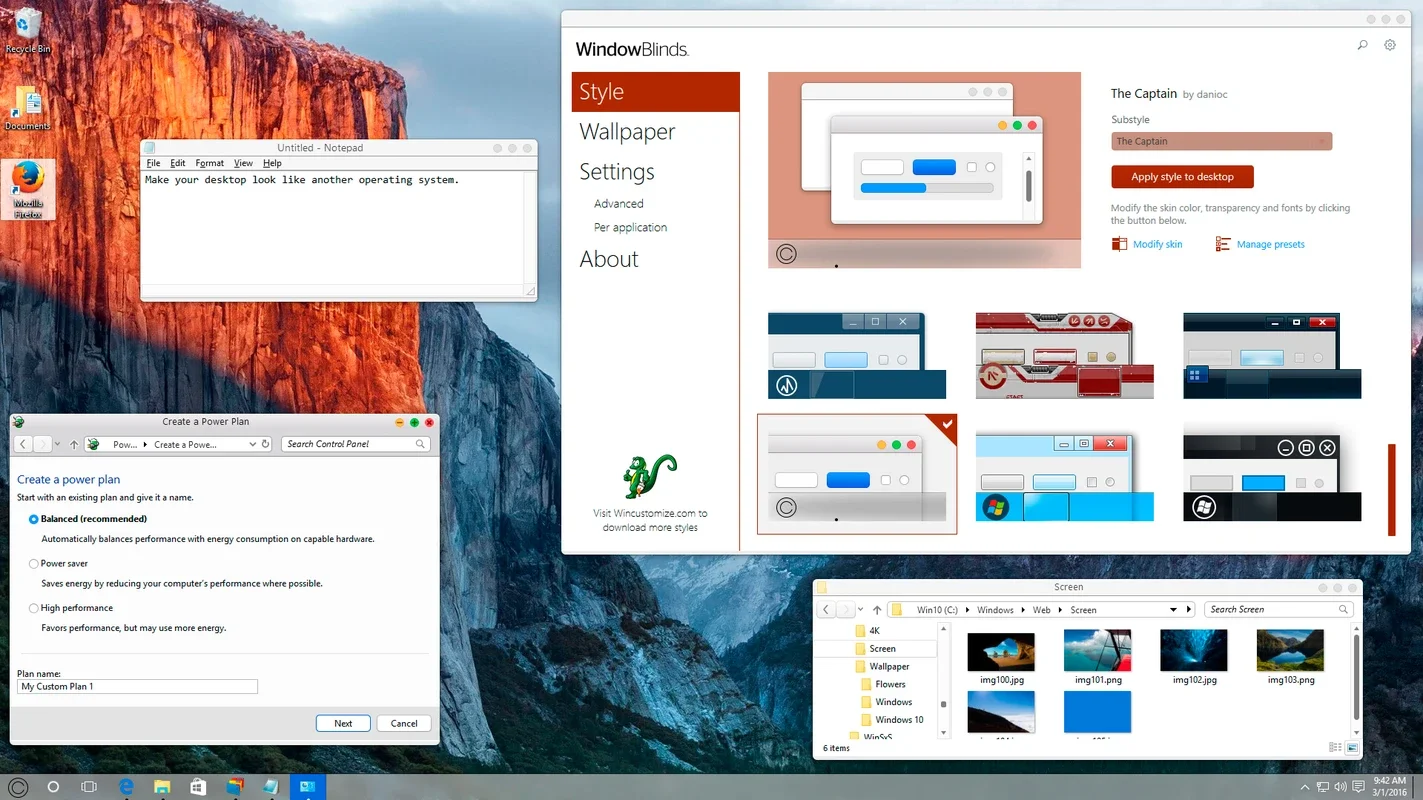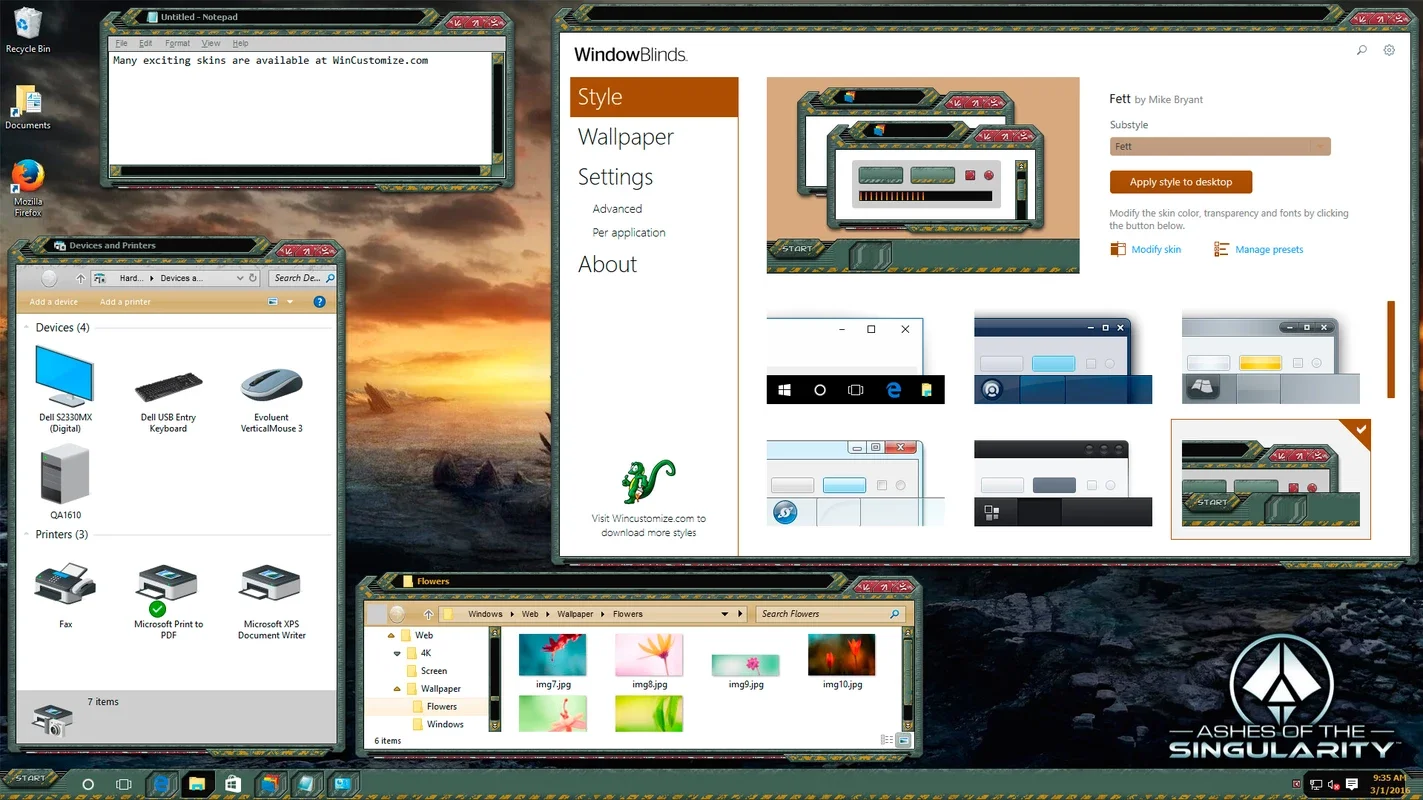WindowBlinds App Introduction
WindowBlinds is a powerful and versatile software application that allows users to dramatically alter the visual appearance of their Windows operating system. Unlike simple theme packs, WindowBlinds offers a deep level of customization, enabling users to personalize nearly every aspect of their desktop environment. This comprehensive guide will delve into the features, benefits, and overall user experience of WindowBlinds, comparing it to other personalization tools and highlighting its unique strengths.
What is WindowBlinds?
WindowBlinds is a Windows-based application that provides extensive customization options for the visual interface. It goes far beyond simple wallpaper changes, allowing users to modify window borders, title bars, buttons, scrollbars, and numerous other elements. This results in a highly personalized desktop experience tailored to individual preferences and aesthetic sensibilities. The software's strength lies in its ability to seamlessly integrate with the Windows operating system, ensuring stability and compatibility.
Key Features and Benefits
- Extensive Skin Support: WindowBlinds boasts a vast library of skins, offering a wide range of visual styles. These skins dramatically transform the look and feel of the Windows interface, from subtle refinements to complete overhauls. Users can choose from pre-designed skins or create their own custom skins using the software's advanced editing tools.
- Advanced Customization Options: Beyond skins, WindowBlinds provides granular control over individual interface elements. Users can adjust colors, fonts, transparency levels, and other visual attributes to create a truly unique desktop environment. This level of customization is unmatched by most other personalization tools.
- Seamless Integration: WindowBlinds is designed to seamlessly integrate with the Windows operating system, ensuring stability and compatibility. It doesn't interfere with system functionality and works reliably across different versions of Windows.
- Easy Installation and Use: Despite its powerful features, WindowBlinds is relatively easy to install and use. The intuitive interface makes it accessible to both novice and experienced users. The process of applying and switching between skins is straightforward and requires minimal technical expertise.
- Regular Updates and Support: The developers of WindowBlinds provide regular updates, ensuring compatibility with the latest versions of Windows and addressing any bugs or issues. They also offer excellent customer support, assisting users with any problems they may encounter.
Comparison with Other Personalization Tools
While several other tools offer desktop personalization options, WindowBlinds stands out due to its depth of customization and seamless integration. Many alternative tools offer limited functionality or may cause system instability. WindowBlinds, on the other hand, provides a reliable and comprehensive solution for users seeking to transform their Windows experience.
For example, compared to simple theme packs, WindowBlinds offers far greater control over individual interface elements. Unlike some third-party tools that may conflict with Windows system files, WindowBlinds is designed for stability and compatibility. This makes it a safer and more reliable option for users who want to personalize their desktop without risking system instability.
Creating a Personalized Desktop Experience with WindowBlinds
The process of creating a personalized desktop experience with WindowBlinds is straightforward. Users can browse the extensive library of skins, select one that matches their preferences, and apply it with a few simple clicks. The software also provides advanced customization options, allowing users to fine-tune individual elements to their liking. This allows for a high degree of personalization, ensuring that the desktop environment perfectly reflects the user's individual style and preferences.
Troubleshooting and Support
While WindowBlinds is generally stable and reliable, users may occasionally encounter issues. The developers provide comprehensive documentation and support resources to assist users in troubleshooting any problems they may encounter. The support resources include FAQs, tutorials, and a dedicated support forum where users can seek assistance from other users and the development team.
Conclusion
WindowBlinds is a powerful and versatile tool for personalizing the Windows desktop environment. Its extensive skin support, advanced customization options, and seamless integration make it a top choice for users seeking to transform the look and feel of their operating system. The software's ease of use and reliable performance make it accessible to users of all skill levels. If you're looking to create a truly unique and personalized Windows experience, WindowBlinds is a must-have application.