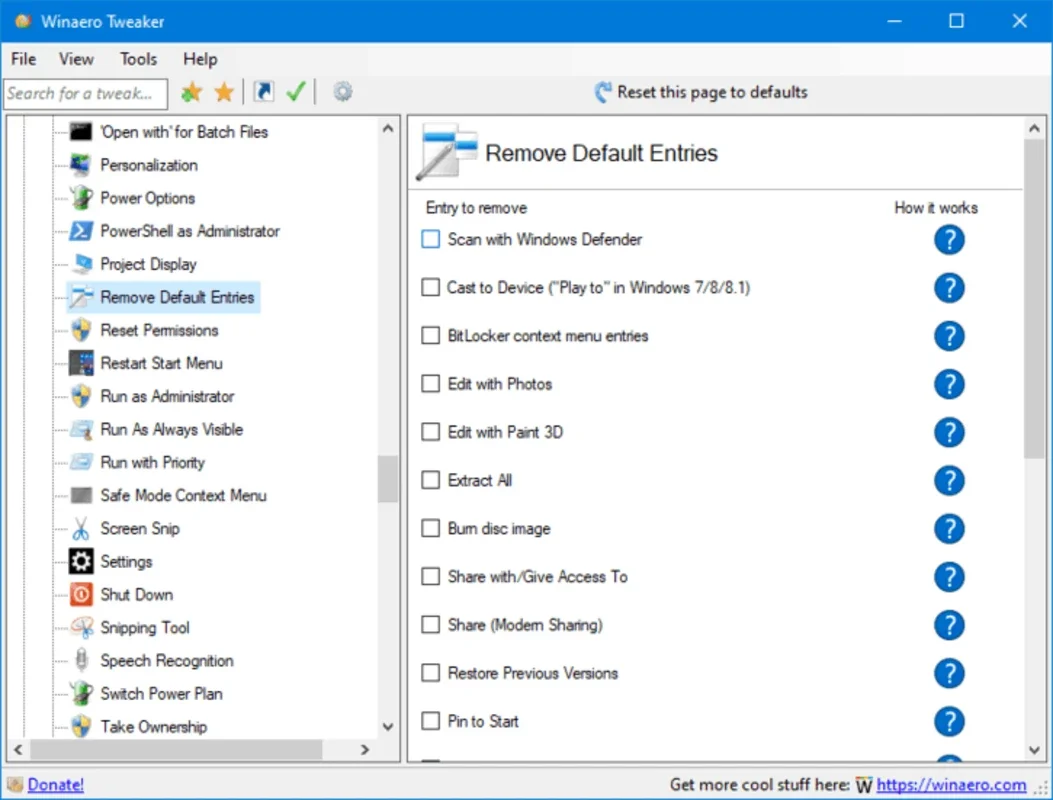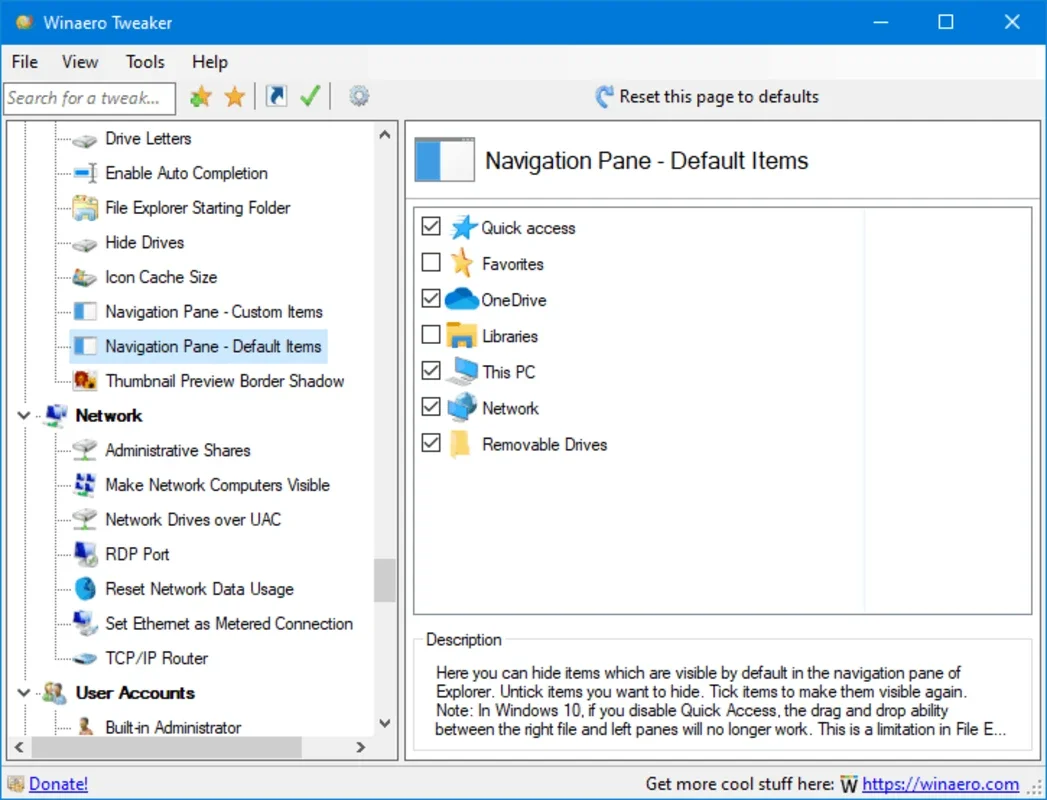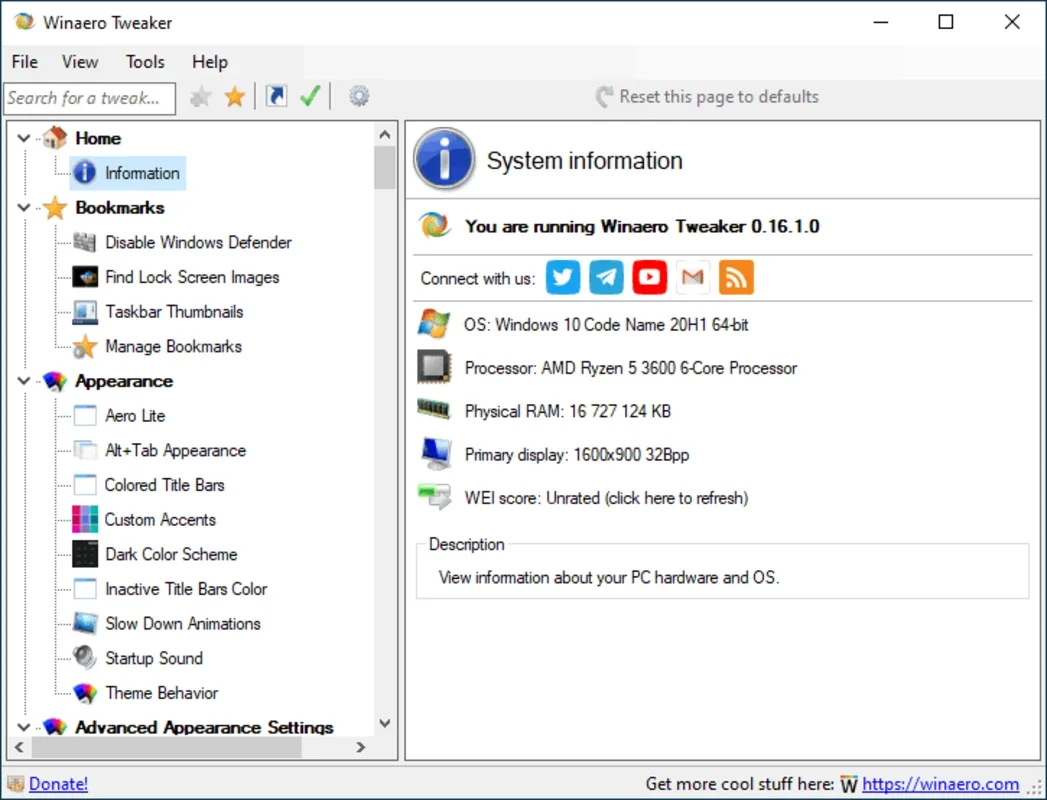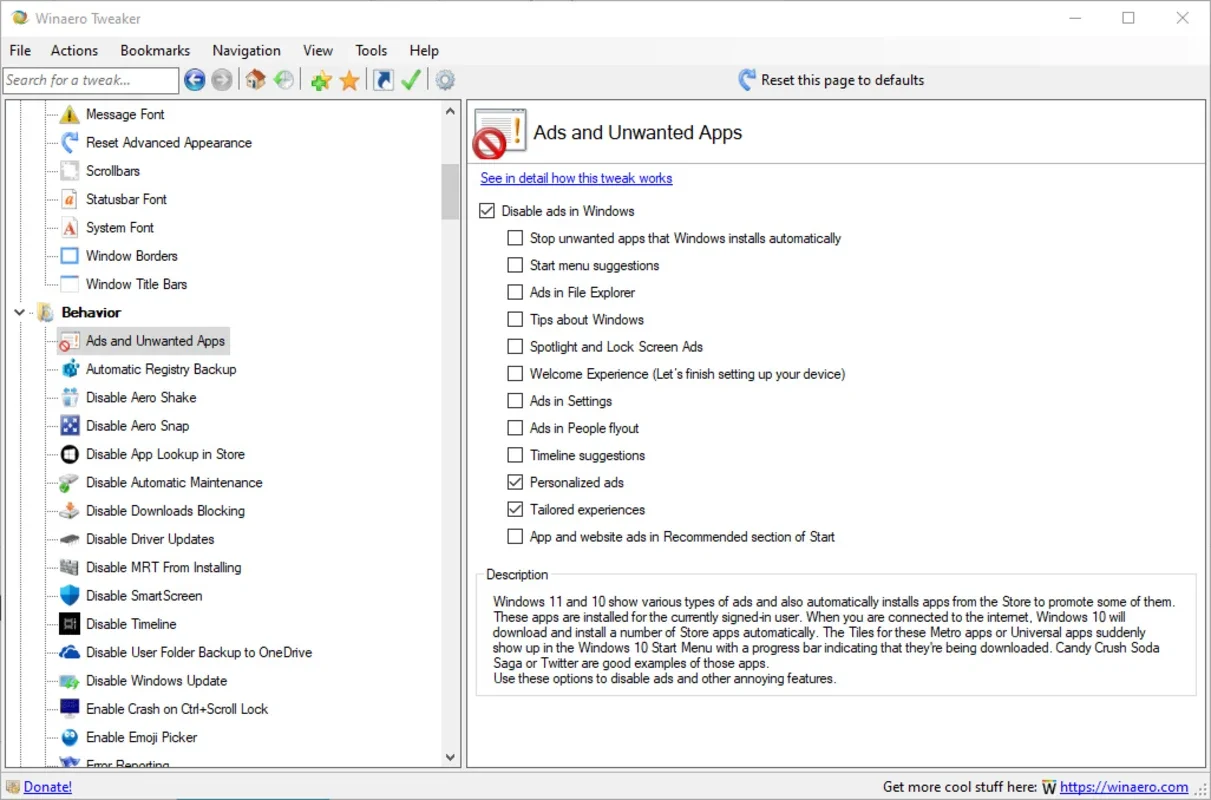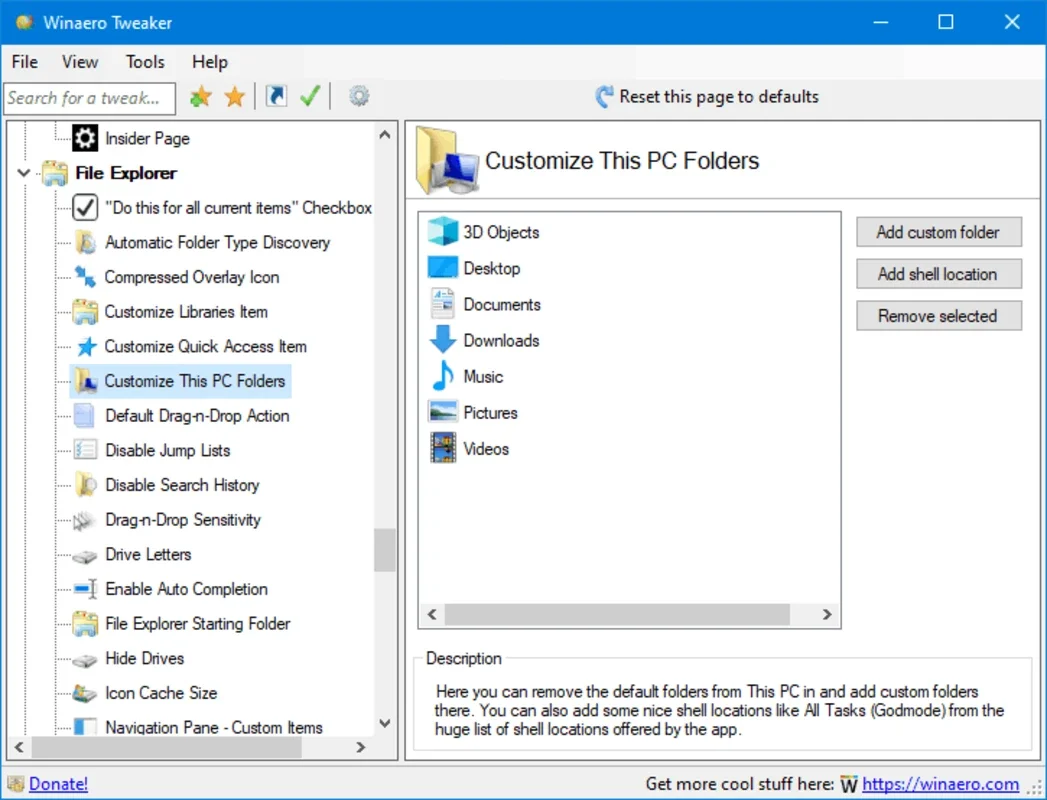Winaero Tweaker App Introduction
Winaero Tweaker is a remarkable software that offers Windows users an extensive range of customization options. This free program is a game-changer for those seeking to personalize their Windows experience to the fullest.
Customization Options Galore
The app provides users with the ability to tweak over a dozen 'secret' Windows options. Whether it's customizing the look and feel of the operating system or editing the behavior of various Windows features, Winaero Tweaker has got you covered.
Customizing the Look and Feel
With Winaero Tweaker, you can take control of the appearance of Windows. The Appearance and Advanced Appearance Properties options allow for a wide range of customizations. You can toggle Aero Lite on and off, modify the appearance of Alt+Tab, adjust animation speeds, and change the color of title bars, icon fonts, the system font, and the size of menu bars, among other things.
Editing Windows Feature Behavior
The Behavior and Power On options offer interesting possibilities. You can disable Windows ads, control Aero Shake and Aero Snap, manage SmartScreen, Windows Update, and Automatic Maintenance as per your preferences. Additionally, you can customize the startup image, hide the name of the last active user, or change the message on the Windows startup screen.
Customizing the Taskbar and Context Menu
Winaero Tweaker also provides numerous customization options for the taskbar and context menu. With over 60 different settings for the Windows context menu, you can tailor it to your specific needs. Add or remove features to make accessing your favorite functions a breeze with just a right-click.
Recovering Older Windows Features
One of the standout features of Winaero Tweaker is its ability to help users recover some features from older versions of Windows. For instance, you can use the traditional Windows Photo Viewer even with Windows 10 installed. It also allows you to bring back some of the most beloved games from previous Windows versions.
In conclusion, Winaero Tweaker is an indispensable tool for Windows users who want to take their customization experience to the next level. It offers a plethora of options and the flexibility to make Windows truly your own.