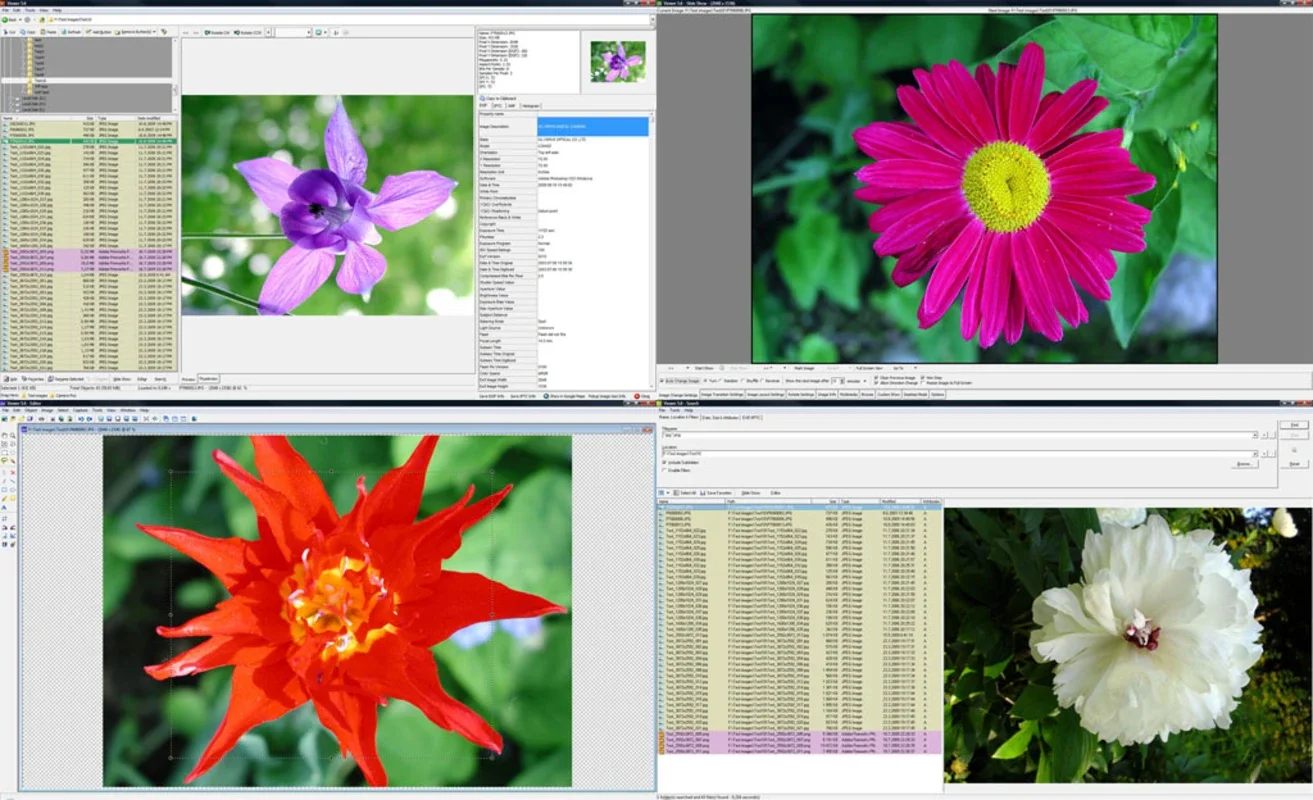WildBit Viewer App Introduction
Introduction
In the digital age, having a reliable picture viewer and editor is essential. WildBit Viewer stands out as a free and powerful tool that meets these needs.
Picture Viewing Features
- Tree Browsing: Navigate through your picture library with ease using the tree structure.
- Picture List Browsing: Quickly scan through your pictures in a list format.
- Filter Usage: Apply filters to enhance your viewing experience and find specific pictures easily.
Picture Editing Features
- Built-in Picture Editor: No need to switch to a third-party program. WildBit Viewer offers basic editing techniques right within the application.
- Easy Classification: Organize your pictures effectively for better management.
Benefits
- Free to Use: You don't have to spend a dime to enjoy its features.
- Versatile: Suitable for both casual users and those who need more advanced picture handling.
Conclusion
WildBit Viewer is a must-have for anyone looking for a free and comprehensive picture viewing and editing solution. Download it now and start exploring your pictures in a whole new way.