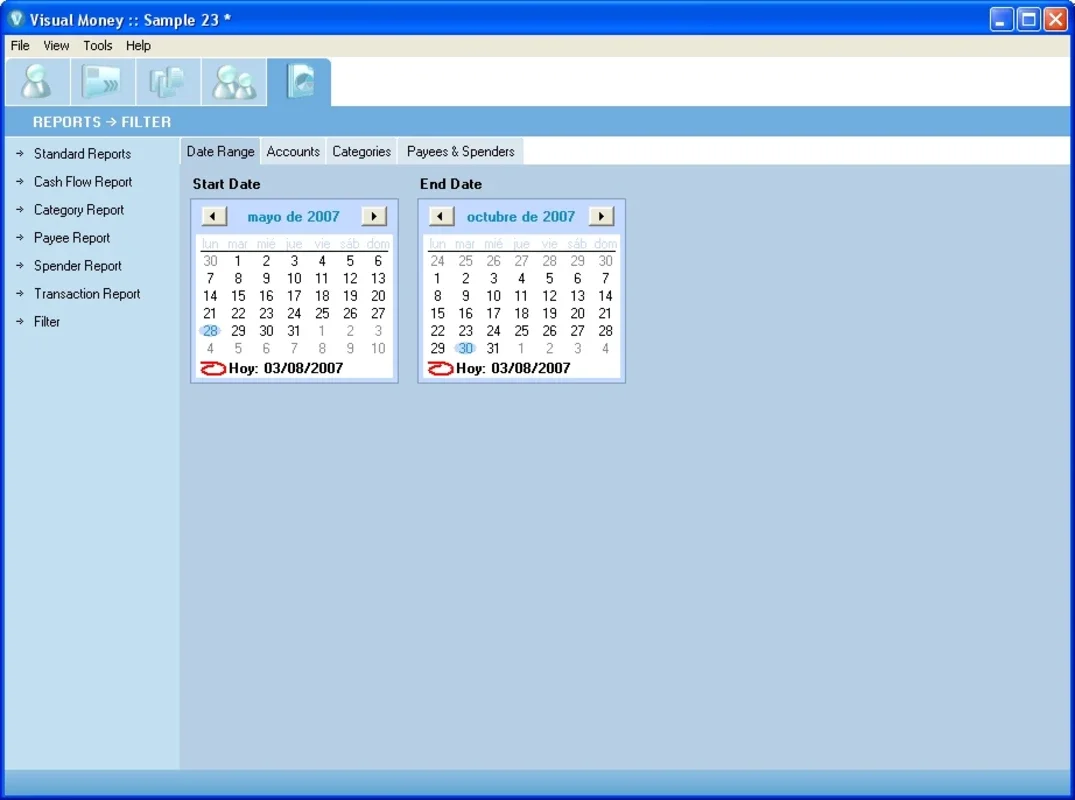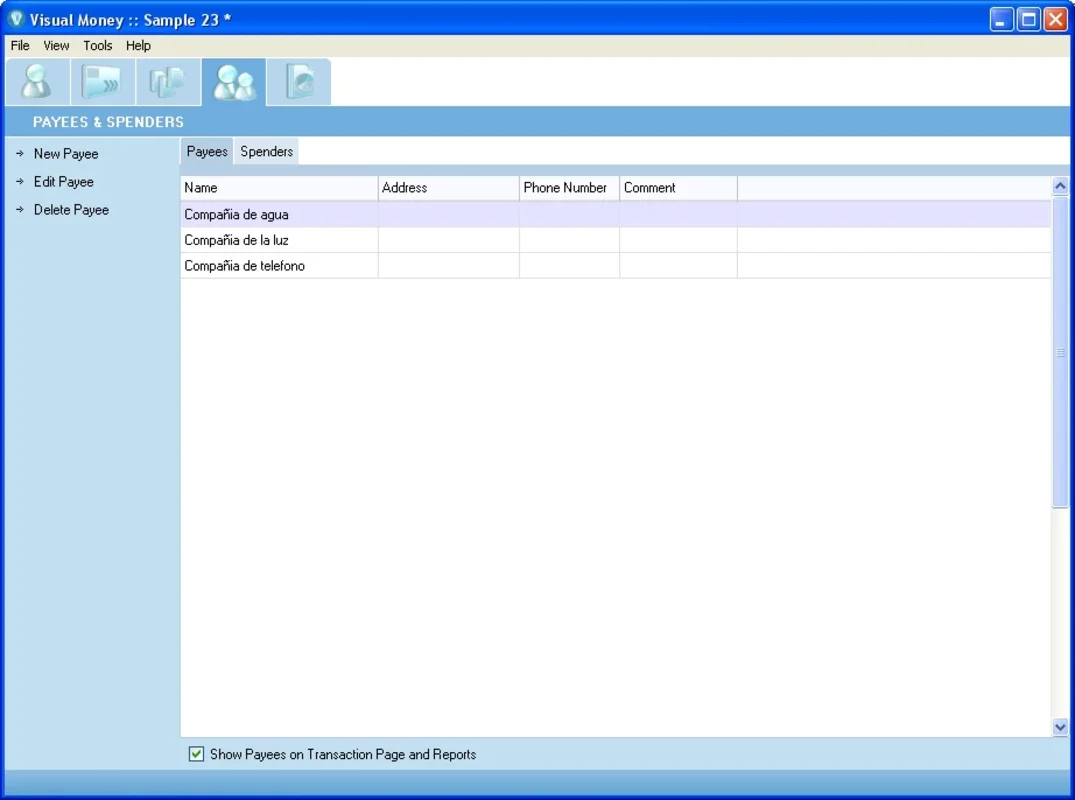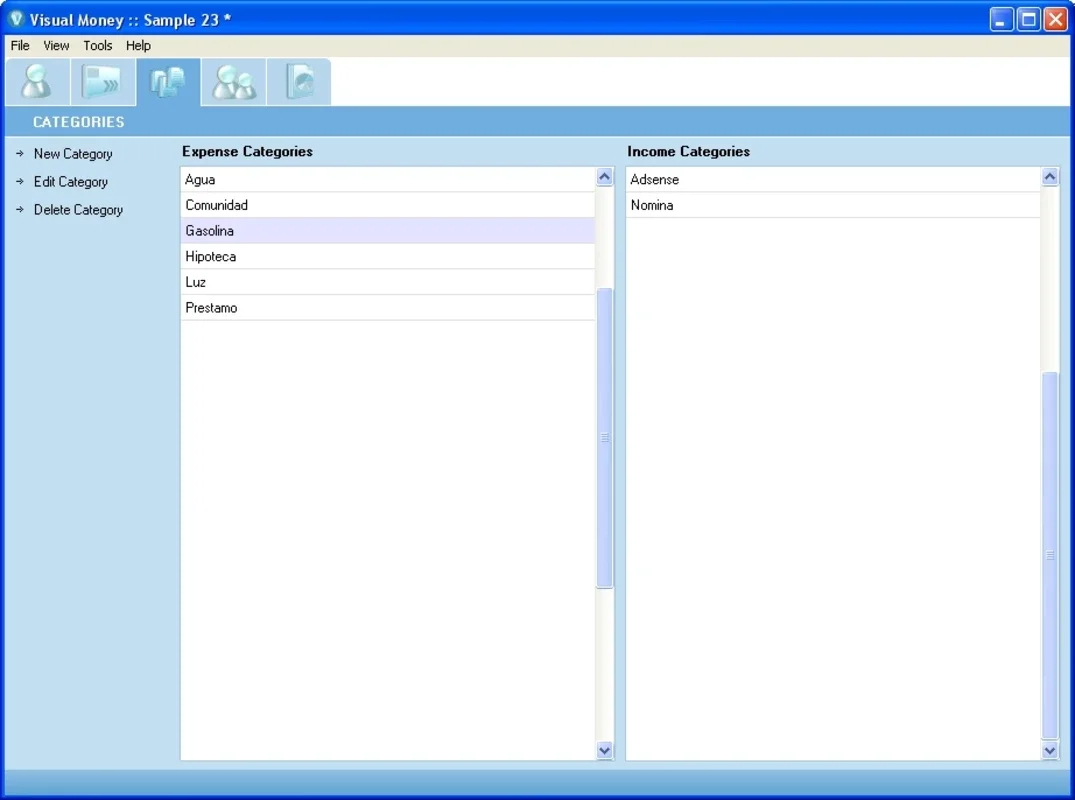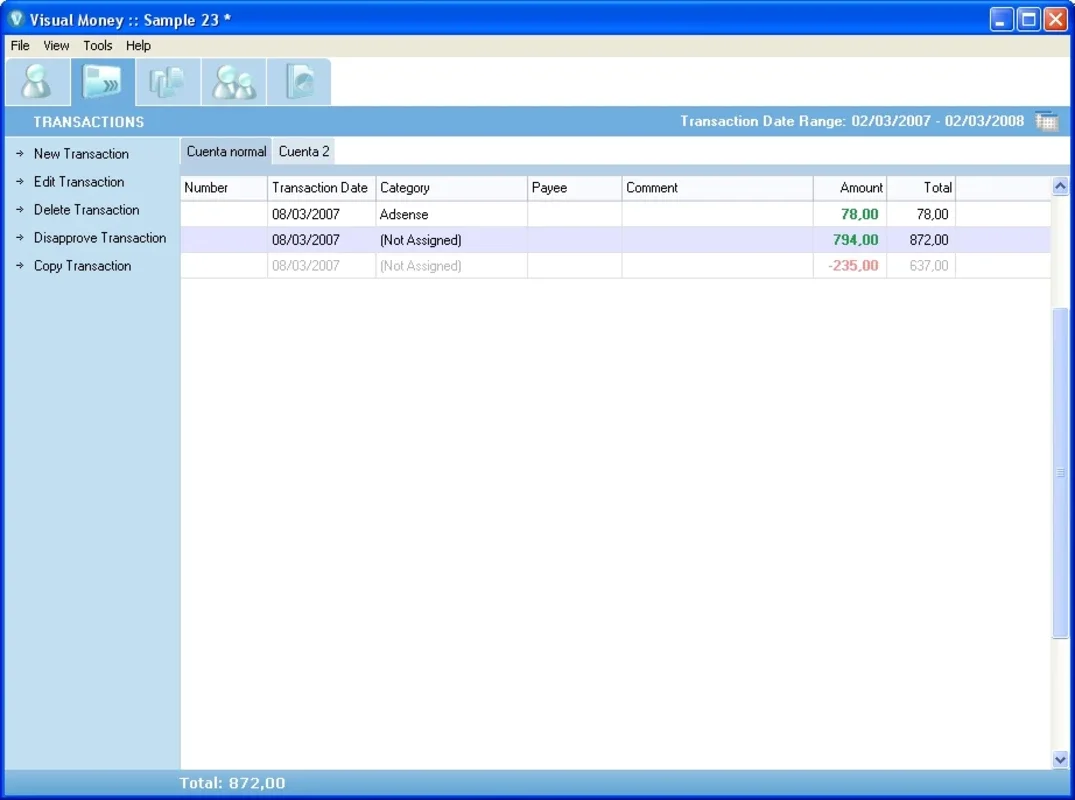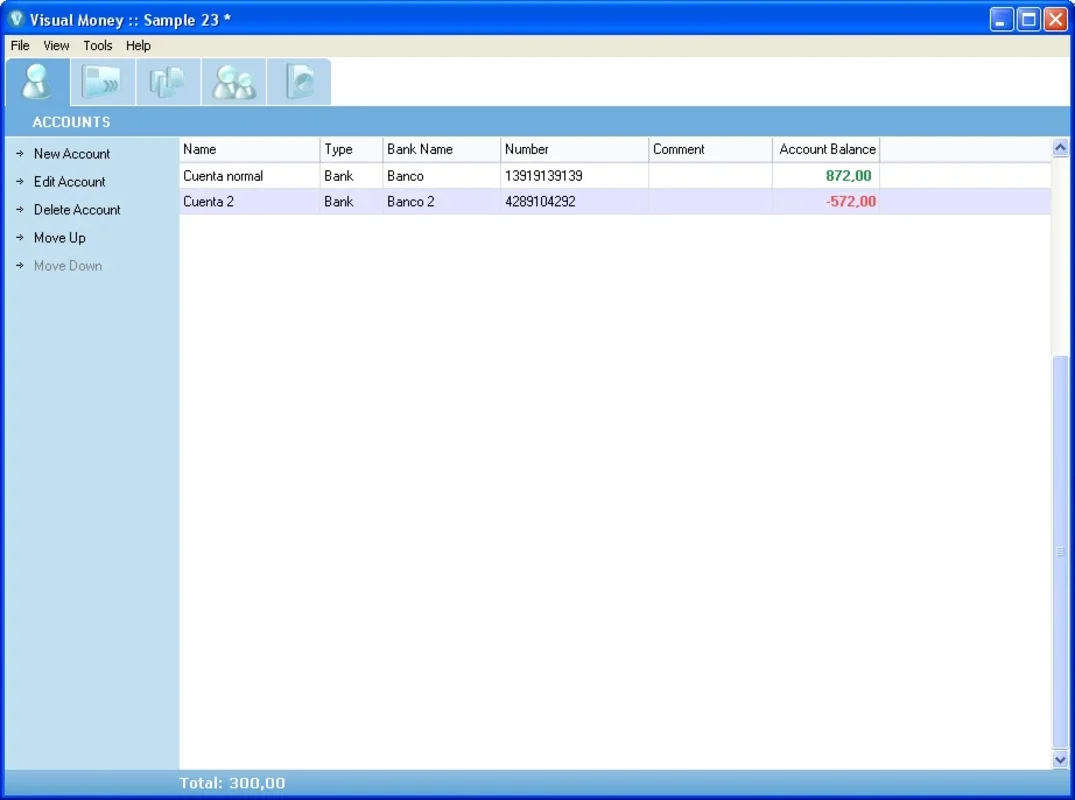Visual Money App Introduction
Visual Money is a powerful financial management tool designed specifically for Windows users. This comprehensive software offers a range of features and functionalities to help users take control of their finances and make informed decisions.
How to Use Visual Money
- Getting Started Upon launching Visual Money, users are greeted with an intuitive interface. The software provides a step-by-step guide to help users set up their accounts, import financial data, and customize their settings to meet their specific needs.
- Budgeting and Expense Tracking One of the key features of Visual Money is its robust budgeting and expense tracking capabilities. Users can create detailed budgets, categorize expenses, and monitor their spending in real-time. The software also provides visual representations of spending patterns, making it easy to identify areas where savings can be made.
- Financial Goal Setting Visual Money allows users to set financial goals and track their progress. Whether it's saving for a vacation, paying off debt, or building an emergency fund, users can define their goals and receive personalized recommendations on how to achieve them.
- Investment Tracking For those interested in investing, Visual Money offers tools to track and analyze investment portfolios. Users can monitor the performance of their investments, view historical data, and receive alerts on market trends.
- Reporting and Analytics The software generates detailed reports and analytics that provide users with a comprehensive overview of their financial situation. These reports can be customized to meet the user's specific requirements and can be exported for further analysis or sharing.
Who is Suitable for Using Visual Money
- Individuals Whether you're a young professional just starting to manage your finances or a seasoned investor looking for a more efficient way to track your portfolio, Visual Money is suitable for individuals of all financial backgrounds. The software's user-friendly interface and customizable features make it easy for anyone to use.
- Families Managing family finances can be a challenging task. Visual Money provides a centralized platform for families to track income, expenses, and savings. Parents can set budgets for their children, monitor their spending, and teach them financial responsibility.
- Small Business Owners Small business owners can benefit from Visual Money's accounting and financial management features. The software can help track business expenses, manage invoices, and generate financial reports to assist with tax preparation and business planning.
The Key Features of Visual Money
- Intuitive Interface Visual Money's interface is designed to be easy to navigate, even for users with limited financial knowledge. The software's clean layout and simple navigation make it easy to find the information you need and perform the tasks you want.
- Customizable Settings Users can customize Visual Money to meet their specific needs. From setting up budget categories to creating custom reports, the software offers a high degree of flexibility to accommodate individual preferences and financial situations.
- Real-Time Updates Visual Money provides real-time updates on financial data, ensuring that users have the most up-to-date information at their fingertips. This allows users to make timely decisions and stay on top of their finances.
- Security and Privacy The security and privacy of user data are of utmost importance to Visual Money. The software uses advanced encryption and security measures to protect user information and ensure that it remains confidential.
In conclusion, Visual Money is a comprehensive and user-friendly financial management software for Windows users. With its range of features and functionalities, it can help individuals, families, and small business owners take control of their finances and achieve their financial goals. Visit the official website at to learn more and start your journey towards financial wellness.