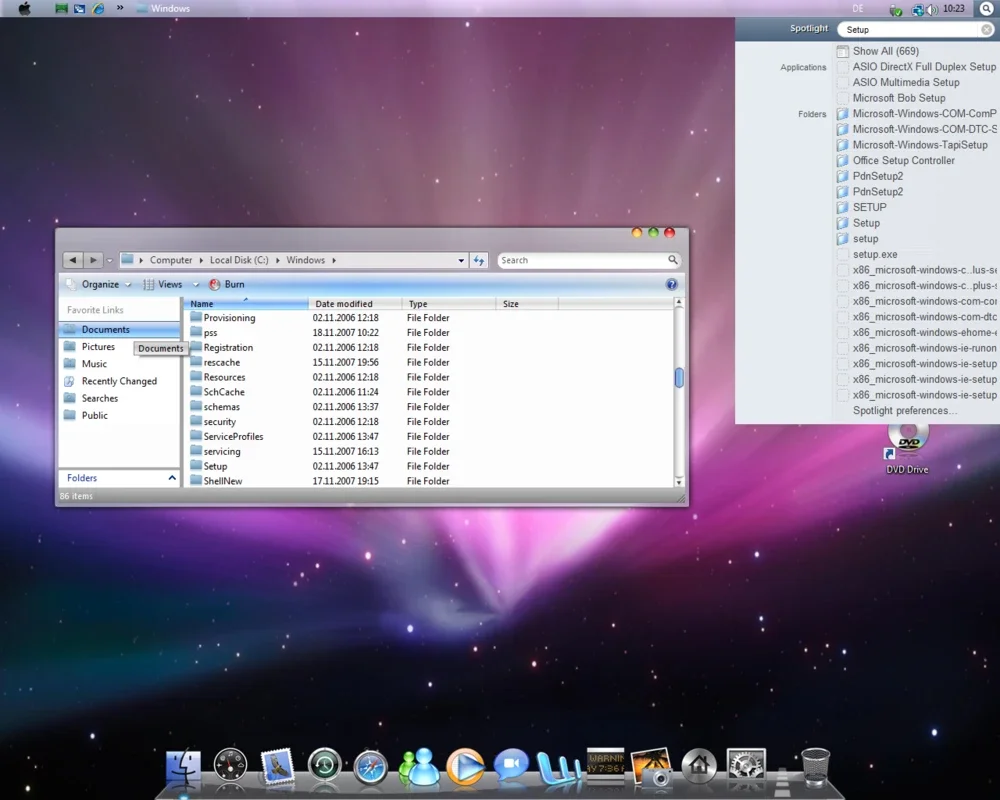Vista OS X App Introduction
Vista OS X offers a unique opportunity to revamp the look and feel of your Windows Vista operating system, transforming it into a visually stunning Mac OS X Leopard experience. This isn't a simple skin; it's a comprehensive overhaul that extends beyond superficial changes, impacting various aspects of the user interface.
A Deep Dive into the Transformation
This powerful tool doesn't merely reskin your windows and desktop. It meticulously recreates the essence of Mac OS X Leopard, extending its influence to the start screen, welcome screen, PC properties, and even the system icons. The transformation is remarkably thorough, offering a level of customization rarely seen in simple theme packs.
Visual Overhaul:
The visual changes are immediately apparent. The desktop backgrounds, screen savers, cursors, and system sounds are all meticulously crafted to mirror those found in Leopard. This attention to detail creates an immersive experience, making the transition to a Mac-like environment seamless and convincing.
Enhanced Functionality:
Beyond the cosmetic enhancements, Vista OS X also aims to replicate some of the core functionalities of Mac OS X Leopard. While still under development, the integration of Spaces, Apple's virtual desktop management system, is a notable feature. This allows users to organize their applications and windows across multiple virtual desktops, enhancing productivity and workflow efficiency.
Key Features and Benefits:
- Complete Visual Transformation: Experience the elegance and simplicity of Mac OS X Leopard's interface on your Windows Vista system.
- Detailed Attention to Detail: Every element, from icons to sounds, is carefully designed to match the Leopard aesthetic.
- Spaces Integration (Beta): Enjoy the productivity benefits of virtual desktops, enhancing your multitasking capabilities.
- Seamless Integration: The theme integrates seamlessly into the Windows Vista environment, ensuring a stable and reliable user experience.
- Easy Installation: The installation process is straightforward and user-friendly, making it accessible to users of all technical skill levels.
Comparison with Other Mac-Style Themes:
While numerous Mac-style themes exist for Windows, Vista OS X distinguishes itself through its depth and comprehensiveness. Many themes focus solely on cosmetic changes, offering superficial alterations to the desktop and windows. Vista OS X, however, goes beyond this, modifying core system elements and integrating functionality inspired by Mac OS X Leopard.
This sets it apart from simpler theme packs that only change wallpapers and icons. It's a more substantial transformation, aiming for a holistic recreation of the Leopard experience rather than a mere imitation.
Other themes might offer similar visual changes, but few match Vista OS X's ambition to replicate the underlying functionality and user experience of Mac OS X Leopard. The inclusion of Spaces, even in beta form, highlights this commitment to a more complete transformation.
Before You Begin: Important Precautions
Before applying any theme, it's crucial to back up your important files. While Vista OS X is designed to be safe, unforeseen issues can always arise. Creating a system restore point or backing up your data is a prudent step to protect against potential data loss.
This precaution applies to any system-wide theme or modification. The potential for conflicts or unexpected behavior always exists, making data backup a crucial part of the process.
System Requirements and Compatibility:
Vista OS X is specifically designed for Windows Vista. It is not compatible with other versions of Windows. Ensure your system meets the minimum requirements before attempting installation. Check the official documentation for the most up-to-date information on system requirements and compatibility.
Conclusion:
Vista OS X provides a compelling way to refresh your Windows Vista experience. By meticulously recreating the visual style and functionality of Mac OS X Leopard, it offers a unique and immersive alternative to the standard Windows interface. While it's essential to take precautions before installation, the transformation it offers is significant and well worth considering for users seeking a change of pace.
Remember to always back up your data before making significant changes to your operating system. This ensures that you can easily restore your system to its previous state if any issues arise during or after the installation process.
This detailed guide provides a comprehensive overview of Vista OS X, highlighting its features, benefits, and potential risks. By understanding these aspects, users can make an informed decision about whether this transformation is right for their Windows Vista system.