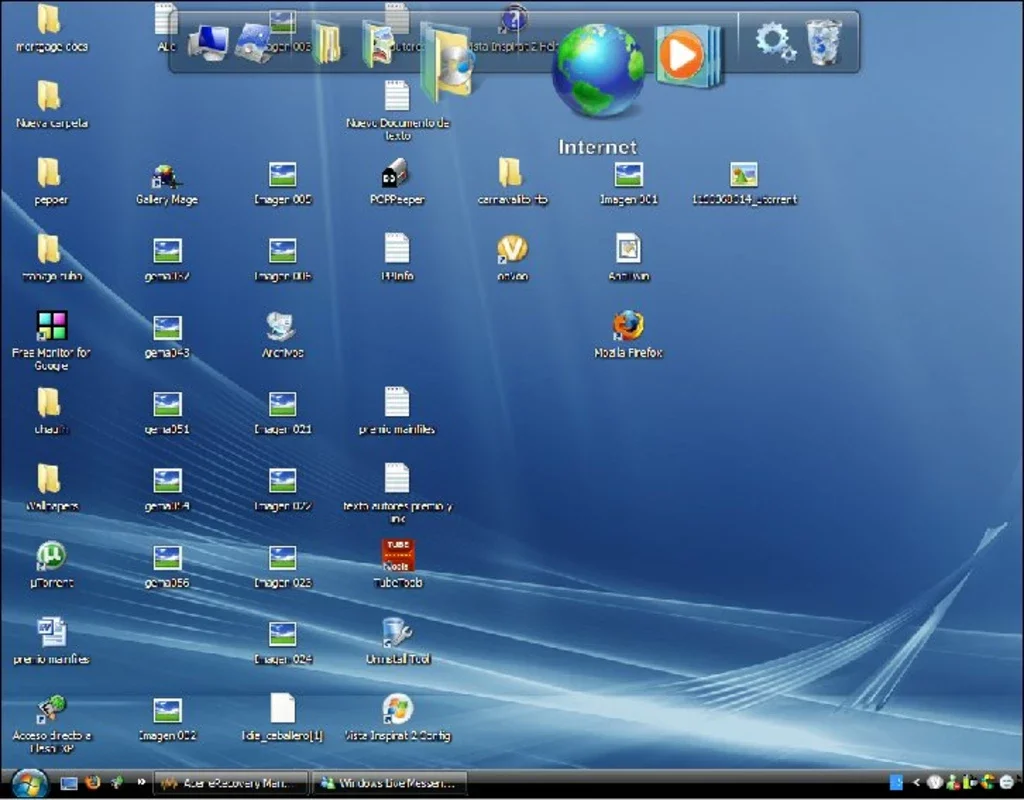Vista Inspirat BricoPack App Introduction
Vista Inspirat BricoPack isn't just a theme; it's a complete visual overhaul for your Windows XP experience. Remember the excitement surrounding Windows Vista's release? Its sleek, modern interface was a significant departure from its predecessor. If you loved the look of Vista but weren't ready (or able) to upgrade your operating system, Vista Inspirat BricoPack offered a compelling alternative. This comprehensive pack brought the visual essence of Windows Vista to Windows XP, transforming the user interface with a wealth of new icons, wallpapers, and visual elements.
A Deep Dive into the BricoPack Experience
This wasn't a simple skin; BricoPack went far beyond superficial changes. It meticulously redesigned numerous aspects of the Windows XP interface, impacting everything from the desktop wallpaper to the smallest system icons. The transformation was profound, offering a fresh, modern aesthetic without requiring a full operating system upgrade. This made it a highly sought-after solution for users who wanted to enjoy the visual appeal of Vista without the potential compatibility issues or performance overhead of a complete OS switch.
Key Features and Enhancements
- Extensive Icon Set: The pack included a massive collection of redesigned icons, consistent with the Windows Vista style. These icons were applied across various system applications and folders, creating a unified and visually appealing experience.
- Stunning Wallpapers: A wide variety of high-quality wallpapers, mirroring the visual style of Windows Vista, were included. These wallpapers provided a dynamic and visually engaging backdrop for the desktop.
- Application Integration: BricoPack wasn't limited to just the desktop and system icons. It extended its visual enhancements to several key applications, including Microsoft Internet Explorer and Outlook Express, ensuring a cohesive and consistent look throughout the user experience.
- Seamless Integration: The pack was designed for seamless integration with Windows XP. The installation process was relatively straightforward, and the theme applied smoothly without causing conflicts or system instability. This ease of use was a significant factor in its popularity.
- Community Support: The BricoPack community played a vital role in its success. Users shared their experiences, offered feedback, and contributed to its ongoing development, fostering a strong sense of community around this popular theme.
Comparing BricoPack to Modern Alternatives
While BricoPack was a revolutionary solution for its time, the landscape of desktop customization has evolved significantly. Modern operating systems offer extensive customization options built-in, reducing the need for third-party theme packs. However, BricoPack's impact on the Windows customization scene remains noteworthy. It demonstrated the power of community-driven development and the desire for users to personalize their computing experience.
Consider the built-in customization options in Windows 10 and Windows 11. These operating systems provide a much wider range of personalization choices, including the ability to change themes, accent colors, and even create custom themes. While these options are more integrated and streamlined, they don't necessarily replicate the specific visual style of Windows Vista in the same way BricoPack did.
Other modern alternatives include various third-party theme packs and customization tools. These tools often offer even more extensive customization options, allowing users to fine-tune virtually every aspect of their desktop interface. However, it's important to note that using third-party themes can sometimes carry risks, such as compatibility issues or security vulnerabilities. It's crucial to download themes only from reputable sources.
The Legacy of Vista Inspirat BricoPack
Vista Inspirat BricoPack holds a special place in the history of Windows customization. It provided a bridge between the older Windows XP and the newer Windows Vista, allowing users to enjoy the visual appeal of the latter without the need for a full system upgrade. Its success highlights the enduring desire for users to personalize their computing environments and the power of community-driven projects in meeting this demand. While modern alternatives offer more integrated and sophisticated customization options, BricoPack's impact on the Windows customization landscape remains significant, serving as a testament to the creativity and ingenuity of its developers and the passionate community that embraced it.
This detailed exploration of Vista Inspirat BricoPack showcases its historical significance and its enduring impact on the world of Windows customization. It serves as a reminder of the evolution of desktop personalization and the ongoing quest for users to create a computing experience that truly reflects their individual style and preferences. The pack's legacy continues to inspire, demonstrating the power of community and the enduring appeal of a visually appealing and personalized computing experience.