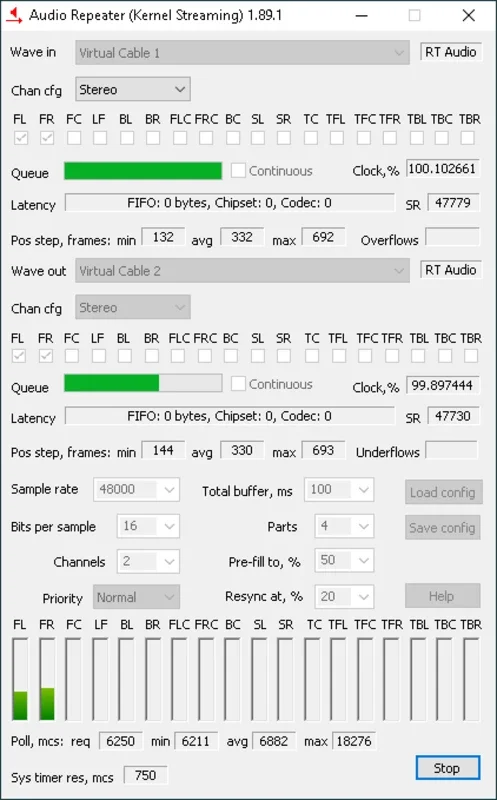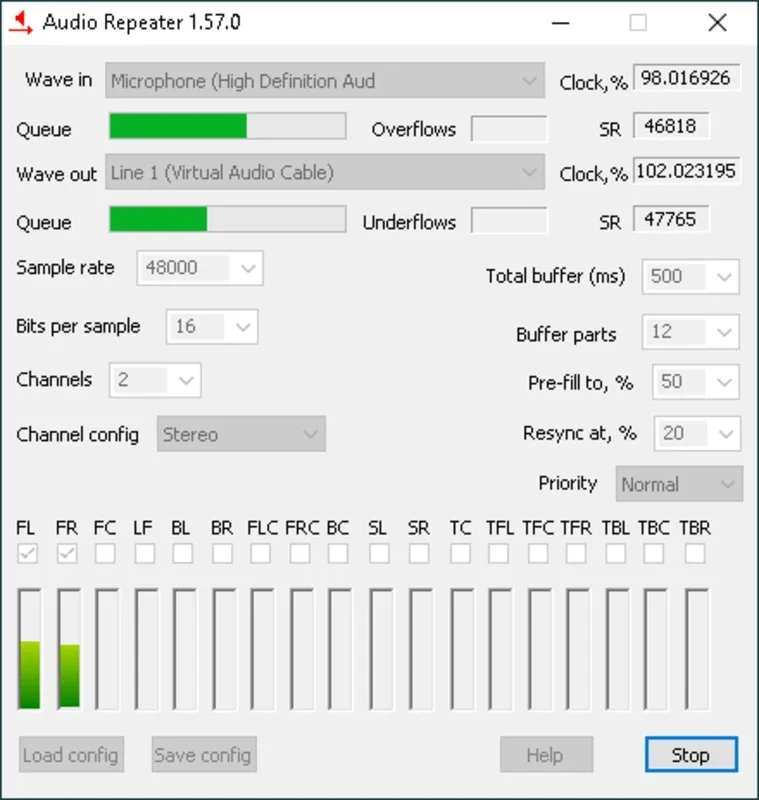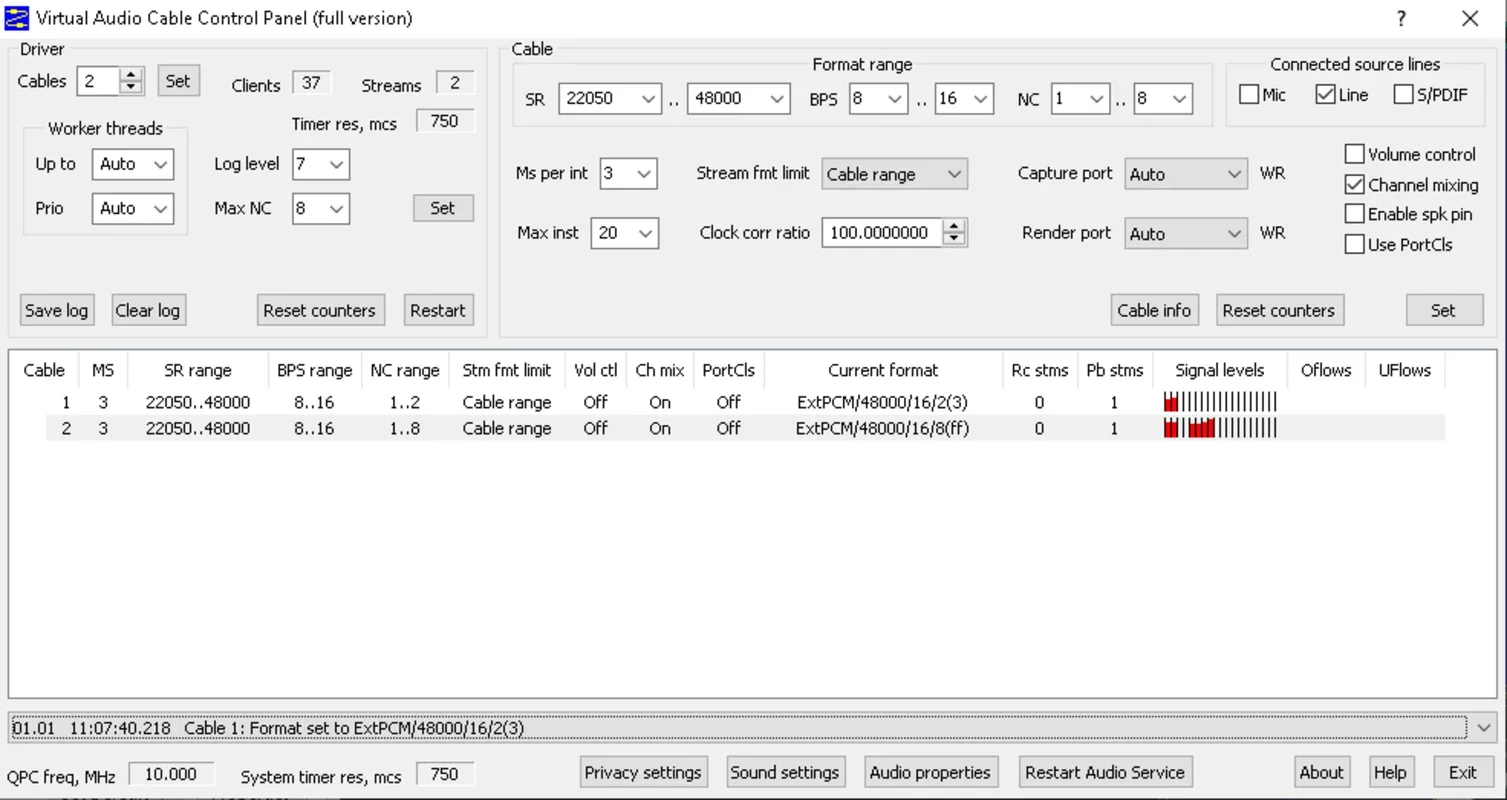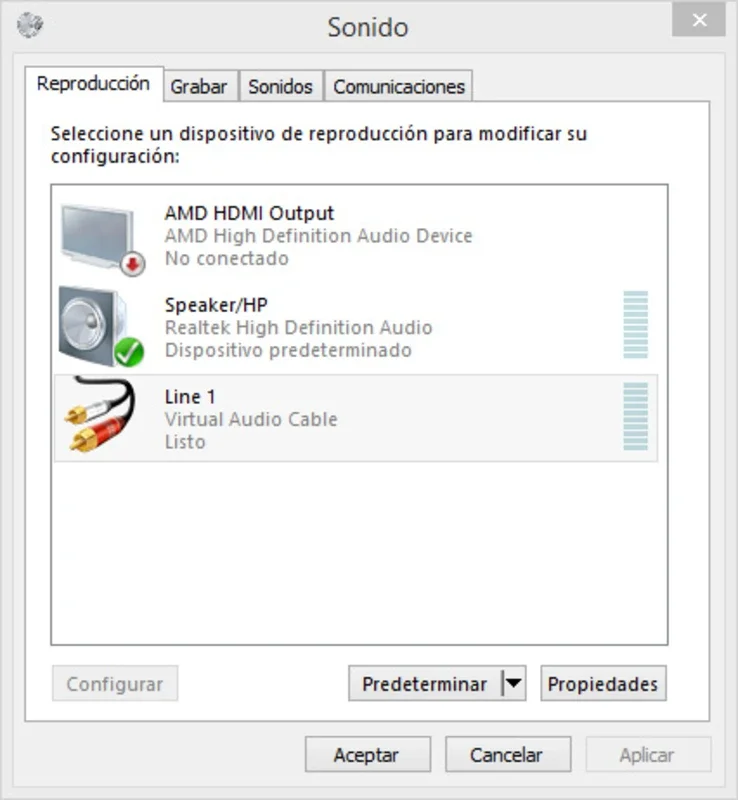Virtual Audio Cable App Introduction
Virtual Audio Cable (VAC) is a powerful and versatile tool that allows users to create multiple virtual audio devices on their Windows systems. This functionality opens up a world of possibilities for audio routing, recording, and manipulation, making it an indispensable asset for musicians, audio engineers, streamers, and anyone who needs precise control over their audio workflow. Unlike other audio solutions, VAC excels in its ability to transfer audio signals with virtually no loss in quality, ensuring a pristine audio experience.
Understanding Virtual Audio Cables
At its core, VAC functions by creating virtual audio cables that act as intermediaries between different audio applications. Imagine it as a set of invisible wires connecting your audio sources and destinations. These virtual cables can route audio from any application to any other application, regardless of whether they normally support direct audio sharing. This is particularly useful when dealing with applications that don't have built-in audio routing capabilities.
The beauty of VAC lies in its simplicity and efficiency. It's a lightweight application that runs quietly in the background, seamlessly integrating with your existing audio setup. It doesn't add any noticeable latency or processing overhead, ensuring a smooth and responsive audio experience.
Key Features and Benefits
- High-Fidelity Audio Transfer: VAC prides itself on its ability to transfer audio signals without any perceptible loss in quality. This is crucial for professional applications where maintaining audio fidelity is paramount.
- Multiple Virtual Cables: Users can create up to 256 virtual audio cables, providing ample flexibility for complex audio routing scenarios. This allows for intricate setups involving numerous applications and devices.
- Seamless Integration: VAC integrates seamlessly with various audio applications, making it compatible with a wide range of software and hardware.
- Easy Configuration: While offering extensive configuration options, VAC maintains a user-friendly interface, making it accessible to both novice and experienced users. The configuration options allow for fine-tuning of various audio parameters, enabling users to optimize the audio output to their specific needs.
- No Additional Latency: VAC is designed to be highly efficient, minimizing any potential latency or processing overhead. This ensures a smooth and responsive audio experience, even when dealing with complex audio routing setups.
- Versatile Applications: VAC finds applications in a wide range of scenarios, including:
- Recording Audio from Any Application: Capture audio from any application, such as streaming services, games, or web browsers, without needing special recording features.
- Connecting Audio Devices: Connect external audio devices, such as microphones, instruments, or mixers, to your computer and route their audio to different applications.
- Creating Audio Mixes: Combine audio from multiple sources into a single output, creating custom audio mixes.
- Testing Audio Equipment: Use VAC to test the functionality and performance of audio equipment.
- Advanced Audio Routing: VAC's multiple virtual cables allow for complex audio routing scenarios, enabling users to create sophisticated audio workflows.
Comparison to Other Audio Solutions
While other audio routing solutions exist, VAC distinguishes itself through its focus on high-fidelity audio transfer and its ease of use. Some competing solutions might offer more advanced features, but often at the cost of increased complexity or audio quality compromises. VAC strikes a balance between functionality and simplicity, making it an ideal choice for a wide range of users.
For instance, some professional Digital Audio Workstations (DAWs) offer internal routing capabilities. However, these are often limited to the applications themselves. VAC transcends these limitations, providing a universal solution for inter-application audio routing.
Other virtual audio cable solutions might exist, but VAC's long-standing reputation and consistent performance make it a reliable and trusted choice among users who demand high-quality audio transfer without unnecessary complexity.
Troubleshooting and Tips
While VAC is generally straightforward to use, users may encounter occasional issues. Here are some common troubleshooting tips:
- Check Audio Device Settings: Ensure that the correct audio devices are selected in both VAC and the applications you're using.
- Restart Applications: Restarting applications can often resolve minor glitches or conflicts.
- Adjust Configuration Settings: Experiment with VAC's configuration options to fine-tune the audio output to your specific needs. This may involve adjusting buffer sizes, sample rates, and other parameters.
- Check for Driver Conflicts: Driver conflicts can sometimes interfere with VAC's functionality. Update or reinstall your audio drivers if necessary.
Conclusion
Virtual Audio Cable is a powerful and versatile tool that simplifies audio routing and recording on Windows systems. Its ability to transfer audio with minimal quality loss, combined with its user-friendly interface and extensive configuration options, makes it an invaluable asset for a wide range of users. Whether you're a professional audio engineer or a casual user, VAC provides a reliable and efficient solution for managing your audio workflow.