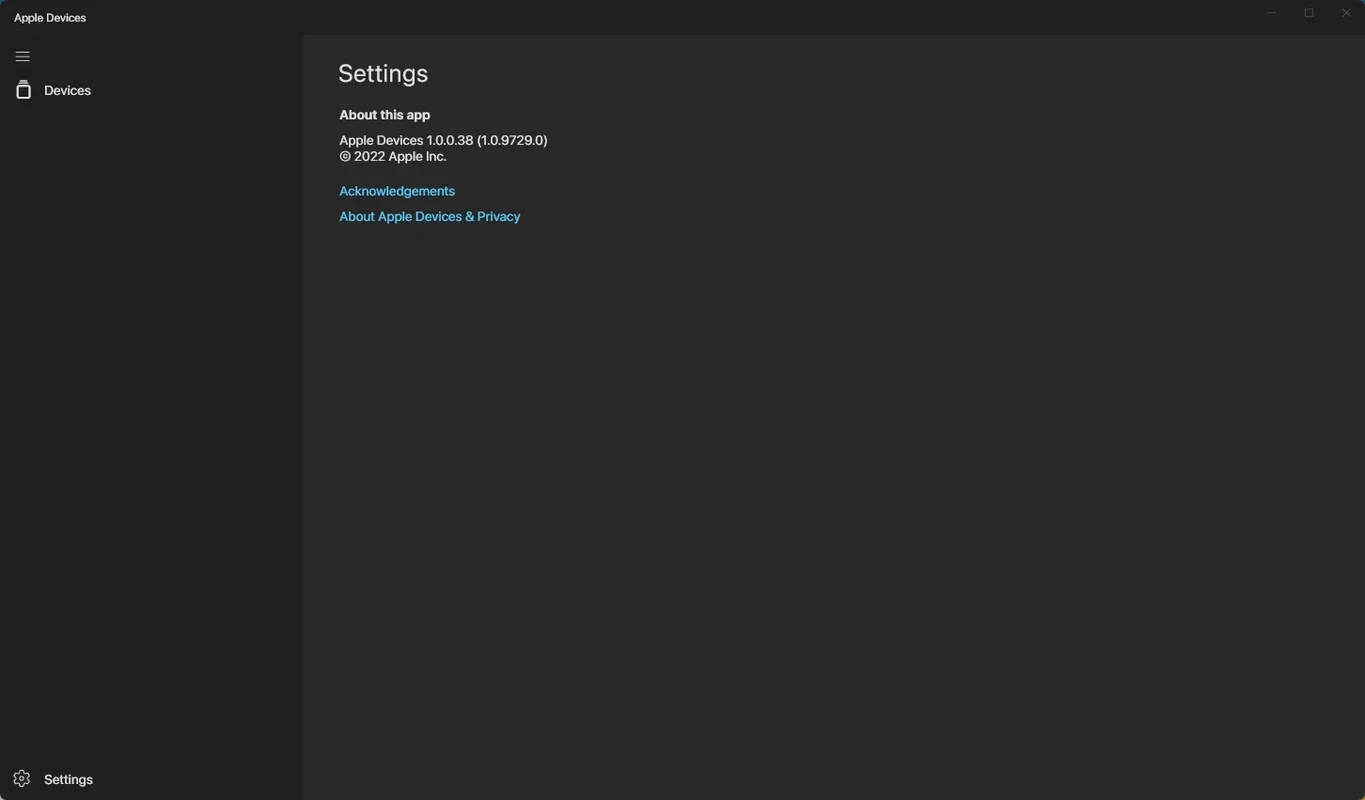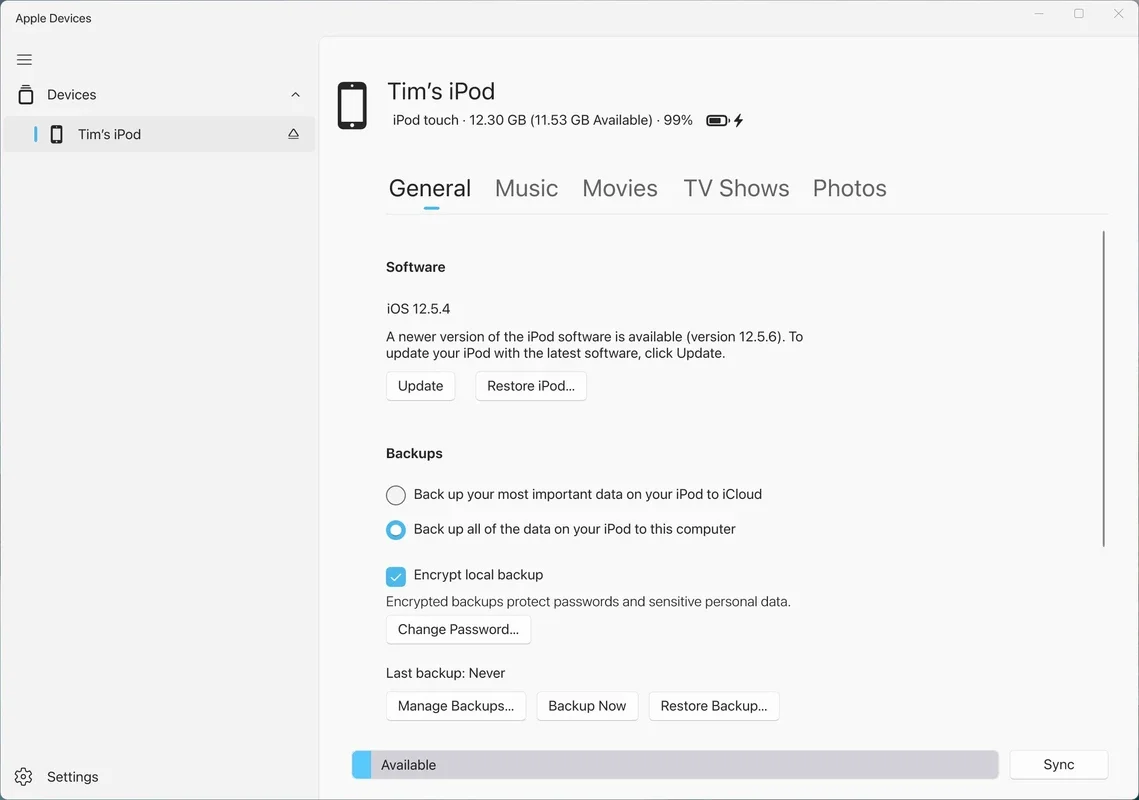Apple Devices App Introduction
Apple Devices is the official Apple application designed for Windows users, providing seamless integration and management of their Apple devices without the need for iTunes. This comprehensive guide delves into the features, benefits, and usage of Apple Devices, highlighting its role in simplifying the interaction between Apple and Windows ecosystems.
Streamlined Device Management
The core functionality of Apple Devices centers around simplifying the management of your Apple devices directly from your Windows PC. Gone are the days of relying solely on iTunes for tasks like backups, updates, and data transfers. With Apple Devices, the process is streamlined and intuitive.
Connecting your Apple device (iPhone, iPad, iPod touch) via a USB cable is the first step. Apple Devices automatically recognizes the connected device, displaying key information such as the device model, iOS version, and available updates. This immediate recognition eliminates the guesswork and ensures a smooth user experience.
Comprehensive Data Backup and Restoration
One of the most valuable features of Apple Devices is its robust backup and restoration capabilities. Users can effortlessly back up their entire device, including photos, videos, contacts, messages, and other crucial data, directly to their Windows PC. This process is particularly beneficial for users concerned about data loss or those who wish to maintain a local copy of their device's content.
While the backup process may take some time depending on the device's storage capacity, the peace of mind it provides is invaluable. Furthermore, users can add password protection to their backups, ensuring the security and privacy of their sensitive information. This security feature is a critical aspect for users prioritizing data protection.
The restoration feature allows users to restore their Apple devices to their factory settings or from a previously created backup. This is particularly useful for troubleshooting issues, preparing the device for sale or transfer, or simply starting fresh with a clean installation.
Beyond Backup and Restore: A Deeper Look at Functionality
Apple Devices extends beyond simple backup and restoration. It offers a range of functionalities designed to enhance the user experience and improve device management. These features include:
- Software Updates: The application checks for and installs the latest iOS updates, ensuring your devices remain up-to-date with the latest features, security patches, and performance improvements. This keeps your devices secure and running optimally.
- Device Information: Provides detailed information about your connected Apple device, including model number, serial number, iOS version, storage capacity, and more. This information is useful for troubleshooting and general device management.
- File Transfer: Facilitates the transfer of files between your Apple device and your Windows PC, simplifying the process of moving photos, videos, documents, and other files.
- Synchronization: Keeps your data synchronized between your Apple device and your Windows PC, ensuring consistency across platforms.
Comparison with Other Solutions
While other solutions exist for managing Apple devices on Windows, Apple Devices stands out due to its official status and seamless integration with the Apple ecosystem. Unlike third-party applications, Apple Devices is developed and supported by Apple, ensuring compatibility, reliability, and access to the latest features. This official backing provides a level of trust and confidence not always found with alternative solutions.
Compared to iTunes, Apple Devices offers a more streamlined and user-friendly interface, simplifying complex tasks and making device management more accessible to users of all technical skill levels. The minimalist design focuses on essential functions, eliminating unnecessary clutter and improving overall usability.
Conclusion: A Must-Have for Apple Users on Windows
Apple Devices is an indispensable tool for any Apple user running a Windows PC. Its intuitive interface, powerful features, and official backing make it the ideal solution for managing and maintaining Apple devices within a Windows environment. By simplifying backups, updates, and data transfers, Apple Devices enhances the overall user experience and ensures a seamless transition between Apple and Windows ecosystems. The added security features, such as password-protected backups, provide an extra layer of protection for sensitive data.
This application is a testament to Apple's commitment to providing a smooth and efficient user experience across platforms, bridging the gap between Apple and Windows and empowering users to fully utilize their Apple devices regardless of their operating system.
This comprehensive guide has explored the key features and benefits of Apple Devices, highlighting its role in simplifying the management of Apple devices on Windows. From effortless backups and restorations to streamlined updates and file transfers, Apple Devices offers a complete solution for users seeking seamless integration between their Apple and Windows ecosystems. Its user-friendly interface and official backing make it a must-have application for any Apple user on Windows.