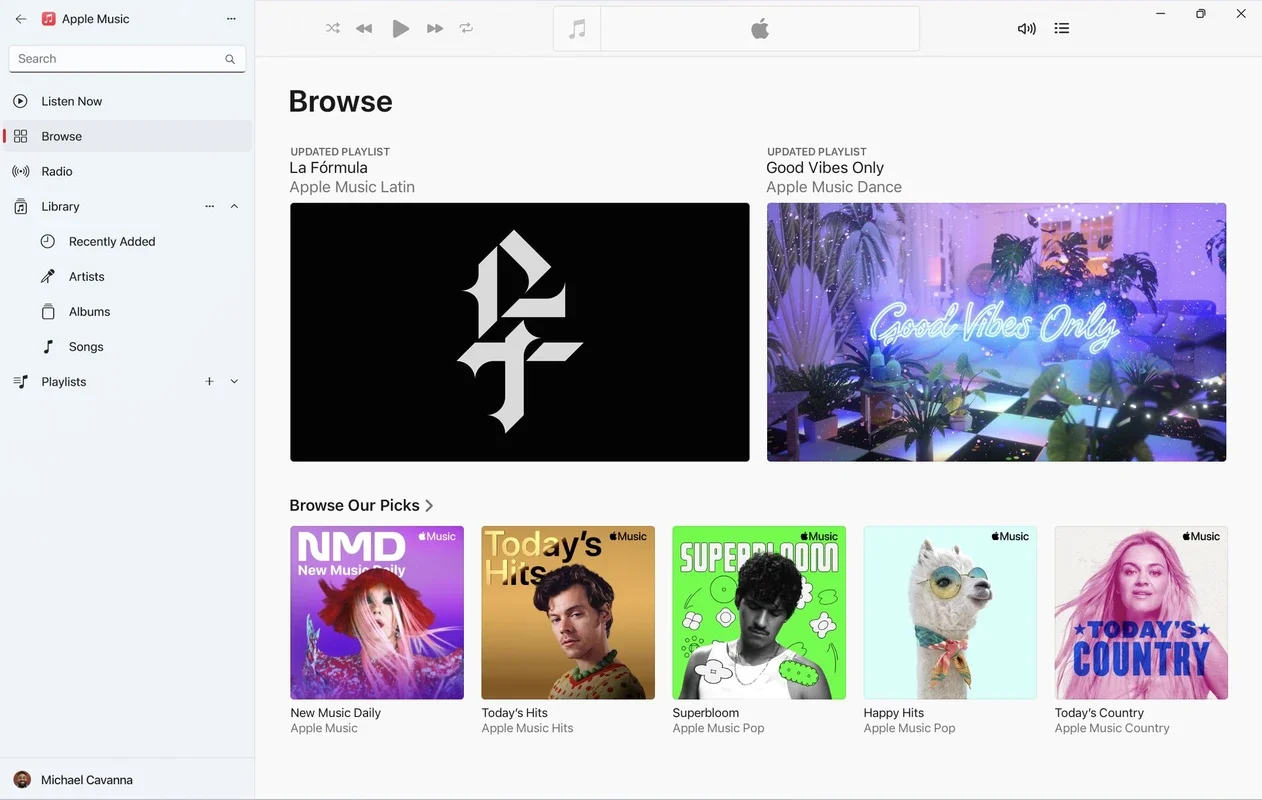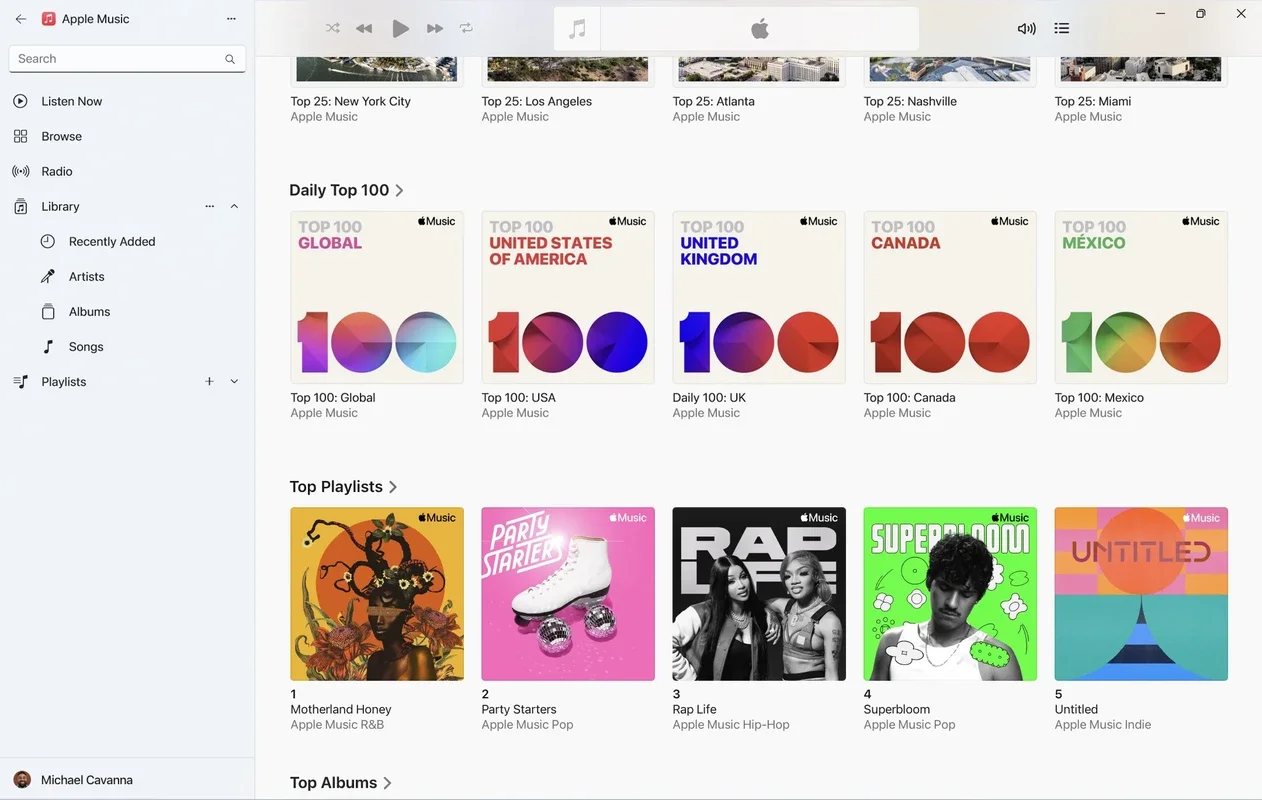Apple Music App Introduction
Apple Music for Windows brings the acclaimed music streaming service to your PC, offering a vast library of songs, albums, podcasts, and audiobooks. This comprehensive guide delves into the features, benefits, and overall experience of using Apple Music on your Windows machine, comparing it to other popular music streaming platforms.
Immerse Yourself in a World of Sound
Apple Music boasts a massive catalog of millions of songs spanning diverse genres and eras. Whether you're a seasoned music aficionado or a casual listener, you'll find something to love. The intuitive interface makes it easy to navigate this extensive library, allowing you to discover new artists and rediscover old favorites. Beyond individual tracks and albums, Apple Music offers curated playlists catering to various moods, activities, and genres, ensuring there's always the perfect soundtrack for any moment.
Beyond Music: Podcasts and Audiobooks
Apple Music isn't just about music; it's a comprehensive entertainment hub. The platform integrates a robust selection of podcasts, covering a wide range of topics from news and comedy to true crime and educational content. Furthermore, Apple Music provides access to a growing library of audiobooks, allowing you to enjoy captivating stories and insightful narratives alongside your favorite music.
Personalized Experience: Playlists and Recommendations
Apple Music leverages sophisticated algorithms to personalize your listening experience. Based on your listening history and preferences, the app suggests new music and podcasts you might enjoy. You can create your own custom playlists, organizing your favorite tracks and albums for easy access. The app also offers intelligent playlists that automatically adapt to your tastes, ensuring a consistently engaging listening experience.
Seamless Integration and Synchronization
Apple Music seamlessly integrates with other Apple devices, allowing you to sync your playlists, listening history, and preferences across your ecosystem. This ensures a consistent experience whether you're listening on your Windows PC, iPhone, iPad, or other Apple devices. The app also supports offline playback, allowing you to enjoy your favorite music even without an internet connection.
Staying Up-to-Date with Music Trends
The Apple Music interface keeps you informed about the latest music trends, highlighting popular songs, albums, and artists. This feature ensures you're always in the loop regarding the current music scene, helping you discover new and exciting music. The app also showcases trending podcasts and audiobooks, keeping you abreast of the latest releases in these categories.
Comparison with Other Music Streaming Services
Compared to other prominent music streaming services like Spotify and YouTube Music, Apple Music offers a comparable library size and a similar range of features. However, Apple Music distinguishes itself through its seamless integration with the Apple ecosystem and its curated playlists, which often cater to more niche tastes. While Spotify boasts a larger user base and potentially more extensive podcast selection, Apple Music's focus on personalization and integration with other Apple devices makes it a compelling choice for users within the Apple ecosystem.
User Interface and Experience
The Apple Music interface for Windows is clean, intuitive, and easy to navigate. The app's design prioritizes ease of use, making it simple to find and play your favorite music, podcasts, and audiobooks. The search functionality is robust, allowing you to quickly locate specific tracks, albums, or artists. The app's overall performance is smooth and efficient, ensuring a lag-free listening experience.
System Requirements and Compatibility
Apple Music for Windows is compatible with a wide range of Windows versions, ensuring accessibility for most users. The app's system requirements are relatively modest, making it accessible to users with a variety of PC configurations. However, it's always recommended to check the official Apple Music website for the most up-to-date system requirements before installing the app.
Conclusion: A Robust and Versatile Music Streaming Solution
Apple Music for Windows offers a comprehensive and user-friendly music streaming experience. With its vast library, personalized recommendations, seamless integration with other Apple devices, and inclusion of podcasts and audiobooks, it stands as a strong contender in the competitive music streaming market. Whether you're a dedicated Apple user or simply seeking a high-quality music streaming service, Apple Music for Windows is worth considering.
This detailed overview provides a comprehensive understanding of Apple Music for Windows, highlighting its key features, benefits, and comparisons with other popular music streaming platforms. It aims to equip potential users with the necessary information to make an informed decision about whether Apple Music aligns with their needs and preferences.