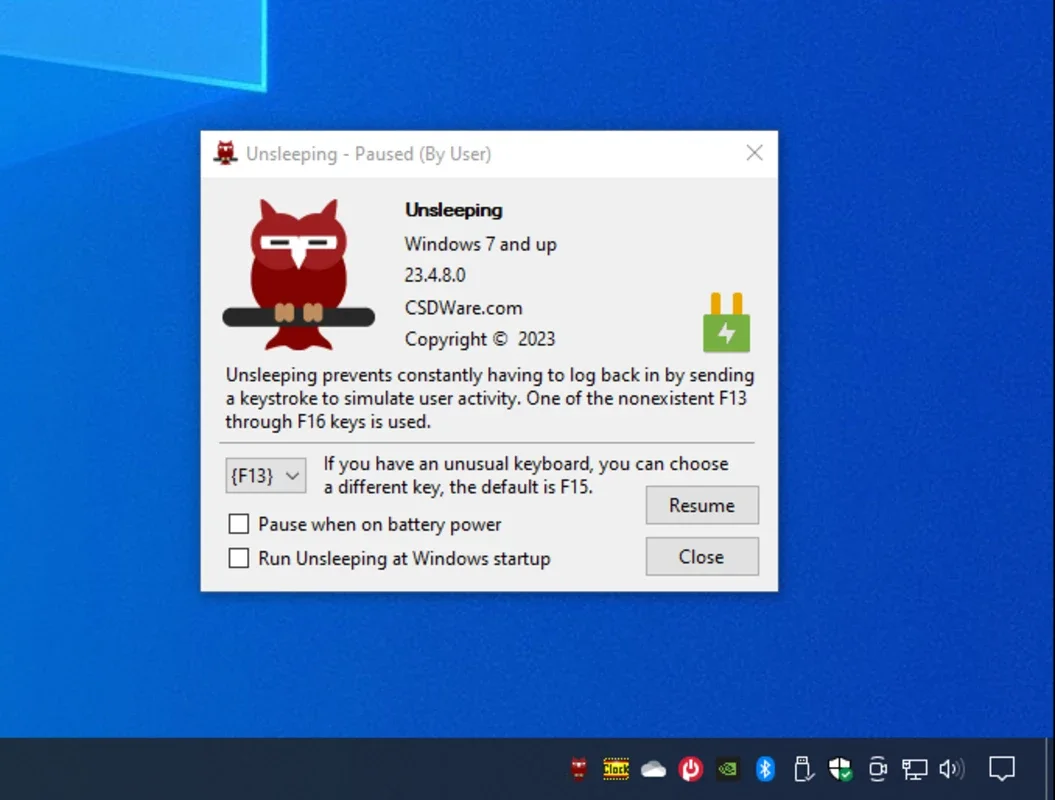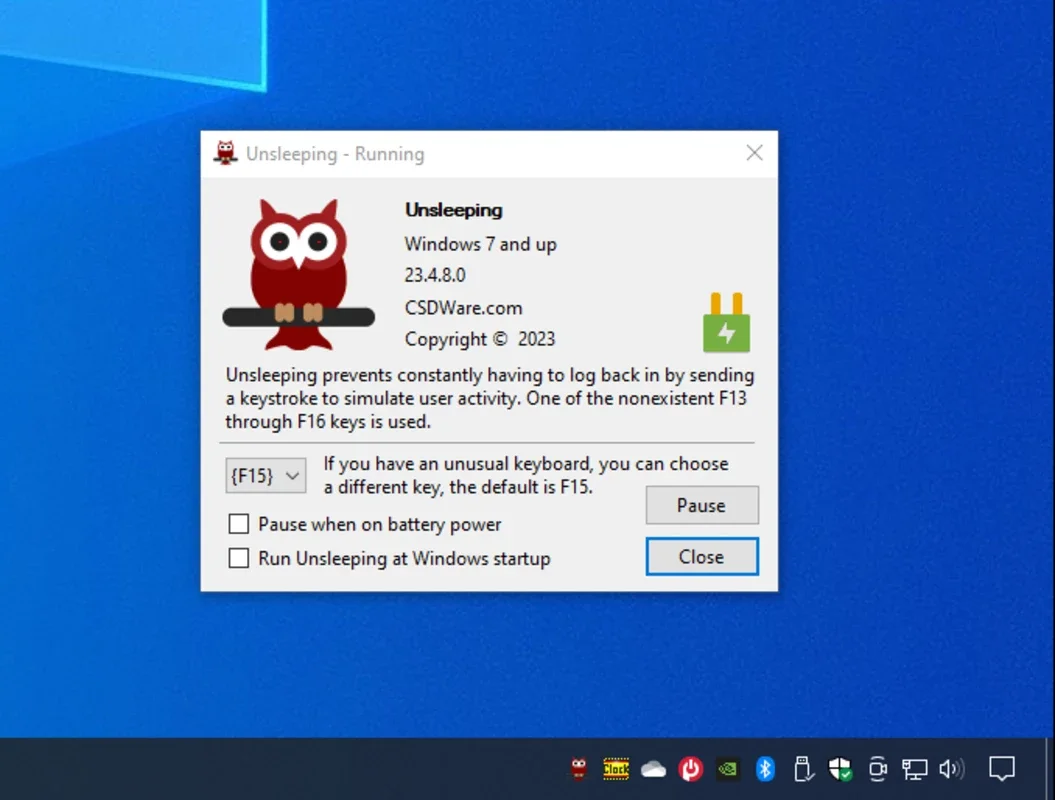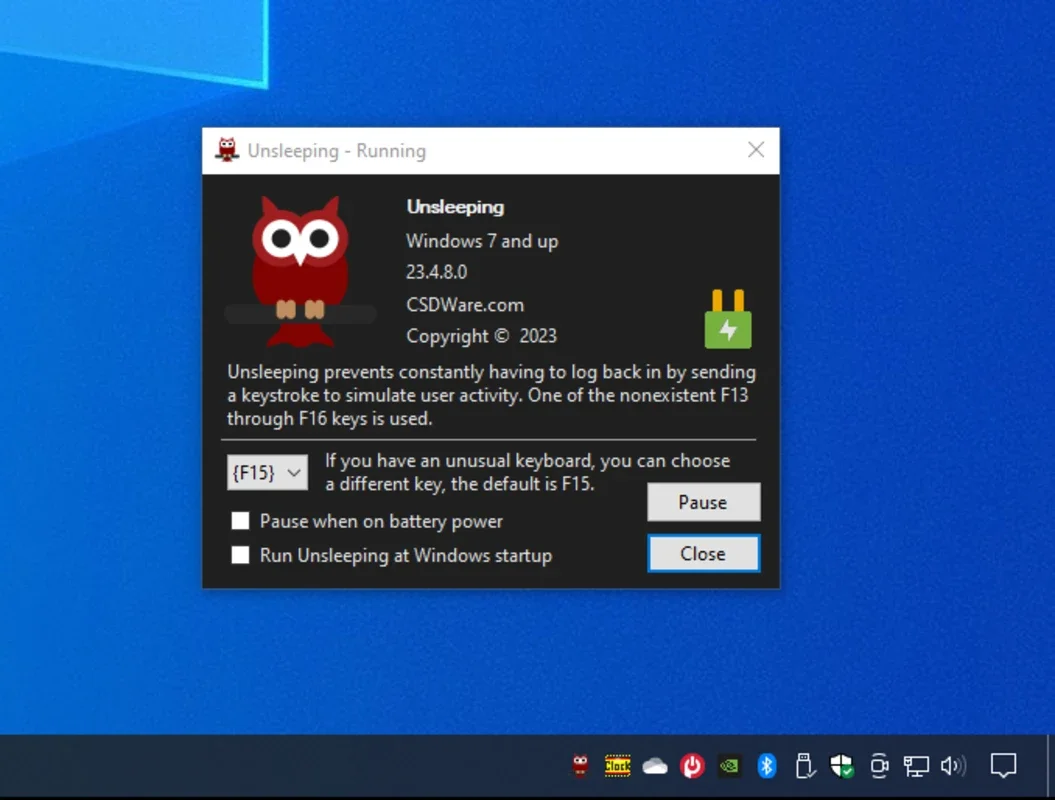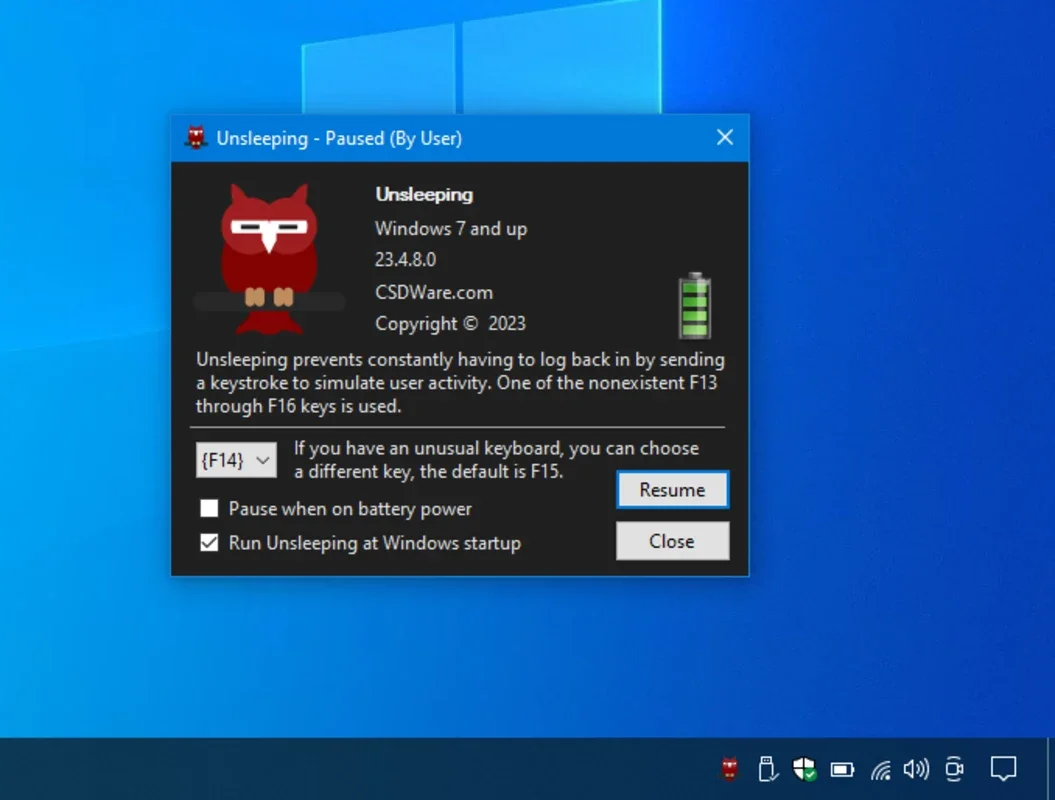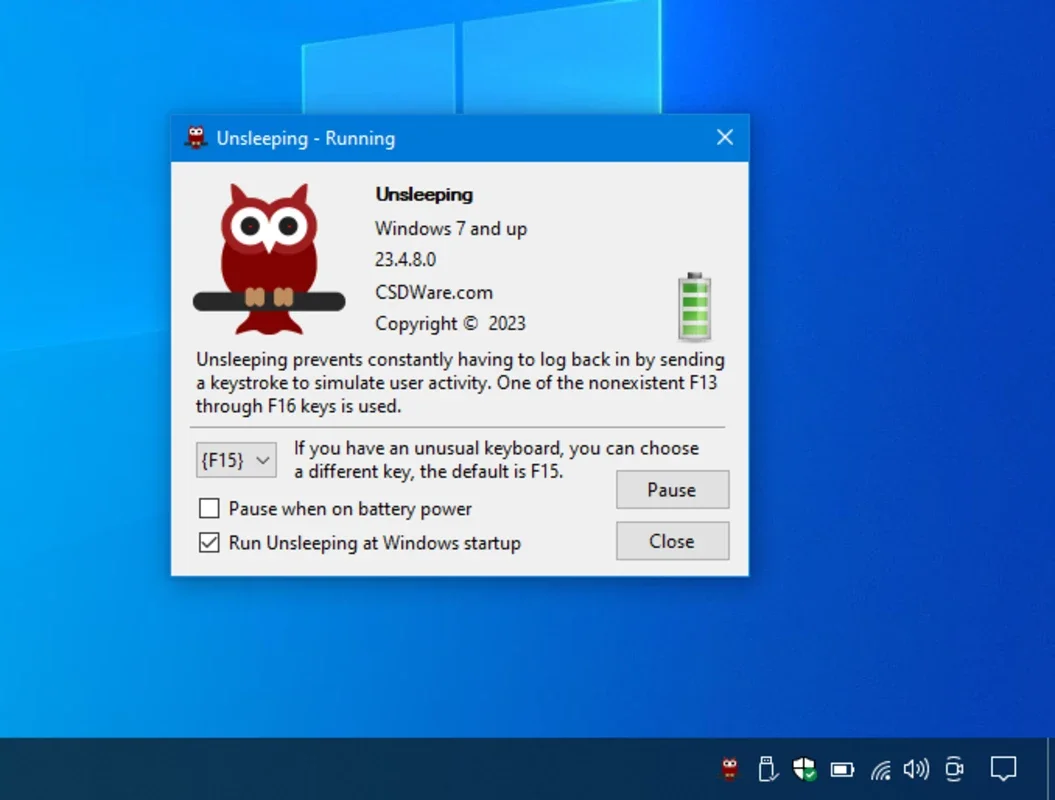Unsleeping App Introduction
Unsleeping is a remarkable Windows utility designed to address the common issue of computers going into sleep mode or activating the screensaver too frequently. This software offers a practical solution for users who want to keep their computers awake without the hassle of constantly having to log back in.
How Does Unsleeping Work?
Unsleeping operates by sending a keystroke to simulate user activity. It cleverly uses one of the nonexistent F13 through F16 keys to achieve this. This not only prevents the screensaver from activating but also ensures that the monitor doesn't turn off, allowing for seamless and uninterrupted computer usage.
Features of Unsleeping
- Compatible with Windows 7 and Higher: Unsleeping is specifically designed to work seamlessly with Windows 7 and above, ensuring broad compatibility with a wide range of Windows operating systems.
- Standalone Exe, No Installer: The software comes as a standalone executable, eliminating the need for a complex installation process. This makes it incredibly easy to use and deploy on your Windows computer.
- Windows Dark or Light Theme Aware: Unsleeping is sensitive to the Windows theme settings, ensuring a seamless integration with your chosen theme. Whether you prefer the dark or light theme, Unsleeping will adapt accordingly.
- Run at Windows Startup Option: With the option to run at Windows startup, Unsleeping ensures that your computer remains awake as soon as your operating system boots up. This is particularly useful for users who need their computers to be constantly ready for use.
- Pause When on Battery Power Option: To conserve battery life when using a laptop, Unsleeping offers the option to pause its functionality when the computer is running on battery power. This intelligent feature helps extend battery life while still allowing the computer to stay awake when connected to a power source.
- Minimizes to the System Tray: Unsleeping conveniently minimizes to the system tray, allowing it to run in the background without cluttering your desktop or taskbar. This makes it easy to access and manage the software while keeping your workspace uncluttered.
Who is Unsleeping Suitable For?
Unsleeping is ideal for a variety of users. It is particularly useful for those who need to keep their computers running continuously for tasks such as downloading large files, running long-term processes, or simply to avoid the inconvenience of having to constantly reactivate their computers. It is also beneficial for users who work in environments where computer downtime can be disruptive, such as offices or data centers.
In conclusion, Unsleeping is a powerful and practical Windows utility that offers a simple yet effective solution to the problem of computer sleep mode and screensaver activation. With its user-friendly features and seamless integration with the Windows operating system, it is a valuable tool for anyone looking to keep their computer awake and ready for use at all times.