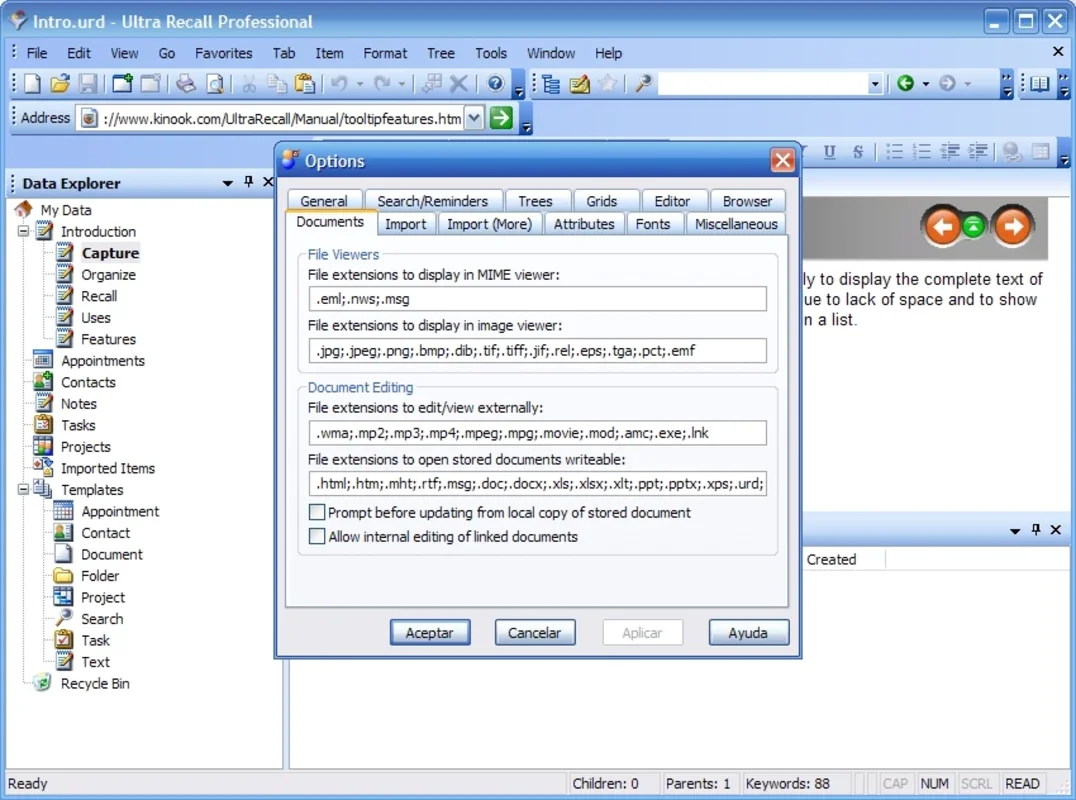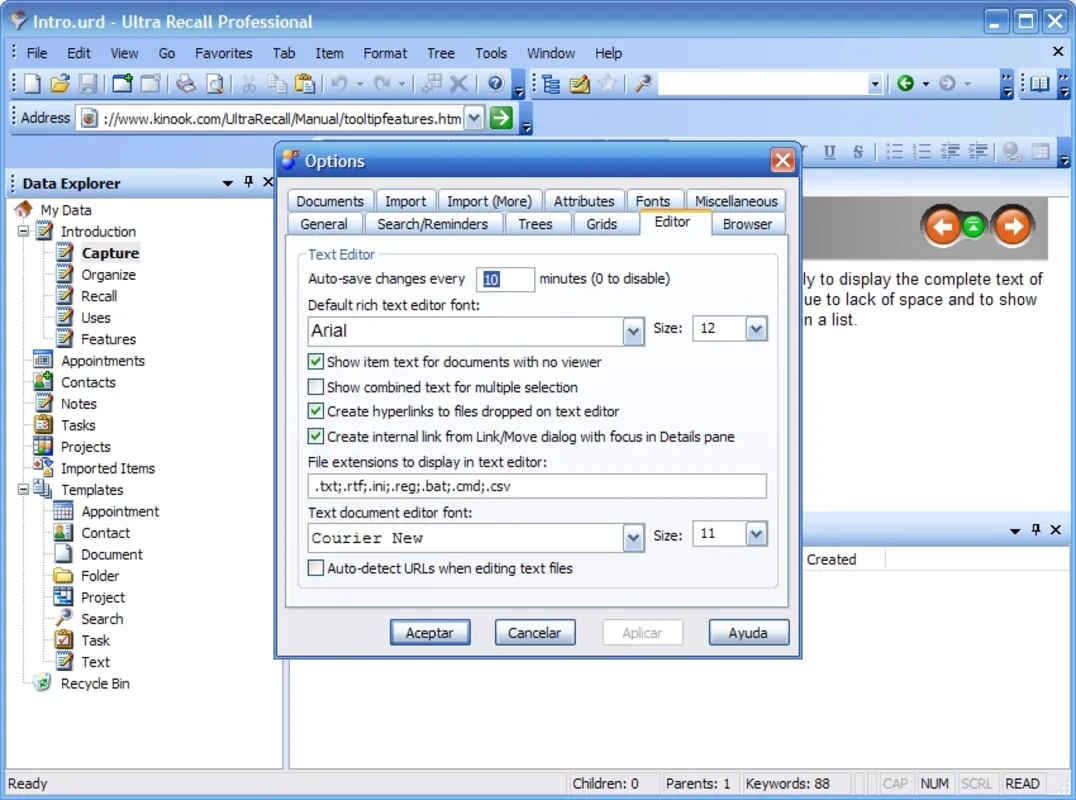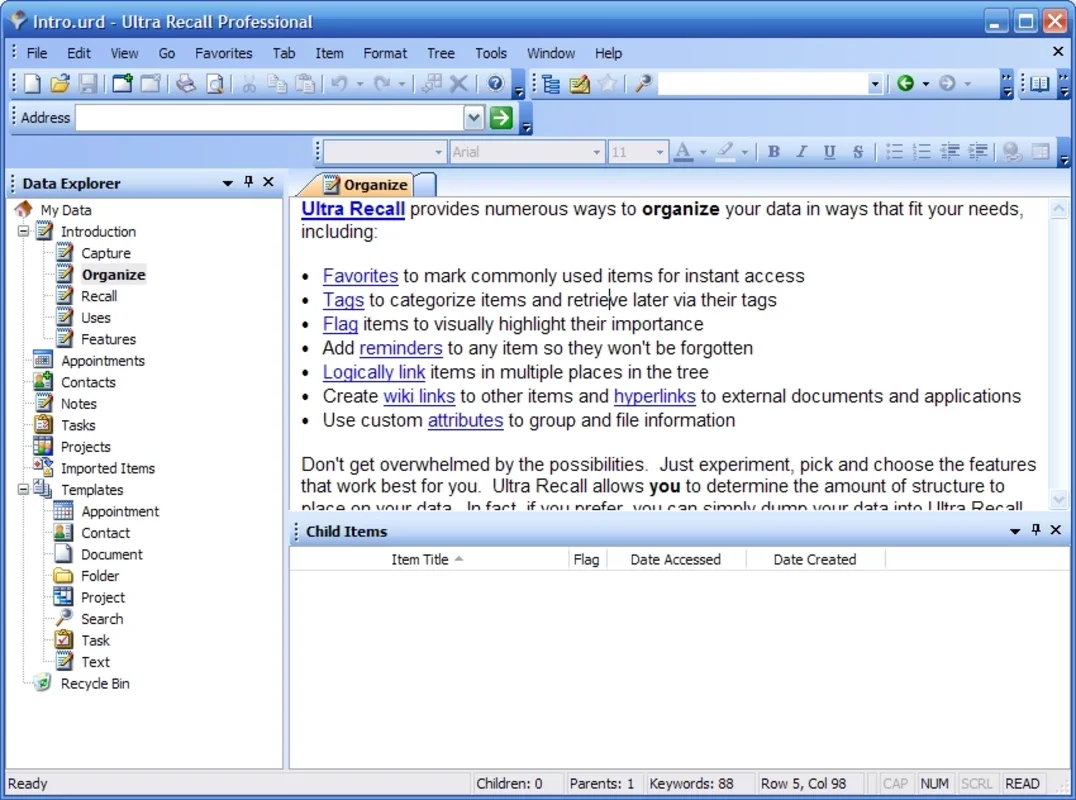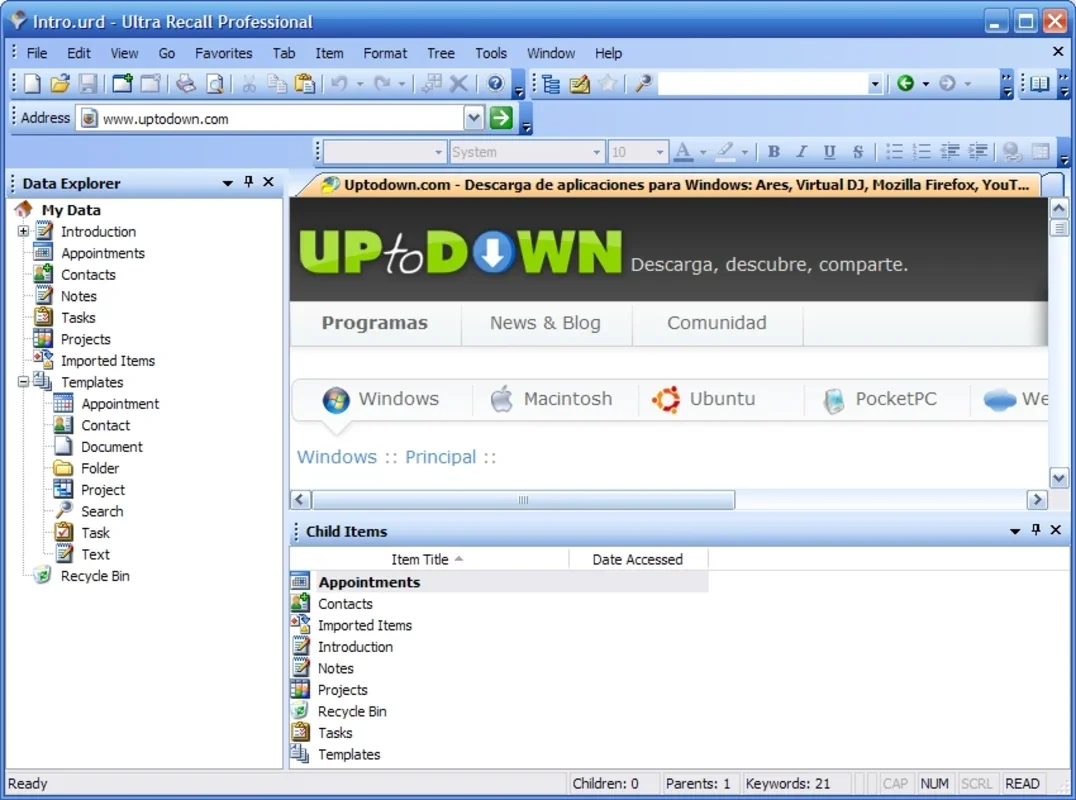Ultra Recall App Introduction
Introduction
In today's digital age, the amount of information we deal with on a daily basis is staggering. From documents to web pages, emails to notes, and images, it all needs to be organized effectively. Ultra Recall is a software that has been designed to meet this very need.
Capturing Information
Ultra Recall offers multiple ways to capture information. You can insert data manually into the appropriate folders. This gives you the control to categorize the information as per your own understanding and requirements. Another convenient method is the use of the drag - and - drop command. This is especially useful when you are quickly moving files or data from one location to another within the software. Whether it's a document that you've just created or an important web page that you want to save for future reference, Ultra Recall makes it easy to get it into the system.
Archiving for Future Use
Once you have collected all the necessary information, archiving it is a crucial step. Ultra Recall allows you to archive the data so that it is readily available whenever you need it. This means that you don't have to worry about losing important information or spending a lot of time searching for it. The archived data is stored in an organized manner, making retrieval a breeze.
Organizing the Database
The software provides several tools for organizing the database. Labels are a great way to categorize different types of information. For example, you can label all your work - related documents with a specific label, and all your personal notes with another. Favorites are another useful feature. You can mark the most important or frequently accessed information as favorites, which makes it even easier to find. Notifications can also be set up to remind you of important tasks or information. Additionally, internal links can be used to connect related information within similar categories. This improves the internal navigation of the database, allowing you to quickly move from one related piece of information to another. The inclusion of an internal search function is also a great advantage. It enables you to quickly find the information you need, even if it is buried deep within the database. And the addition of an electronic agenda and support for importing browser bookmarks further enhances the functionality of Ultra Recall.
Comparison with Other Organizers
When compared to other digital information organizers, Ultra Recall stands out in several ways. Some organizers may offer only basic categorization options, while Ultra Recall provides a comprehensive set of tools for organizing, archiving, and retrieving information. Others may lack the ease of use when it comes to capturing information, but Ultra Recall's multiple capture methods make it user - friendly. Also, the internal navigation features of Ultra Recall, such as the internal links and favorites, are more advanced than what some competing products offer.
Conclusion
Ultra Recall is a powerful software for organizing digital information. It offers a range of features that make it easy to capture, archive, and organize all kinds of digital data. Whether you are a professional dealing with a large amount of work - related information or an individual who wants to keep their personal digital files in order, Ultra Recall is a great choice.