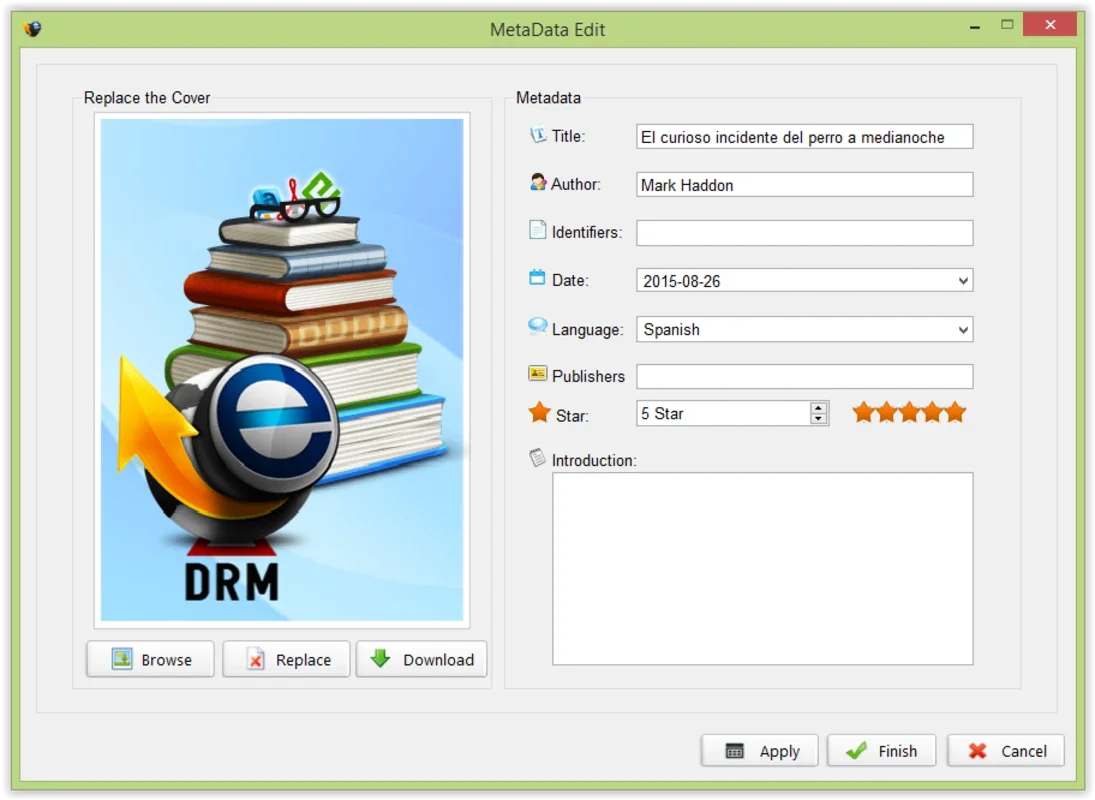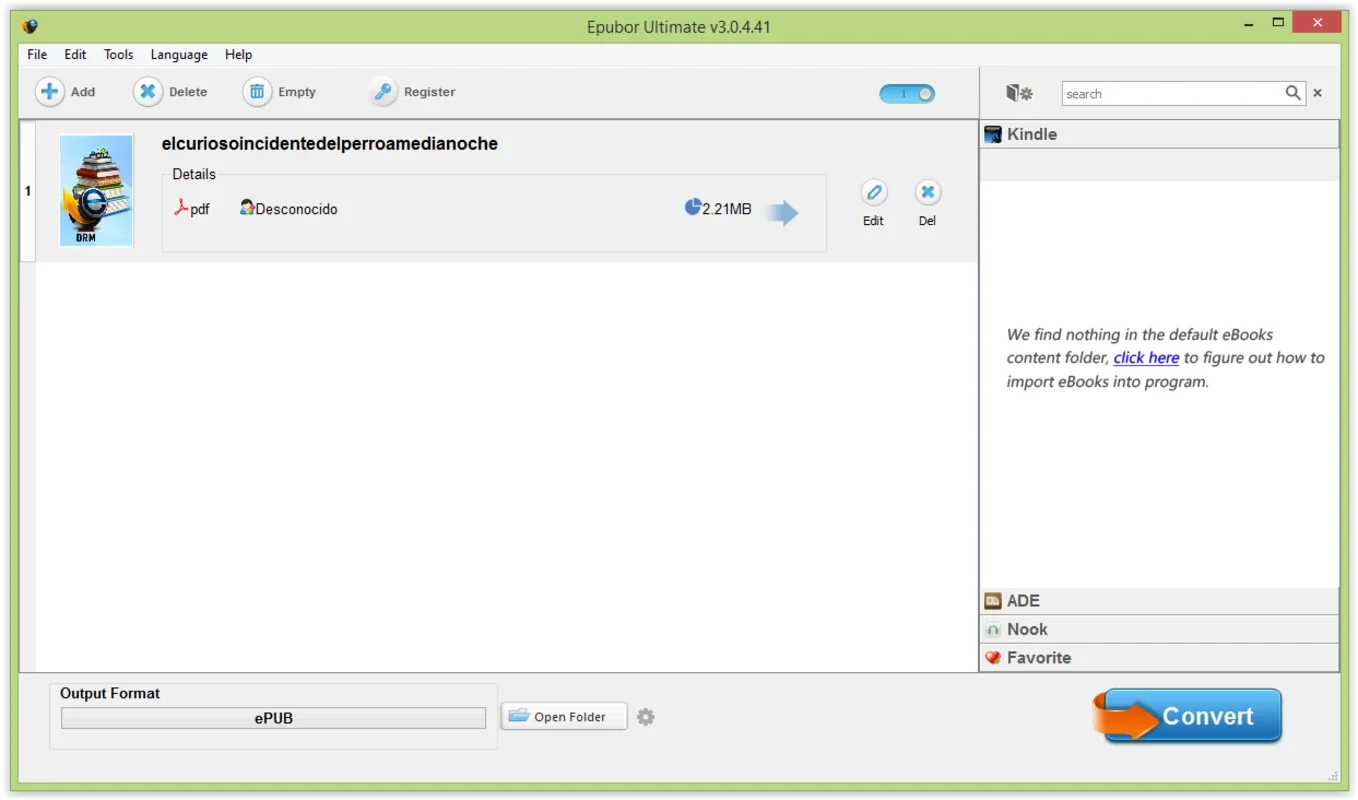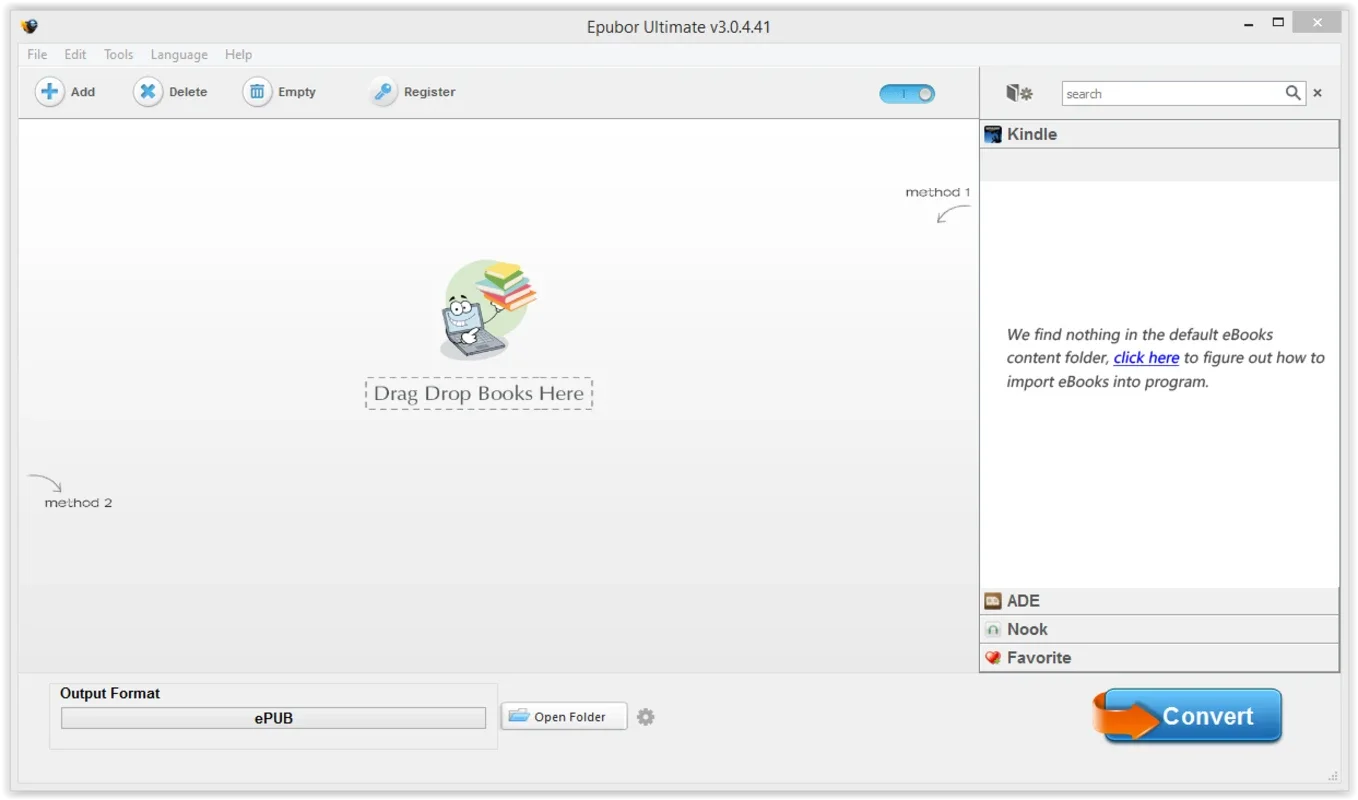Ultimate eBook Converter App Introduction
Ultimate eBook Converter is a powerful and user-friendly software designed to liberate your digital books from the constraints of Digital Rights Management (DRM). This comprehensive guide will explore its features, benefits, and how it compares to other ebook management tools. We'll delve into the process of removing DRM, converting ebook formats, and managing your digital library with ease.
Understanding the Limitations of DRM
Digital Rights Management (DRM) is a technology employed by many ebook publishers to control access and usage of their digital content. While intended to protect intellectual property, DRM often imposes limitations that frustrate users. These limitations include:
- Device Restrictions: DRM can restrict access to ebooks to specific devices or ebook readers, limiting your reading options.
- Limited Sharing: Sharing ebooks with friends or family is often prohibited by DRM.
- Format Restrictions: DRM may prevent you from converting ebooks to different formats, such as converting a Kindle book to an EPUB format.
- Account Dependency: Access to your ebooks may be tied to a specific account, making it difficult to access your library if you lose access to that account.
- Vendor Lock-in: DRM can lock you into a specific ebook ecosystem, making it difficult to switch platforms.
Introducing Ultimate eBook Converter: A Solution to DRM Restrictions
Ultimate eBook Converter offers a solution to these DRM-related frustrations. It empowers users to regain control over their digital book collections by removing DRM protection and enabling format conversion. This means you can:
- Read on Any Device: Access your ebooks on any device, regardless of the publisher's restrictions.
- Share with Ease: Share your ebooks with friends and family without limitations.
- Convert to Your Preferred Format: Transform your ebooks to formats like EPUB, MOBI, AZW, AZW3, HTML, and PDF, ensuring compatibility with all your devices and readers.
- Create Backups: Create backup copies of your ebooks to protect against data loss.
- Manage Your Library: Organize and manage your ebook collection efficiently.
User-Friendly Interface and Workflow
Ultimate eBook Converter boasts an intuitive interface, making it easy to use even for those unfamiliar with ebook management software. The process is straightforward:
- Import Ebooks: Simply import the ebooks you wish to process into the software.
- Metadata Editing: Review and edit the metadata (title, author, date, language, etc.) to ensure accuracy and improve searchability. This step is crucial for organizing your digital library effectively.
- DRM Removal and Format Conversion: Initiate the DRM removal and format conversion process. The software efficiently handles this, requiring minimal user intervention.
- Download and Access: Once the process is complete, download the converted ebooks and access them on any device of your choice.
Comparison with Other Ebook Management Tools
Several other ebook management tools exist, but Ultimate eBook Converter distinguishes itself through its ease of use, comprehensive format support, and efficient DRM removal capabilities. While some competitors may offer similar functionality, they often lack the user-friendly interface and robust feature set that Ultimate eBook Converter provides. For example, some tools may struggle with specific DRM schemes or offer limited format conversion options. Ultimate eBook Converter excels in its ability to handle a wide range of DRM-protected ebooks and convert them to various popular formats.
Advanced Features and Benefits
Beyond the core functionality, Ultimate eBook Converter offers several advanced features that enhance the user experience:
- Batch Processing: Process multiple ebooks simultaneously, saving you significant time and effort.
- Automatic Metadata Updates: The software can automatically update metadata, ensuring your library remains organized and up-to-date.
- Support for a Wide Range of Ebook Formats: Ultimate eBook Converter supports a wide variety of ebook formats, ensuring compatibility with almost any ebook reader.
- Regular Updates: The developers regularly release updates to ensure compatibility with the latest DRM schemes and ebook formats.
Security and Privacy
User data security and privacy are paramount. Ultimate eBook Converter employs robust security measures to protect your ebooks and personal information during the conversion process. The software is designed to operate securely and efficiently, ensuring your data remains confidential.
Conclusion: Reclaim Your Digital Library
Ultimate eBook Converter is an indispensable tool for anyone who wants to regain control over their digital book collection. By removing DRM restrictions and enabling format conversion, it empowers users to access, share, and manage their ebooks with unparalleled freedom. Its user-friendly interface, comprehensive feature set, and commitment to security make it the ideal solution for both casual and avid ebook readers. Embrace the power of Ultimate eBook Converter and unlock the full potential of your digital library today.