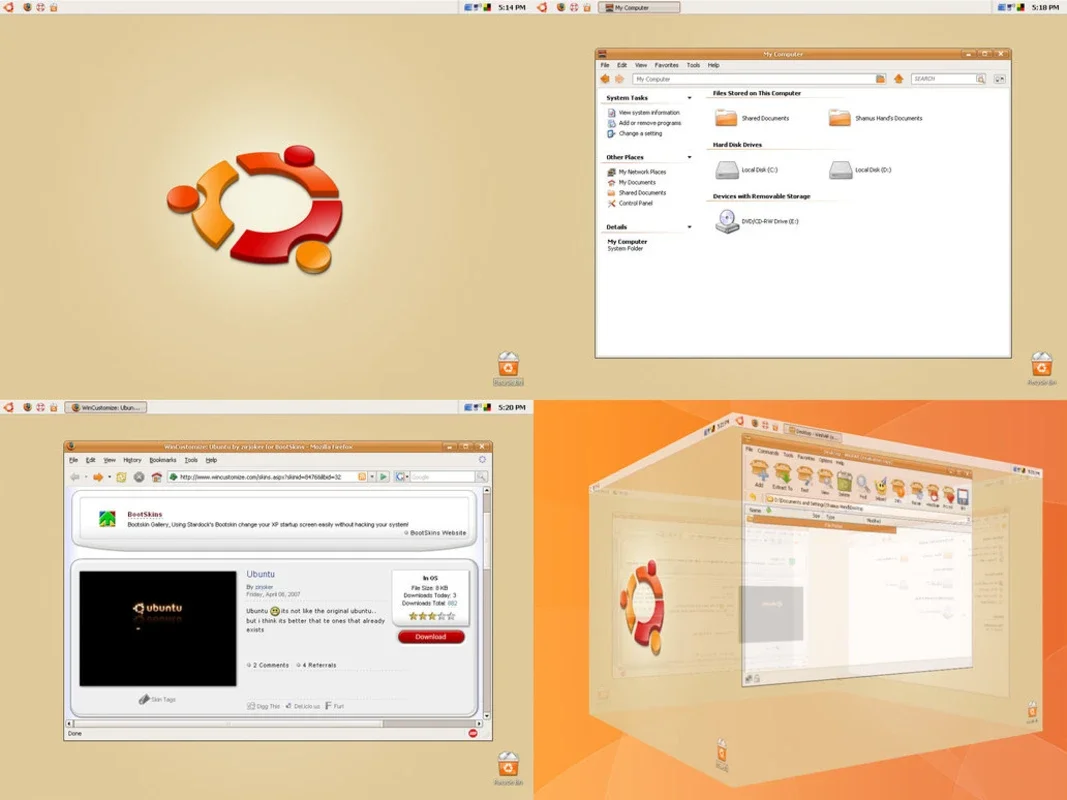Ubuntu XP App Introduction
Introduction
Ubuntu XP is a remarkable software that offers Windows XP users the opportunity to experience the look and feel of Ubuntu. In the world of operating systems, Linux distributions have their own charm, and Ubuntu is one of the most popular among them. With Ubuntu XP, users can bring a part of that Linux allure to their Windows XP environment without having to switch operating systems entirely.
Features of Ubuntu XP
Visual Theme
The visual theme of Ubuntu XP is a key aspect of its transformation capabilities. It closely mimics the appearance of Ubuntu, giving Windows XP a fresh and different look. The color schemes, window borders, and overall aesthetics are designed to replicate the Ubuntu interface, making it feel like a native Ubuntu system at first glance.
Icons
The icons provided by Ubuntu XP are not just ordinary icons. They are carefully crafted to match the Ubuntu style. These icons are used for various applications, folders, and system functions. They add to the authenticity of the Ubuntu - like experience on Windows XP. For example, the application icons have the same design language as those in Ubuntu, which helps in creating a cohesive look across the desktop.
Wallpapers
Wallpapers play an important role in setting the mood of the desktop. Ubuntu XP comes with a selection of wallpapers that are characteristic of Ubuntu. These wallpapers often feature the Ubuntu logo, the default Ubuntu color palette, or scenic images that are commonly associated with the Ubuntu brand. Users can choose the wallpaper that best suits their taste and further enhance the Ubuntu - like atmosphere on their Windows XP.
Loading Screens
The loading screens in Ubuntu XP are another interesting feature. They are designed to resemble the loading screens in Ubuntu. When the system is starting up or loading applications, these screens provide a seamless transition and add to the overall Ubuntu - like experience. It's a small but significant detail that contributes to the authenticity of the transformation.
Firefox Skin
For those who use Firefox as their browser, Ubuntu XP offers a Firefox skin. This skin changes the appearance of Firefox to match the Ubuntu look. The toolbar, menus, and buttons all get a makeover to fit in with the overall Ubuntu - style interface. It's a great addition for users who want a consistent look across their applications.
3D Cube Effect
The famous 3D Cube effect is also included in Ubuntu XP. This effect is often associated with the Compiz desktop environment in Ubuntu. It allows users to switch between virtual desktops in a visually appealing way. The 3D Cube effect adds a touch of modernity and interactivity to the Windows XP desktop, making it more engaging and fun to use.
Installation Process
The installation of Ubuntu XP is designed to be simple and user - friendly. Users have the option to install all the components such as the visual theme, icons, wallpapers, loading screens, Firefox skin, and the 3D Cube effect at once. Alternatively, they can choose to install only the specific components they are interested in. This flexibility in the installation process caters to different user preferences. The installation wizard guides the user through the steps, making it easy even for those who are not very tech - savvy.
Why Choose Ubuntu XP?
Nostalgia and Novelty
For some users, it might be a sense of nostalgia. They might have used Ubuntu in the past and want to bring a bit of that experience back while still using their Windows XP system. For others, it's the novelty of having a different look on their desktop. It breaks the monotony of the standard Windows XP interface and offers something new and exciting.
Compatibility
One of the major advantages of Ubuntu XP is that it maintains Windows compatibility. Users don't have to sacrifice the functionality of their Windows XP system. They can still run all their Windows - based applications while enjoying the Ubuntu - like interface. This is especially important for users who rely on specific Windows applications for work or other purposes.
Comparison with Other Transformation Tools
There are other transformation tools available in the market, but Ubuntu XP stands out in several ways. Some other tools might offer only a partial transformation, such as just changing the visual theme. Ubuntu XP, on the other hand, provides a comprehensive set of features including icons, wallpapers, and even a Firefox skin. Also, the ease of installation and the quality of the transformation are factors that set Ubuntu XP apart from its competitors.
Conclusion
Ubuntu XP is a great software for Windows XP users who want to add a touch of Ubuntu to their system. It offers a wide range of features, from visual themes to wallpapers and even a 3D Cube effect. The installation process is simple, and it maintains Windows compatibility. Whether it's for the novelty or for a sense of nostalgia, Ubuntu XP is a worthy choice for those looking to transform their Windows XP into an Ubuntu - like interface.